Aerocool vs-3 Инструкция по эксплуатации онлайн
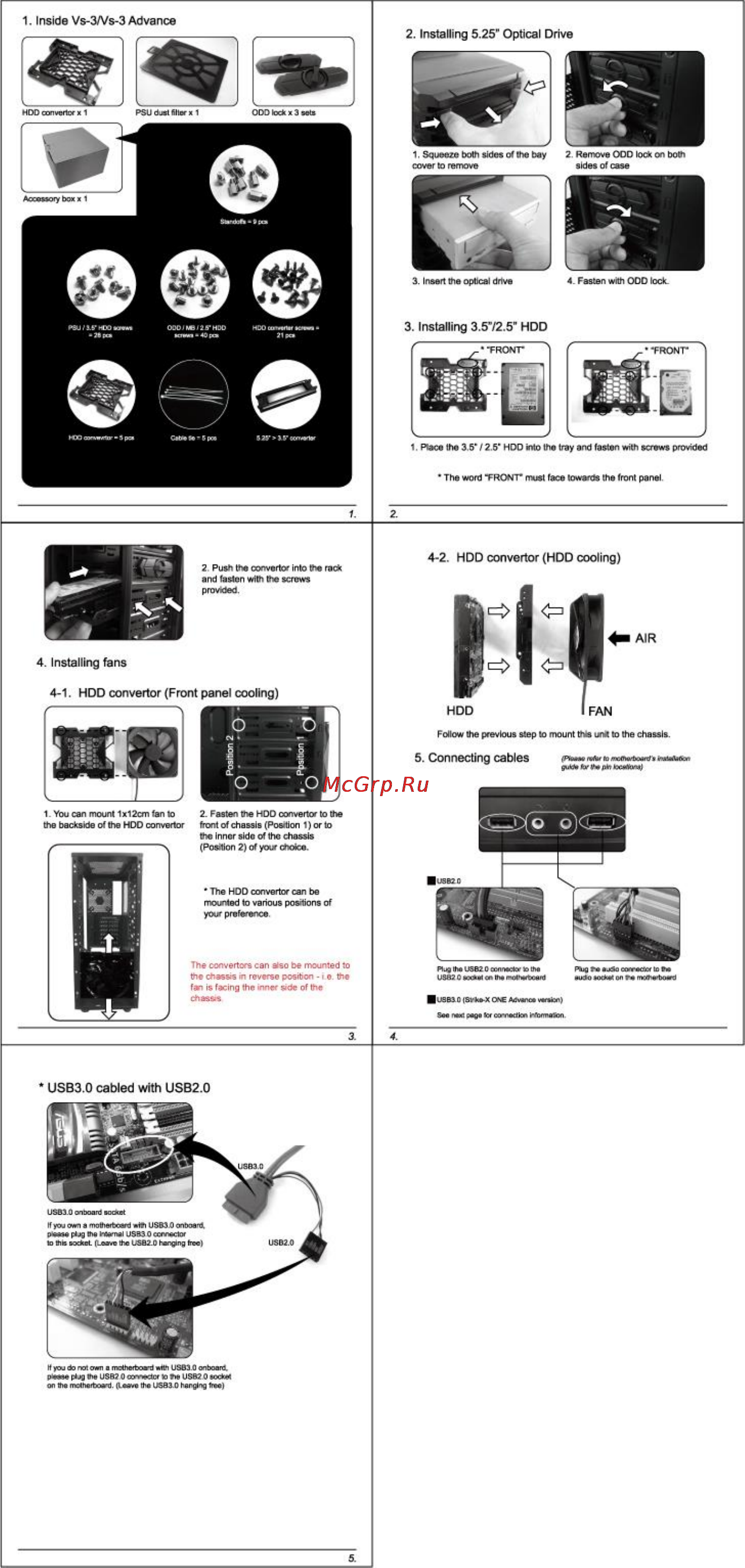
Содержание
Похожие устройства
- Aikitec Carkit DVR-205FHD Lite Инструкция по эксплуатации
- Airline ajs-400-02 Инструкция по эксплуатации
- Airline ach-10a-04 Инструкция по эксплуатации
- Airline 4т, aj-tb-04 Инструкция по эксплуатации
- Airline 2т, aj-tb-02 Инструкция по эксплуатации
- Airline 6т, aj-b-06 Инструкция по эксплуатации
- Airline 4т, aj-b-04 Инструкция по эксплуатации
- Airline apr-md-06 Инструкция по эксплуатации
- Airline x1, ca-030-14s Инструкция по эксплуатации
- Airline adrl-1w8-07 Инструкция по эксплуатации
- Airline adrl-1w12-08 Инструкция по эксплуатации
- Airline adrl-1w10-06 Инструкция по эксплуатации
- Airline adrl-1w10-04 Инструкция по эксплуатации
- Airline adrl-05w18-05 Инструкция по эксплуатации
- Airline adrl-03w10-02 Инструкция по эксплуатации
- Airline ledx35, аккумулятор, светодиодный Инструкция по эксплуатации
- Airline apr-m-02 Инструкция по эксплуатации
- Airline ajs-w-03 Инструкция по эксплуатации
- D-Link DWL-G700AP Настройка Точки Доступа DWL-G700AP
- Airline apr-d-04 Инструкция по эксплуатации
1 Inside Vs 3 Vs 3 Advance 2 Installing 5 25 Optical Drive Aoconor box x MW 3 Irsert the optical drive k 3 Installing 3 572 5 HDD FRONT t P co the 3 5 2 5 HDD into the tray and fasten with screws provided The word FRONT musl face towards the front panel 4 2 HDD convertor HDD cooling 4 Installing fans 4 1 HDD convertor Front panel cooling HDD FAN Follow the previous step to mount thia UNI to the chassis 5 Connecting cables 1 You can mount 1x12cm fan to the backside o the HDD convertor front of chassis Position 1 or to USB2O The HDD convertor can be mounted to various positions of your preference The convertors can aso be mounted to the chassis m reverse position 1 e the fan is facing the oner side of the chassis USB3 0 cabled with USB2 0 K you wn a notfwitcart m USM 0 onbaarA tMMM plag the Mwnel USB3 0 corrector to thu Bodwt L vs the US82 0 hangmt tree USBS 0 Svk X OSE Adtwxw waton
