Zyxel SP-300E Инструкция по эксплуатации онлайн
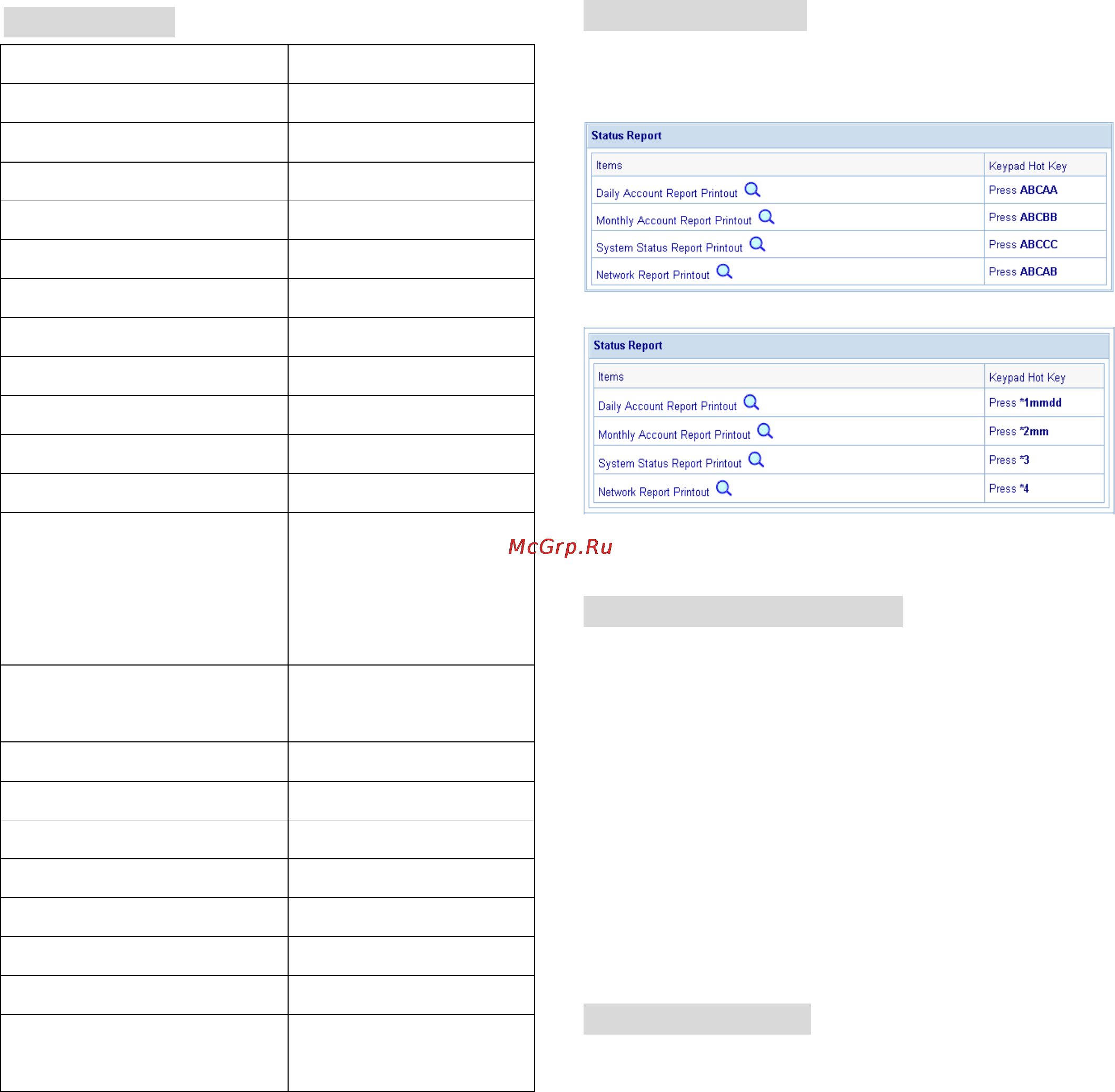
Specifications
Paper width (mm) 58 (+0/-1)
Paper length 50M (max.)
Paper thickness (um) 65
Paper roll outside diameter (mm)
63 (+2/-2)
Paper roll inside diameter (mm) 12 (+0.5/-0)
Paper Detection Photo interrupter
Printing width (mm) 48
Printing Method Direct thermal
Printing Speed (mm/ sec) 25.4
Dot resolution (dots/ mm) 8 (203 dpi)
Dot Configuration (dots/ line) 384
Thermal head service life 1
pulses or 50Km
Interface Front Panel: 3 Button, LED
on Port (Link/ACT).
Rear Panel: Ethernet Port,
DC slot, PS/2, Reset Button.
PoE
Support 802.3af Power Over
Ethernet
PS/2 keypad interface
0123456789+_/. “Enter”
Dimensions (mm) 109×155×90 (W×D×H )
Input Voltages DC 5V, 2.5A
Operating temperature range 0 to 50
Storage temperature range -10 to 60
Operating humidity range 10 ~ 80 RH
Storage humidity range 10 ~ 95 RH
Certification VCCI, C-Tick, CE, FCC,
CSA
Hot Key Functions
Status Report
Press the following hot keys will print out the status report.
On the device:
On the Keypad:
Network Configuration Report
Press CBA on the device will print out three network
configuration: IP, Netmask.
FCC Regulatory Statement
Part 15-Class B compliant device
This device complies with Part 15 of the FCC Rules. Operation is subject to the following
conditions:
1. This device may not cause harmful interference, and
2. This device must accept any interference received, including that which may cause
undesired operation.
This equipment has been test and found to comply with the limits for a computing device,
pursuant to Part 15 of the FCC Rules. These limits are designed to provide reasonable
protection against harmful interference when the equipment is operated in a commercial
environment. This equipment generates, uses, and can radiate radio frequency energy and, if
not installed and used in accordance with the instructions, may cause harmful interference to
radio communications. However, there is no guarantee that interference will not occur in a
particular installation. If this equipment does cause harmful interference to radio or television
reception, which can be determined by turning the equipment off and on, the user is
encouraged to try to correct the interference by one or more of the following measures:
1. Reorient or relocate the receiving antenna.
2. Increase the separation between the equipment and receiver.
3. The equipment and the receiver should be connected the outlets on separate circuits.
4. Consult the dealer or an experienced radio/television technician for help.
Changes or modification not expressly approved be the party responsible for compliance could
void the user’s authority to operate the equipment.
Safety Precautions
DO NOT use an AC adapter other than that which is specified.
Never disassemble the printer and the adapter.
DO NOT drop metallic objects or liquids, subjects as water or coffee, into the printer.
Never touch the thermal head immediately after printing because it becomes very hot.
Make sure that the thermal head is cool before setting papers or cleaning the thermal
printer.
P/N: 6830300-0230G
Account Generator Printer
with Ethernet Port
Quick Installation Guide
V1.00
Содержание
Похожие устройства
- HP envy 17-j111sr leap motion, f7t10ea Инструкция по эксплуатации
- HP pavilion 11-e100sr touchsmart, f5b63ea Инструкция по эксплуатации
- HP pavilion 15-n006sr, e9l07ea Инструкция по эксплуатации
- HP pavilion 15-n263sr, f7s40ea Инструкция по эксплуатации
- HP pavilion 15-n273sr, f8t38ea Инструкция по эксплуатации
- HP probook 430, f0x04ea Инструкция по эксплуатации
- HP probook 450, e9y09ea Инструкция по эксплуатации
- HP probook 450, h6r42ea Инструкция по эксплуатации
- HP probook 450, e9x95ea Инструкция по эксплуатации
- HP color laserjet enterprise 700 m750n Инструкция по эксплуатации
- Zyxel WAC6502D-S Инструкция по эксплуатации
- Zyxel WAC6502D-S Технические характеристики
- Zyxel WAC6502D-S Инструкция по установке
- Zyxel WAC6503D-S Инструкция по эксплуатации
- Zyxel WAC6503D-S Технические характеристики
- Zyxel WAC6503D-S Инструкция по установке
- Zyxel WAC6502D-E Инструкция по эксплуатации
- Zyxel WAC6502D-E Инструкция по установке
- Zyxel WAC6502D-E Технические характеристики
- Zyxel WAC6553D-E Инструкция по эксплуатации
Скачать
Случайные обсуждения
