Microlab B18 Инструкция по эксплуатации онлайн
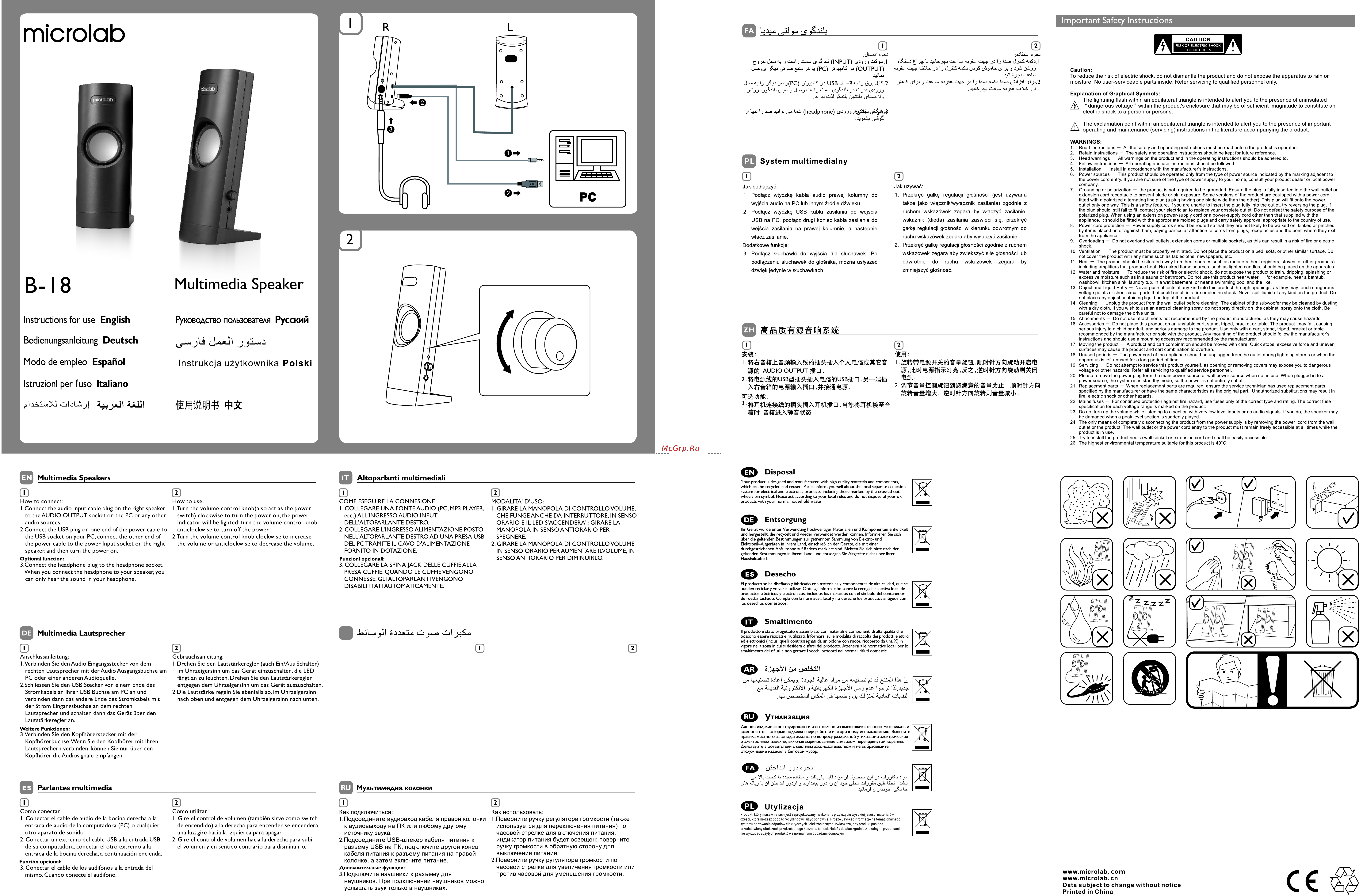
Содержание
- A j x c 1
- Altoparlantjjnultimediali 1
- Anschlussanleitung i verbinden sie den audio eingangsstecker von dem 1
- Aúl jí j li 1
- Bedienungsanleitung deutsch 1
- Caution 1
- Che funge anche da interruttore in senso orario e il led s accendera girare la manopola in senso antiorario per spegnere 1
- Collegare l ingresso alimentazione posto 1
- Collegare la spina jack delle cuffie alla 1
- Come eseguire la connesione i collegare una fonte audio pc mp3 player 1
- Como conectar i conectar el cable de audio de la bocina derecha a la 1
- Como utilizar i gire el control de volumen también sirve como switch 1
- Conectar el cable de los audífonos a la entrada del 1
- Conectar un extremo del cable usb a la entrada usb 1
- Connect the headphone plug to the headphone socket 1
- Connect the usb plug on one end of the power cable to 1
- Cêâê usb ä e ê 1
- De encendido a la derecha para encender se encenderá una luz gire hacia la izquierda para apagar 1
- De su computadora conectar el otro extremo a la entrada de la bocina derecha a continuación encienda 1
- Die lautstärke regeln sie ebenfalls so im uhrzeigersinn 1
- Disposal 1
- Ecc all ingresso audio input dell altoparlante destro 1
- El volumen y en sentido contrario para disminuirlo 1
- Entrada de audio de la computadora pc o cualquier otro aparato de sonido 1
- Entsorgung 1
- Explanation of graphical symbols 1
- Fi 1 œ uafe 1
- Fl e i efe i bji oi c6 audio o utput 1
- Fl s ue цщин1ж1 e fe 1
- Fl е з 1
- Función opcional 1
- Funzioni opzionali 1
- Gebrauchsanleitung i drehen sie den lautstärkeregler auch ein aus schalter 1
- Girare la manopola di controllovolume 1
- Gire el control de volumen hacia la derecha para subir 1
- How to connect i connect the audio input cable plug on the right speaker 1
- How to use i turn the volume control knob also act as the power 1
- I j jl 1 ol 3 lila д ilj 1
- I o al fiÿ 1
- I подсоедините аудиовход кабеля правой колонки 1
- Im uhrzeigersinn um das gerät einzuschalten die led fängt an zu leuchten drehen sie den lautstärkeregler entgegen dem uhrzeigersinn um das gerät auszuschalten 1
- Important safety instructions 1
- In senso orario per aumentare ilvolume in senso antiorario per diminuirlo 1
- Input i 1
- Instructions for use english 1
- Instrukcja uzytkowmka polski 1
- Istruzionl per l uso italiano 1
- J uai ojlc aejhâî да iда jl 1
- Ji jülújl jjjjl j jlùjùj 1
- Jl ajl 1
- Jl ст headphone 1
- Kopfhörerbuchse wenn sie den kopfhörer mit ihren lautsprechern verbinden können sie nur über den kopfhörer die audiosignale empfangen 1
- L ai fiÿ 1
- Microlab 1
- Mismo cuando conecte el audífono 1
- Modalita d uso i girare la manopola di controllovolume 1
- Modo de empleo español 1
- Multimedia lautsprecher 1
- Multimedia speakers 1
- Nach oben und entgegen dem uhrzeigersinn nach unten 1
- Nell altoparlante destroad una presa usb del pc tramite il cavo d alimentazione fornito in dotazione 1
- O desecho 1
- O júí 1
- O smaltimento 1
- O utylizacja 1
- Optional function 1
- Output 1
- Parlantes multimedia 1
- Pijj j j 1
- Pl system multimedialny 1
- Presa cuffie quando le cuffie vengono connesse glialtoparlanti vengono disabilittati automaticamente 1
- Rechten lautsprecher mit der audio ausgangsbuchse am pc oder einer anderen audioquelle 1
- Riwlab 1
- Rw j ai 1
- Schliessen sie den usb stecker von einem ende des 1
- Stromkabels an ihrer usb buchse am pc an und verbinden dann das andere ende des stromkabels mit der strom eingangsbuchse an dem rechten lautsprecher und schalten dann das gerät über den lautstärkeregler an 1
- Switch clockwise to turn the power on the power indicator will be lighted turn the volume control knob anticlockwise to turn off the power 1
- The usb socket on your pc connect the other end of the power cable to the power input socket on the right speaker and then turn the power on 1
- The volume or anticlockwise to decrease the volume 1
- To the audio output socket on the pc or any other audio sources 1
- Turn the volume control knob clockwise to increase 1
- Usb ij 1
- Verbinden sie den kopfhörerstecker mit der 1
- Warnings 1
- Weitere funktionen 1
- When you connect the headphone to your speaker you can only hear the sound in your headphone 1
- Www microlab com www microlab cn data subject to change without notice printed in china 1
- Á_ijjjj tÿl j ó 1
- Ê j ê ï c i t äh ce î 1
- Д1 ja 1
- Дополнительные функции 1
- Ид1лл cùljlààll 1
- Используется для переключения питания по часовой стрелке для включения питания индикатор питания будет освещен поверните ручку громкости в обратную сторону для выключения питания 1
- Й audio output fin 1
- К аудиовыходу на пк или любому другому источнику звука 1
- Как 1
- Как использовать i поверните ручку регулятора громкости также 1
- Л jl j yl 1
- Наушников при подключении наушников можно услышать звук только в наушниках 1
- Од jéill alb jli jlj 1
- Од1 ы 1 1
- Поверните ручку ругулятора громкости по 1
- Подключите наушники к разъему для 1
- Подключитьс 1
- Подсоедините usb штекер кабеля питания к 1
- Разъему usb на пк подключите другой конец кабеля питания к разъему питания на правой колонке а затем включите питание 1
- Руководство пользователя русский 1
- Утилизация 1
- Часовой стрелке для увеличения громкости или против часовой для уменьшения громкости 1
Похожие устройства
- Microlab H220 Инструкция по эксплуатации
- Microlab PRO-1 Инструкция по эксплуатации
- Microlab PRO-2 Инструкция по эксплуатации
- Microlab H200 Инструкция по эксплуатации
- Microlab M890 Инструкция по эксплуатации
- Microlife мт 1751 Инструкция по эксплуатации
- Microlife mt 1931 Инструкция по эксплуатации
- Microlife mt 18a1 Инструкция по эксплуатации
- Microlife mt 1622 Инструкция по эксплуатации
- Microsoft lumia 532 dual sim black Инструкция по эксплуатации
- Microsoft lumia 532 dual sim orange, оранжевый Инструкция по эксплуатации
- Microsoft lumia 532 dual sim white, белый Инструкция по эксплуатации
- Microsoft lumia 532 dual sim green, зеленый Инструкция по эксплуатации
- Midea mm720cmf Инструкция по эксплуатации
- Midea em720cee Инструкция по эксплуатации
- Midea em720cke Инструкция по эксплуатации
- Midea mm720cke Инструкция по эксплуатации
- Midea ag823a4j Инструкция по эксплуатации
- Midea AM823A4J-W Инструкция по эксплуатации
- Miniland digimonitor 3,5 touch Инструкция по эксплуатации
Important Safety Instructions microlab Jl ajl 0 оД1 ы 1 O aaJ INPUT I A j PC OUTPUT A j X C яуМ USB riwlab pijj J jl To reduce the risk of electric shock do not dismantle the product and do not expose the apparatus to rain or moisture No user serviceable parts inside Refer servicing to qualified personnel only O júí Од jÉilL Alb jli jlj J SIAM CAUTION RISK OF ELECTRIC SHOCK DO NOT OPEN Caution Ij ÓJÍ rnlab 0 2 Explanation of Graphical Symbols The lightning flash within an equilateral triangle is intended to alert you to the presence of uninsulated y dangerous voltage within the product s enclosure that may be of sufficient magnitude to constitute an electric shock to a person or persons ст headphone A The exclamation point within an equilateral triangle is intended to alert you to the presence of important operating and maintenance servicing instructions in the literature accompanying the product WARNINGS PL System multimedialny Jak podlqczyé PC 1 Podlqcz Jak uzywac wtyczkç kabla audio prawej kolumny do 1 2 Podlqcz wtyczkç USB kabla zasilania do USB na PC podlqcz drugi koniec kabla zasilania do wskaínik wejscia galkç zasilania na prawej kolumnie a nastçpnie sluchawki podlqczeniu Multimedia Speaker Instructions for use English руководство пользователя Русский sluchawek wyjscia do dla glosnika shjchawek mozna Po Modo de empleo Español odwrotnie Instrukcja uzytkowmka Polski fe Istruzionl per l uso Italiano UUI MM M ЕГ7Multimedia Speakers 1 How to connect I Connect the audio input cable plug on the right speaker to the AUDIO OUTPUT socket on the PC or any other audio sources 2 Connect the USB plug on one end of the power cable to the USB socket on your PC connect the other end of the power cable to the power Input socket on the right speaker and then turn the power on IT How to use I Turn the volume control knob also act as the power switch clockwise to turn the power on the power Indicator will be lighted turn the volume control knob anticlockwise to turn off the power 2 Turn the volume control knob clockwise to increase the volume or anticlockwise to decrease the volume COME ESEGUIRE LA CONNESIONE I COLLEGARE UNA FONTE AUDIO PC MP3 PLAYER ecc ALL INGRESSO AUDIO INPUT DELL ALTOPARLANTE DESTRO 2 COLLEGARE L INGRESSO ALIMENTAZIONE POSTO NELL ALTOPARLANTE DESTROAD UNA PRESA USB DEL PC TRAMITE IL CAVO D ALIMENTAZIONE FORNITO IN DOTAZIONE Optional function Funzioni opzionali 3 Connect the headphone plug to the headphone socket When you connect the headphone to your speaker you can only hear the sound in your headphone 3 COLLEGARE LA SPINA JACK DELLE CUFFIE ALLA PRESA CUFFIE QUANDO LE CUFFIE VENGONO CONNESSE GLIALTOPARLANTI VENGONO DISABILITTATI AUTOMATICAMENTE zegara zasilania gloénoéci w by uáywana zgodnie wlqczyc z zasilanie zaswieci siç kierunku odwrotnym przekrçô do do ruchu wskazôwek zegara by Disposal Altoparlantjjnultimediali dioda reglulacji zmniejszyc glosnosc Й AUDIO OUTPUT fin l wskazôwek jest zasilania wskazôwek zegara aby zwiçkszyc silç gtosnoéci lub usiyszec ZH Bedienungsanleitung Deutsch glosnoêci 2 Przekrçô galkç regulacji gloénoàci zgodnie z ruchem do dzwiçk jedynie w sluchawkach В 18 regulacji wlqcznik wylqcznik ruchu wskazôwek zegara aby wylqczyé zasilanie Dodatkowe funkcje Podlqcz galkç jako ruchem wejécia wlacz zasilanie 3 Przekrçc takze wyjécia audio na PC lub innym zrôdle dàwiçku 1 Read Instructions All the safety and operating instructions must be read before the product is operated 2 Retain Instructions The safety and operating instructions should be kept for future reference 3 Heed warnings All warnings on the product and in the operating instructions should be adhered to 4 Follow instructions All operating and use instructions should be followed 5 Installation Install in accordance with the manufacturer s instructions 6 Power sources This product should be operated only from the type of power source indicated by the marking adjacent to the power cord entry If you are not sure of the type of power supply to your home consult your product dealer or local power company 7 Grounding or polarization the product is not required to be grounded Ensure the plug is fully inserted into the wall outlet or extension cord receptacle to prevent blade or pin exposure Some versions of the product are equipped with a power cord fitted with a polarized alternating line plug a plug having one blade wide than the other This plug will fit onto the power outlet only one way This is a safety feature If you are unable to insert the plug fully into the outlet try reversing the plug If the plug should still fail to fit contact your electrician to replace your obsolete outlet Do not defeat the safety purpose of the polarized plug When using an extension power supply cord or a power supply cord other than that supplied with the appliance it should be fitted with the appropriate molded plugs and carry safety approval appropriate to the country of use 8 Power cord protection Power supply cords should be routed so that they are not likely to be walked on kinked or pinched by items placed on or against them paying particular attention to cords from plugs receptacles and the point where they exit from the appliance 9 Overloading Do not overload wall outlets extension cords or multiple sockets as this can result in a risk of fire or electric shock 10 Ventilation The product must be properly ventilated Do not place the product on a bed sofa or other similar surface Do not cover the product with any items such as tablecloths newspapers etc 11 Heat The product should be situated away from heat sources such as radiators heat registers stoves or other products including amplifiers that produce heat No naked flame sources such as lighted candles should be placed on the apparatus 12 Water and moisture To reduce the risk of fire or electric shock do not expose the product to train dripping splashing or excessive moisture such as in a sauna or bathroom Do not use this product near water for example near a bathtub washbowl kitchen sink laundry tub in a wet basement or near a swimming pool and the like 13 Object and Liquid Entry Never push objects of any kind into this product through openings as they may touch dangerous voltage points or short circuit parts that could result in a fire or electric shock Never spill liquid of any kind on the product Do not place any object containing liquid on top of the product 14 Cleaning Unplug the product from the wall outlet before cleaning The cabinet of the subwoofer may be cleaned by dusting with a dry cloth If you wish to use an aerosol cleaning spray do not spray directly on the cabinet spray onto the cloth Be careful not to damage the drive units 15 Attachments Do not use attachments not recommended by the product manufactures as they may cause hazards 16 Accessories Do not place this product on an unstable cart stand tripod bracket or table The product may fall causing serious injury to a child or adult and serious damage to the product Use only with a cart stand tripod bracket or table recommended by the manufacturer or sold with the product Any mounting of the product should follow the manufacturer s instructions and should use a mounting accessory recommended by the manufacturer 17 Moving the product A product and cart combination should be moved with care Quick stops excessive force and uneven surfaces may cause the product and cart combination to overturn 18 Unused periods The power cord of the appliance should be unplugged from the outlet during lightning storms or when the apparatus is left unused for a long period of time 19 Servicing Do not attempt to service this product yourself as opening or removing covers may expose you to dangerous voltage or other hazards Refer all servicing to qualified service personnel 20 Please remove the power plug form the main power source or wall power source when not in use When plugged in to a power source the system is In standby mode so the power is not entirely cut off 21 Replacement parts When replacement parts are required ensure the service technician has used replacement parts specified by the manufacturer or have the same characteristics as the original part Unauthorized substitutions may result in fire electric shock or other hazards 22 Mains fuses For continued protection against fire hazard use fuses only of the correct type and rating The correct fuse specification for each voltage range is marked on the product 23 Do not turn up the volume while listening to a section with very low level inputs or no audio signals If you do the speaker may be damaged when a peak level section is suddenly played 24 The only means of completely disconnecting the product from the power supply is by removing the power cord from the wall outlet or the product The wall outlet or the power cord entry to the product must remain freely accessible at all times while the product is in use 25 Try to install the product near a wall socket or extension cord and shall be easily accessible 26 The highest environmental temperature suitable for this product is 40 C MODALITA D USO I GIRARE LA MANOPOLA DI CONTROLLOVOLUME CHE FUNGE ANCHE DA INTERRUTTORE IN SENSO ORARIO E IL LED S ACCENDERA GIRARE LA MANOPOLA IN SENSO ANTIORARIO PER SPEGNERE 2 GIRARE LA MANOPOLA DI CONTROLLOVOLUME IN SENSO ORARIO PER AUMENTARE ILVOLUME IN SENSO ANTIORARIO PER DIMINUIRLO Your product is designed and manufactured with high quality materials and components which can be recycled and reused Please inform yourself about the local separate collection system for electrical and electronic products including those marked by the crossedout wheely bin symbol Please act according to your local rules and do not dispose of your old products with your normal household waste Entsorgung Ihr Gerät wurde unter Verwendung hochwertiger Materialien und Komponenten entwickelt und hergestellt die recycelt und wieder verwendet werden können Informieren Sie sich über die geltenden Bestimmungen zur getrennten Sammlung von Elektro und Elektronik Altgeräten in Ihrem Land einschließlich der Geräte die mit einer durchgestrichenen Abfalltonne auf Rädern markiert sind Richten Sie sich bitte nach den geltenden Bestimmungen in Ihrem Land und entsorgen Sie Altgeräte nicht über Ihren Haushai tsabfall O Desecho El producto se ha diseñado y fabricado con materiales y componentes de alta calidad que se pueden reciclar y volver a utilizar Obtenga información sobre la recogida selectiva local de productos eléctricos y electrónicos incluidos los marcados con el símbolo del contenedor de ruedas tachado Cumpla con la normativa local y no deseche los productos antiguos con los desechos domésticos O Smaltimento Multimedia Lautsprecher Anschlussanleitung I Verbinden Sie den Audio Eingangsstecker von dem rechten Lautsprecher mit der Audio Ausgangsbuchse am PC oder einer anderen Audioquelle 2 Schliessen Sie den USB Stecker von einem Ende des Stromkabels an Ihrer USB Buchse am PC an und verbinden dann das andere Ende des Stromkabels mit der Strom Eingangsbuchse an dem rechten Lautsprecher und schalten dann das Gerät über den Lautstärkeregler an l E Jalfl Œ I Е LL cfôE E Cfe fl E 1 I efe I BJI OI C6 AUDIO O UTPUT Gebrauchsanleitung I Drehen Sie den Lautstärkeregler auch Ein Aus Schalter im Uhrzeigersinn um das Gerät einzuschalten die LED fängt an zu leuchten Drehen Sie den Lautstärkeregler entgegen dem Uhrzeigersinn um das Gerät auszuschalten 2 Die Lautstärke regeln Sie ebenfalls so im Uhrzeigersinn nach oben und entgegen dem Uhrzeigersinn nach unten Ï j ÂI fl ÎMc L CÊÂÊ USB Ä E Ê 2 Ai fi 1 œ uAfe E A B ilfi i USB Œ H fl Gê Ê J Ê Ï c i T Äh CE Î l AI fiÿ Ы 1 AA I I AI O fl IJ UE уч O eel I Г fl c8LE 1 Я Ю 1 Z y Z AA fK E ÿ â O rW J AI I o Al fiÿ fk BJ E V 4K AA E ÿ e O ee2 E ŒZ 1 j JJŸÊ Ï Û Б Æ Û V fl Е З fl s UE ЦЩИН1Ж1 E fe 3 Verbinden Sie den Kopfhörerstecker mit der Kopfhörerbuchse Wenn Sie den Kopfhörer mit Ihren Lautsprechern verbinden können Sie nur über den Kopfhörer die Audiosignale empfangen Función opcional 3 Conectar el cable de los audífonos a la entrada del mismo Cuando conecte el audífono ÂAIÙÂII Á_ijjjj Tÿl j AejHÂî ДА IДА jl ó 4 11 QISAII _S JJ ид1лЛ CùljlÀàll Утилизация JJ л LJ ДДЛ_ OÚIÍILJJ jL JAÍ д л jl J yl AJSJд1 JA Л JLJ j LJ ji jülújl Jjjjl j jlùjùj JJJ I j jl 1 Ol 3 Lila Д ilj AÚL JÍ j li Parlantes multimedia Como conectar I Conectar el cable de audio de la bocina derecha a la entrada de audio de la computadora PC o cualquier otro aparato de sonido 2 Conectar un extremo del cable USB a la entrada USB de su computadora conectar el otro extremo a la entrada de la bocina derecha a continuación encienda 1 j uAi ojlc 1 Данное изделие сконструировано и изготовлено из высококачественных материалов и компонентов которые подлежат переработке и вторичному использованию Выясните правила местного законодательства по вопросу раздельной утилизации электрических и электронных изделий включая маркированные символом перечеркнутой корзины Действуйте в оответствии с местным законодательством и не выбрасывайте отслужившие изделия в бытовой мусор Weitere Funktionen II prodotto é stato progettato e assemblato con materiali e componenti di alta qualitii che possono essere riciclati e riutilizzati Informarsi sulle modalita di raccolta dei prodotti elettrici ed elcttronici inclusi quelli contrassegnati da un bidone con ruóte ricoperto da una X in vigore nella zona in cui si desidera disfarsi del prodotto Attenersi alie normative locali per lo smaltimento dei rifiuti e non gettare i vecchi prodotti nei normali rifiuti domestid Como utilizar I Gire el control de volumen también sirve como switch de encendido a la derecha para encender se encenderá una luz gire hacia la izquierda para apagar 2 Gire el control de volumen hacia la derecha para subir el volumen y en sentido contrario para disminuirlo Как ПОДКЛЮЧИТЬСЯ Как использовать I Подсоедините аудиовход кабеля правой колонки I Поверните ручку регулятора громкости также к аудиовыходу на ПК или любому другому используется для переключения питания по источнику звука часовой стрелке для включения питания индикатор питания будет освещен поверните 2 Подсоедините USB штекер кабеля питания к ручку громкости в обратную сторону для разъему USB на ПК подключите другой конец выключения питания кабеля питания к разъему питания на правой 2 Поверните ручку ругулятора громкости по колонке а затем включите питание Дополнительные функции часовой стрелке для увеличения громкости или против часовой для уменьшения громкости 3 Подключите наушники к разъему для наушников При подключении наушников можно услышать звук только в наушниках O Utylizacja Produkt który masz w rekach jeslzaprojeklowany I wykonany przy utyciu wysoklej jakoácl materialów i czçSci które moiesz poddaé recyklingowl i ulyó ponownia Proszç uzyskaé informacje na temat lokalnego systemu sortowanla odpadów elektrycznych i elektronicznych zwiaszcza gdy produkt posiada przedstawiony obok znak przekreilonego kosza na ímiecl Nale2y dzlalaó zgodnie z lokalnyml przepisaml i nie wyrzucaá zuZytych produktôw z normalnymi odpadami domowyml www microlab com www microlab cn Data subject to change without notice Printed in China C
