BEWARD STL-11HP Инструкция по эксплуатации онлайн
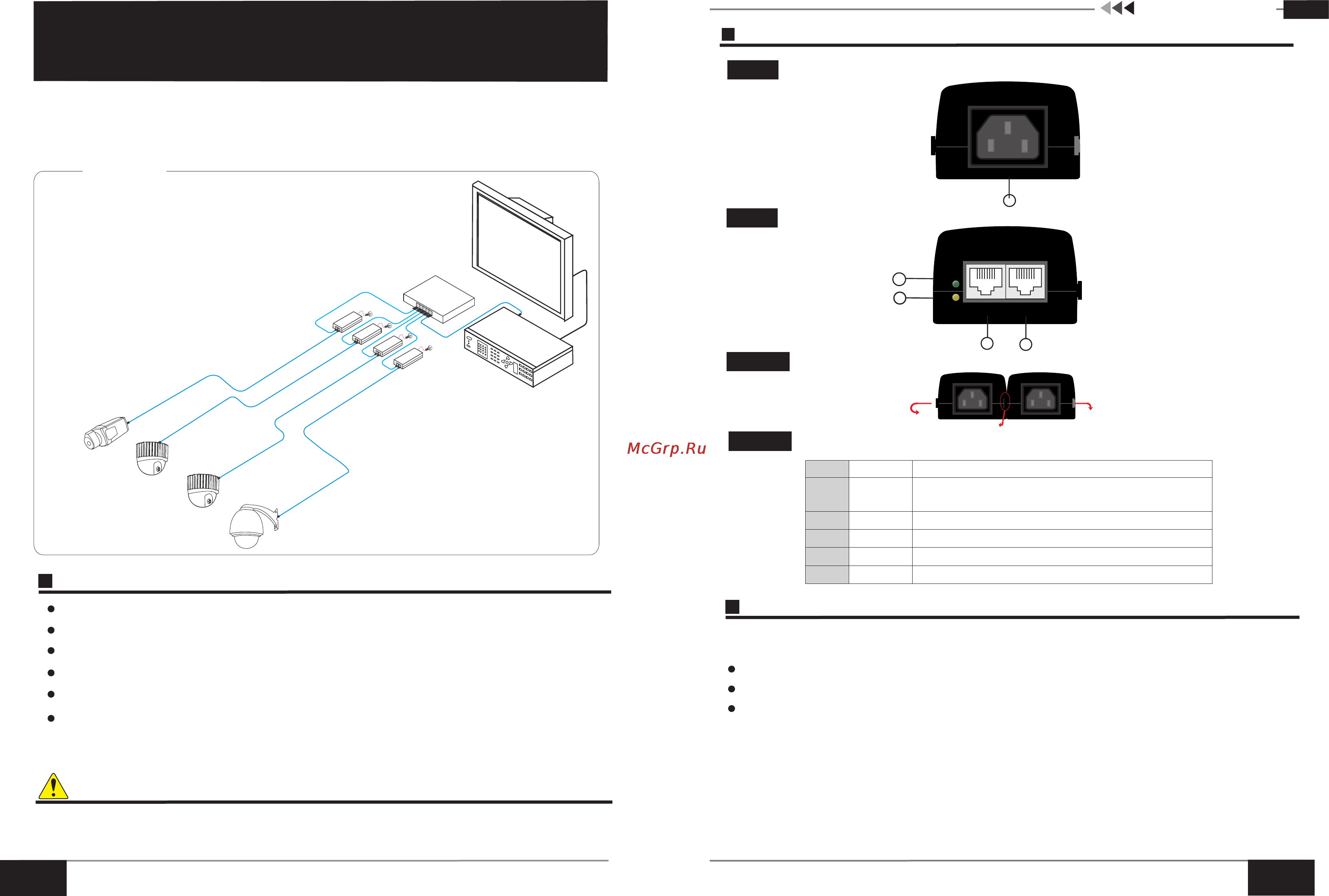
Board Diagram
Please take the following steps
Please check the following accessory, if you find the item lost, please contact our local
dealer.
PoE Injector 1set
AC Power Cable 1set
User Manual 1set
1) Please turn off the system's power before the installation;
2) Please connect the PoE IP camera and POE power adapter PoE output port with cable;
3) Please connect PoE Data In port and network switch that does not support POE with cable;
4) Please connect PoE power adapter with AC cable;
5) Please Examine and power the sytem.
Installation
The product is a Ethernet PoE Power Adapter. The device can transfer normal Ethernet signal
into standard IEEE802.3af/at PoE Signal, to provide the power for device that support
IEEE802.3af/at. The device can improve the system stability.
Features
Power V@50/60Hz
Power Rate ≤30W
Transmission Medium Cat5/5e/
Standard: IEEE802.3af/at;
Protection Wide voltage AC Input. Strong lighting protection, ESD, anti-interference
: AC100V~AC240 ;
: ;
: 6 standard cable;
: ;
Structure: Support tablet and wallet installation;
2 set of PoE power adapter can connect with the bayonet.
PoE Injector
Application
1
2
C
at5/5e/
6 C
able
Mo
n
i
t
o
r
NV
R
POE IP camera
POE IP camera
POE IP camera
Front
Back
Notice
To make sure the transmission quality, please use standard Cat5/5e/6 cable.
Ne
tw
or
k S
w
itc
h
PO
E Inj
ector
POE IP camera
No.
Board
Description
1
AC/IN 100-
240V
AC100V~240V Power Port
2
PWR
Power LED, On power input
3
PoE
PoE LED, On PoE signal output
4
Date IN
Ethernet Input Port
5
PoE OUT
PoE Signal Output Port
Bayonet
Bayonet
Bayonet
Connection
Board
POE Injector
1
AC/IN 100-240V
PoE
P+D/OUT
Data/IN
3
4
2
PWR
5
Содержание
Похожие устройства
- BEWARD STL-11HP Каталог
- BEWARD STM-206A25 Инструкция по эксплуатации
- BEWARD STM-206A25 Технический паспорт
- BEWARD STM-206A25 Каталог
- BEWARD STM-206B25 Инструкция по эксплуатации
- BEWARD STM-206B25 Технический паспорт
- BEWARD STM-206B25 Каталог
- BEWARD M-212D Инструкция по эксплуатации
- BEWARD M-212DVT Инструкция по эксплуатации
- BEWARD M-212DVT Инструкция по эксплуатации
- BEWARD M-242D Инструкция по эксплуатации
- BEWARD M-242D Каталог
- BEWARD M-412D Инструкция по эксплуатации
- BEWARD M-412D Каталог
- BEWARD M-412DVT Инструкция по эксплуатации
- BEWARD M-962D Инструкция по эксплуатации
- BEWARD M-962D Каталог
- BEWARD M-833B2 Инструкция по эксплуатации
- BEWARD M-833B2 Каталог
- BEWARD DP-255 Инструкция по эксплуатации
