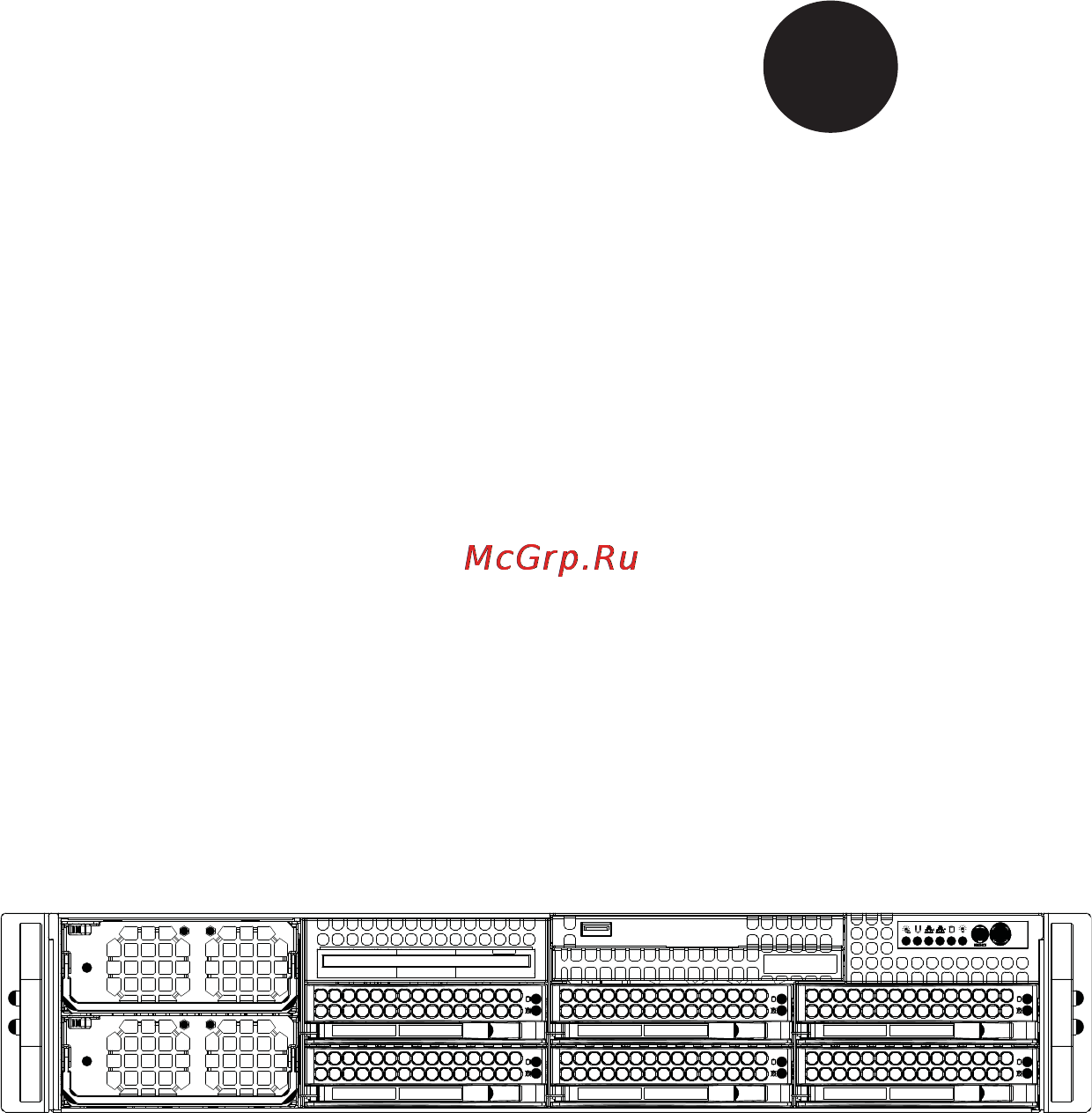Supermicro sys-8027r-7rft+ Инструкция по эксплуатации онлайн
Содержание
- Printed in the united states of america 2
- Warning handling of lead solder materials used in this product may expose you to lead a chemical known to the state of california to cause birth defects and other reproductive harm 2
- About this manual 3
- Manual organization 3
- Preface 3
- Chapter 1 introduction 6
- Chapter 2 server installation 6
- Table of contents 6
- Chapter 3 system interface 7
- Chapter 4 standardized warning statements for ac systems 7
- Chapter 5 advanced serverboard setup 8
- Chapter 6 advanced chassis setup 8
- Appendix a bios error beep codes 9
- Appendix b system specifi cations 9
- Chapter 7 bios 9
- 1 overview 11
- Chapter 1 11
- Introduction 11
- 2 serverboard features 12
- Memory 12
- Processors 12
- Serial ata 12
- 3 server chassis features 13
- Graphics controller 13
- Hard drive subsystem 13
- Onboard controllers ports 13
- Other features 13
- Pci expansion slots 13
- System power 13
- 4 advanced power management 14
- Cooling system 14
- Front control panel 14
- I o backplane 14
- Intel intelligent power node manager nm 14
- Manageability engine me 14
- 100 lan rj45 15
- Analog video rmii 15
- Bios flash 16mbytes 15
- Bmc fw flash 16mbytes 15
- Chapter 1 introduction 15
- Cpu1 e5 4600 130w 95w 15
- Cpu2 e5 4600 130w 95w 15
- Cpu3 e5 4600 130w 95w 15
- Cpu4 e5 4600 130w 95w 15
- Dual 10gbe 15
- Fan control 15
- Figure 1 1 intel c602 chipset system block diagram note this is a general block diagram please see chapter 5 for details 15
- Gbit 1g 1000baset tx lan rj45 15
- Hdr 2x5 15
- Hm 7904d 15
- Lpc ddr2 15
- Lsi2208 15
- Patsburg a c602 15
- Phy 10 100 rtl 8201f 15
- Qpi 8gt s 15
- Rear usb 2 15
- Rear video connector 15
- Rj45 10gbit 1g 1000baset tx lan 15
- Romley ex 15
- Twinville 15
- Video memory 15
- Windbond bmc 15
- 5 contacting supermicro 16
- 1 overview 17
- 2 unpacking the system 17
- 3 preparing for setup 17
- Chapter 2 17
- Server installation 17
- 4 cautions 18
- Choosing a setup location 18
- Rack precautions 18
- Server precautions 18
- Ambient operating temperature 19
- Circuit overloading 19
- Mechanical loading 19
- Rack mounting considerations 19
- Reduced airfl ow 19
- 5 rack mounting instructions 20
- Identifying the sections of the rack rails 20
- Reliable ground 20
- Chapter 2 server installation 21
- Each inner rail has a locking tab this tab locks the chassis into place when installed and pushed fully into the rack these tabs also lock the chassis in place when fully extended from the rack this prevents the server from coming completely out of the rack when when the chassis is pulled out for servicing 21
- Figure 2 1 identifying the outer rail middle rail and inner rails left rail assembly shown 21
- Locking tabs 21
- Releasing the inner rail 22
- Installing the inner rails on the chassis 23
- Installing the outer rails on the rack 24
- Standard chassis installation 25
- Optional quick installation method 26
- 1 overview 27
- 2 control panel buttons 27
- Chapter 3 27
- System interface 27
- 3 control panel leds 28
- Power fail 28
- Universal information led 28
- 4 drive carrier leds 30
- Sas drives 30
- Sata drives 30
- 1 about standardized warning statements 31
- Chapter 4 31
- Standardized warning statements for ac systems 31
- Warning defi nition 31
- ןה תואבה תורהצהא ינפמ שמתשמה תא ריהזהל תנמ לע היישעתה ינקת יפ לע תורהז הלבח ןה תואבה תורהצהא ינפמ שמתשמה תא ריהזהל תנמ לע היישעתה ינקת יפ לע תורהז הלבח ה וא תולאש שיו הדימב תירשפא תיזיפי יהשלכ היעבב תולקתרוציל שי הכימת תקלחמ םע רשק רידגהל וא ןיקתהל םיאשר דבלב םיכמסומ םיאנכט ורקימרפוס לש תינכט תאה םיביכר אורקל שי ורקימרפוס יזראמב םיביכרה תרדגה וא תנקתה ינפל ואולמב חפסנה תא 32
- ןונקת תורהצהאהרהז 32
- ﻲﻓ ﻚﻧﺍ ﻥﺃ ﻦﻜﻤﻳ ﺔﻟﺎﺣ ﻲﻓ ﺐﺒﺴﺘﺗ ﺔﺑﺎﺻﺍ ﺔﻳﺪﺴﺟ ﺰﻣﺮﻟﺍ ﺍﺬﻫ ﻲﻨﻌﻳ ﺮﻄﺧ ﺮﻳﺬﺤﺗ ﻥﺃ ﻞﺒﻗ ﻱﺃ ﻰﻠﻋ ﻞﻤﻌﺗ ﺕﺍﺪﻌﻣ ﻛﻢﻠﻋ ﻰﻠﻋ ﻦ ﻦﻋ ﺔﻤﺟﺎﻨﻟﺍ ﺮﻁﺎﺨﻤﻟﺎﺑ ﺮﺋﺍﻭﺪﻟﺍ ﺔﻴﺋﺎﺑﺮﻬﻜﻟﺍ ﻛﻭﺔﻳﺍﺭﺩ ﻰﻠﻋ ﻦ ﺭﺎﻤﻤﻟﺎﺑﺕﺎﺳ ﺔﻴﺋﺎﻗﻮﻟﺍ ﻟ ﻊﻨﻤﻉﻮﻗﻭ ﻱﺃﺙﺩﺍﻮﺣ ﻢﻗﺭ ﻡﺪﺨﺘﺳﺍ ﻥﺎﻴﺒﻟﺍ ﺹﻮﺼﻨﻤﻟﺍ ﺔﻳﺎﻬﻧ ﻲﻓ ﺮﻳﺬﺤﺗ ﻞﻛ ﺭﻮﺜﻌﻠﻟ ﺎﻬﺘﻤﺟﺮﺗ 33
- Installation instructions 34
- אורקל שי רוקמל תכרעמה רוביח ינפל הנקתה תוארוה תאחתמ 34
- ﻟﺍ ﺕﺍﺩﺎﺷﺭﺇ ﺮﻗﺍﺐﻴﻛﺮﺘ ﻞﻴﺻﻮﺗ ﻞﺒﻗ ﻰﻟﺇ ﻡﺎﻈﻨﻟﺍ ﺔﻗﺎﻄﻠﻟ ﺭﺪﺼﻣ 34
- Circuit breaker 35
- לע ךמתסמ הז רצומנגהה תעינמל םינבמב תנקתומה יכ אדוול שי ילמשח רצק רצקה ינפמ ןגמה רישכמה ילמשחהמ רתוי אל אוה 35
- Power disconnection warning 36
- ﺞﺘﻨﻤﻟﺍ ﺍﺬﻫ ﻰﻠﻋ ﺪﻤﺘﻌﻳ ﺕﺍﺪﻌﻣ ﺔﻳﺎﻤﺤﻟﺍ ﺓﺮﻴﺼﻘﻟﺍﺮﺋﺍﻭﺪﻟﺍ ﻦﻣ ﺎﻬﺘﻴﺒﺜﺗ ﻢﺗ ﻲﺘﻟﺍ ﻲﻓ ﻰﻨﺒﻤﻟﺍ 36
- ﻦﻣ ﺪﻛﺄﺗ ﻥﺃ ﻢﻴﻴﻘﺗ ﺯﺎﻬﺠﻟﺍ ﻟﺍﻲﺋﺎﻗﻮ ﺲﻴﻟ ﻦﻣ ﺮﺜﻛﺃ 36
- הרהזא 37
- ילמשח קותינ ינפמ הרהזא 37
- למשחה תורוקמ לכמ תכרעמה תא קתנל שי ריסהל שיו קפסהמ ילמשחה לבכ תא נקתה ךרוצל זראמה לש ימינפה קלחל השיג ינפלת רסה ואת םיביכר 37
- ﻞﺼﻓ ﺐﺠﻳ ﻡﺎﻈﻨﻟﺍ ﻊﻴﻤﺟ ﻦﻣﺭﺩﺎﺼﻣ ﺔﻗﺎﻄﻟﺍ ﺔﻟﺍﺯﺇﻭ ءﺎﺑﺮﻬﻜﻟﺍ ﻚﻠﺳ ﻦﻣ ﺓﺪﺣﻭ ﺩﺍﺪﻣﺍ ﺔﻗﺎﻄﻟﺍ ﻞﺒﻗ ﻰﻟﺇ ﻝﻮﺻﻮﻟﺍ ﺔﻴﻠﺧﺍﺪﻟﺍ ﻖﻁﺎﻨﻤﻟﺍ ﻟﻞﻜﻴﻬﻠ ﺔﻟﺍﺯﺇ ﻭﺃ ﺖﻴﺒﺜﺘﻟ ﺕﺎﻧﻮﻜﻣ ﺯﺎﻬﺠﻟﺍ 37
- Equipment installation 38
- הרהזא שר דבלב ךמסומ תווצתא ףילחהל ןיקתהל יא דויצה רובע תוריש תתל וא דויצה 38
- ﻦﻴﺑﺭﺪﻤﻟﺍﻭ ﻭ ﺐﻴﻛﺮﺘﻟﻝﺍﺪﺒﺘﺳﺍ ﻭﺃ ﺔﻣﺪﺧ ﺯﺎﻬﺠﻟﺍ ﺍﺬﻫ ﺢﻤﺴﻳ ﻥﺃ ﺐﺠﻳ ﻂﻘﻓ ﻦﻴﻠﻫﺆﻤﻟﺍ ﻦﻴﻔﻅﻮﻤﻠﻟ 38
- Restricted area 39
- Battery handling 40
- הרהזא 40
- תלבגומ השיג םע רוזא 40
- תרזעב תנתינ השיגה השיג תלבגה םהב שיש םירוזאב הדיחיה תא ןיקתהל שי דכו לוענמ חתפמ דבלב החטבא ילכ 40
- ﺺﻴﺼﺨﺗ ﺓﺪﺣﻮﻟﺍ ﻩﺬﻫ ﻲﻓ ﺎﻬﺒﻴﻛﺮﺘﻟ ﻖﻁﺎﻨﻣ ﺓﺭﻮﻈﺤﻣ ﻢﺗ ﺻﻮﻟﺍ ﻦﻜﻤﻳﻰﻟﺇ ﻝﻮ ﺔﻘﻄﻨﻣ ﺓﺭﻮﻈﺤﻣ ﻂﻘﻓ ﻡﺍﺪﺨﺘﺳﺍ ﻝﻼﺧ ﻦﻣ ﺔﺻﺎﺧ ﺓﺍﺩﺃ ﻭﺃ ﻱﺃ ﻼﻟ ﻯﺮﺧﺃ ﺔﻠﻴﺳﻭﻥﺎﻣﻷ ﺡﺎﺘﻔﻣﻭ ﻞﻔﻗ 40
- הרהזא 41
- תנכס תמייקץוציפ הניקת אל ךרדב הפלחוהו הדימב הללוסה לש ףילחהל שי גוסב הללוסה תא מ םאותה תרבחלמומ ןרציתצ תוללוסה קוליס תושמושמה עצבל שי ןרציה תוארוה יפל 41
- ﺮﻄﺧ ﻙﺎﻨﻫ ﻦﻣ ﻝﺍﺪﺒﺘﺳﺍ ﺔﻟﺎﺣ ﻲﻓ ﺭﺎﺠﻔﻧﺍ ﺔﻳﺭﺎﻄﺒﻟﺍ ﺔﺤﻴﺤﺻ ﺮﻴﻏ ﺔﻘﻳﺮﻄﺑ ﻚﻴﻠﻌﻓ ﺔﻳﺭﺎﻄﺒﻟﺍ ﻝﺍﺪﺒﺘﺳﺍ ﻂﻘﻓ ﻉﻮﻨﻟﺍ ﺲﻔﻨﺑ ﺎﻬﻟﺩﺎﻌﻳ ﺎﻣ ﻭﺃ ﺎﻤﻛﺖﺻﻭﺃ ﺔﻌﻨﺼﻤﻟﺍ ﺔﻛﺮﺸﻟﺍ ﻪﺑ ﺕﺎﻳﺭﺎﻄﺒﻟﺍ ﻦﻣ ﺺﻠﺨﺗ ﻟ ﺎﻘﻓﻭ ﺔﻠﻤﻌﺘﺴﻤﻟﺍﺔﻌﻧﺎﺼﻟﺍ ﺔﻛﺮﺸﻟﺍ ﺕﺎﻤﻴﻠﻌﺘ 41
- Redundant power supplies 42
- דחא קפסמ רתוי םייק םא 42
- הרהזא 42
- קפס לש דחא רוביחמ רתוי שי הדחיל תא ריסהל שי ןקורל תנמ לע םירוביחה לכ חיה תאי הד 42
- Backplane voltage 43
- ﺪﻗ ﺍﺬﻬﻟ ﻥﻮﻜﻳ ﻟﺍﺯﺎﻬﺠ ﺕﻻﺎﺼﺗﺍ ﺓﺪﻋ ﺕﺍﺪﺣﻮﺑ ﺔﻗﺎﻄﻟﺍ ﺩﺍﺪﻣﺍ ﺔﻟﺍﺯﺇ ﺐﺠﻳ ﺕﻻﺎﺼﺗﻻﺍ ﺔﻓﺎﻛ ﻝﺰﻌﻟ ﻟﺍﺓﺪﺣﻮ ﻦﻋ ءﺎﺑﺮﻬﻜﻟﺍ 43
- Comply with local and national electrical codes 44
- זא הרה זא הרה ךלהמב רהזיהל שי תכרעמה לועפת ןמזב ירוחאה לנפב חתמ תנכס תמייק הדובעה 44
- ירוחאה לנפב חתמ 44
- ﻙﺎﻨﻫ ﺮﻄﺧ ﻦﻣ ﻲﺋﺎﺑﺮﻬﻜﻟﺍ ﺭﺎﻴﺘﻟﺍ ﻰﻠﻋ ﺓﺩﻮﺟﻮﻤﻟﺍ ﺔﻗﺎﻄﻟﺍﻭﺃ ﺔﺣﻮﻠﻟﺍ ﻥﻮﻜﻳ ﺎﻣﺪﻨﻋﻡﺎﻈﻨﻟﺍ ﻞﻤﻌﻳ ﺪﻨﻋ ﺍﺭﺬﺣ ﻦﻛ ﺔﻣﺪﺧ ﺯﺎﻬﺠﻟﺍ ﺍﺬﻫ 44
- Product disposal 45
- הרהזא הרהזא תנקתה םייצראהו םיימוקמה למשחה יקוחל תמאות תויהל תבייח דויצה 45
- יצראה למשחה יקוח םואית 45
- ﺕﺍﺪﻌﻤﻟﺍ ﺐﻴﻛﺮﺗ ﺔﻴﺋﺎﺑﺮﻬﻜﻟﺍ ﻠﻟ ﻞﺜﺘﻤﻳ ﻥﺃ ﺐﺠﻳ ﻦﻴﻧﺍﻮﻘﺔﻴﻨﻁﻮﻟﺍﻭ ﺔﻴﻠﺤﻤﻟﺍ ﺔﻘﻠﻌﺘﻤﻟﺍ ءﺎﺑﺮﻬﻜﻟﺎﺑ 45
- Hot swap fan warning 46
- הרהזא הרהזא ו תויחנהל םאתהב תויהל בייח הז רצומ לש יפוס קוליס הנידמה יקוח 46
- רצומה קוליס 46
- ﻲﺋﺎﻬﻨﻟﺍ ﺺﻠﺨﺘﻟﺍ ﻦﻣ ﺞﺘﻨﻤﻟﺍ ﺍﺬﻫ ﻪﻌﻣ ﻞﻣﺎﻌﺘﻟﺍ ﻲﻐﺒﻨﻳ ﻟ ﺎﻘﻓﻭ ﻊﻴﻤﺠﺔﻴﻨﻁﻮﻟﺍ ﺢﺋﺍﻮﻠﻟﺍﻭ ﻦﻴﻧﺍﻮﻘﻟﺍ ﺪﻨﻋ 46
- הרהזא יקלח תא םיריסמ רשאכ שי םידבוע ןיידע םיררוואמהו ןכתי זראמהמ ררוואמה קיחרהללררוואמה ךותב םיחתפהמ םינוש הדובע ילכו תועבצאה תא חוטב קחרמ 47
- ﻦﻜﻤﻤﻟﺍ ﻦﻣ ﺡﻭﺍﺮﻤﻟﺍ ﻥﺃ ﻝﺍﺰﺗ ﻻ ﺔﻟﺍﺯﺇ ﺪﻨﻋﺭﻭﺪﺗ ﺔﻠﺘﻛ ﺔﺣﻭﺮﻤﻟﺍ ﻞﻜﻴﻬﻟﺍ ﻦﻣ ﺐﺠﻳ ءﺎﻘﺑﺇ ﻊﺑﺎﺻﻷﺍ ﻭﻲﻏﺍﺮﺒﻟﺍ ﺕﺎﻜﻔﻣ ءﺎﻴﺷﻷﺍ ﻦﻣ ﺎﻫﺮﻴﻏﻭ ﺍﺪﻴﻌﺑ ﻦﻋ ﺕﺎﺤﺘﻔﻟﺍ ﻲﻓ ﺔﻠﺘﻛ ﺔﺣﻭﺮﻤﻟﺍ 47
- Power cable and ac adapter 48
- אתמו םיילמשחמ י 49
- ב וא 49
- הרהזא םימאתמו םיקפס םילבכב שמתשהל שי רצומה תא םיניקתמ רשאכ 49
- לש דוק םהילע עיפומ ראשכ 49
- רחא ילמשח רצומ לכ רובע דבלב ורקימקרפוס ידי לע ןיוצ אלש 49
- רשא וא הלקתל םורגל לוכי רחא םאתמ וא לבכ לכב שומיש ךכ םשל וקפוסו ודעונ טב יקוחו למשח ירישכמב שומיש יקוח יפ לע ילמשח רצק רוסיא םייק תוחי ב םיכמסומה םילבכב שמתשהל 49
- ﺐﻴﻛﺮﺗ ﺪﻨﻋ ﻡﺍﺪﺨﺘﺳﺍ ﺐﺠﻳ ﺯﺎﻬﺠﻟﺍ ﻭ ﻞﻴﺻﻮﺘﻟﺍ ﺕﻼﺑﺎﻛ ﺔﻴﺋﺎﺑﺮﻬﻜﻟﺍ ﺕﻼﺑﺎﻜﻟﺍ ﺕﻻﻮﺤﻣﻭ ﺩﺩﺮﺘﻤﻟﺍ ﺭﺎﻴﺘﻟﺍ ﻥﺃ ﻱﺃ ﻡﺍﺪﺨﺘﺳﺍ ﺕﻼﺑﺎﻛ ﺕﻻﻮﺤﻣﻭ ﻯﺮﺧﺃ ﺐﺒﺴﺘﻳ ﻲﻓ ﻞﻄﻋ ﺙﻭﺪﺣ ﻖﻳﺮﺣ ﻭﺃ ﻲﺘﻟﺍ ﻚﻟ ﺎﻫﺮﻴﻓﻮﺗ ﻢﺗ ﺞﺘﻨﻤﻟﺍ ﻊﻣ ul ﻭﺃ csa ﺔﻴﺋﺎﺑﺮﻬﻜﻟﺍ ﺓﺰﻬﺟﻷﺍ ﺩﺍﻮﻣﻭ ﻥﻮﻧﺎﻗ ﺔﻣﻼﺴﻟﺍ ﻡﺍﺪﺨﺘﺳﺍ ﺮﻈﺤﻳ ﺕﻼﺑﺎﻜﻟﺍ ﻞﺒﻗ ﻦﻣ ﺓﺪﻤﺘﻌﻣ 49
- ﺓﺰﻬﺟﺃ ﻯﺮﺧﺃ ﺔﻴﺋﺎﺑﺮﻬﻛ ﺮﻴﻏ ﺕﺎﺠﺘﻨﻤﻟﺍ ﺔﻨﻴﻌﻤﻟﺍ ﻞﺒﻗ ﻦﻣ ﻱﻷ 49
- ﻞﻤﺤﺗ ﻲﺘﻟﺍﺔﻣﻼ 49
- 1 handling the serverboard 51
- Advanced serverboard setup 51
- Chapter 5 51
- Unpacking 51
- 2 connecting cables 52
- Connecting data cables 52
- Connecting power cables 52
- Connecting the control panel 52
- 3 i o ports 53
- 4 installing the processor and heatsink 54
- Installing the lga2011 processor 54
- Installing a passive cpu heatsink 58
- Removing the heatsink 59
- 5 installing memory 60
- Memory support 60
- Chapter 5 advanced serverboard setup 61
- Cpu corresponding dimm modules 61
- For memory to work properly follow the tables below for memory installation 61
- Gently press down on the dimm module until it snaps into place in the slot make sure that the side notches of the dimm modules align with the lock release tabs of the slot when pressed in repeat for all modules 61
- Number of cpus dimms cpu and memory population confi guration table for memory to work properly please populate as shown below 61
- Processor and memory module population 61
- Processor memory module population confi guration 61
- Processors and their corresponding memory modules 61
- Reverse the steps above to remove the dimm modules from the serverboard 61
- Intel e5 4600 series processor rdimm memory support 62
- Intel e5 4600 series processor udimm memory support 62
- Note for udimm memory support details please refer to the recommended memory list posted on our website 62
- Populating memory modules 62
- Superserver 8027r trf 7rft user s manual 62
- 1 1 5 1 1 5 1 63
- Chapter 5 advanced serverboard setup 63
- Dpc 1dpc 2dpc only 63
- Intel e5 4600 series processor lrdimm memory support 63
- Intel e5 4600 v2 series processor udimm memory support 1 2 slots 63
- Memory capacity per dimm 63
- Ranks per dimm data width 63
- See the note below 63
- Slot per channel 2 slots per channel 63
- Speed mt s and voltage validated by slot per channel spc and dimm per channel dpc see notes below 63
- 1 1 5 1 64
- Command address timing is 1n for 1dpc and 2n for 2dpc 64
- Dpc 2dpc 64
- For memory population rules please refer to the romley platform design guide 64
- Intel e5 4600 v2 series processor udimm memory support 3 slots 64
- Memory capacity per dimm in gb 64
- Ranks per dimm data width 64
- Romley ep ep 4s platform does not support 3dpc when using udimms 64
- See the note below 64
- Slots per channel 64
- Speed mt s and voltage validated by slot per channel spc and dimm per channel dpc see notes below 64
- Superserver 8027r trf 7rft user s manual 64
- Supported dram densities are 1gb 2gb and 4gb only 2gb and 4gb are validated by intel 64
- 1 1 5 1 1 5 1 65
- Chapter 5 advanced serverboard setup 65
- Dpc 1dpc 2dpc only 65
- Intel e5 4600 v2 series processor rdimm memory support 1 2 slots 65
- Memory capacity per dimm 65
- Ranks per dimm data width 65
- See the note below 65
- Slot per channel 2 slots per channel 65
- Speed mt s and voltage validated by slot per channel spc and dimm per channel dpc 65
- 1 1 5 1 1 5 1 66
- Command address timing is 1n 66
- Dpc 2dpc 3dpc 66
- For memory population rules please refer to the romley platform design guide 66
- Intel e5 4600 v2 series processor rdimm memory support 3 slots 66
- Memory capacity per dimm 66
- Physical rank is used to calculate dimm capacity 66
- Qdp quad die package dram stacking ddp dual die package dram stacking p planer monolithic dram die 66
- Qr for 3dpc rank multiplication rm 2 8r for 2dpc and 3dpc rank multiplication rm 4 66
- Ranks per dimm data width 66
- See the note below 66
- Slots per channel 66
- Speed mt s and voltage validated by slot per channel spc and dimm per channel dpc 66
- Superserver 8027r trf 7rft user s manual 66
- Supported and validated dram densities are 2gb and 4gb 66
- The speeds are estimated targets and will be verifi ed through simulation 66
- 1 1 5 1 1 5 1 67
- Chapter 5 advanced serverboard setup 67
- Command address timing is 1n 67
- Dpc 1dpc 2dpc 67
- Dpc 2dpc 2dpc 67
- For memory population rules please refer to the romley platform design guide 67
- Intel e5 4600 v2 series processor lrdimm memory support 1 2 slots 67
- Intel e5 4600 v2 series processor lrdimm memory support 3 slots 67
- Memory capacity per dimm 67
- Physical rank is used to calculate dimm capacity 67
- Qdp quad die package dram stacking ddp dual die package dram stacking p planer monolithic dram die 67
- Qr for 3dpc rank multiplication rm 2 8r for 2dpc and 3dpc rank multiplication rm 4 67
- Qrx4 ddp 7 67
- Ranks per dimm data width 67
- Rx8 qdp 7 67
- See the note below 67
- Slot per channel 2 slots per channel 67
- Slots per channel 67
- Speed mt s and voltage validated by slot per channel spc and dimm per channel dpc 67
- Supported and validated dram densities are 2gb and 4gb 67
- The speeds are estimated targets and will be verifi ed through simulation 67
- V 1 v 1 5v 1 v 1 5v 1 v 67
- 6 adding pci e add on cards 68
- Other important notes and restrictions 68
- 7 serverboard details 69
- Chapter 5 advanced serverboard setup 69
- Cpu2 cpu1 69
- Cpu4 cpu3 69
- Fan5 fan6 69
- Figure 5 4 x9qri f x9qr7 tf layout 69
- Ipmi_lan 69
- Jumpers not indicated are for test purposes only components that are not documented are reserved for internal testing only 69
- Pci slots are controlled by the cpus without a cpu installed some slots will not be enabled cpu1 pci e slots 4 and 5 cpu4 pci e slots 2 and 3 69
- Sas ports are not included on the x9qri f 69
- Usb0 1 69
- Usb2 3 lan1 lan2 69
- X9qr7 tf x9qri f 69
- Connector description 70
- Jumper description default setting 70
- Led description state status 70
- Superserver 8027r trf 7rft user s manual 70
- X9qri f x9qr7 tf quick reference 70
- 12v 8 pin power pin defi nitions 71
- 8 connector defi nitions 71
- A 24 pin main power supply connector jpw1 and four 8 pin cpu pwr connectors jpw2 3 4 5 are located on the motherboard these power connectors meet the ssi eps 12v specification you must also connect the 8 pin processor power connectors to your power supply see below 71
- Atx power 24 pin connector pin defi nitions 71
- Chapter 5 advanced serverboard setup 71
- Jpw2 jpw3 jpw4 and jpw5 provide power for the processors all four should be connected to your power supply see the table on the right for pin defi nitions 71
- Main atx power supply connector 71
- Power button 71
- Power button pin defi nitions jf1 71
- Processor power connector 71
- The power button connection is located on pins 1 and 2 of jf1 momentarily contacting both pins will power on off the system this button can also be confi gured to function as a suspend button with a setting in the bios to turn off the power when the system is set to suspend mode press the button for at least 4 seconds refer to the table on the right for pin defi nitions 71
- Connect an led to pins 7 and 8 of jf1 to use the overheat fan fail power fail uid led functions the red led on pin 7 provides warning of overheat fan failure or power failure the blue led on pin 8 works as the front panel uid led indicator the red led takes precedence over the blue led by default refer to the table on the right for pin defi nitions 72
- Hdd led 72
- Hdd led pin defi nitions jf1 72
- Nic1 jlan1 led 72
- Nic1 led pin defi nitions jf1 72
- Nic2 jlan2 led 72
- Nic2 led pin defi nitions jf1 72
- Oh fan fail indicator status 72
- Oh fan fail pwr fail uid led pin defi nitions jf1 72
- Overheat fan pwr fail uid led 72
- Pins 3 and 4 of jf1 attaches to the reset button on the computer chassis see the table on the right for pin defi nitions 72
- Reset button 72
- Reset button pin defi nitions jf1 72
- Superserver 8027r trf 7rft user s manual 72
- The hdd led connection is located on pins 13 and 14 of jf1 this led is used to display all sata activity see the table on the right for pin defi nitions 72
- The led connections for jlan1 are on pins 11 and 12 of jf1 attach an led cable to display network activity see the table on the right for pin defi nitions 72
- The led connections for jlan2 are on pins 9 and 10 of jf1 attach an led cable to display network activity see the table on the right for pin defi nitions 72
- Chapter 5 advanced serverboard setup 73
- Com1 is located on the rear i o panel com2 located close to pci e slot2 provides front access support see the table on the right for pin defi nitions 73
- Fan header pin defi nitions 73
- Fan headers 73
- Nmi button 73
- Nmi button pin defi nitions jf1 73
- Power led pin defi nitions jf1 73
- Power on led 73
- Serial port pin defi nitions com1 com2 73
- Serial ports 73
- The non maskable interrupt button header is located on pins 19 and 20 of jf1 refer to the table on the right for pin defi nitions 73
- The power on led connector is located on pins 15 and 16 of jf1 use jled for a 3 pin connector this connection is used to provide led indication of power being supplied to the system see the table on the right for pin defi nitions 73
- There are eight fan headers on the serverboard all of which are 4 pin fans however pins 1 3 of the fan headers are backward compatible with traditional 3 pin fans see the table on the right for pin defi nitions the fan speeds are controlled by firmware thermal management via ipmi interface when using thermal management setting please use all 3 pin fans or all 4 pin fans 73
- A power connector for sata dom disk on module devices is located at jsd1 connect an appropriate cable here to provide power support for your dom devices 74
- Chassis intrusion 74
- Chassis intrusion pin defi nitions jl1 74
- Dom power connector 74
- Dom pwr pin defi nitions 74
- Oh fan fail led states 74
- On jd1 header pins 1 3 are for a power led and pins 4 7 are for the speaker pins 4 7 are available for connection to an external speaker if you wish to use the onboard speaker please close pins 6 7 see the table on the right for speaker pin defi nitions 74
- Overheat led fan fail 74
- Overheat led pin defi nitions 74
- Power led speaker 74
- Pwr led connector pin defi nitions 74
- Speaker connector pin settings 74
- Superserver 8027r trf 7rft user s manual 74
- The chassis intrusion header is designated jl1 attach an appropriate cable from the chassis to inform you of a chassis intrusion when the chassis is opened 74
- The joh1 header is used to connect an led to provide warning of chassis overheating this led will blink to indicate a fan failure refer to the table on right for pin defi nitions 74
- A system management bus header for ipmi 2 is located at jipmb1 connect the appropriate cable here to use the ipmb 75
- C connection on your system 75
- Chapter 5 advanced serverboard setup 75
- Ipmb header 75
- Ipmb header pin defi nitions 75
- Lan ports lan1 2 pin defi nition 75
- Lan1 2 ethernet ports 75
- Sgpio header pin defi nitions t sgpio1 t sgpio2 75
- The t sgpio1 t sgpio2 serial general purpose input output headers provide a bus between the sata controller and the backpane to provide sata enclosure management functions connect the appropriate cable from the backplane to the t sgpio1 header to utilize sata management functions on your system 75
- Two gigabit ethernet ports designated lan1 and lan2 are located beside the vga port additionally there is a dedicated lan for ipmi on top of the two rear usb ports these ethernet ports accept rj45 type cables 75
- Backplane accessible usb connectors pin defi nitions 76
- Four universal serial bus ports usb0 1 usb2 3 are located on the i o back panel two usb headers usb6 7 and usb5 provide front accessible usb connections in addition a type a usb header usb4 located close to the pch chip also provides usb connection for front access cables are not included see the tables on the right for pin defi nitions 76
- Fp dual_port usb usb 5 6 7 pin defi nitions 76
- Superserver 8027r trf 7rft user s manual 76
- Type a usb usb4 pin defi nitions 76
- Universal serial bus usb 76
- 9 jumper settings 78
- Explanation of jumpers 78
- 10 onboard indicators 80
- Bmc reset 80
- Bmc reset jumper settings 80
- Glan activity indicator right led settings 80
- Glan leds 80
- In addition to lan ports 1 2 an ipmi dedicated lan is also located on the i o backplane the amber led on the right indicates connection and activity while the green led on the left indicates the speed of the connection see the tables at right for more information 80
- Ipmi dedicated lan leds 80
- Ipmi lan link speed led left activity led right 80
- Lan connection speed indicator left led settings 80
- Superserver 8027r trf 7rft user s manual 80
- There are two lan ports lan1 2 on the motherboard each ethernet lan port has two leds the yellow led on the right indicates connection and activity the link led on the left side may be green amber or off to indicate the speed of the connection see the tables at right for more information 80
- Use jumper jprst1 to reset the bmc settings on the motherboard see the table on the right for jumper settings 80
- 11 sas sata ports 82
- Eight sas serial attached scsi ports sas 3 0 3 4 7 are located on the x9qr7 tf to provide serial link connections these ports are supported by the lsi 2208 sas controller see the table on the right for pin defi nitions 82
- Sas ports pin defi nitions sas0 sa 82
- Sas2 ports 82
- Sata port pin defi nitions i sata0 i sata5 82
- Sata ports 82
- Superserver 8027r trf 7rft user s manual 82
- There are no jumpers to confi gure the onboard sata ports these ports are supported by the intel chipset see the table on the right for pin defi nitions 82
- 12 installing software 83
- Superdoctor iii 84
- 13 serverboard battery 86
- 1 static sensitive devices 87
- Advanced chassis setup 87
- Chapter 6 87
- Precautions 87
- Unpacking 87
- 2 control panel 88
- 3 removing the chassis cover 88
- 4 removing and installing chassis fans 90
- 5 installing the air shroud 92
- 6 expansion slot setup 93
- 7 removing the hard drive tray and installing a hard drive 94
- 8 power supply 96
- Removing the power supply 96
- Installing the power supply 98
- 1 introduction 99
- 2 main menu 99
- Chapter 7 99
- Starting the setup utility 99
- 3 advanced settings menu 100
- Boot features 100
- Cpu confi guration 102
- Socket 1 cpu information socket 2 cpu information socket 3 cpu information socket 4 cpu information 102
- Cpu power management confi guration 104
- Chipset confi guration 106
- Integrated io confi guration 106
- North bridge 106
- Qpi confi guration 108
- South bridge confi guration 111
- Sata confi guration 112
- Pcie pci pnp confi guration 113
- Serial port 1 confi guration 115
- Serial port 2 confi guration 115
- Super io confi guration 115
- Console redirection settings 116
- Serial port console redirection 116
- Console redirection settings 118
- Acpi settings 119
- Intel txt lt sx confi guration 120
- Trusted computing available when a tpm device is detected by the bios 120
- Me subsystem 121
- 4 event logs 122
- Change smbios event log settings 122
- 5 ipmi 123
- System event log 123
- Bmc network confi guration 124
- 6 boot 125
- Delete boot option 125
- 7 security 126
- 8 save exit 126
- A 1 amibios error beep codes 129
- Appendix a 129
- Appendix a bios error beep codes 129
- Bios error beep codes 129
- During the post power on self test routines which are performed each time the system is powered on errors may occur 129
- Fatal errors are those which will not allow the system to continue the boot up procedure if a fatal error occurs you should consult with your system manufacturer for possible repairs 129
- Non fatal errors are those which in most cases allow the system to continue the boot up process the error messages normally appear on the screen 129
- These fatal errors are usually communicated through a series of audible beeps the numbers on the fatal error list on the following page correspond to the number of beeps for the corresponding error all errors listed with the exception of beep code 8 are fatal errors 129
- Appendix b 131
- Chipset 131
- Drive bays 131
- Memory capacity 131
- Processors 131
- Sas sata controller 131
- System specifi cations 131
- Chassis 132
- Expansion slots 132
- Power supply 132
- Serverboard 132
- System cooling 132
- System input requirements 132
- Weight 132
- Operating environment 133
- Regulatory compliance 133
- Superserver 8027r trf 7rft user s manual 134
Похожие устройства
- Supermicro cse-745tq-r1200b Инструкция по эксплуатации
- Supermicro cse-523l-520b Инструкция по эксплуатации
- Supermicro sys-6027r- wrf Инструкция по эксплуатации
- Merrylock 5550A Инструкция по эксплуатации
- Merrylock 075 Инструкция по эксплуатации
- Merrylock 0115A Инструкция по эксплуатации
- Merrylock 015 Инструкция по эксплуатации
- Merrylock 095 Инструкция по эксплуатации
- Merrylock Cover Pro Auto III Инструкция по эксплуатации
- Merrylock 8350 Инструкция по эксплуатации
- Tatramat OVK 120 D Инструкция по эксплуатации
- Tatramat OVK 150 D Инструкция по эксплуатации
- Tatramat LOVK 120 D Инструкция по эксплуатации
- Tatramat LOVK 150 D Инструкция по эксплуатации
- Tatramat OVK 80/1 L Инструкция по эксплуатации
- Tatramat OVK 80/1 P Инструкция по эксплуатации
- Tatramat OVK 120/1 L Инструкция по эксплуатации
- Tatramat OVK 120/1 P Инструкция по эксплуатации
- Tomahawk LR-950LE Инструкция по эксплуатации
- Tatramat OVK 150/1 L Инструкция по эксплуатации