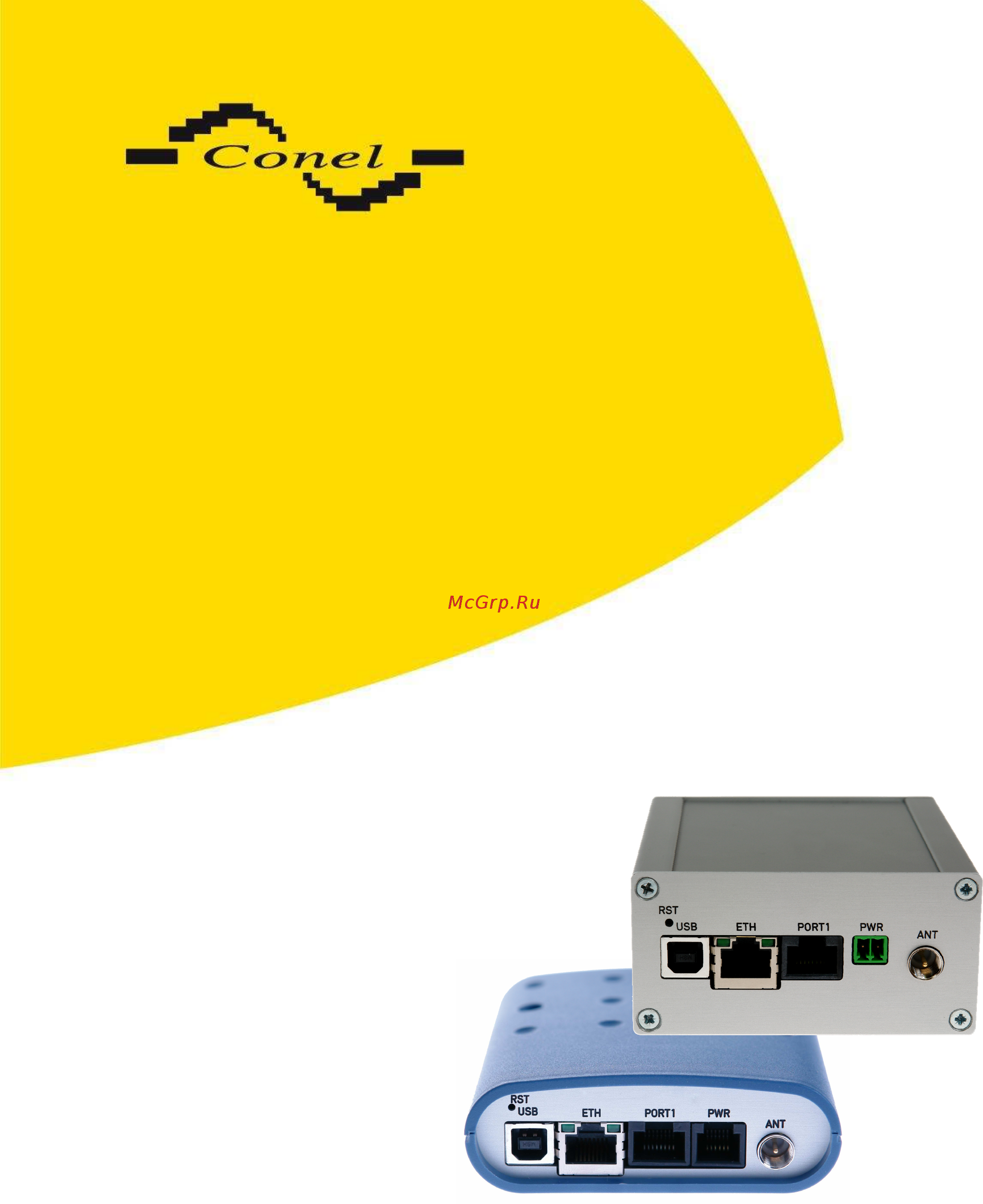CONEL ER75i Инструкция по эксплуатации онлайн
Содержание
- Er 75i du 1
- Er 75i duo sl 1
- Er 75i sl 1
- Contents 2
- Contents 3
- Contents 4
- Declared quality system iso 9001 4
- Gpl license 4
- Symbols used 4
- Safety instructions 5
- Description 6
- Description of the er 75i er 75i duo er 75i sl and er 75i duo sl routers 6
- Introduction 6
- Delivery identification 7
- Description 7
- Er 75i duo er 75i duo version with 2 sim 7
- Er 75i duo sl er 75i duo sl version in aluminum box with 2 sim 7
- Er 75i er 75i version with 1 sim 7
- Er 75i sl er 75i sl version in aluminum box with 1 sim 7
- Trade name of port1 type name of port1 power supply 7
- Trade name type name other 7
- Antenna connection 8
- Description 8
- Description 9
- Power supply 9
- Sim card reader 9
- Technical parameters 9
- Description 10
- Description of individual components of the router 10
- Description 11
- User interfaces connectors 11
- Description 12
- Description 13
- Description 14
- Description 15
- Pin no 15
- Signal name description 15
- Description 16
- Pin no 16
- Signal name description 16
- Description 17
- Pin no 17
- Signal name description 17
- Description 18
- Description 19
- Pin no 19
- Signal name description 19
- Description 20
- Description 21
- Expansion port rs232 21
- Expansion port rs485 rs485 rs422 21
- Technical specification of optional port1 21
- Description 22
- Name of product expansion port m busd 22
- Description 23
- Jumper j4 23
- Name of product expansion port cnt 23
- Description 24
- Modem status indication 24
- Putting into operation 24
- Description 26
- Description 27
- Expansion port mounting 28
- Expansion port mounting for er 75i and er 75i duo router 28
- Expansion port mounting 29
- Parts list and description parts list and description 29
- Expansion port mounting 30
- Expansion port mounting for er 75i sl and er 75i duo sl router 30
- Expansion port mounting 31
- Parts list and description 31
- Configuration 32
- Configuration setting over web browser 32
- Configuration 33
- Network status 33
- Configuration 34
- Dhcp status 34
- Gprs status 34
- Ipsec status 34
- Configuration 35
- Dyndns status 35
- System log 35
- Configuration 36
- Lan configuration 36
- Configuration 37
- Example of the network interface with dynamic dhcp server 37
- Configuration 38
- Example of the network interface with dynamic and static dhcp server 38
- Configuration 39
- Example of the network interface with default gateway and dns server 39
- Configuration 40
- Vrrp configuration 40
- Configuration 41
- Gprs configuration 41
- Configuration 42
- Configuration 43
- Configuration 44
- Configuration 45
- Firewall configuration 45
- Configuration 46
- Example of the firewall configuration 46
- Configuration 47
- Nat configuration 47
- Configuration 48
- Configuration 49
- Example of the configuration with more connected equipment 49
- Configuration 50
- Openvpn tunnel configuration 50
- Configuration 51
- Configuration 52
- Configuration 53
- Ipsec tunnel configuration 53
- Configuration 54
- Configuration 55
- Gre tunnel configuration 55
- Configuration 56
- Configuration 57
- L2tp tunnel configuration 57
- Configuration 58
- Configuration 59
- Dyndns client configuration 59
- Www dyndns org 59
- Configuration 60
- Ntp client configuration 60
- Snmp configuration 60
- And stop bits it is possible to monitor the meter status connected to the expansion port m busd status 61
- Configuration 61
- Every monitor value is uniquely identified by the help of number identifier every monitor value is uniquely identified by the help of number identifier oid object identifier oid is finished by 61
- For the expansion port cnt the following range of oid is used 61
- For the expansion port m busd the following range of oid is used 61
- Oid description 61
- The meter address can be from range 0 54 when 254 is broadcast 61
- Configuration 62
- Smtp configuration 62
- Configuration 63
- Sms configuration 63
- Configuration 64
- Configuration 68
- Configuration 69
- Configuration 70
- Expansion port configuration 70
- Configuration 71
- Example of external port configuration 71
- Configuration 72
- Start up script 72
- Configuration 73
- Automatic update configuration 74
- Configuration 74
- Up down script 74
- Change password 75
- Change profile 75
- Configuration 75
- Configuration 76
- Set real time clock 76
- Set sms service center address 76
- Unlock sim card 76
- Backup configuration 77
- Configuration 77
- Restore configuration 77
- Send sms 77
- Configuration 78
- Reboot 78
- Update firmware 78
- Configuration 79
- Default settings 79
- Configuration 80
- Configuration 81
- Configuration 82
- Configuration 83
- Configuration 84
- Configuration 85
- Configuration 86
- Configuration 87
- Configuration 88
- Configuration 89
- Attention if the sim card isn t included in the router it is impossible for the router to operate the included sim card must be activated for gprs transmissions insert the sim card when the router is switched off 90
- Command description 90
- Configuration 90
- Configuration setting over telnet 90
- For telnet exists the following commands 90
- Monitoring of status configuration and administration of the router can be performed by means of the telnet interface after ip address entry to the telnet interface it is possible to configure the router by the help of commands the default ip address of the modem is 192 68 configuration may be performed only by the user root with initial password root 90
- Driver installation 91
- Drivers 91
- Drivers 92
- At commands problems reference and faq 93
- Control by at commands 93
- Possible problems 93
- Reference 93
- Siemens mc75i_atc_v00 31 at command set 2008 93
- At commands problems reference and faq 94
- At commands problems reference and faq 95
- Customer s care 95
- Disposal informations 96
- Product disposal information 96
- Guarantee claim guidelines 97
- Guarantee claim guidelines 98
- Guarantee claim guidelines 99
- Guarantee certificate 100
- Guarantee certificate 101
Похожие устройства
- CONEL ER75i Технические характеристики
- CONEL ER75i Руководство по подключению
- CONEL ER75i Руководство по конфигурации
- CONEL UR5i v2 Инструкция по эксплуатации
- CONEL UR5i v2 Руководство по конфигурации
- CONEL UR5i v2 Технические характеристики
- CONEL UR5i v2 Руководство по подключению
- CONEL UR5i v2 Libratum Инструкция по эксплуатации
- CONEL UR5i v2 Libratum Руководство по конфигурации
- CONEL UR5i v2 Libratum Руководство по подключению
- CONEL UR5i v2 Libratum Технические характеристики
- CONEL UCR11 v2 Инструкция по эксплуатации
- CONEL UCR11 v2 Руководство по конфигурации
- CONEL UCR11 v2 Технические характеристики
- CONEL UCR11 v2 Руководство по подключению
- CONEL CR10 v2 Инструкция по эксплуатации
- CONEL CR10 v2 Руководство по конфигурации
- CONEL CR10 v2 Технические характеристики
- CONEL CR10 v2 Руководство по подключению
- CONEL XR5i v2F Инструкция по эксплуатации