Moxa UPort 1610-16 Руководство по аппаратной части онлайн
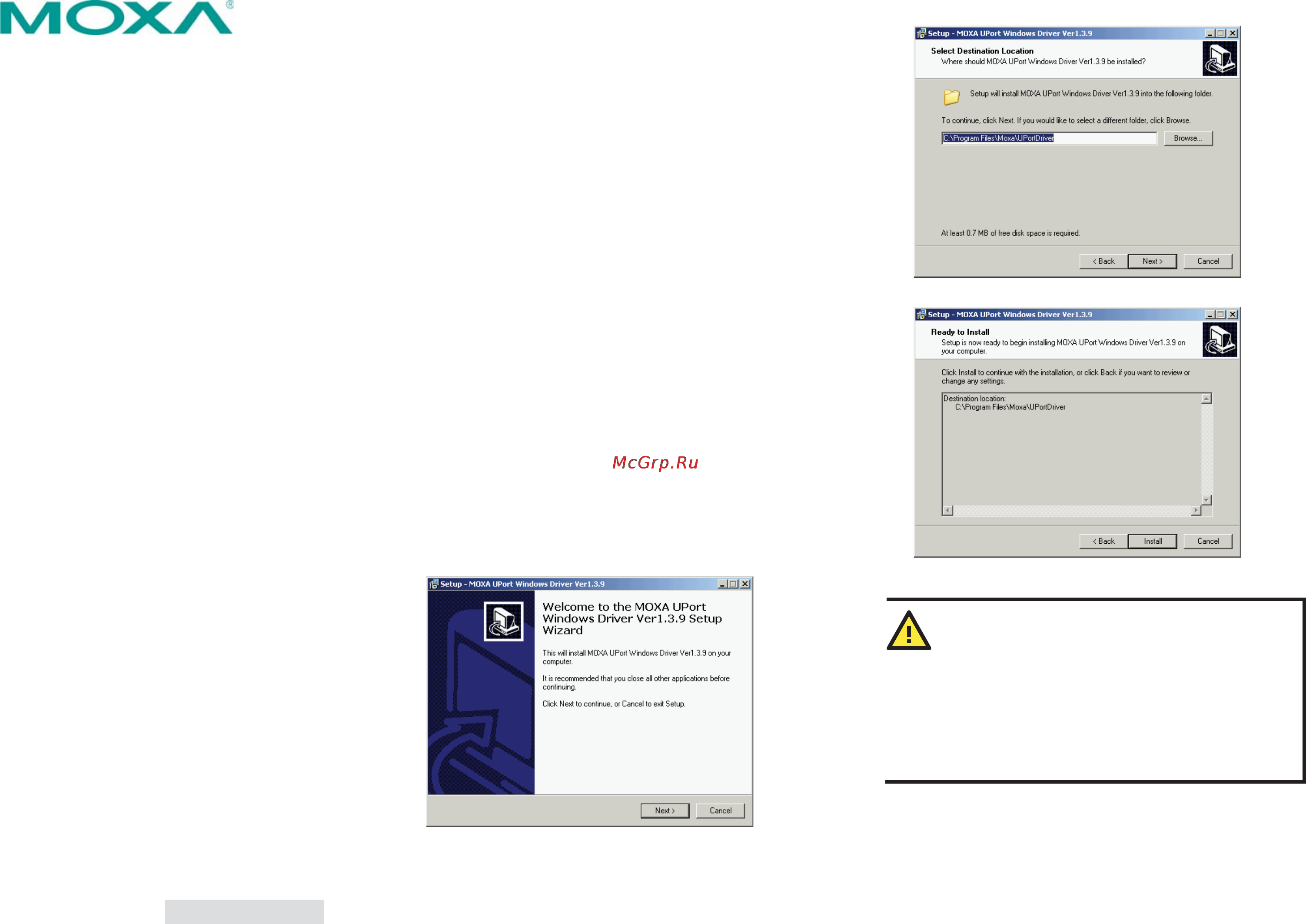
– 1 – – 2 – – 3 –
P/N: 1802014000017
UPort 1200/1400/1600
USB-to-Serial Converter
Quick Installation Guide
Eighth Edition, November 2016
Overview
UPort is the brand name of Moxa’s USB-to-serial product line,
which provides a wide range of easy-to-use solutions for adding
Windows COM ports and Linux tty ports through a PC’s USB port.
Important features of UPort products include support for hi-speed
(480 Mbps) USB 2.0, Moxa CPU, Moxa UART, and the ability to
assign COM port numbers. These features make the UPort
products easy to use and maintain.
The UPort 1200/1400/1600 line of USB-to-serial converters
includes the following models:
• UPort 1250: 2-port RS-232/422/485 USB-to-serial converter
• UPort 1250I: 2-port RS-232/422/485 USB-to-serial converter
w/ isolation protection
• UPort 1410: 4-port RS-232 USB-to-serial converter
• UPort 1450: 4-port RS-232/422/485 USB-to-serial converter
• UPort 1450I: 4-port RS-232/422/485 USB-to-serial converter
w/ isolation protection
• UPort 1610-8: 8-port RS-232 USB-to-serial converter
• UPort 1650-8: 8-port RS-232/422/485 USB-to-serial
converter
• UPort 1610-16: 16-port RS-232 USB-to-serial converter
• UPort 1650-16: 16-port RS-232/422/485 USB-to-serial
converter
Before connecting UPort USB-to-serial converters to your
computer’s USB port, we recommend installing the UPort driver
first. To do this, follow the installation procedure described in the
“Installing the UPort 1200/1400/1600 Driver” section below. The
installation procedure was done on a PC running a Windows
platform. UPort converters can be connected to any upstream type
A USB port that is on the PC host or on an upstream hub. UPort
converters are hot pluggable, and therefore there is no need to
power down your computer prior to installation.
After installing the driver, connect the UPort to an upstream host
or hub. The Found New Hardware wizard will locate the
appropriate drivers automatically. Once the drivers are found,
various windows will pop up as the UPort’s serial port is being
installed. When the Found New Hardware Wizard finishes
installing the UPort, use the operating system’s Device Manager
to check and/or modify the port settings. The new COM port will be
listed under Ports (COM & LPT).
Ordering Information
Package Checklist
Before installing the UPort, verify that the package contains the
following items:
• 1 UPort 1200/1400/1600 USB-to-serial converter
• USB cable: CBL-USBA/B-100
• 100 to 240 VAC power adapter
• 1 power cord suitable for your region
• 1 serial adapter: mini DB9F-to-TB (for RS-232/422/485
models only)
• WK-44-01: 19” rackmount L brackets (2 L-shaped plates with
8 screws; for UPort 1600-16 series)
• Documentation and software CD
• Quick installation guide (printed)
• Warranty card
Note: Notify your sales representative if any of the above items is
missing or damaged.
Installing the UPort 1200/1400/1600 Driver
1. Run the Setup program located on the UPort 1200/1400/1600
Documentation and software CD-ROM. Click Next to start
installing the driver.
2. Click Next to install the driver in the indicated folder.
3. Click Install to proceed with installation.
4. Then click Finish to complete the driver installation.
WARNING
1. This unit is not intended for consumer use. It will only
be shipped to manufacturers or factories.
2. The DC source should come from a class external
adapter or a 12 to 48 VDC safety extra-low voltage
(SELV) limited power source (LPS), using a transfer
device.
3. This unit should be installed or set up by a qualified
service person.
Содержание
- Eighth edition november 2016 1
- Installing the uport 1200 1400 1600 driver 1
- Ordering information 1
- Overview 1
- Quick installation guide 1
- Uport 1200 1400 1600 1
- Usb to serial converter 1
- Warning 1
- Driv_linux_uport_v1 x_build_xxx tgz tar xvfz driv_linux_uport_v1 x_build_xxx tgz 2
- Driver 2
- Installing the linux kernel 2 x and 3 x 2
- Make make install modprobe mxuport ls dev ttymxusb 2
- Serial port pin assignments 2
Похожие устройства
- Moxa UPort 1610-16 Технические характеристики
- Moxa UPort 1650-16 Инструкция по эксплуатации
- Moxa UPort 1650-16 Руководство пользователя Англ.
- Moxa UPort 1650-16 Руководство по аппаратной части
- Moxa UPort 1650-16 Технические характеристики
- Philips Saeco HD 8855/09 Exprelia EVO Class Инструкция по эксплуатации
- Bosch DWA 0697A51 Инструкция по эксплуатации
- Bosch DWK 098E21 Инструкция по эксплуатации
- Bosch TDS 373117P Инструкция по эксплуатации
- Bosch Logixx WTW85560OE Инструкция по эксплуатации
- Bosch KGN39VW11R Инструкция по эксплуатации
- Bosch PHS5987 Инструкция по эксплуатации
- Bosch WTW 85460 OE Инструкция по эксплуатации
- Bosch PHS9460 ProSalon SleekStylist Инструкция по эксплуатации
- Bosch HMT84M461R Black Инструкция по эксплуатации
- Bosch MUZ4ZP1 Инструкция по эксплуатации
- Bosch TAT 8611 Styline Инструкция по эксплуатации
- Bosch TWK 6006 V Инструкция по эксплуатации
- Bosch BGS 21830 Инструкция по эксплуатации
- Bosch BGS 4GOLD Инструкция по эксплуатации
