Moxa DA-685-XPE Руководство по подключению онлайн
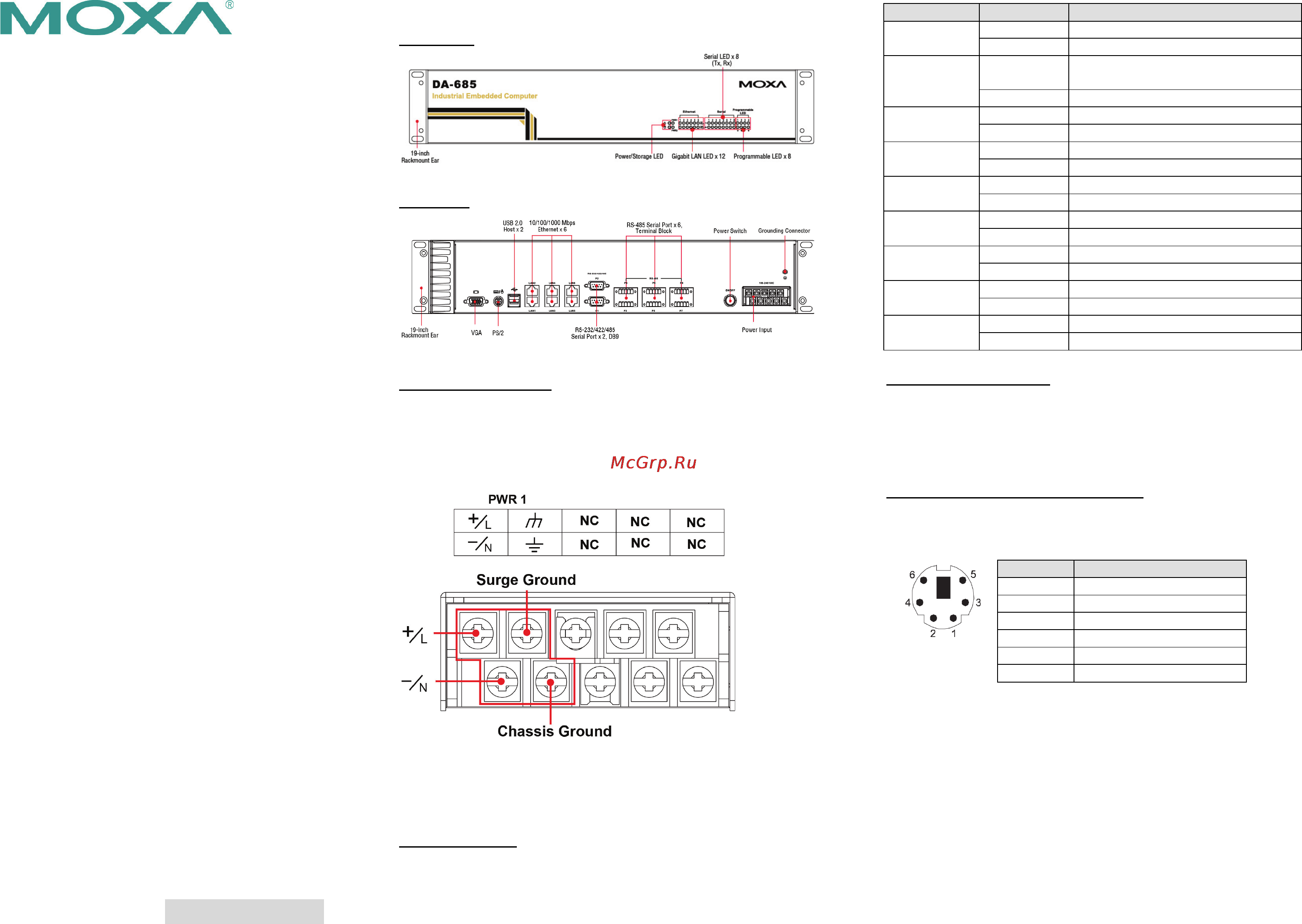
– 1 – – 2 – – 3 –
P/N: 1802006850011
DA-685 Series
Embedded Computer
Quick Installation Guide
Second Edition, February 2014
1. Overview
DA-685 x86 substation computers excel in a wide array of power
automation applications. The DA-685 series is built around Intel’s
energy-efficient Atom processor and supports VGA, 6 Gigabit
Ethernet ports, 2 software-selectable RS-232/422/485 and 6
RS-485 serial ports, CompactFlash, and 2 USB 2.0 slots. The
computers come standard in a 19 inch/2U rackmount form factor.
With the Intel Atom processor, these computers pack enough
punch to easily dispose of demanding industrial tasks without
consuming a lot of power.
2. Model Names and Package Checklist
The DA-685 Series includes the following models:
• DA-685-LX:
Rackmount x86 computer with 1.66 GHz CPU, VGA, 6 Gigabit
Ethernet ports, 2 software-selectable RS-232/422/485 ports,
6 2-wire RS-485 interfaces, CompactFlash socket, 2 USB 2.0
ports, single power input, and a Linux operating system
• DA-685-XPE:
Rackmount x86 computer with 1.66 GHz CPU, VGA, 6 Gigabit
Ethernet ports, 2 software-selectable RS-232/422/485 ports,
6 2-wire RS-485 interfaces, CompactFlash socket, 2 USB 2.0
ports, single power input, and Windows Embedded Standard
• DA-685-W7E:
Rackmount computer with 1.66 GHz CPU, VGA, 6 Gigabit
Ethernet ports, 2 RS-232/422/485, 6 2-wire RS-485 Ports,
CompactFlash, 2 USB ports, single power input, Windows
Embedded Standard 7
Each basic system model is shipped with following standard items:
• DA-685 embedded computer
• Rackmount kit
• Documentation CD or DVD
• Quick installation guide (printed)
• Warranty card
3. Hardware Installation
Front View
Rear View
Connecting the Power
Use a Philips-head screwdriver to remove the screws on the
terminal block clamps. Connect the power supply to the terminal
via the unit’s screw clamps. Refer to the figure below for a pinout
diagram, or refer to the Hardware Manual for more detailed
specifications.
When finished, press the Power Switch button on the rear panel to
start the system. It will take 30 to 60 seconds to boot up,
depending on your operating system.
Front Panel LEDs
There are 40 LED indicators on the front panel. Information about
each LED is given in the following table.
LED Name
Color
LED Description
Power
Green
Power is on
Off
No power input or power error
Storage
Yellow /
Blinking
Data is being written to or to read
from the storage unit
Off
Storage unit is idle
Ethernet Port
100 Mbps
Green
Ethernet Port is active at 100 Mbps
Off
No activity
Ethernet Port
1000 Mbps
Yellow
Ethernet Port is active at 1000 Mbps
Off
No activity
Serial Port
TX 1-8
Green
Serial port is transmitting data
Off
No operation
Serial Port
RX 1-8
Yellow
Serial port is receiving data
Off
No operation
Programmable
Port 1-8
Green
User Defined
Yellow
User Defined
Power Fail 1
Unused
--
Unused
--
Power Fail 2
Unused
--
Unused
--
Connecting to a Display
Your DA-685 embedded computer comes with a D-Sub 15-pin
female connector to connect to the VGA monitor. Be sure to
remove the power before you connect or disconnect the monitor
cable.
Connecting to a Keyboard and Mouse
The DA-685 comes with a PS/2 mini-DIN connector to connect a
PS/2 keyboard and PS/2 mouse. This 6-pin mini-DIN connector’s
pin assignments are shown below.
Pin No.
Signal Definition
1
PS/2 Keyboard Data
2
PS/2 Mouse Data
3
GND
4
VCC
5
PS/2 Keyboard Clock
6
PS/2 Mouse Clock
Use the Y-type cable to convert the mini-DIN connector into two
6-pin mini-DIN connectors to connect both a PS/2 keyboard and
PS/2 mouse at the same time. (The Y-type cable is not included in
the accessory package. It should be purchased separately. You
may also use the USB ports to connect your USB-based keyboard
and mouse.)
Содержание
Похожие устройства
- Moxa DA-685-XPE Технические характеристики
- Moxa DA-685-XPE Руководство по аппаратной части
- Moxa DA-685-W7E Инструкция по эксплуатации
- Moxa DA-685-W7E Руководство по аппаратной части
- Moxa DA-685-W7E Руководство по подключению
- Moxa DA-685-W7E Технические характеристики
- Moxa DA-820-C7-SP-HV-T Инструкция по эксплуатации
- Moxa DA-820-C7-SP-HV-T Руководство по аппаратной части
- Moxa DA-820-C7-SP-HV-T Технические характеристики
- Moxa DA-820-C7-SP-LV-T Инструкция по эксплуатации
- Moxa DA-820-C7-SP-LV-T Технические характеристики
- Moxa DA-820-C7-SP-LV-T Технические характеристики
- Moxa DA-820-C7-DP-HV-T Инструкция по эксплуатации
- Moxa DA-820-C7-DP-HV-T Технические характеристики
- Moxa DA-820-C7-DP-HV-T Руководство по аппаратной части
- Moxa DA-820-C7-DP-LV-T Инструкция по эксплуатации
- Moxa DA-820-C7-DP-LV-T Технические характеристики
- Moxa DA-820-C7-DP-LV-T Руководство по аппаратной части
- Moxa DA-820-C8-SP-LV Инструкция по эксплуатации
- Moxa DA-820-C8-SP-LV Технические характеристики
