Moxa DE-GX02-SFP-T Руководство по аппаратной части онлайн
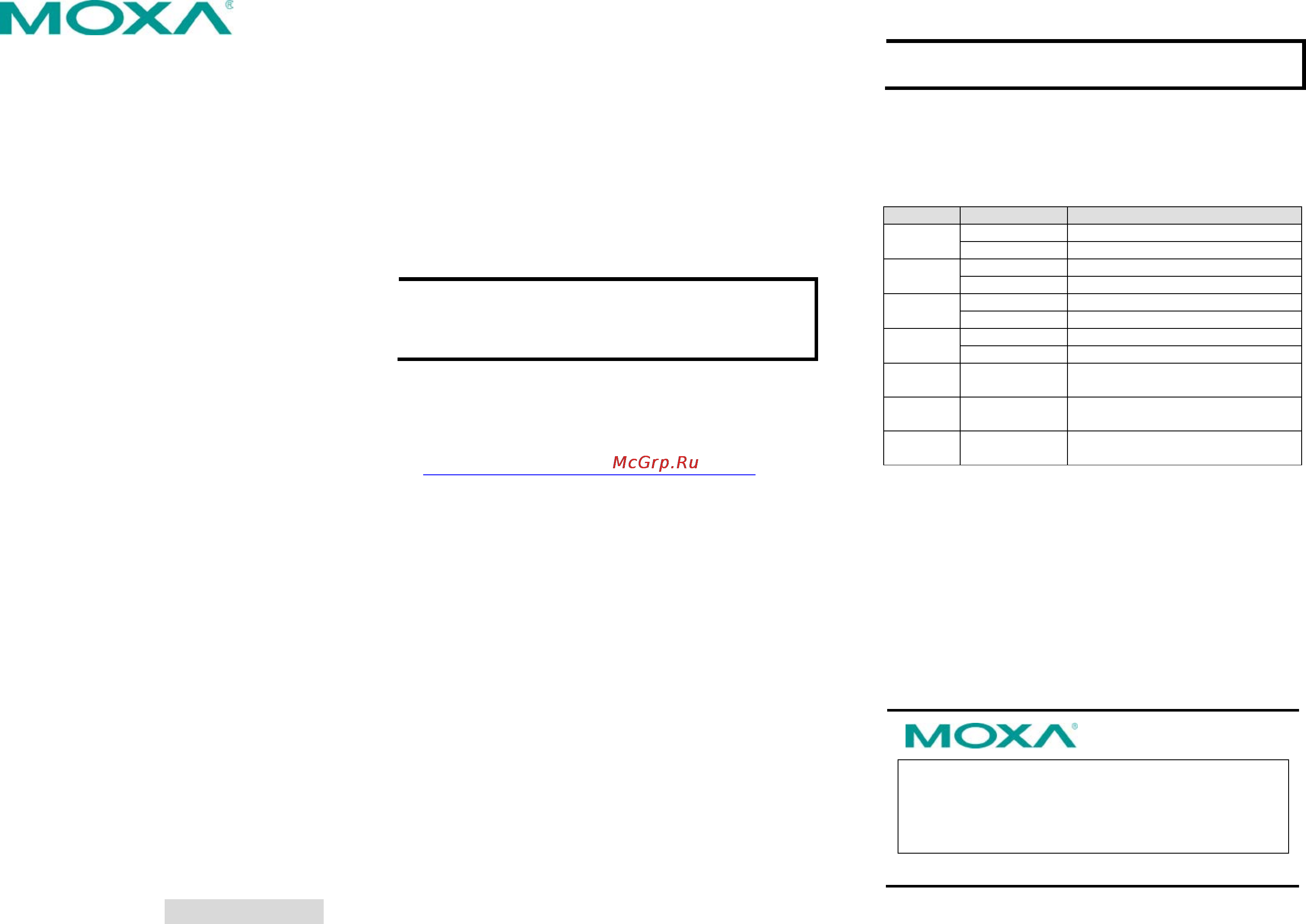
– 1 – – 2 – – 3 –
P/N: 1802008200050
DA-PRP-HSR Expansion Module
Quick Installation Guide
First Edition, January 2015
Overview
The DA-PRP-HSR expansion module is compliant with IEC 62439-3
Clause 4 (PRP) and IEC 62439-3 Clause 5 (HSR) to ensure the
highest system availability and data integrity for mission-critical
applications that require zero-time recovery and redundancy.
With dual Gigabit Ethernet port design, the DA-PRP-HSR provides
high performance for redundant network systems. In addition, the
DA-PRP-HSR features a built-in native PRP/HSR management
middleware with MMS server that allows SCADA to collect IEC
62439-3 registers from multiple devices for easy network
diagnosis, troubleshooting, device management, and monitoring.
Moxa’s DA-820 series industrial computer with the DA-PRP/HSR is
the ideal solution for power substation automation and process
automation systems.
Package Checklist
The expansion module is shipped with the following items:
• DA-PRP-HSR expansion module
• Two Ethernet cable: RJ45 to RJ45 cross-over cable, 100 cm
• Documentation CD or DVD
• Quick Installation Guide (printed)
Note: If any of the above items are missing or damaged, please
contact your sales representative.
Installing a DA-PRP-HSR
You can install up to three DA-PRP-HSR expansion modules in a
DA-820 computer.
To install the DA-PRP-HSR, complete the following steps:
1. Turn off the DA-820 computer and disconnect it from the
power source.
2. Loosen the screws on the rear of the DA-820 computer and
remove the top cover.
3. Remove the slot cover from a PCI slot on the rear panel.
You can install the DA-PRP-HSR in any of the three PCI slots in
the DA-820 computer.
4. On the DA-PRP-HSR, turn the card index selection switch to 1
if this is the first DA-PRP-HSR you are installing in the DA-820
computer. Similarly, turn the card index selection switch to 2
for the second DA-PRP-HSR and turn the card index selection
switch to 3 for the third DA-PRP-HSR.
5. Align the PCI connector on the DA-PRP-HSR with the PCI
connector on the system board; then, press to insert the
DA-PRP-HSR.
6. Fasten the screw on the PCI slot to secure the DA-PRP-HSR to
the system chassis.
7. Reinstall the top cover on the DA-820.
8. Install the driver to start using the DA-PRP-HSR and configure
the PRP/HSR settings. For detailed installation procedure, see
the DA-PRP-HSR Expansion Module Installation Guide.
Installing the Driver and Utility
NOTE The DA-PRP-HSR driver and utility are supported on
Windows 7 and Windows Embedded 7 (32-bit or 64-bit).
This section provides the installation procedure on
Windows Embedded 7.
1. Connect a monitor, keyboard, and a mouse to the DA-820
computer.
2. Turn on the DA-820 computer.
3. Obtain the MxPrpSetup.msi file on the DA-PRP-HSR Software
CD/DVD or download the file from Moxa’s support website at
http://www.moxa.com/support/download_center.asp
. Then,
save the file on the DA-820 computer.
4. Double-click MxPrpSetup.msi to start the installation
process.
5. In the Set Service Login dialog box, create a Windows service
account for the Moxa PRP Service.
6. Enter the account username in the format [hostname/name]
and specify the password.
7. Restart the computer to start using the Moxa PRP Service.
Configuring the DA-PRP-HSR
You can use the Moxa PRP Settings utility to set the operating
mode on the DA-PRP-HSR.
1. Open the Moxa PRP Settings utility from the Start menu.
2. If more than one DA-PRP-HSR is installed in the computer,
from the Module Index drop-down list, select the index (1 to
3) of the DA-PRP-HSR that you want to configure.
3. From the PRP/HSR Mode drop-down list, select an option and
click Apply.
4. Restart the Moxa PRP Service or restart the computer to make
the changes take effect.
Installing the MMS Device Manager
NOTE
The MMS Device Manager is supported on Windows 7 and
Windows Embedded 7 (32-bit or 64-bit).
For information on installing the MMS Device Manager, refer to the
DA-PRP-HSR Software Manual.
LED Indicators
The following table describes the LEDs.
LED Name
LED Color
LED Function
1G_A Yellow/Blinking 1000 Mbps (Gigabit) Ethernet mode.
Off
No link.
100M_A
Green/Blinking
100 Mbps Ethernet mode.
Off No link.
1G_B
Yellow/Blinking
1000 Mbps (Gigabit) Ethernet mode.
Off
No link.
100M_B Green/Blinking 100 Mbps Ethernet mode.
Off No link.
PRP Green The DA-PRP-HSR is operating in PRP
mode.
HSR Green The DA-PRP-HSR is operating in HSR
mode.
Fault Red The DA-PRP-HSR is not functioning
properly.
www.moxa.com/support
The Americas:
+1-714-528-6777 (toll-free:
1-888-669-2872)
Europe:
+49-89-3 70 03 99-0
Asia-Pacific:
+886-2-8919-1230
China:
+86-21-5258-9955 (toll-free: 800-820-5036)
2015 Moxa Inc. All rights reserved.
Содержание
- Configuring the da prp hsr 1
- Da prp hsr expansion module 1
- Da prp hsr expansion module quick installation guide 1
- First edition january 2015 1
- Installing a da prp hsr 1
- Installing the driver and utility 1
- Installing the mms device manager 1
- Led indicators 1
- Overview 1
- Package checklist 1
- Quick installation guide 1
Похожие устройства
- Moxa DA-681-I-DP-LX Инструкция по эксплуатации
- Moxa DA-681-I-DP-LX Руководство по программной части (Windows)
- Moxa DA-681-I-DP-LX Руководство по программной части (Windows CE)
- Moxa DA-681-I-DP-LX Руководство по программной части (Linux)
- Moxa DA-681-I-DP-LX Руководство по аппаратной части
- Moxa DA-681-I-DP-LX Технические характеристики
- Moxa DA-681-I-DP-XPE Инструкция по эксплуатации
- Moxa DA-681-I-DP-XPE Руководство по программной части (Windows)
- Moxa DA-681-I-DP-XPE Руководство по программной части (Windows CE)
- Moxa DA-681-I-DP-XPE Руководство по программной части (Linux)
- Moxa DA-681-I-DP-XPE Руководство по аппаратной части
- Moxa DA-681-I-DP-XPE Технические характеристики
- Moxa DA-681-I-DPP-T-LX Инструкция по эксплуатации
- Moxa DA-681-I-DPP-T-LX Руководство по программной части (Windows)
- Moxa DA-681-I-DPP-T-LX Руководство по программной части (Windows CE)
- Moxa DA-681-I-DPP-T-LX Руководство по программной части (Linux)
- Moxa DA-681-I-DPP-T-LX Руководство по аппаратной части
- Moxa DA-681-I-DPP-T-LX Технические характеристики
- Moxa DA-681-I-DPP-T-XPE Инструкция по эксплуатации
- Moxa DA-681-I-DPP-T-XPE Руководство по программной части (Windows)
