Moxa IA3341-LX Руководство по быстрой установке онлайн
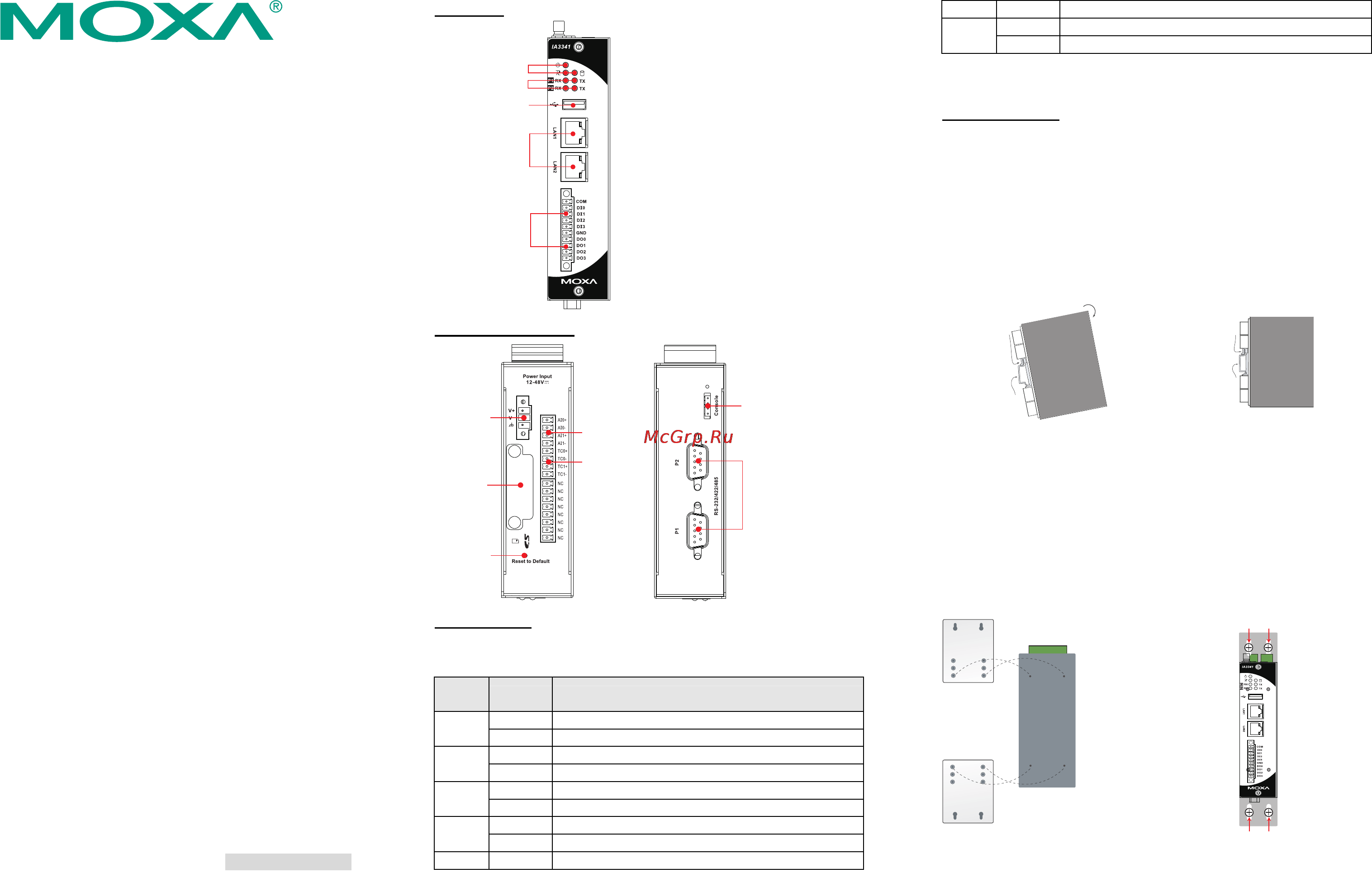
— 1 — — 2 — — 3—
IA3341
Quick Installation Guide
First Edition, May 2010
1. Overview
The IA3341 is based on the MOXA ART ARM9 industrial processor, and
features two RS-232/422/485 serial ports, dual LANs, four digital input
channels, and four digital output channels. In addition, the IA3341
computer has two analog input channels and two thermocouple channels
to make it the ideal solution for a variety of industrial applications, such
as solar power and environmental monitoring.
2. Package Checklist
Before installing the IA3341, verify that the package contains the
following items:
y IA3341-LX embedded computer
y Wall mounting kit
y Ethernet cable: RJ45 to RJ45 cross-over cable, 100 cm
y CBL-4PINDB9F-100: 4-pin pin header to DB9 female console port
cable, 100 cm
y Terminal block to power jack converter
y Document and Software CD or DVD
y Quick Installation Guide (printed)
y Product Warranty Statement (printed)
NOTE: Please notify your sales representative if any of the above items
are missing or damaged.
3. IA3341 Panel Layout
The following figures show the panel layouts of the IA3341.
Front View
10/100 Mbps
LAN Port x2
(RJ45)
USB 2.0 Host x1
(type A)
Serial LED x 4
(Tx, Rx)
DI x 4
DO x 4
System LED x 3
(Power, Ready, Storage)
Top and Bottom Views
Serial Port x2
(RS-232/422/485, DB9)
Console Port
AI x 2
Thermocouple
Input x 2
Power Input
SD Socket
Reset to Default
Button
LED Indicators
The IA3341 has 11 LED indicators on the front panel. Refer to the
following table for information about each LED.
LED
Name
Color Meaning
Green
Power is ON.
Power
Off
No power is being received, or power error exists.
Green
OS is ready and functioning normally (after booting up).
Ready
Off
OS is not ready.
Green
Data is being written to or read from the storage unit.
Storage
Off
Storage unit is idle.
Orange
10 Mbps Ethernet connection
LAN1,
LAN2
Green
100 Mbps Ethernet connection
P1-P2 Green
Serial port is transmitting TX data to the serial device.
(TX) Off
Serial port is not transmitting TX data to the serial device.
Orange
Serial port is receiving RX data from the serial device.
P1-P2
(RX)
Off
Serial port is not receiving RX data from the serial device.
4. Installing the IA3341
Placement Options
DIN-Rail Mounting
The aluminum DIN-Rail attachment plate is already attached to the
product’s casing. To attach the IA3341 to the DIN-Rail, make sure the
stiff metal spring is facing the top of the IA3341, as shown in the
following figures.
STEP 1: Insert the top of the
DIN-Rail into the slot just below
the stiff metal spring.
STEP 2: The DIN-Rail attachment
unit will snap into place as shown.
metal
spring
DIN-Rail
metal
spring
DIN-Rail
To remove the IA3341 from the DIN-Rail, simply reverse Steps 1 and 2.
Wall or Cabinet Mounting
The IA3341 comes with two metal plates for attachment to a wall or the
inside of a cabinet.
STEP 1: Remove the aluminum
DIN-Rail attachment plate from
the IA3341’s rear panel, and
then attach the wall mount
plates, as shown in the figure
below.
STEP 2: Mounting the IA3341
on the wall requires four screws.
Attach the screws on the two
plates, as shown below.
Screws
Screws
P/N: 1802033410010
Содержание
Похожие устройства
- Moxa IA3341-LX Руководство по работе с утилитой Moxa Device Manager
- Moxa V2406A-C2 Инструкция по эксплуатации
- Moxa V2406A-C2 Технические характеристики
- Moxa V2406A-C2 Руководство по аппаратной части
- Moxa V2406A-C2 Руководство по быстрой установке
- Moxa V2406A-C2-T Инструкция по эксплуатации
- Moxa V2406A-C2-T Руководство по аппаратной части
- Moxa V2406A-C2-T Технические характеристики
- Moxa V2406A-C2-T Руководство по быстрой установке
- Moxa V2406A-C2-W7E Инструкция по эксплуатации
- Moxa V2406A-C2-W7E Руководство по аппаратной части
- Moxa V2406A-C2-W7E Технические характеристики
- Moxa V2406A-C2-W7E Руководство по быстрой установке
- Moxa V2406A-C2-T-W7E Инструкция по эксплуатации
- Moxa V2406A-C2-T-W7E Руководство по аппаратной части
- Moxa V2406A-C2-T-W7E Технические характеристики
- Moxa V2406A-C2-T-W7E Руководство по быстрой установке
- Moxa V2406A-C7 Инструкция по эксплуатации
- Moxa V2406A-C7 Руководство по аппаратной части
- Moxa V2406A-C7 Технические характеристики
