Moxa ioLogik E1510-M12-CT-T Инструкция по эксплуатации онлайн
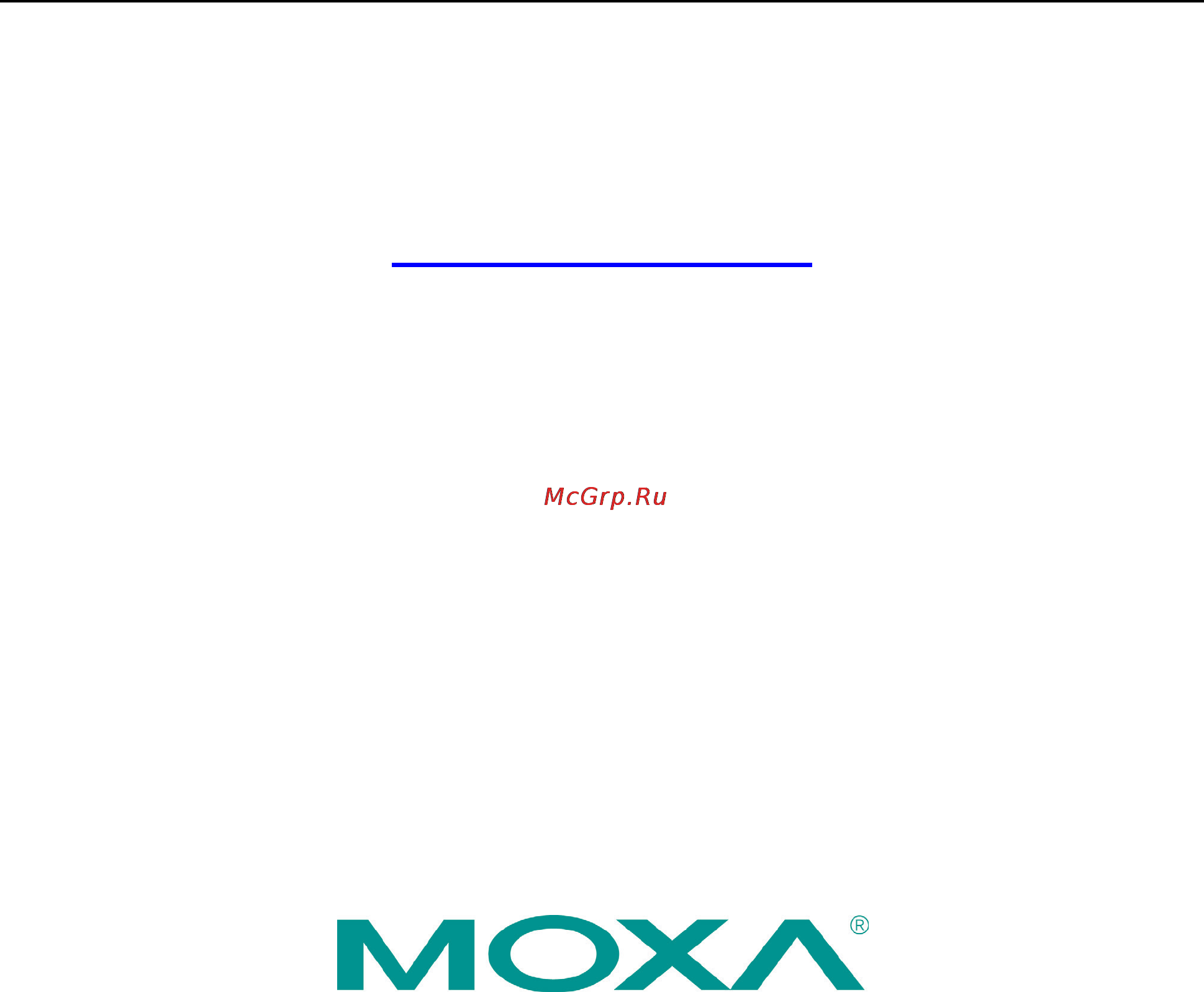
ioLogik E1500 Series User’s Manual
Fourth Edition, January 2015
www.moxa.com/product
© 2015 Moxa Inc. All rights reserved.
Содержание
- Fourth edition january 2015 1
- Iologik e1500 series user s manual 1
- Www moxa com product 1
- Copyright notice 2
- Disclaimer 2
- Iologik e1500 series user s manual 2
- Technical support contact information 2
- Trademarks 2
- Www moxa com support 2
- Table of contents 3
- Introduction to the iologik e1500 5
- Common specifications 6
- Inside the box 6
- Iologik e1500 series introduction to the iologik e1500 6
- Ordering information 6
- Physical characteristics 6
- Power requirements 6
- Product features 6
- Specifications 6
- Digital input 7
- Environmental limits 7
- Inputs and outputs 7
- Iologik e1500 series introduction to the iologik e1500 7
- Iologik e1510 t 7
- Power requirements 7
- Standards and certifications 7
- Warranty 7
- Digital input 8
- Digital output 8
- Inputs and outputs 8
- Iologik e1500 series introduction to the iologik e1500 8
- Iologik e1512 t 8
- Power requirements 8
- Physical dimensions 9
- Hardware reference 10
- Iologik e1500 series introduction to the iologik e1500 10
- Led indicators 10
- Panel guide 10
- Di circuit dio channels 11
- Do circuit dio channels 11
- I o circuit diagram 11
- Iologik e1500 series introduction to the iologik e1500 11
- Isolation di di channels 11
- Initial setup 12
- Attention 13
- Connecting the power 13
- Connecting to the network 13
- Grounding the iologik e1500 13
- Hardware installation 13
- Iologik e1500 series initial setup 13
- Di dry contact mode 14
- Di wet contact mode ch ch isolation 14
- I o wiring diagrams 14
- Iologik e1500 series initial setup 14
- Di wet contact pnp npn mode no ch ch isolation 15
- Dio_di wet contact mode no ch ch isolation 15
- Iologik e1500 series initial setup 15
- Dio_do sink mode 16
- Iologik e1500 series initial setup 16
- Load factory defaults 16
- Software installation 16
- Using the web console 17
- Introduction to the web console 18
- Iologik e1500 series using the web console 18
- General settings 19
- Iologik e1500 series using the web console 19
- Network settings 19
- Overview 19
- Ethernet configuration 20
- Iologik e1500 series using the web console 20
- User defined modbus addressing 20
- Active opc server settings 21
- Attention 21
- Default address 21
- Iologik e1500 series using the web console 21
- Tag generation 21
- Iologik e1500 series using the web console 22
- Di channels 23
- I o settings 23
- Iologik e1500 series using the web console 23
- Iologik e1500 series using the web console 24
- Iologik e1500 series using the web console 25
- Do channels 26
- Iologik e1500 series using the web console 26
- Iologik e1500 series using the web console 27
- Iologik e1500 series using the web console 28
- Ip accessibility 28
- System management 28
- To allow access to a specific ip address 28
- To allow access to hosts on a specific subnet 28
- To allow unrestricted access 28
- Firmware update 29
- Import system configuration settings 29
- Iologik e1500 series using the web console 29
- Network connection 29
- Attention 30
- Change password 30
- Export system configuration settings 30
- Iologik e1500 series using the web console 30
- Load factory defaults 30
- Iologik e1500 series using the web console 31
- Save restart 31
- Using iosearch 32
- Introduction to iosearch 33
- Iologik e1500 series using iosearch 33
- Iosearch main screen 33
- Main screen overview 33
- Iologik e1500 series using iosearch 34
- Main items 34
- System 34
- Iologik e1500 series using iosearch 35
- Main function 35
- Quick links 35
- Attention 36
- Batch upgrades on multiple devices of the same model 36
- Firmware upgrade 36
- Iologik e1500 series using iosearch 36
- Locate 36
- Unlock 36
- Export 37
- Import 37
- Iologik e1500 series using iosearch 37
- Batch tcp ip configuration of multiple devices 38
- Change ip address 38
- Iologik e1500 series using iosearch 38
- Iologik e1500 series using iosearch 39
- Reset to default 39
- Restart system 39
- Iologik e1500 series using iosearch 40
- Mass deployment export 40
- Mass deployment import 40
- Active opc server utility 41
- Active opc server 42
- Active opc server system requirements 42
- Iologik e1500 series active opc server utility 42
- Ole for process control 42
- Active opc server from pull to push 43
- Iologik e1500 series active opc server utility 43
- Heartbeat every x seconds 44
- Iologik e1500 series active opc server utility 44
- Push for tag updates 44
- Faster more accurate data collection than traditional pull 45
- Faster more accurate data collection than traditional pull technology 45
- Features of active opc server 45
- Iologik e1500 series active opc server utility 45
- One simple click creates active tags 45
- Technology 45
- Active opc server overview 46
- Installing active opc server 46
- Iologik e1500 series active opc server utility 46
- Main screen overview 46
- Menu bar 46
- Iologik e1500 series active opc server utility 47
- System 47
- Iologik e1500 series active opc server utility 48
- Quick links 48
- A modbus tcp default address mappings 49
- Modbus tcp default address mappings 49
- E1510 user defined modbus 50
- Fixed dynamic default addresses 50
- Iologik e1500 series modbus tcp default address mappings 50
- Xxxx read write coils support function 1 5 15 50
- Iologik e1500 series modbus tcp default address mappings 51
- Xxxx read only coils support function 2 51
- Iologik e1500 series modbus tcp default address mappings 52
- Xxxx read only registers support function 4 52
- Iologik e1500 series modbus tcp default address mappings 53
- E1512 user defined modbus 54
- Fixed dynamic default addresses 54
- Iologik e1500 series modbus tcp default address mappings 54
- Xxxx read write coils support function 1 5 15 54
- Iologik e1500 series modbus tcp default address mappings 55
- Xxxx read only coils support function 2 55
- Iologik e1500 series modbus tcp default address mappings 56
- Xxxx read only registers support function 4 56
- Xxxx read write registers support function 3 6 16 56
- Iologik e1500 series modbus tcp default address mappings 57
- B network port numbers 58
- Iologik e1500 network port usage 58
- Network port numbers 58
- C factory defaults 59
- Factory defaults 59
- D pinouts 60
- Pin assignment of terminal blocks 60
- Pinouts 60
- E fcc interference statement 61
- Fcc interference statement 61
- Federal communication commission warning 61
- F european community ce 62
Похожие устройства
- Moxa ioLogik E1510-M12-CT-T Руководство по аппаратной части
- Moxa ioLogik E1510-M12-CT-T Технические характеристики
- Moxa ioLogik E1510-M12-CT-T Брошюра
- Moxa ioLogik E1512-M12-T Инструкция по эксплуатации
- Moxa ioLogik E1512-M12-T Технические характеристики
- Moxa ioLogik E1512-M12-T Руководство по аппаратной части
- Moxa ioLogik E1512-M12-T Брошюра
- Moxa ioLogik E1512-M12-CT-T Инструкция по эксплуатации
- Moxa ioLogik E1512-M12-CT-T Руководство по аппаратной части
- Moxa ioLogik E1512-M12-CT-T Технические характеристики
- Moxa ioLogik E1512-M12-CT-T Брошюра
- Moxa ioLogik E4200 Инструкция по эксплуатации
- Moxa ioLogik E4200 Руководство по аппаратной части
- Moxa ioLogik E4200 Технические характеристики
- Moxa ioLogik E4200 Брошюра
- Moxa NA-4010 Инструкция по эксплуатации
- Moxa NA-4010 Руководство по аппаратной части
- Moxa NA-4010 Технические характеристики
- Moxa NA-4010 Брошюра
- Moxa NA-4020 Инструкция по эксплуатации
