Archos 55 Helium Plus Руководство пользователя онлайн
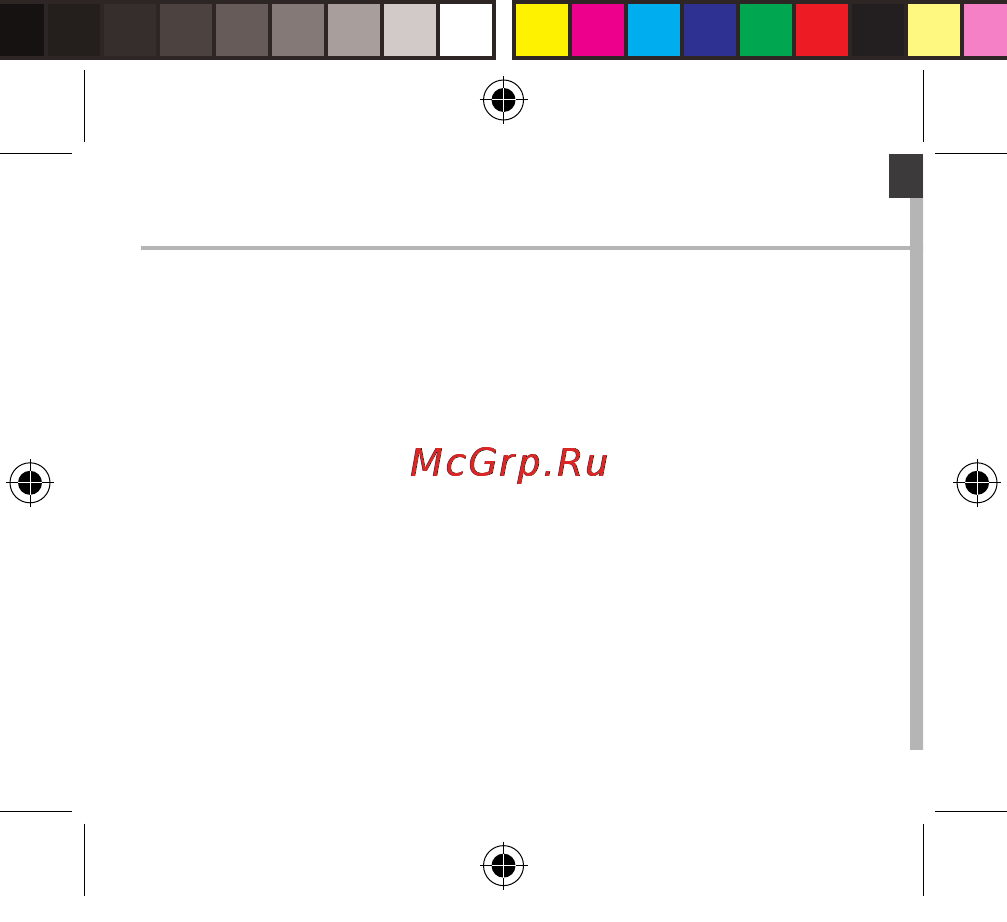
1
English
Table of contents
For more information, please consult the FAQs on www.archos.com.
Make sure to read them before considering any product return. As we
are often updating and improving our products, your device’s software
may have a slightly dierent appearance or modied functionality than
presented in this Quick Start Guide.
2
3
6
10
12
14
16
Consult the declaration of conformity on http://www.archos.com/gb-en/
support/support_tech/downloads.html
Package contents..........................................................................................................
Description of the phone...........................................................................................
Getting started...............................................................................................................
Mobile data & WiFi connection.................................................................................
Google account & Contacts........................................................................................
Hints & tips with Android
TM
........................................................................................
Troubleshooting.............................................................................................................
ARCHOS 55 Helium Plus book.indd 1 01/07/2015 11:49:42
Содержание
- Table of contents 1
- Package contents 2
- Description of the phone 3
- Description of the phone 4
- Archos 55 helium plus book indd 5 01 07 2015 11 49 45 5
- Archos 55 helium plus book indd 6 01 07 2015 11 49 45 6
- Assembling after you have unpacked your mobile phone box 1 remove the device s back cover using the notch 2 insert your sim card or memory card in the corresponding slot 3 insert the device s battery 4 replace the back cover 6
- Getting started 6
- Getting started 8
- Archos 55 helium plus book indd 9 01 07 2015 11 49 47 9
- On your homescreen 9
- Archos 55 helium plus book indd 10 01 07 2015 11 49 47 10
- If your mobile phone subscription includes a mobile data option you should be connected to the internet without any further setup the archos will only have signal if you are in an area covered by your provider s 4g or 3g network activating deactivating the mobile data 10
- Mobile data connection 10
- Mobile data wifi connection 10
- Archos 55 helium plus book indd 11 01 07 2015 11 49 47 11
- Warning make sure that you are in a wifi zone you can access the wifi settings quickly from the status bar 11
- Wifi connection 11
- Adding a google account 12
- Google contacts 12
- Synchronizing info 12
- Saving your contacts 13
- Hints tips for androi 14
- Troubleshooting 16
- Table des matières 17
- Contenu de la boîte 18
- Description du téléphone 19
- Description du téléphone 20
- Archos 55 helium plus book indd 21 01 07 2015 11 49 49 21
- Archos 55 helium plus book indd 22 01 07 2015 11 49 50 22
- Assemblage après avoir déballé le téléphone 1 enlevez la coque arrière en utilisant l encoche 2 insérez votre carte sim ou carte mémoire dans l emplacement correspondant 3 insérez la batterie dans le téléphone 4 remettez en place la coque arrière 22
- Prise en main 22
- Prise en main 24
- Archos 55 helium plus book indd 25 01 07 2015 11 49 50 25
- Sur votre écran d accueil 25
- Archos 55 helium plus book indd 26 01 07 2015 11 49 51 26
- Connexion données mobiles 26
- Données mobiles connexion wifi 26
- Si votre abonnement mobile inclut une option données mobiles vous devriez être connecté à internet automatiquement votre téléphone n aura de signal que si vous êtes dans une zone de réseau 4g ou 3g couverte par votre opérateur activer désactiver les données mobiles 26
- Archos 55 helium plus book indd 27 01 07 2015 11 49 51 27
- Attention assurez vous d être dans une zone couverte par un réseau wifi vous pouvez accéder rapidement aux paramètres wifi à partir de la barre de statuts 27
- Connexion wifi 27
- Ajouter un compte google 28
- Compte google contacts 28
- Synchroniser des informations 28
- Sauvegarder vos contacts 29
- Trucs astuces pour androi 30
- Dépannage 32
- Inhaltsverzeichnis 33
- Verpackungsinhalt 34
- Beschreibung des geräts 35
- Beschreibung des geräts 36
- Archos 55 helium plus book indd 37 01 07 2015 11 49 53 37
- Beschreibung des geräts 37
- Archos 55 helium plus book indd 38 01 07 2015 11 49 53 38
- Erste schritte 38
- Montage nach dem auspacken des mobiltelefons 1 heben sie die rückabdeckung des geräts mithilfe der einkerbung an 2 stecken sie eine sim karte oder micro sd karte in den entsprechenden steckplatz ein 3 legen sie den akku des geräts ein 4 bringen sie die rückabdeckung wieder an 38
- Erste schritte 39
- Erste schritte 40
- Archos 55 helium plus book indd 41 01 07 2015 11 49 54 41
- Auf ihrem startbildschirm 41
- Erste schritte 41
- Archos 55 helium plus book indd 42 01 07 2015 11 49 54 42
- Beinhaltet ihr mobilfunkvertrag eine mobildatenoption sollte ohne weitere einrichtung eine verbindung zum internet hergestellt werden beachten sie dass der archos nur dann ein signal erhält wenn sie sich im bereich des 4g oder 3g netzwerks ihres anbieters befinden aktivierung deaktivierung der mobildaten 42
- Mobildaten wlan verbindung 42
- Mobildatenverbindung 42
- Achtung überprüfen sie ob sie sich in einer wlan zone befinden über die statusleiste kann schnell auf die wlan einstellungen zugegriffen werden 43
- Archos 55 helium plus book indd 43 01 07 2015 11 49 55 43
- Wlan verbindung 43
- Google konten kontakte 44
- Google konto hinzufügen 44
- Synchronisierungsinformationen 44
- Google konten kontakte 45
- Speicherung ihrer kontakte 45
- Androi 46
- Kennenlernen 46
- Archos 55 helium plus book indd 48 01 07 2015 11 49 55 48
- Fehlerbehebung 48
- Mobilnetzwerke 2 wählen sie in den mobilnetzwerk einstellungen aus den netzwerkanbietern ihren anbieter aus 3 wählen sie in den mobilnetzwerk einstellungen den namen des access points wählen sie 48
- Um neue parameter hinzuzufügen und geben sie die exakten 48
- Verbindungsparameter ein die sie von ihrem 4g anbieter erhalten haben 48
- Índice 49
- Contenido de la caja 50
- Descripción del dispositivo 51
- Descripción del dispositivo 52
- Archos 55 helium plus book indd 53 01 07 2015 11 49 57 53
- Archos 55 helium plus book indd 54 01 07 2015 11 49 57 54
- Montaje una vez el teléfono móvil fuera de su caja 1 retire la cubierta posterior del dispositivo utilizando la muesca 2 inserte su tarjeta sim o micro sd en la ranura correspondiente 3 inserte la batería del dispositivo 4 vuelva a colocar la cubierta posterior 54
- Primeros pasos 54
- Primeros pasos 56
- Archos 55 helium plus book indd 57 01 07 2015 11 49 58 57
- En la pantalla principal 57
- Archos 55 helium plus book indd 58 01 07 2015 11 49 58 58
- Conexión de datos móviles 58
- Datos móviles y conexión wifi 58
- Si su contrato de telefonía móvil incluye la opción de datos móviles debería poder conectarse a internet sin ninguna otra configuración adicional el archos sólo recibirá la señal si se encuentra en un área cubierta por su proveedor de telefonía 4g o 3g activación y desactivación de los datos móviles 58
- Advertencia asegúrese de que se encuentra en una zona con cobertura wifi puede acceder rápidamente a los ajustes wifi desde la barra de estado 59
- Archos 55 helium plus book indd 59 01 07 2015 11 49 58 59
- Conexión wifi 59
- Añadir una cuenta de google 60
- Cuenta de google contactos 60
- Información sobre sincronización 60
- Guardar sus contactos 61
- Para familiarizarse con androi 62
- Archos 55 helium plus book indd 64 01 07 2015 11 49 58 64
- Resolución de problemas 64
- Sommario 65
- Contenuto della confezione 66
- Descrizione del dispositivo 67
- Descrizione del dispositivo 68
- Archos 55 helium plus book indd 69 01 07 2015 11 50 00 69
- Archos 55 helium plus book indd 70 01 07 2015 11 50 00 70
- Assemblaggio dopo aver estratto dalla confezione il telefono cellulare 1 rimuovere la copertura posteriore del dispositivo utilizzando il foro 2 inserire la scheda sim o scheda micro sd nello slot corrispondente 3 inserire la batteria del dispositivo 4 riposizionare la copertura posteriore 70
- Introduzione 70
- Introduzione 72
- Archos 55 helium plus book indd 73 01 07 2015 11 50 01 73
- Schermata iniziale 73
- Archos 55 helium plus book indd 74 01 07 2015 11 50 01 74
- Connessione dati 74
- Connessione dati e wi fi 74
- Se il piano tariffario del telefono cellulare include l opzione della connessione dati è possibile connettersi a internet senza ulteriori configurazioni il dispositivo archos mostrerà il segnale solo se l utente si trova in un area coperta dalla rete 4g o 3g dell operatore telefonico attivazione disattivazione della connessione dati 74
- Archos 55 helium plus book indd 75 01 07 2015 11 50 02 75
- Avvertenza assicurarsi di essere in una zona wi fi è possibile accedere rapidamente alle impostazioni wi fi dalla barra di stato 75
- Connessione wi fi 75
- Account google e contatti 76
- Aggiunta di un account google 76
- Sincronizzazione di informazioni 76
- Salvataggio dei contatti 77
- Conoscere androi 78
- Risoluzione dei problemi 80
- Inhoudsopgave 81
- Inhoud van de verpakking 82
- Beschrijving van het apparaat 83
- Beschrijving van het apparaat 84
- Archos 55 helium plus book indd 85 01 07 2015 11 50 04 85
- Aan de slag 86
- Archos 55 helium plus book indd 86 01 07 2015 11 50 04 86
- Montage na het uitpakken van de mobiele telefoon 1 verwijder de achterklep van het apparaat via de inkeping 2 plaats de sim kaart of micro sd kaart in de betreffende sleuf 3 plaats de batterij van het apparaat 4 plaats de achterklep terug 86
- Aan de slag 88
- Archos 55 helium plus book indd 89 01 07 2015 11 50 05 89
- Op het beginscherm 89
- Archos 55 helium plus book indd 90 01 07 2015 11 50 05 90
- Mobiele data wifi verbinding 90
- Mobiele dataverbinding 90
- Wanneer uw mobiele telefoonabonnement een optie voor mobiele data bevat dan heeft u als het goed is meteen internetverbinding zonder verdere installatie de archos heeft alleen signaal in een gebied met dekking door uw 4g of 3g netwerkaanbieder mobiele data inschakelen uitschakelen 90
- Archos 55 helium plus book indd 91 01 07 2015 11 50 06 91
- Waarschuwing controleer of u zich in een wifi zone bevindt vis de statusbalk heeft u snel toegang tot de wifi instellingen 91
- Wifi verbinding 91
- Een google account toevoegen 92
- Gegevens synchroniseren 92
- Google account contacten 92
- Contacten opslaan 93
- Vertrouwd raken met androi 94
- Vertrouwd raken met androi 95
- Archos 55 helium plus book indd 96 01 07 2015 11 50 06 96
- Probleemoplossing 96
- Índice 97
- Conteúdo da embalagem 98
- Descrição do dispositivo 99
- Descrição do dispositivo 100
- Archos 55 helium plus book indd 101 01 07 2015 11 50 08 101
- Archos 55 helium plus book indd 102 01 07 2015 11 50 08 102
- Introdução 102
- Montagem após desembalar a caixa do seu telemóvel 1 remova a capa posterior do dispositivo através do entalhe 2 introduza o seu cartão sim na ranhura correspondente 3 introduza a bateria do dispositivo 4 volte a colocar a capa posterior 102
- Introdução 104
- Archos 55 helium plus book indd 105 01 07 2015 11 50 09 105
- No seu ecrã inicial 105
- Archos 55 helium plus book indd 106 01 07 2015 11 50 10 106
- Dados móveis e ligação wi fi 106
- Ligação de dados móveis 106
- Se a sua subscrição de telemóvel incluir uma opção para dados móveis deve poder ligar se à internet sem necessitar de mais etapas de configuração o archos apenas terá sinal se estiver numa área abrangida pela rede 4g ou 3g do seu prestador de serviços ativar desativar os dados móveis 106
- Archos 55 helium plus book indd 107 01 07 2015 11 50 10 107
- Aviso certifique se de que se encontra numa área abrangida por wi fi pode aceder rapidamente às definições de wi fi a partir da barra de estado 107
- Ligação wi fi 107
- Adicionar uma conta google 108
- Ecrã da conta google e contactos 108
- Sincronizar dados 108
- Guardar os seus contactos 109
- Familiarizar se com androi 110
- Archos 55 helium plus book indd 112 01 07 2015 11 50 11 112
- Resolução de problemas 112
- Содержание 113
- Содержимое упаковки 114
- Описание устройства 115
- Описание устройства 116
- Archos 55 helium plus book indd 117 01 07 2015 11 50 13 117
- Archos 55 helium plus book indd 118 01 07 2015 11 50 13 118
- Начало работы 118
- Сборка после извлечения мобильного телефона из коробки 1 снимите заднюю крышку устройства с помощью паза 2 вставьте sim карту в соответствующее гнездо 3 вставьте аккумулятор в устройство 4 установите на место заднюю крышку 118
- Начало работы 120
- Archos 55 helium plus book indd 121 01 07 2015 11 50 14 121
- На главном экране 121
- Archos 55 helium plus book indd 122 01 07 2015 11 50 14 122
- Выбранного поставщика услуг мобильной связи активация деактивация мобильных данных 122
- Если план подписки на услуги связи для мобильного телефона предусматривает опцию мобильных данных вы должны быть подключены к интернету без осуществления каких либо дополнительных настроек устройство archos устанавливает соединение только при нахождении в зоне покрытия сети 4g или 3g 122
- Мобильные данные и подключение wifi 122
- Подключение для мобильных данных 122
- Archos 55 helium plus book indd 123 01 07 2015 11 50 14 123
- Выбранного поставщика услуг мобильной связи активация деактивация мобильных данных 123
- Подключение wifi 123
- Предупреждение убедитесь что вы находитесь в области с покрытием wifi используйте строку состояния для быстрого доступа к настройкам wifi 123
- Добавление учетной записи google 124
- Синхронизация информации 124
- Учетная запись google и контакты 124
- Сохранение контактов 125
- Знакомство с androi 126
- Archos 55 helium plus book indd 128 01 07 2015 11 50 15 128
- Mobile networks мобильные сети 2 находясь в разделе настроек мобильных сетей выберите оператора в списке network operators операторы сети 3 находясь в разделе настроек мобильных сетей выберите имена точек доступа 128
- Устранение неполадок 128
- Spis treści 129
- Zawartość opakowania 130
- Opis telefonu 131
- Opis telefonu 132
- Archos 55 helium plus book indd 133 01 07 2015 11 50 17 133
- Pierwsze uruchomienie 134
- Pierwsze uruchomienie 136
- Archos 55 helium plus book indd 137 01 07 2015 11 50 18 137
- Na ekranie głównym 137
- Archos 55 helium plus book indd 138 01 07 2015 11 50 19 138
- Dane mobilne i połączenie wi fi 138
- Jeśli masz abonament na telefon komórkowy z opcją transmisji danych połączenie z internetem powinno nastąpić automatycznie urządzenie archos będzie wykrywało sygnał sieci zawsze wtedy gdy znajdzie się w zasięgu sieci 4g lub 3g operatora aktywowanie dezaktywowanie danych mobilnych 138
- Transmisja danych w sieci komórkowej 138
- Archos 55 helium plus book indd 139 01 07 2015 11 50 19 139
- Ostrzeżenie upewnij się że urządzenie znajduje się w zasięgu działania sieci wi fi skrót do ustawień połączenia wi fi znajduje się na pasku stanu 139
- Połączenie wi fi 139
- Dodawanie konta google 140
- Konto google i kontakty 140
- Synchronizacja danych 140
- Zapisywanie kontaktów 141
- Archos 55 helium plus book indd 142 01 07 2015 11 50 19 142
- Wskazówki i porady dotyczące systemu androi 142
- Archos 55 helium plus book indd 143 01 07 2015 11 50 20 143
- Wskazówki i porady dotyczące systemu androi 143
- Zmiana tapety przytrzymaj palec na ekranie głównym a następnie wybierz tapetę z listy dotknij wallpapers 143
- Archos 55 helium plus book indd 144 01 07 2015 11 50 20 144
- Rozwiązywanie problemów 144
- Tartalomjegyzék 145
- A csomag tartalma 146
- A telefon bemutatása 147
- A telefon bemutatása 148
- Archos 55 helium plus book indd 149 01 07 2015 11 50 22 149
- Archos 55 helium plus book indd 150 01 07 2015 11 50 22 150
- Első lépések 150
- Összeszerelés a mobiltelefon dobozának kicsomagolását követően 1 a horonyba benyúlva távolítsa el a készülék hátlapját 2 helyezze be a sim kártyát a megfelelő nyílásba 3 helyezze be a készülék akkumulátorát 4 helyezze vissza a hátlapot 150
- Első lépések 152
- A kezdőképernyőn 153
- Archos 55 helium plus book indd 153 01 07 2015 11 50 23 153
- Archos 55 helium plus book indd 154 01 07 2015 11 50 24 154
- Ha mobiltelefon előfizetése mobil adatátviteli lehetőséget is tartalmaz további beállítás nélkül csatlakozhat az internethez az archos csak akkor kap jelet ha a szolgáltatója 4g vagy 3g hálózatának lefedettségi területén belül tartózkodik a mobil adatátvitel aktiválása deaktiválása 154
- Mobil adat és wi fi kapcsolat 154
- Mobil adatkapcsolat 154
- Archos 55 helium plus book indd 155 01 07 2015 11 50 24 155
- Figyelem győződjön meg róla hogy wi fi zónában tartózkodik az állapotjelző sávról gyorsan elérheti a wi fi beállításokat 155
- Wi fi kapcsolat 155
- Adatok szinkronizálása 156
- Google fiók hozzáadása 156
- Google fiók és névjegyek 156
- Névjegyek mentése 157
- Ötletek és tippek az androi 158
- Archos 55 helium plus book indd 160 01 07 2015 11 50 24 160
- Hibaelhárítás 160
- تايوتحملا لودج 161
- ىوتحملا 162
- فتاهلا فصو 163
- فتاهلا فصو 165
- مادختسلاا ةئيهت 167
- مادختسلاا ءدب 169
- ةلاحلا طي ش للاخ نم ةيكلسلالا ةكبشلا 171
- ةيكلسلالا ةكبشلا تانايبلا لاصتا 171
- ةيكلسلالا ةكبشلا لاصتا 171
- تادادعا لىا لوخدلا نكمي ةيكلسلالا ةكبشلا ةيطغت قاطن ن دجاوتلا نم دكأتلا ىجري هيبنت 171
- Google باسح ةفاضا 172
- Google ةمدخ تادعم لىع تانيبلا ظفح متي اهظفحل تامولعملا نمازت متي ثيح 172
- Google ةمدخ نم ةمعدملا تاقيبطتلا و تامدخلا مادختسا مدختسملل حيتي باسحلا اذه 172
- تامولعملا نمازت 172
- ءامسلاا google باسح 173
- ءامسلاا ظفح 173
- زاهج ىا 173
- لىع اهل نمازت لمع نكمي و google باسح ةمدخ تادعم لىع ةحاتم نوكت ءامسلاا ظفح دنع 173
- مادختسلاا تاميلعت 175
- اهحلاصا و ءاطخلاا فاشتكا 176
- Archos 55 helium plus book indd 179 01 07 2015 11 50 32 179
- Open source software offer 179
- Archos 55 helium plus book indd 180 01 07 2015 11 50 32 180
- National restrictions 180
- Archos 55 helium plus book indd 181 01 07 2015 11 50 33 181
Похожие устройства
- Archos 50f Helium Руководство пользователя
- Archos 50f Helium Lite Руководство пользователя
- Archos 50e Helium Руководство пользователя
- Archos 50d Helium Руководство пользователя
- Archos 50 Helium Plus Руководство пользователя
- Archos 45c Helium Руководство пользователя
- Archos 40 Helium Руководство пользователя
- Archos 50 Saphir Руководство пользователя
- Archos 40 Power Руководство пользователя
- Archos 50 Power Руководство пользователя
- Archos 50d Oxygen Руководство пользователя
- Archos 50 Cesium Руководство пользователя
- Archos 50 Cobalt Руководство пользователя
- Archos 55 Cobalt Plus Руководство пользователя
- Archos 50e Neon Руководство пользователя
- Archos 50d Neon Руководство пользователя
- Archos 50c Neon Руководство пользователя
- Archos 45b Neon Руководство пользователя
- Archos 40 Neon Руководство пользователя
- Archos 55b Platinum Руководство пользователя
Скачать
Случайные обсуждения
