MSI G31TM-P21 Инструкция по эксплуатации онлайн
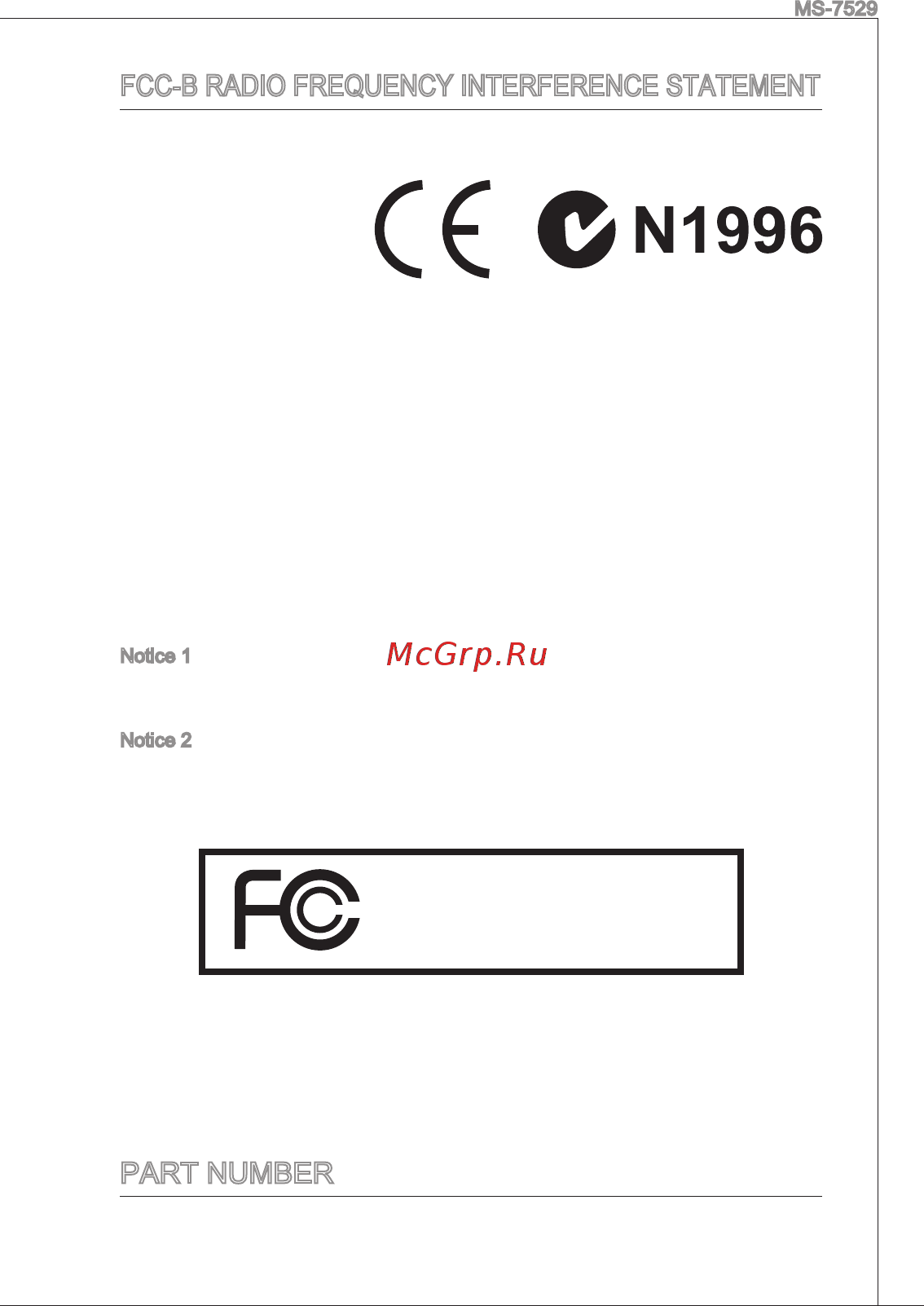
Содержание
- Fcc b radio frequency interference statement 1
- Micro star international 1
- Ms 7529 1
- Part number 1
- Voir la notice dnstallation avant de raccorder au reseau 1
- Copyright notice 2
- Revision history 2
- Trademarks 2
- Caution 3
- Danger of explosion if battery is incorrectly replaced replace only with the same or equivalent type recommended by the manufacturer 3
- Safety instructions 3
- Ssvskusixs 3
- Tet ti 3
- Weee statement 4
- Deutsch 3 7
- English 7
- Français 45 7
- Ms 7529 7
- Table of content 7
- Л1чи71 27 7
- Русский 1 7
- A fs 35 8
- Йяф 117 8
- Чп 1 8
- English 9
- Getting start 9
- Layout 9
- Fer mere information on compatible components please visit http www msi com index php func testreport 10
- For the latest information about cpu please visit httpvavww msi com index php func cpuform2 10
- Specifications 10
- Hardware setup 12
- Rear panel 12
- Bility 15
- Important 15
- Make sure that all the connectors are connected to proper atx power supplies 15
- Power supply of 350 watts and above is highly recommended for system sta 15
- To ensure stable operation of the mainboard 15
- If you install two ide devices on the same cable you must configure the drives to cable select mode or separately to master slave mode by setting jumpers refer to ide device documentation supplied by the vendors for jumper setting instructions 16
- Important 16
- Please do not fold the serial ata cable into 90 degree angle otherwise data loss may occur during transmission 16
- Important 20
- Make sure that you power off the system before changing the switch 20
- Pability thermal solution etc and it is not guaranteed 20
- This overclocking behavior depends on the system s configuration memory ca 20
- To default 20
- When overclocking cause instability or crash during boot please set the switch 20
- You can dear cmos by shorting 2 3 pin while the system is off then return to 1 2 pin position avoid dearing the cmos while the system is on it will damage the mainboard 20
- Important 21
- Make sure that you unplug the power supply first meanwhile read the documen tation for the expansion card to configure any necessary hardware or software set tings for the expansion card such as jumpers switches or bios configuration 21
- Bios setup 22
- Cpu technology support 24
- If you do not have any emi problem leave the setting at disabled for optimal 25
- Important 25
- Remember to disable spread spectrum if you are overclocking because even a 25
- Slight jitter can introduce a temporary boost in clock speed which may just cause your overclocked processor to lock up 25
- System stability and performance but if you are plagued by emi select the value of spread spectrum for emi reduction 25
- The greater the spread spectrum value is the greater the emi is reduced and 25
- The system will become less stable for the most suitable spread spectrum value please consult your local emi regulation 25
- 29 hs9 sos aÿ lhsë httpmmw msi com index php func testrepori s 929íjai2 28
- Ccpuot ate na httpy vww msi com index php iunc cpuform2 92 28
- Gai iö 28
- Se tse cpub cpu xi ssayais w aae ssgsse 28
- Xieafe ss w 28
- Xieat asi 28
- Aenhascis ma vh 29
- Ms 7529 29
- Sa яма vh 29
- Tpm sti 29
- Ä4 is c 4 3 6 h g j 29
- Ячй 29
- Ddr2 misa 2sg ddrsf л is g 3xl stsch ddr2sëg v2 oi я 32
- Gsafÿ 32
- Maÿ exi misa ss 32
- Su ddr2d1mm ägofddr2 ollsasää äximoi s cf 32
- Vigijais 32
- Zsoia i яё 32
- Ä яяя xl atiltfijais 32
- Аняdim 32
- Яя7 misass 32
- As 35oas oi a a saÿ is sÿsact 33
- Atx 24 в sb ячв jpwr1 33
- Atx 4 b sb b4 jpwr2 33
- Gageai ssaoi mi ssa sfsoi 33
- Ms 7529 33
- Sfs íixl atiltfijais 33
- Säi цьа еао ь ячв 33
- Biokaiss 34
- Iteiolp ú 34
- M io lx 06 ësiolü vlvfäely 34
- Siy zs 34
- Su r es з 34
- Toka joi 34
- Waais e 34
- Cdiw mbl jcd1 35
- Ms 7529 35
- S pdif s l hmb jspd1 35
- Sb bltf mb jfp1 jfp2 35
- Aja 8j u e 37
- Aps led soi ia 7 led2 8ti 37
- Ms 7529 37
- Sv u s ch jlpt1 37
- A a am 38
- A t г 38
- Aaes sstmas 38
- As 3 owssri 38
- Astéi lü 38
- Eataacmoss as 1 1а ал 38
- Ias sornas gol a zn 38
- Oíl cmoss 38
- S2ms va 38
- Sas saz z nissi ag s m va ал as 38
- Ujs staliaa 0lb s3f7 iu 3fksef tf 7lg i is usitaa hutljcl 38
- Ziéi io 38
- Л1 яо1ршм set г 3 38
- Aaa ism i zstsot ass aa as 39
- Ata soi 39
- Ejejas as aes 39
- Ms 7529 39
- S sa a isi s 39
- Si ss s t iemis 39
- Ais4i01 503 ba s s as xls0ut 40
- Ms 7529 41
- Se йзм88 я л ass ssauct 41
- Cpu technology support cpu 7 s alf 42
- Йп1л1 hhcchz 42
- Em г я 43
- Emi ÿ lxlÿ л1 1 ÿÿÿë ifoi in 43
- Eml ÿ 43
- If if s 43
- Ms 7529 43
- S8ai 8if te tu 43
- Sÿljcf 43
- Tni is 43
- U ÿ s sf 43
- Zs ie 2 01 s ф t s stiffs ss as ne s s ay nas 43
- Ÿ 2s zhfâssîf 43
- Ÿsilalg sss vstuof gtl lct 43
- Français 45
- Pour commencer 45
- Pour plus d informations sur le cpu veuillez visiter httpvavww msi com index php func cpuform2 46
- Pour plus d informations sur les composants compatibles veuillez visiter http7 www msi com index php func testreport 46
- Spécifications 46
- Installation du matériel 48
- Panneau arrière 48
- Assurer une stabilité de la carte mère 51
- Assurez vous que tous les connecteurs sont reliés à l alimentation atx pour 51
- Important 51
- L alimentation 350 watts ou supérieur est recommandée pour la stabilité du 51
- Système 51
- Important 52
- Si vous installez deux dispositifs ide sur un même câble vous devez configurer le second dans le mode câble sélection ou dans le mode master slave séparément en configurant les cavaliers référez vous aux documentations de dispositifs d ide fournitspar les vendeurs pour les instructions d arrangement de cavalier 52
- Veuillez ne pas tordre le câble sérial ata à 90 degrés cela pourrait f endommager et entraîner la perte de données lors des phases de transfert de celles ci 52
- Assurez vous d éteindre le système avant de régler interrupteur 56
- Important 56
- La performation de l overdocking dépend des configurations du système ca 56
- Lorsque roverclocking entraîne une instabilité ou un fracas pendant l initialisation 56
- Pacité de mémoire solution thermique etc et ce n est pas garanti 56
- Veuillez régler interrupteur aux configurations par défaut 56
- Vous pouvez effacer le cmos en positionnant les 2 3 pin lorsque le pc n est pas allumé puis il faut remettre le cavalier en position 1 2 pin evitez surtout d effacer le cmos lorsque le pc est allumé cela endommagera la carte mère 56
- Important 57
- Lorsque vous ajoutez ou retirez une carte d extension assurez vous que le pc n est pas relié au secteur lisez le documentation pour faire les configurations nécessaires du matériel ou du logiciel de la carte d extension tels que cavaliers commutateurs ou la configuration du bios 57
- Réglage bios 58
- Cpu technology support 60
- D overdocker parce que même un battement léger peut causer un accroisse ment temporaire de la vitesse de l horloge qui verrouillera votre processeur overclocké 61
- Important 61
- N oubliez pas de désactiver la fonction spread spectrum si vous êtes en train 61
- Permet d avoir une stabilité du système et des performances optmales dans le cas contraire choisissez spread spectrum pour réduire les emi 61
- Plus la valeur spread spectrum est importante plus les emi sont réduites et le 61
- Si vous n avez pas de problème d emi laissez l option sur disable ceci vous 61
- Système devient moins stable pour la valeur spread spectrum la plus conven able veuillez consulter le reglement emi local 61
- Deutsch 63
- Einleitung 63
- Layout 63
- Spezifikationen 64
- Weitere cpu informationen finden sie unter httpv www msi com index php func cpuform2 64
- Weitere informationen zu kompatiblen speichermodulen finden sie unter httpv www msi com index php func testreport 64
- Anschlüsse 65
- Diskette 65
- Form faktor 65
- Montage 65
- Ms 7529 65
- Steckplätze 65
- Tpm optional 65
- Hardware setup 66
- Hinteres anschlusspanel 66
- Ddr2 und ddr können nicht untereinander getauscht werden und der standard ddr2 ist nicht abwärtskompatibel installieren sie ddr2 speichermodule stets in ddr2 dimm slots und ddr speichermodule stets in ddr dimm slots 68
- Die goldenen kontakte sind kaum zu sehen wenn das arbeitsspeichermodul richtig im dimm steckplatz sitzt 68
- Stellen sie im zweikanalbetrieb bitte sicher dass sie module des gleichen typs und identischer speicherdichte in den dimm slots unterschiedlicher kanäle verwenden 68
- Um einen sicheren systemstart zu gewährleisten bestücken sie immer dimm 1 zuerst 68
- Vorgehensweise beim einbau von speicher modulen 68
- Anschluss des diskettenlaufwerks fdd1 69
- Atx 24 pollger stromanschluss jpwr1 69
- Atx 4 poliger stromanschluss jpwr2 69
- Dringend empfohlen 69
- Ms 7529 69
- Netzteil sicher um den stabilen betrieb des mainboards sicher zu stellen 69
- Netzteile mit 350 watt und mehr werden aus gründen der systemstabilität 69
- Stellen sie die verbindung aller drei anschlüsse mit einem angemessenem a tx 69
- Wichig 69
- Bitte falten sie das serial ata kabel nicht in einem winkel von 90 grad da dies zu datenverlusten während der datenübertragung führt 70
- Ide anschluss ide1 70
- Serial ata anschlüsse sata1 4 70
- Stromanschlüsse für lüfter cpufan1 sys fan 1 sysfan2 70
- Verbinden sie zwei laufwerke über ein kabel müssen sie das zweite laufwerk im slave modus konfigurieren indem sie entsprechend den jumper setzen ent nehmen sie bitte die anweisungen zum setzen des jumpers der dokumentation der festplatte die der festplattenhersteller zur verfügung stellt 70
- Wichtig 70
- Cd eingang jcd1 71
- Frontpanel anschlüsse jfp1 jfp2 71
- S pdif ausgang jspd1 71
- _________________________________________________________________________ ms 7529 71
- Audioanschluss des frontpanete jaud1 72
- Tpm modul anschluss jtpm1 optional 72
- Usb frontanschluss jusb1 jusb2 72
- Aps led statusdikatoren led2 optional 73
- Gehäusekontaktanschluss jci1 73
- Parallele schnittstelle jlpt1 73
- Bbb bbs 74
- Wichtig 74
- Achten sie darauf dass sie zuerst das netzkabel aus der steckdose herauszie hen bevor sie eine erweiterungskarte installieren oder entfernen denken sie bitte auch daran die dokumentation der erweiterungskarte zu lesen um notwen dig hardware oder softwareeinstellungen für die erweiterungskarte wie z b jumper schalter oder bios einstellungen vorzunehmen 75
- Pci express steckplatz 75
- Pci steckplatz 75
- Wichtig 75
- Advanced bios features 76
- Bios setup 76
- Integrated peripherals 76
- Power management setup 76
- Standard cmos features 76
- Bios setting password 77
- Cell menu 77
- Exit without saving 77
- Green power 77
- H w monitor 77
- Load fall safe defaults 77
- Load optimized defaults 77
- M flash 77
- Ms 7529 77
- Save exit setup 77
- User settings 77
- Adjust cpu fsb frequency mhz 78
- Adjusted cpu frequency mhz 78
- Adjusted cpu ratio 78
- Cell menu 78
- Cpu specifications 78
- Cpu technology support 78
- Current cpu dram frequency 78
- Intel r speedstep tm tech 78
- Memory z 78
- Adjust pci e frequency mhz 79
- Adjusted dram frequency mhz 79
- Auto disabie dram pci frequency 79
- Denken sie daran spread spectrum zu deaktivieren wenn sie übertakten da 79
- Dimm 1 2 memory spd information 79
- Dram cas latency 79
- Einstellung disabled aus schaltet um bestmögliche systemstabilität und leistung zu gewährleisten stellt für sie emi ein problem dar wählen sie die gewünschte bandbreite zur reduktion der emi 79
- Fsb dram ratio 79
- Je größer spread spectrum wert ist desto größer nimmt der emi ab und das 79
- Ms 7529 79
- Sogar eine leichte schwankung eine vorübergehende taktsteigerung erzeugen kann die gerade ausreichen mag um ihren übertakteten prozessor zum ein fri eren zu bringen 79
- Sollten sie keine probleme mit interferenzen haben belassen sie es bei der 79
- Spread spectrum 79
- System wird weniger stabil bitte befragen sie ihren lokalen emi regelung zum meist passend spread spectrum wert 79
- Wichtig 79
- Hier können sie die bios voreinstellungen fur den stabilen betrieb laden die der mainboardhersteller vorgibt 80
- Load optimized defaults 80
- Ms 7529 81
- Компоненты системной платы 81
- Начало работы 81
- Русский 81
- Аудио 82
- Для получения полного списка поддерживаемых cpu посетите сайт h пр у www msi com index php f nc cpuform2 82
- За дополнительной информацией о совместимых компонентах посетите сайт hl ру www msi com index php func lestreport 82
- Память 82
- Процессор 82
- Характеристики 82
- Чипсет 82
- Ms 7529 83
- Коннекторы 83
- Крепление 83
- Слоты 83
- Трм опционально 83
- Флоппи 83
- Форм фактор 83
- Задняя панель 84
- Установка оборудования 84
- Для работы в двухканальном режиме убедитесь что в разъемах разных 86
- Каналов у вас установлены модули одного типа и одинаковой емкости 86
- Ключ внимание 86
- Модули ddr2 не взаимозаменяемы с модулями ddr и стандарт ddr2 не имеет обратной совместимости модуль памяти ddr2 следует устанавливать только в разъем ddr2 86
- Модуль памяти правильно вошел в dimm слот золотые контакты будут почти не видны 86
- Установка модулей памяти 86
- Чтобы система загружалась вначале установите модуль в разъем 01мм1 86
- Atx 4 контактный разъем блока питания jpwr2 87
- Ms 7529 87
- Внимание 87
- Для обеспечения стабильности системы 87
- Контактный разъем блока питания atx jpwr1 87
- Настоятельно рекомендуется использовать блок питания 350 вт и выше 87
- Разъем fdd fdd1 87
- Убедитесь что все разъемы питания atx правильно подключены 87
- Внимание 88
- Избегайте резких изгибов кабеля serial ата в противном случае могут возникнуть потери данных при передаче 88
- При подключении двух устройств на одном кабеле следует установить устройства в режим master slave посредством установки перемычки за инструкциями обратитесь к документации изготовителя устройства 88
- Разъем ide ide1 88
- Разъем serial ата sata1 4 88
- Разъемы питания вентиляторов срирам зузрам 8у8ран2 88
- _________________________________________________________________________ ms 7529 89
- Разъем s pdif out jspd1 89
- Разъем с0 1п эсо1 89
- Разъемы для подключения передней панели jfp1 jfp2 89
- Аудио разъем передней панели jaud1 90
- Разъем usb передней панели jusb1 jusb2 90
- Разъем трм модуля jtpm1 опционально 90
- Датчик открывания корпуса jci1 91
- Индикатор состояния aps led led2 опционально 91
- Разъем параллельного порта jlpt1 91
- Ввв 92
- Внимание 92
- Гарантируется 92
- Если аппаратный разгон вызывает нестабильность или аварийную 92
- Остановку системы при загрузке то установите переключатели в положение по умолчанию 92
- Отключено 92
- Очистка cmos производится соединением контактов 2 3 при отключенной системе затем следует вернуться к соединению контактов 1 2 избегайте очисткисмоэ при работающей системе это повредит системную плату 92
- Перед установкой переключателей убедитесь в том что питание системы 92
- Переключатели аппаратного разгона fsb 0c_sw1 опционально 92
- Перемычки очистки cmos jbat1 92
- Потенциала памяти системы охлаждения и т д и поэтому не 92
- Эта возможность разгона зависит от конфигурации системы скоростного 92
- Ms 7529 93
- Внимание 93
- Маршрутизация запросов прерывания pci 93
- Перед установкой или извлечением карты расширения убедитесь что кабель питания отключен от электрической сети прочтите документацию на карту расширения и выполните необходимые аппаратные или программные установки для данной платы перемычки переключатели или конфигурация bios 93
- Слот pci 93
- Слот pci express 93
- Advanced bios features дополнительные функции bios 94
- Green power 94
- H w monitor монитор аппаратной части 94
- Integrated peripherals встроенные периферийные устройста 94
- Main page 94
- Power management setup настройка управления питанием 94
- Standard cmos features стандартные функции cmos 94
- Настройка bios 94
- П fliüji 94
- Bios setting password пароль доступа к настройкам bios 95
- Cell menu меню узла cell 95
- Exit without saving выход без сохранения 95
- Load fail safe defaults 95
- Load optimized defaults установить оптимальные настройки 95
- M flash 95
- Ms 7529 95
- Save exit setup выход с сохранением настроек 95
- User settings установка пользователя 95
- Adjust cpu fsb frequency мгц 96
- Adjusted cpu frequency мгц 96
- Adjusted cpu ratio 96
- Cpu specifications 96
- Cpu technology support 96
- Current cpu dram frequency 96
- Dimm1 2 memory spd information 96
- Intel r speedstep tm tech 96
- Memory z 96
- Adjust pci е frequency мгц 97
- Adjusted dram frequency мгц 97
- Auto disable dram pci frequency 97
- Dram cas latency 97
- Fs в dram ratio 97
- Ms 7529 97
- Spread spectrum 97
- Внимание 97
- Если у вас нет проблем с помехами оставьте значение disabled 97
- Запрещено для лучшей стабильности и производительности однако если у вас возникают электромагнитные помехи выберите spread spec trum для их уменьшения 97
- Не забудьте запретить использование функции spread spectrum если вы 97
- Разгоняете системную плату это необходимо так как даже небольшой дребезг сигналов тактового генератора может привести к отказу разогнанного процессора 97
- Чем больше значение spread spectrum тем ниже будет уровень 97
- Электромагнитных помех но система станет менее стабильной для выбора подходящего значения spread spectrum сверьтесь со значениями уровней электромагнитных помех установленных законодательством 97
- Ms 7529 99
- Cz7 cpu6mmh8j 100
- Htlpj www msi com index php unc leslrepori 100
- Http у www msi com index php f nc cpuform2 100
- Ähsssfc 100
- Ятял яа вщецв h90 100
- 14 vga sid 14 lanaa 101
- 3 64 bs a e k at a 101
- I co insa 101
- I4 i as a 14 ifisa 14 jftiga l4 ftib fsbff ffie 101
- Ms 7529 101
- 5 cpubi wwucpu fi aw mbscpui3i a rs5 wr s kuw 5 i it 102
- S 3 gfi j dj5 cpu 102
- U as sêsâsatxî gu sîmtsssî 105
- Я x 3505 is s 105
- Aps led ttæw led2 ffir 109
- Ff n8 jlpt1 109
- Lltiss 109
- Ms 7529 109
- Sissi8is 109
- Bh issjfffl 110
- Fsb 0c_sw1 äffi 110
- G ts 2 3ft x ä cmos g asißlsisl 2tts 110
- Ж cmos æ j bat 1 110
- Й яех ят смо5 stfsjssêniî isaigs 110
- Pci фкж 5 я 111
- З жт гяж 111
- Ра йгя ляя йж иивя я жфм 9 яоджж яж pci irqttb 8seæ sj it жйг йрс1й жа 111
- Яхзвюзвга 111
- Advanced bios features яжвюэйй 112
- Bios setting password вюзйщшв 112
- Bios гёя 112
- Gn l ll 112
- Green pcwer 112
- Hw monitor яйи 112
- Integrated peripherals sêblü 112
- Jíss bios 99 112
- Lltas t s a9cpu яжй1 йёияг йжй жжйй 112
- Power management setup вяякя 112
- Press del lo enter setup 112
- Standard cmos features cmosfctt 112
- Ав ж иттжн й 112
- Ажяягйй 99жй 112
- Ашщ л т 112
- Ж its i ыя sæ в аж т sil aæ 112
- Йжш яжв1иа йжйв ж тй ияй ws 112
- Йяжчмаяжяаа 112
- V kft iis 113
- A7 8 lfcs libs8cpuhr 114
- Adjust cpu fsb frequency mhz wk cpu fsb si 5 mhz 114
- Adjusted cpu frequency mhz wkjsk cpu si ifimhz 114
- Adjusted cpu ratio wk cpu s 114
- Ai8 llt asbs wcpu s 114
- Cmos sntup lltl uti cnpiplnht o nns toas renvlmn nriptrnnilr tnn 114
- Cnl1 mr mi 114
- Cpu specifications cpu 114
- Current cpu dram frequency sm cpu 114
- F is cpumffifi tt io ismhz 114
- Intel r speedstepftm tech intel speedstep r 114
- Iwu sw uifiudliuiis tb kerm u 2 hi ui i ute defdujl a fb u i i iniced ieidmllj 114
- Jitaa s cpub 114
- L pii tn fnrnnt im 114
- Lit ait wk cpu s 114
- Memory z 114
- S l intel speedstep riawasskitssrisiac ksi stsifisb ms tt3swkcpu s wsite disabled iltw te s s9 cpu sr speedstep r 89t wf ths 114
- St wkswcpusi r 114
- Adjust pci e frequency mhz 88 pci e 8 emhz 115
- Adjusted dram frequency mhz g mhz 115
- Auto disable dram pci frequency dram pci 115
- Dimm1 2 memory spd information ri fl 115
- Disabled wwtt b isttlimwt stt eswsss btttlsihe 115
- Dram cas latency 115
- F 8fsb ji hfa9 115
- Fs9 il 56 p4emi re f w 115
- Fsb dram ratio fsb dram lw llt3sa 115
- Mas ss 115
- Sfigajgiiisisa mm sfl 5j ftt sj e silt iss 115
- Sflfr s9 ktti siwlwirj 115
- Spread spectrum 115
- T a llt iss enabled bsnjwffid i kttt it 115
- Ч й1ел гй а в йбятйв в 116
- Ms 7529 117
- Жм жй 9 ж юя 3 й 117
- H tip у www msi com index php f nc cpuform2 118
- Http у www msi com index php fjn c teslreport 118
- Сриш я 118
- Шиш 118
- I âitaa 119
- Ms 7529 119
- Tpm bbs 119
- Иятиитгакыййшши й5йт1вйй а и в 119
- Mission 120
- Rs яш 120
- Иикж 120
- Г жкжншшявяляа asjga w ffi i жа яляя 122
- З юяа 5к и 1ав а в е 122
- И й яякйл яямй jw7 122
- Л аг я8ш1ит а а й1 вж о 122
- Atx 24 pin яжижй jpwr1 123
- Atx 4 pin яжижй jpwr2 фяяэж жм cpusffi 123
- Eaaæs fdd1 123
- Koetsu 123
- Ms 7529 123
- Sl gcssfl 123
- Авя ява яяяяю 123
- Ажи 123
- Ide sass ide1 124
- Sisbtlsss s sa a z xfhhissse 124
- Ажж 124
- Яйяяйй 124
- Якянеа айй я дя1 в яй пгая 124
- Cd ln я8й jcd1 125
- S pdif out jspd1 125
- _________________________________________________________________________ ms 7529 125
- Я88 jfp1 jfp2 125
- A 1 2 thws6 m lt taiicmositfls mst s 128
- Gi ffs k s8is rs bffiffl 128
- Hm fsb hh 0c_sw1 bs 128
- Mh s sl sa89k cmos 128
- S 2 3 bisls is cmos a 128
- Ssawme a 128
- Tsaztimi itff eki 128
- Bios s9 ss 129
- Bios ss 130
- Ffl a s a bsets яиив 130
- Жж ______________________________ 130
- Йб я 8 лл8 œw 130
- Яеяжжа авнвнжкйвй1 130
- Cell menu 131
- Exit without saving 131
- Load fall safe defaults bas4sk 131
- Load optimized defaults a 131
- M flash 131
- Ms 7529 131
- Save exit setup ssebmke 131
- User settings 131
- 5e ac3e8 sl w jrksmsbsffimfibss 132
- 5libas cpu fsb sb 132
- A bpiijittaiib 132
- A epsjmaiisee fibsssbs cpu 132
- Adjust cpu fsb frequency mhz sb cpu fsb sb 132
- Adjust cpu ratio sb cpu bsitb 132
- Adjusted cpu frequency mhz bbs cpu sb 132
- Bbst sbb cpu bsb fsb x ratio es 132
- Cell menu 132
- Cpu specifications cpu mb 132
- Cpu ssttb 132
- Current cpu dram frequency sb cpu ettbmb 132
- H epiijittaiibs ibsmsbks cpu sift 132
- Intel r speedstep tm tech intel speedstep 132
- Memory z 132
- Sssss speedstep ww cpu tw 132
- Tb fluw llllw isejctl udllw txifxil fl geiiw il h 1 1 132
- E s eml 133
- Em kw sis m disabled 133
- Ffiss ibii rtñffi 133
- It í fig 9 a g sstf sc t as æw 133
- S siss tt iêssssl6 133
- Wæmifism si bh sstitm ir 133
- Xs iî utrtñsis ssssk s 133
- Íohs fsb a m jía 133
- Л айкя 134
- Ms 7529 135
- U ftob 135
- Иле 135
- L httру www msi com index php fünc testreport 136
- V r tf 136
- Сяялсрия tüwebv íb h tip у www msi com index php f nc cpuform2 136
- 2гу7 7 7 7г 137
- Ms 7529 137
- Трм 7 ь 137
- K9xtty 138
- Ък0 яй йотгь сри 7 ййьт ег 139
- Sdimm1 t 140
- 2 ф я 142
- A dig ям 142
- Г1 or н 142
- Ч ч w 142
- B usb3 7 7 jusbv jusb2 144
- Jtpm1 75 3 144
- Tpmiiji ji zj 7 144
- B s y jlpt1 145
- Biosässml txv t i iisibst 145
- Ms 7529 145
- Sx t ÿsbætcsÿbst z0sftxyte 5 8 7u7r icb 145
- T m îc é ta aa t iïsl 145
- Vziabiffiosegl fi 145
- Z zzfmhenst 7 145
- Ce ricsono tbaawv s ttm tozncsono an 146
- E г i i 146
- I s4 csss 4 s cs riäliiis ri sono 146
- Iy asíi 138iila 2sa3ffls l sso ictzlw m sí ws s wva s0w0cí2 sio 146
- K s 16lb 7 y sn4kic 146
- L л г гл 2 лт8 146
- Livar j a ösowoz 146
- Oo ibj yasibünii m ziicm x 146
- Saямсшмаш 146
- Soia 3 si 7 í íi í3ismsmw iisfxwsasäwvb зоиэяэ 146
- Ss ea a9w e n 146
- Usmsta fizo ou a íissíis sem 146
- Wsi az q n xnü aü w jísasd 146
- Í 9xri4íis üv ss0w0xri4 i 15 lzri4 5 a 7 146
- Ннаno i 146
- A fyf biosfl s i l 7x7 s wwbzt 147
- T f7ut tm 147
- Tehifau fjen 7za7ji taa t 147
- Teaxzi 150
- Load optimized defaults 8 7 л ьй п kts 152
Похожие устройства
- MSI G31TM-P25 Инструкция по эксплуатации
- MSI ECLIPSE PLUS Инструкция по эксплуатации
- MSI ECLIPSE SLI Инструкция по эксплуатации
- MSI X58 PLATINUM Инструкция по эксплуатации
- MSI X58 PLATINUM SLI Инструкция по эксплуатации
- MSI X58 PRO-E Инструкция по эксплуатации
- MSI X58 PRO-E USB3 Инструкция по эксплуатации
- MSI G45M2 Инструкция по эксплуатации
- MSI G43D3M DIGITAL Инструкция по эксплуатации
- MSI G43M2 Инструкция по эксплуатации
- MSI BIG BANG-XPOWER II Инструкция по эксплуатации
- MSI X79A-GD45 Инструкция по эксплуатации
- MSI X79A-GD45 (8D) Инструкция по эксплуатации
- MSI X79A-GD45 PLUS Инструкция по эксплуатации
- MSI X79A-GD65 Инструкция по эксплуатации
- MSI X79A-GD65 (8D) Инструкция по эксплуатации
- MSI X79MA-GD45 Инструкция по эксплуатации
- MSI P45T-C51 Инструкция по эксплуатации
- MSI P43-C43 Инструкция по эксплуатации
- MSI P43-C51 Инструкция по эксплуатации
FCC B RADIO FREQUENCY INTERFERENCE STATEMENT This equipment has been tested and found to comply with the limits for a class B digital device pursuant to part 15 of the FCC rules These limits are designed to prcvide reasonable pro tection against harmful in terference in a residential installation This equipment generates uses and can radiate radio frequency energ and if not installed and used in accordance with the instruction manual may cause harmful interference to radio communications However there is no guarantee that interference will occur in a particular instal lation If this equipment does cause harmful interference to radio or television reception which can be determined by turning the equipment off and on the user is encouraged to try to correct the interference by one or more of the measures listed below N1996 Reorient or relocate the receiving antenna Increase the separation between the equipment and receiver Connect the equipment into an outlet on a circuit different from that to which the receiver is connected Consult the dealer or an experienced radio television technician for help Notice 1 The changes or modifications not expressly approved by the party responsible for compliance could void the user s authority to operate the equipment Notice 2 Shielded interface cables and A C power cord if any must be used in order to comply with the emission limits VOIR LA NOTICE DNSTALLATION AVANT DE RACCORDER AU RESEAU Micro Star International MS 7529 This device complies with Part 15 of the FCC Rules Operation is subject to the following two conditions 1 this device may not cause harmful interference and 2 this device must accept may cause undesired operation PART NUMBER G52 75291X3 any interference received including interference that
