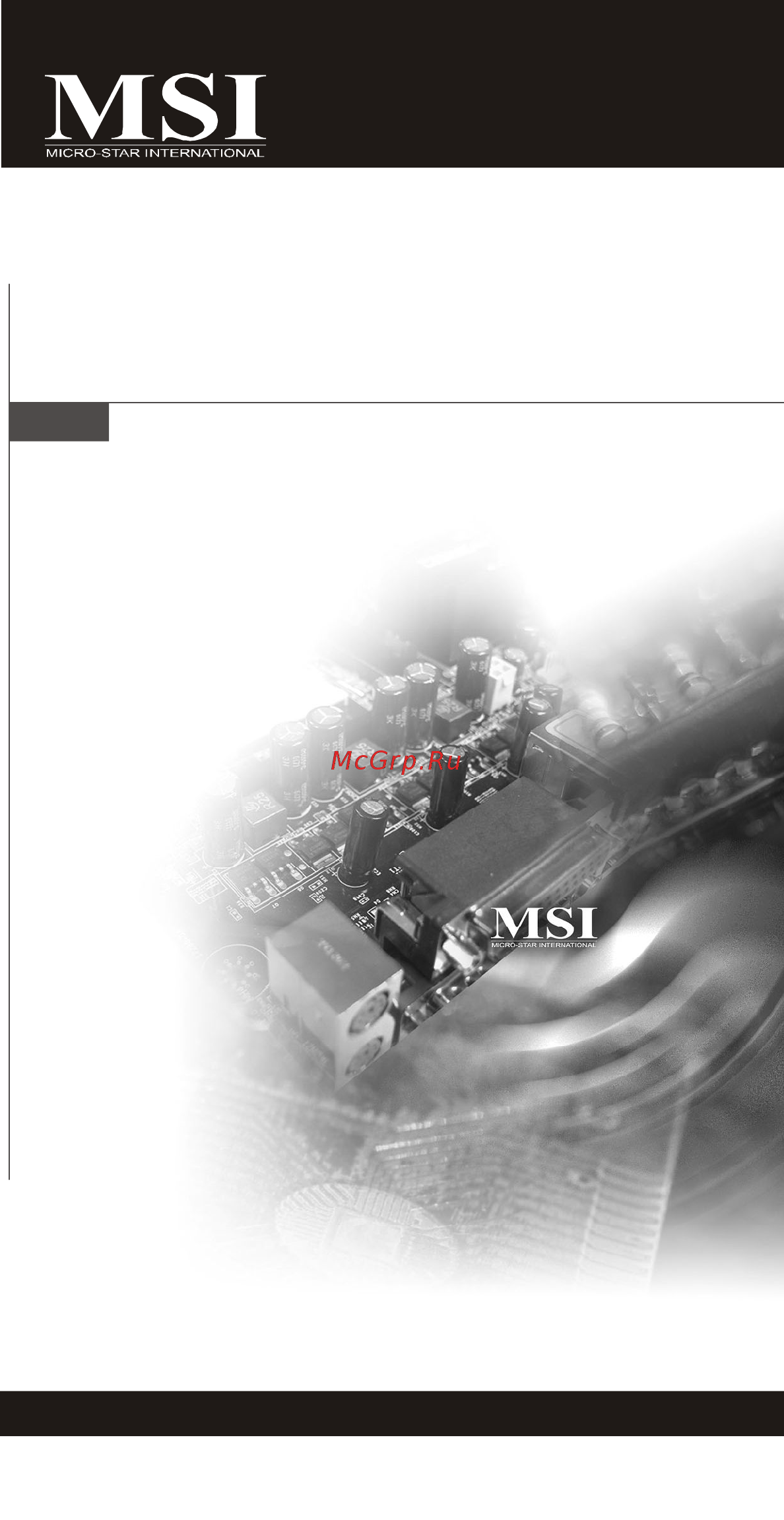MSI G45M2 Инструкция по эксплуатации онлайн
Содержание
- G43m2 g45m2 series 1
- Ms 7526 v1 x mainboard 1
- Copyright notice 2
- Revision history 2
- Technical support 2
- Trademarks 2
- Safety instructions 3
- Fcc b radio frequency interference statement 4
- Micro star international ms 7526 4
- Contents 8
- Chipset 10
- Memory support 10
- Ms 7526 mainboard 10
- Optional 10
- Processor support 10
- Raid optional 10
- Specifications 10
- Supported fsb 10
- Connectors 11
- Form factor 11
- Mounting 11
- Tpm optional 11
- Ms 7526 mainboard 12
- Quick components guide of g43m2 g45m2 series ms 7526 v1 x mainboard 12
- Central processing unit cpu 13
- Important 13
- Important 14
- Ms 7526 mainboard 14
- Important 15
- Memory 15
- Important 16
- Ms 7526 mainboard 16
- Connectors jumpers slots 17
- Important 17
- Front panel connectors jfp1 jfp2 18
- Front panel i o connectivity design guide 18
- Ieee1394 connector green j1394_1 optional 18
- Important 18
- Ms 7526 mainboard 18
- Please do not fold the serial ata cable into 90 degree angle otherwise data loss may occur during transmission 18
- Serial ata connector sata1 4 18
- These connectors are for electrical connection to the front panel switches and leds the jfp1 is compliant with inte 18
- This connector allows you to connect the ieee1394 device via an optional ieee1394 bracket 18
- This connector is a high speed serial ata interface port each connector can connect to one serial ata device 18
- Front panel audio connector jaud1 19
- Front panel i o connectivity design guide 19
- Front usb connector yellow jusb1 3 19
- I o connectivity design guide is ideal for con necting high speed usb interface peripherals such as usb hdd digital cameras mp3 players printers modems and the like 19
- Important 19
- Note that the pins of vcc and gnd must be connected correctly to avoid possible damage 19
- S pdif out connector jspd1 19
- This connector allows you to connect the front panel audio and is compliant with inte 19
- This connector compliant with inte 19
- This connector is used to connect s pdif sony philips digital interconnect format interface for digital audio transmission 19
- Cd in connector jcd1 20
- Chassis intrusion connector jci1 20
- Clear cmos jumper jbat1 20
- Important 20
- Ms 7526 mainboard 20
- Serial port connector jcom2 20
- There is a cmos ram onboard that has a power supply from an external battery to keep the data of system configuration with the cmos ram the system can automatically boot os every time it is turned on if you want to clear the system configuration set the jumper to clear data 20
- This connector connects to the chassis intrusion switch cable if the chassis is opened the chassis intrusion mechanism will be activated the system will record this status and show a warning message on the screen to clear the warning you must enter the bios utility and clear the record 20
- This connector is a 16550a high speed communication port that sends receives 16 bytes fifos you can attach a serial device 20
- This connector is provided for external audio input 20
- You can clear cmos by shorting 2 3 pin while the system is off then return to 1 2 pin position avoid clearing the cmos while the system is on it will damage the mainboard 20
- Atx 12v power connector 2x2 pin pwr1 21
- Atx 24 pin power connector atx1 21
- Before inserting the power supply connector always make sure that all components are installed properly to ensure that no damage will be caused all power connectors on the mainboard have to connect to the atx power supply and have to work together to ensure stable operation of the mainboard 21
- Power supply attachment 21
- This 12v power connector is used to provide power to the cpu 21
- This connector allows you to connect an atx 24 pin power supply to connect the atx 24 pin power supply make sure the plug of the power supply is inserted in the proper orientation and the pins are aligned then push down the power supply firmly into the connector you may use the 20 pin atx power supply as you like if you d like to use the 20 pin atx power supply please plug your power supply along with pin 1 pin 13 21
- Tpm module connector jtpm1 optional this connector connects to a tpm trusted platform module module optional please refer to the tpm security platform manual for more details and usages 21
- Important 22
- Ms 7526 mainboard 22
- The pci express slot supports the pci express interface expansion card 22
- 15 pin female din connector 23
- 25 pin female connector 23
- 9 pin male connector 23
- A parallel port is a standard printer port that supports enhanced parallel port epp and extended capabilities parallel port ecp mode 23
- Back panel 23
- Mouse keyboard 23
- Mouse keyboard din connector is for a ps 23
- Parallel port 23
- Ps 2 keyboard connector purple 6 pin female 23
- Ps 2 mouse connector green 6 pin female 23
- Serial port 23
- The db15 pin female connector is provided for monitor 23
- The serial port is a 16550a high speed communications port that sends receives 16 bytes fifos you can attach a serial mouse or other serial devices directly to the connector 23
- The standard ps 23
- Vga port 23
- Ms 7526 mainboard 24
- Led status indicators 25
- Bios setup 26
- Important 26
- Ms 7526 mainboard 26
- Ms 7526 mainboard 28
- Important 29
- Important 30
- Ms 7526 mainboard 30
- Important 31
- Important 32
- Ms 7526 mainboard 32
- Important 33
- Software information 33
- Ms 7526 mainboard 35
- Spezifikationen 35
- Ms 7526 mainboard 37
- Ü bersicht eingenschaften der g43m2 g45m2 mainboard serie ms 7526 v1 x 37
- Hauptprozessor cpu 38
- Wichtig 38
- Ms 7526 mainboard 39
- Wichtig 39
- Arbeitsspeicher 40
- Wichtig 40
- Ms 7526 mainboard 41
- Wichtig 41
- Anschl ü sse steckbr ü cken und slots 42
- Wichtig 42
- Ms 7526 mainboard 43
- Wichtig 43
- Wichtig 44
- Ms 7526 mainboard 45
- Wichtig 45
- Atx 12v stromanschluss 2x2 pin pwr1 46
- Atx 24 pin stromanschluss atx1 46
- Bevor sie eine verbindung mit den stromanschl ü ssen herstellen stellen sie immer sicher dass alle komponenten ordnungsgem äß eingebaut sind um jegliche sch ä den auszuschlie ß en alle stromanschl ü sse auf dem mainboard m ü ssen mit einem atx netzteil verbunden werden und m ü ssen gemeinsam den stabilen betrieb des mainboards sicher stellen 46
- Dieser 12v stromanschluss wird verwendet um die cpu mit strom zu versorgen 46
- Hier k ö nnen sie ein atx 24 pin netzteil anschlie ß en wenn sie die verbindung herstellen stellen sie sicher dass der stecker in der korrekten ausrichtung eingesteckt wird und die pins ausgerichtet sind dr ü cken sie dann den netzteilstecker fest in den steckersockel sie k ö nnen auch ein 20 pin atx netzteil verwenden wenn sie m ö chten wenn sie ein 20 pin atx netzteil einsetzen m ö chten stecken sie bitte ihr netzteil beginnend bei den pins 1 und 13 ein 46
- Tpm modul anschluss jtpm1 optional dieser anschluss wird f ü r das optionale tpm modul trusted platform module verwendt weitere informationen ü ber den einsatz des optionalen tpm modules entnehmen sie bitte dem tpm plattform handbuch 46
- Zus ä tzlicher hinweis stromversorgung 46
- Ms 7526 mainboard 47
- Wichtig 47
- Hinteres anschlusspanel 48
- Ms 7526 mainboard 49
- Hellblau 50
- Led statusdikatoren 50
- Bios setup 51
- Ms 7526 mainboard 51
- Wichtig 51
- Ms 7526 mainboard 53
- Wichtig 54
- Ms 7526 mainboard 55
- Nur wenn sie mit dem chipsatz vertraut sind k ö nnen sie die einstellung ä ndern 55
- Wichtig 55
- Wichtig 56
- Ms 7526 mainboard 57
- Wichtig 57
- Software informationen 58
- Wichtig 58
- Carte m è re ms 7526 60
- Chipset 60
- Fsb support é 60
- M é moire support é e 60
- Optionnel 60
- Processeurs support é s 60
- Raid optionnel 60
- Sp é cifications 60
- Connecteurs 61
- Dimension 61
- Disquette 61
- Montage 61
- Tpm optionnel 61
- Carte m è re ms 7526 62
- Guide des composants des s é ries g43m2 g45m2 carte m è re ms 7526 v1 x 62
- Important 63
- Unit é centrale cpu 63
- Carte m è re ms 7526 64
- Important 64
- Important 65
- M é moire 65
- Important 66
- Connecteurs cavaliers slots 67
- Important 67
- Carte m è re ms 7526 68
- Ce connecteur est un port d interface de s é rie ata haut d é bit chaque connecteur peut ź tre reli é ą un appareil de s é rie ata 68
- Ce connecteur vous permet de relier un appareil ieee1394 via un support optionnel ieee1394 68
- Ces connecteurs sont fournis pour la connecxion é lectrique aux interrupteus et leds du panneau avant il est conforme au guide de conception de la connectivit é entr é e sortie du panneau avant inte 68
- Conncteur du panneau avant jfp1 jfp2 68
- Connecteur ieee1394 vert j1394_1 optionnel 68
- Connecteur s é rial ata sata1 4 68
- Important 68
- Veuillez ne pas plier le c â ble de s é rie ata à 90 autrement des pertes de donn é es pourraient se produire pendant la transmission 68
- Important 69
- Carte m è re ms 7526 70
- Important 70
- Vous pouvez effacer le cmos en raccourcissant 2 3 pins quand le syst è me est é teint retournez ensuite en position 1 2 pins evitez d effacer le cmos pen dant que le syst è me est allum é cela endommagerait la carte m è re 70
- Important 72
- Panneau arri è re 73
- Carte m è re ms 7526 74
- Indicateurs du statut led 75
- Carte m è re ms 7526 76
- Important 76
- Les caract è res du second au cinqui è me caract è re se rapportent au num é ro de mod è le 76
- R é glages bios 76
- V1 se rapporte à la version de bios 76
- Carte m è re ms 7526 78
- Important 79
- Important 80
- Important 81
- La technologie enhanced intel speedstep vous permet de configurer le niveau de performance du microprocesseur si l ordinateur fonctionne en batterie ou en l adapteur d alimentation ce domaine appara î tra apr è s que vous installez le cpu qui supporte la technologie de speedstep 81
- Important 82
- Important 83
- Information de logiciel 83
- Ms 7526 системная плата 85
- Аудио 85
- Аудио коде 85
- Память 85
- Процессоры 85
- Характеристики 85
- Чипсет 85
- Коннекторы 86
- Крепление 86
- Слоты 86
- Форм фактор 86
- Ms 7526 системная плата 87
- Руководство по размещению компонентах на системных платах серии ms 7526 v1 x 87
- Внимание 88
- Центральный процессор cpu 88
- Ms 7526 системная плата 89
- Внимание 89
- Внимание 90
- Память 90
- Ms 7526 системная плата 91
- Внимание 91
- Внимание 92
- Соединители перемычки разъемы 92
- Ms 7526 системная плата 93
- Внимание 93
- Внимание 94
- Ms 7526 системная плата 95
- Внимание 95
- Ms 7526 системная плата 97
- Внимание 97
- Слот pci express поддерживает карты расширения интерфейса pci express 97
- Задняя панель 98
- Ms 7526 системная плата 99
- Световые индикаторы 100
- Ms 7526 системная плата 101
- Внимание 101
- Настройка bios 101
- Ms 7526 системная плата 103
- Внимание 104
- Ms 7526 системная плата 105
- Вам можно заменять эти устройства только при вашем знакомстве с чипсетом 105
- Внимание 105
- Внимание 106
- Ms 7526 системная плата 107
- Внимание 107
- Внимание 108
- Сведения о программном обеспечении 108
Похожие устройства
- MSI G43D3M DIGITAL Инструкция по эксплуатации
- MSI G43M2 Инструкция по эксплуатации
- MSI BIG BANG-XPOWER II Инструкция по эксплуатации
- MSI X79A-GD45 Инструкция по эксплуатации
- MSI X79A-GD45 (8D) Инструкция по эксплуатации
- MSI X79A-GD45 PLUS Инструкция по эксплуатации
- MSI X79A-GD65 Инструкция по эксплуатации
- MSI X79A-GD65 (8D) Инструкция по эксплуатации
- MSI X79MA-GD45 Инструкция по эксплуатации
- MSI P45T-C51 Инструкция по эксплуатации
- MSI P43-C43 Инструкция по эксплуатации
- MSI P43-C51 Инструкция по эксплуатации
- MSI P43-C53 Инструкция по эксплуатации
- MSI P43D3 NEO-F Инструкция по эксплуатации
- MSI P43T-C51 Инструкция по эксплуатации
- MSI Q45MDO Инструкция по эксплуатации
- MSI G45D3M DIGITAL Инструкция по эксплуатации
- MSI P41-C31 Инструкция по эксплуатации
- MSI P41-C33 Инструкция по эксплуатации
- MSI P41-P33 Инструкция по эксплуатации