MSI P41-C31 Инструкция по эксплуатации онлайн
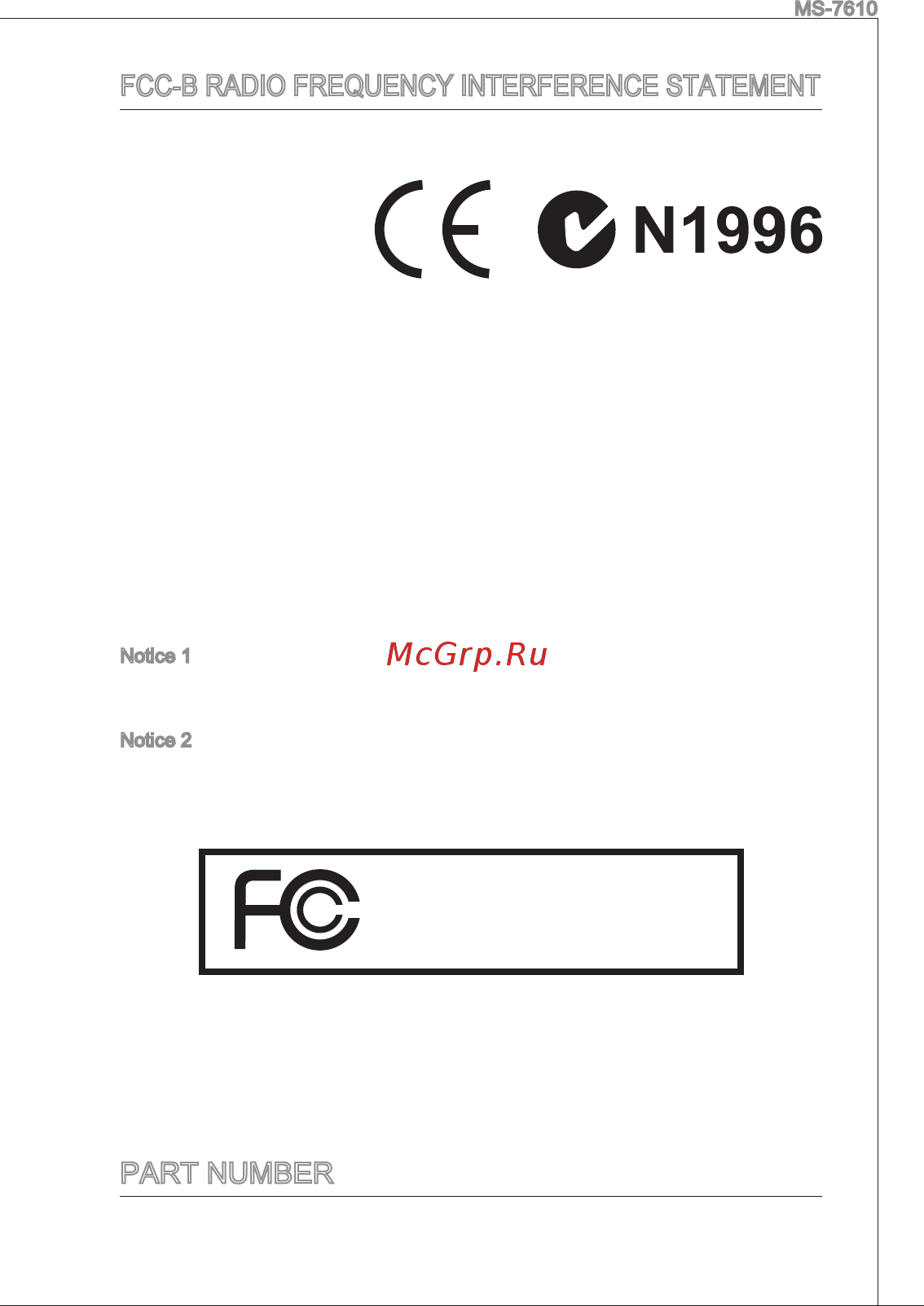
Содержание
- Fcc b radio frequency interference statement 1
- Micro star international 1
- Ms 7610 1
- Part number 1
- Copyright notice 2
- Revision history 2
- Trademarks 2
- Safety instructions 3
- Weeestatement 4
- Русский 4
- Deutsch 9 7
- English 7
- Français 49 7
- Ms 7610 7
- Table of content 7
- Русский 89 7
- A fs 49 8
- English 9
- Getting start 9
- Specifications 10
- Hardware setup 12
- Rear panel 12
- Bios setup 23
- Adjust cpu fsb frequency mhz this item allows you to adjust the cpu fsb frequency 25
- Adjusted cpu frequency mhz it shows the adjusted cpu frequency fsb x ratio read only 25
- Cell menu 25
- Current cpu dram frequency it shows the current frequency of cpu memory read only 25
- Intel eist the enhanced intel speedstep technolo r allows you to set the performance level of the microprocessor whether the computer is running on battery or ac power this field will appear after you installed the cpu which support speedstep technology 25
- Ms 7610 25
- To enter the sub menu 25
- To enter the sub menu the sub menu displays the information of installed memory 25
- To enter the sub menu this sub menu shows the technologies that the installed cpu supported 25
- To enter the sub menu this submenu shows the information of installed cpu 25
- Load optimized defaults you can load the default values provided by the mainboard manufacturer for the stable performance 28
- Aioior 29
- Ms 7610 29
- Л 4вм 29
- 시작하기 29
- 한국어 29
- 사양 30
- Ms 7610 31
- Ячя 31
- S н x ï 32
- 뒷면 32
- 하드웨어 설치 32
- 5 ndo 3üíy 3lolhi lyv mi ю 3ly 719 3 ndo h fas 3 3f8 faß g sfg fañ юг51 fando 33
- Fa fa fa ik 53 5г53 oz 3íofío fafal zixiy issiy 5 0 33
- Fa i tä shaßndopylfosoia 33
- Sä sir 33
- Esiio онв 34
- I r55e5ik1 34
- Alùïi 36
- Eeiois щ ж ide 36
- Ide sie 36
- Usb вйж 38
- Bixiyw i 39
- Öhssiy 39
- Г т т йж 39
- Pci irq b 41
- N s o a 42
- Bios 설정 43
- Bioschi 44
- Msbw bio 44
- Se esaiss i si2 ass sssus 44
- Saiblj 45
- Sseieoo 45
- Zisssaish 45
- Aioiss 46
- Ibs aisbuc 46
- Emi smp 47
- Ms 7610 47
- Sojblj 47
- Вещи 47
- 55 й ы5 я пв еа paziuitido peoi 48
- Ф s s seh каяк sßiw wife ßbßß sßiw 48
- Français 49
- Pour commencer 49
- Spécifications 50
- Installation du matériel 52
- Panneau arrière 52
- Assurez vous d éteindre le système avant de régler l interrupteur 60
- Important 60
- Interrupteur du fsb d overdock du matériel oc_sw1 vous pouvez overclocker le fs b pour augmenter la fréquence de processeur en changeant l in ter rupteur suivez les instructions ci dessous 60
- Le comportement d overdocking dépend des configurations du système ca 60
- Lorsque roverclocking entraîne une instabilité ou un fracas pendant l initialisation 60
- Pacité de mémoire solution thermique etc et il n est pas garanti 60
- Veuillez régler interrupteur aux configurations par défaut 60
- Réglage bios 63
- Adjust cpu fsb frequency mhz cet article vous permet d ajuster la fréquence du fsb du cpu 65
- Adjusted cpu frequency mhz il montre la fréquence ajustée du cpu fsb x ratio lecture uniquemenl 65
- Cell menu 65
- Current cpu dram frequency il montre la fréquence actuelle de cpu mémoire lecture uniquement 65
- Intel eist la technologie enhanced intel speedstep vous permet de configurer le niveau de performance du microprocesseur si l ordinateur fonctionne en batterie ou en l adapteur d alimentation ce domaine vous apparîtra après que vous installiez le cpu qui supporte la technologie speedstep 65
- Ms 7610 65
- Pour entrer dans le sous menu 65
- Pour entrer dans le sous menu qui affiche les informa tions de la mémoire installée 65
- Pour entrer dans le sous menu qui montre l information du cpu installé 65
- Pour entrer dans le sous menu qui montre les technolo ges supportées par le cpu installé 65
- Load optimized defaults vous pouvez charger les valeurs de défaut fournîtes par la manufacture de carte pour une performance stable 68
- Deutsch 69
- Einleitung 69
- Ms 7610 69
- Spezifikationen 70
- Form faktor 71
- Montage 71
- Ms 7610 71
- Steckplätze 71
- Hardware setup 72
- Hinteres anschlusspanel 72
- Ms 7610 75
- _________________________________________________________________________ ms 7610 77
- Advanced bios features verwenden sie diesen menüpunkt um ami eigene weitergehende einstellungen an ihrem system vorzunehmen 83
- Bios setup 83
- Entf drücken um das einstellungsprogramm zu öffnen 83
- Integrated peripherals verwenden sie dieses menü um die einstellungen für in das board integrierte peripheriegeräte vorzunehmen 83
- Ms 7610 83
- Power management setup verwenden sie dieses menü um die einstellungen für die stromsparfunktionen vorzunehmen 83
- Press del to enter setup 83
- Standard cmos features in diesem menü können sie die basiskonfiguraton ihres systems anpassen so z b uhrzeit datum usw 83
- Um das setup aufzurufen 83
- Um einen neustart zu er zwingen 83
- Ms 7610 85
- Load optimized defaults hier können sie die bios voreinstellungen für den stabilen betrieb laden die der mainboardhersteller vorgibt 88
- Ms 7610 89
- Компоненты системной платы 89
- Начало работы 89
- Русский 89
- Характеристики 90
- Ms 7610 91
- Задняя панель 92
- Мамл 92
- Установка оборудования 92
- _________________________________________________________________________ ms 7610 97
- Ms 7610 99
- Вав ввв 100
- Ms 7610 103
- Настройка bios 103
- Ms 7610 105
- Ms 7610 107
- Внимание 108
- Если у вас нет проблем с помехами оставьте значение disabled 108
- Запрещено для лучшей стабильности и производительности однако если у вас возникают электромагнитные помехи выберите spread spec trum для их уменьшения 108
- Не забудьте запретить использование функции spread spectrum если вы 108
- Разгоняете системную плату это необходимо так как даже небольшой дребезг ситалов тактового генератора может привести к отказу разогнанного процессора 108
- Установка значений по умолчанию для стабильной работы системы вы можете загрузить настройки вюз по умолчанию установленные производителем системной платы 108
- Чем больше значение spread spectrum тем ниже будет уровень 108
- Электромагнитных помех но система станет менее стабильной для выбора подходящего значения spread spectrum сверь тесь со значениями уровней электромагнитных помех установленных законодательством 108
- Ms 7610 109
- 简介 109
- 简体中文 109
- 规格 110
- 1ф mwxsff sa 111
- Ms 7610 111
- Wssssibseft й1ы йзго оиййжйй1тя 111
- Ийыт httpomía w msi com index php 111
- 后置面板 112
- 硬件安装 112
- Cpu bss o 113
- Ifi bios ês tcpu o 113
- M sè cpuîisfb 113
- Ms 7610 113
- Э йвйтая мжямййв м 113
- B e ft й 114
- Ch sas æ k 114
- E k b e 114
- Hä ы 114
- K e ç 114
- S sa a 114
- Ta ее 114
- Ину 114
- Ms 7610 115
- Xe s iga s t iga я яяза яя явая л мяк ивагяеяпяахяк яя а ля 116
- Iit as hs aai8 i6 b i5fifosmi6550abaia ssao fs ítisso 117
- J qffi s s pdif sony phiips ií mjs s 117
- Ms 7610 117
- Ss 7míl slía ií t t üä9is a jfp1s lntel ie 1го 8 ямвж й 117
- Рйел 119
- On bbs 120
- Sæ fâw iæ ise o 120
- Ия я тж вя яе 1к шшая жяя яж р евйа111 йяянявяхшив 120
- Йтийлй 120
- Ms 7610 121
- Pci фи шя 121
- Pci я 121
- S3 össs9 ft рс1топ мжа яиъаж рс1йдящ 121
- Йяиляекя т зкт хенят иги агтш ttma яхявюзяя 121
- Ьрс1йагйя scsi usb ямййёрстяигя р 121
- Advanced bios features sbios s o its 123
- Assbmss 123
- Bios î k 123
- Bios 设置 123
- Cmos tt 1mllt rjma ws e itiss mw bbi 123
- Hw monitor mi 123
- Integrated peripherals bêh m î j5saiaa i8iïii is s 123
- Power management setup w b o its j s sæ a n mu s 123
- Press del to enter setup 123
- S5 wbs asetup 55sijssff i 123
- Sbd5j ä sff 123
- Sïicpu 123
- Tr sie warn mt 123
- Ffiffl its j 124
- Lts ffl was a bios fat fat32 m 124
- Ms w rabiosrb s e8i ms btaa 124
- Sssscmosk 124
- Bs cpu ss 125
- Ess ít 126
- Fit wibdwis 127
- It ffl ifflscpu ewsba 127
- Ms 7610 127
- Si5sh 865ieib ss js wi 127
- Att hra 128
- Ms 7610 129
- Pci_e1 129
- 簡介 129
- 繁體中文 129
- 1ftgaa 130
- Jkbsjk 130
- Ís fsb 130
- 規格 130
- Sbbssbwswiws 131
- Иоджанайкздми 1 131
- Йикж 132
- Тж rrsi tômeu 132
- 硬體設定 132
- 背板 132
- Fswsffitsastífl 134
- З ж аа 5е майвйв важ ё 134
- Ккяпяа 134
- Л ежиааваж 134
- Шмеш ьяе шяы йявм шяая 134
- Ms 7610 135
- Жкя 135
- Йайяв 135
- Йжи 135
- Asas a 136
- Seis i ß ss ia hb agi gsîs xs s et s afí mss 9 136
- Жчг я 136
- Я яя яжвйкнгаэ явеая 136
- Hvar wsowow 139
- S w wbs 139
- Sib w tt ад 10 гаяшк ша a lid ir ea y 139
- Г т т йж 139
- Ш ш й sa g sa 139
- Estssf ш 140
- On bbs 140
- Йжж 140
- Ттнкеяж iwumwrneiisi 140
- Шймзмкем анк ияя шяявшм а 140
- Mes i8s 141
- Usb rkes pciaswh 141
- Asmmss hsrbwshwssi 143
- Bios 設定 143
- Eassjcmos missas 144
- Sssksk 144
- Utt iui 145
- S яяаяиа ивям issmsl ras affest 146
- Ажвв 146
- Га aasksdram a g s яювпяжшвв в ывяио 146
- Кяийй 146
- Яжв 146
- Ялкж 146
- 3sss a sisemaa aæ a 147
- Agn a a masjta a s 3rah 147
- Emi bb 147
- Jb8 fsb wfflbitîsje 147
- Ms 7610 147
- Ssœmœiw j 147
- Wsimmbs 147
- Vvuuuvíuh 148
- Ваи у 148
- Ms 7610 149
- はじめに 149
- 日本語 149
- Gw œ q i s c 150
- Ip22 gê 150
- Оое я 150
- マザーボードの仕様 150
- Ms 7610 151
- A k zztv s777 152
- I oパネル 152
- Тльт т 152
- Уо wl 152
- ハードウェアセットアップ 152
- 4fíl tt tít 153
- Cpuicbios 153
- Ms 7610 153
- S bt l 153
- Ms 7610 155
- Utsst l 5 v laat eei4 âl w7 s i 0be ёмепвшкжйгпжт 155
- Тусшит1 жг 155
- P st й 156
- Scss ч 156
- V j в ч м нччч м w зв diga 156
- Ldsr s4 c ffl liad s 157
- Oar sisrs zi zri 157
- Zddr ч ыг s4 ri j 4 d 157
- Ässiwsy 157
- K u2019 a 5o 158
- Kc ibltl ro 158
- L a affig 158
- M9 u x5 158
- Дб бдд 159
- Íi lcíié 5tfsbsnsélt csl4 160
- Гдах 160
- Лтрж 160
- A oi x x 161
- Pcixdv bbka it i axn bt ääsfttl st 161
- 77t кя 0 и 163
- A a a gs ítu t 163
- Advanced bios features ttsbiosss 163
- Bios setting password bi0sssfla7 k k mílbi t5ü ax7 l ksl sv 163
- Biososs 163
- Biosの設定 163
- F sffvtks 163
- Ffiæbiosmwgæsitu 163
- H w monitor h w ez5 163
- Ms 7610 163
- Pc tt ssÿust 163
- Power management setup ж wst 7 b 7 7 7 я ws ic в a ss г u 163
- Press del to enter setup 163
- Standard cmos features жжсмозкй 163
- Tuû sgsssatai 163
- Íl lti a 163
- Висяч т ьмавге st 163
- Ж 5 ijibtatya rabpost power on self test i aicav 163
- Ю 7х ай в88 sæsîtus 163
- I tbs k a kl tt 164
- M h ltill m d l l r 164
- Seutissesrbtfmt lit 164
- Ms 7610 165
- Ms 7610 167
- Asi d 41í 0 w ain4aa pezpurdo рвот 168
- Лж пм алсой жйтгэгаазоя 168
Похожие устройства
- MSI P41-C33 Инструкция по эксплуатации
- MSI P41-P33 Инструкция по эксплуатации
- MSI P41T-C31 Инструкция по эксплуатации
- MSI P41T-C33 Инструкция по эксплуатации
- MSI G43TM-E51 Инструкция по эксплуатации
- MSI G43TM-E51 V1.1(FOR EUP) Инструкция по эксплуатации
- MSI P45-C51 Инструкция по эксплуатации
- MSI G41M-P28 Инструкция по эксплуатации
- MSI G41M-P31 Инструкция по эксплуатации
- MSI G41M-P33 Инструкция по эксплуатации
- MSI G41M-P33 COMBO Инструкция по эксплуатации
- MSI G41M-P34 Инструкция по эксплуатации
- MSI G41M-P35 Инструкция по эксплуатации
- MSI G41M-P43 COMBO Инструкция по эксплуатации
- MSI G41M4-F Инструкция по эксплуатации
- MSI G41M4-L Инструкция по эксплуатации
- MSI G41TM-E43 Инструкция по эксплуатации
- MSI G41TM-E63 Инструкция по эксплуатации
- MSI G41TM-P31 Инструкция по эксплуатации
- MSI G41TM-P33 Инструкция по эксплуатации
FCC B RADIO FREQUENCY INTERFERENCE STATEMENT This equipment has been tested and found to comply with the limits for a class B digital device pursuant to part 15 of the FCC rules These limits are designed to provide reasonable pro tection against harmful in terference in a residential installation This equipment generates uses and can radiate radio frequency energ and if not installed and used in accordance with the instruction manual may cause harmful interference to radio communications However there is no guarantee that interference will occur in a particular instal lation If this equipment does cause harmful interference to radio or television reception which can be determined by turning the equipment off and on the user is encouraged to try to correct the interference by one or more of the measures listed below N1996 Reorient or relocate the receiving antenna Increase the separation between the equipment and receiver Connect the equipment into an outlet on a circuit different from that to which the receiver is connected Consult the dealer or an experienced radio television technician for help Notice 1 The changes or modifications not expressly approved by the party responsible for compliance could void the user s authority to operate the equipment Notice 2 Shielded interface cables and A C power cord if any must be used in order to comply with the emission limits VOIR LA NOTICE DNSTALLATION AVANT DE RACCORDER AU RESEAU Micro Star International MS 7610 This device complies with Part 15 of the FCC Rules Operation is subject to the following two conditions 1 this device may not cause harmful interference and 2 this device must accept any interference received including interference that may cause undesired operation PART NUMBER G52 76101X3
