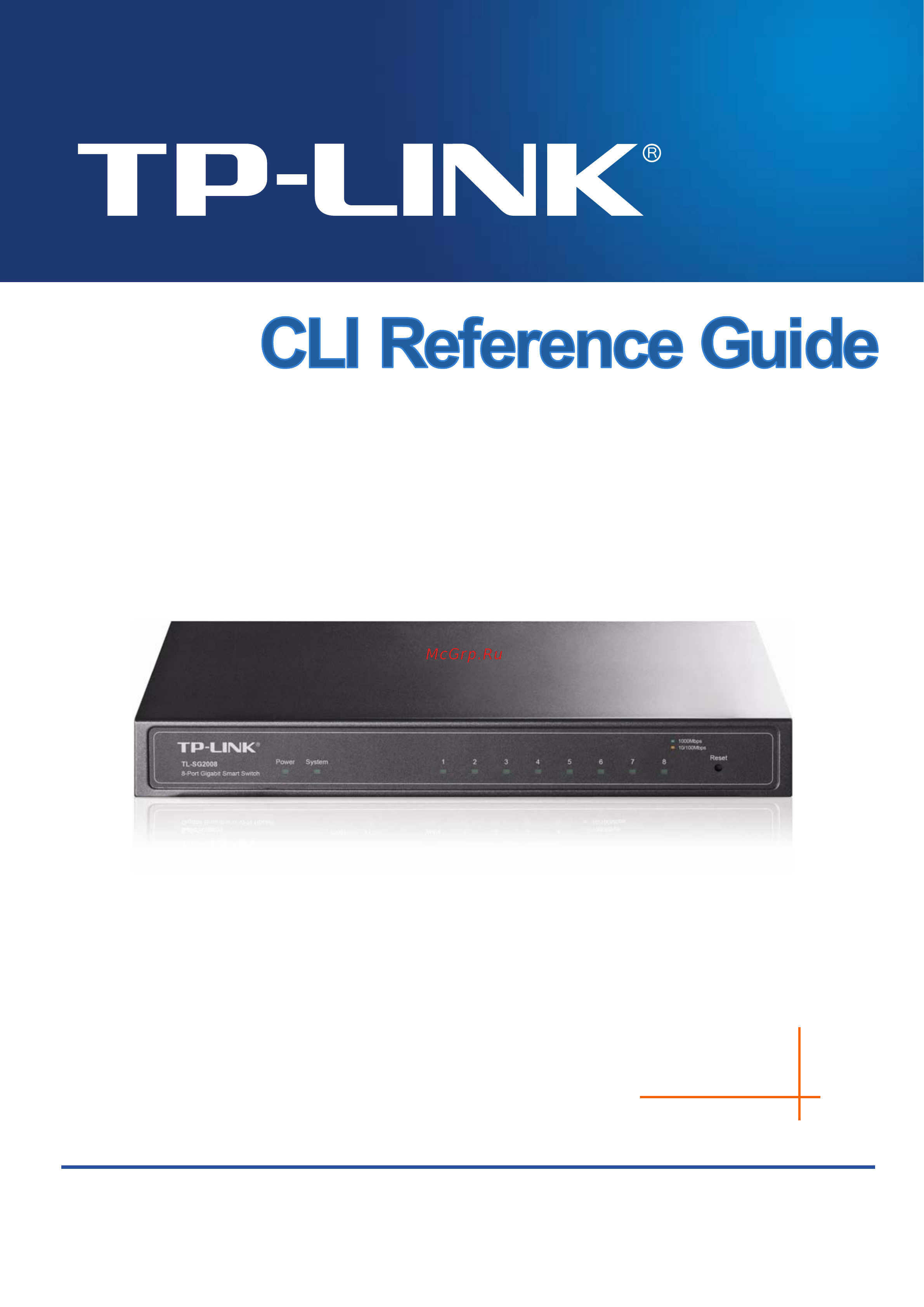Tp-Link TL-SG2008 Руководство по командной строке онлайн
Содержание
- Port gigabit smart switch 1
- Tl sg2008 1
- Copyright trademarks 2
- Chapter 1 using the cli 3 3
- Chapter 2 user interface 14 3
- Chapter 3 ieee 802 q vlan commands 18 3
- Chapter 4 voice vlan commands 23 3
- Contents 3
- Preface 3
- Chapter 5 etherchannel commands 28 4
- Chapter 6 user management commands 33 4
- Chapter 7 system log commands 39 4
- Chapter 10 mac address commands 53 5
- Chapter 11 system commands 60 5
- Chapter 8 ssh commands 46 5
- Chapter 9 ssl commands 50 5
- Chapter 12 ethernet configuration commands 77 6
- Chapter 13 qos commands 88 7
- Chapter 14 port mirror commands 95 7
- Chapter 15 port isolation commands 98 7
- Chapter 16 loopback detection commands 00 7
- Chapter 17 acl commands 05 7
- Chapter 18 dhcp filtering commands 13 8
- Chapter 19 mstp commands 15 8
- Chapter 20 igmp commands 31 9
- Chapter 21 snmp commands 42 9
- Overview of this guide 11
- Preface 11
- Accessing the cli 13
- Chapter 1 using the cli 13
- Logon by telnet 13
- Logon by ssh 14
- Cli command modes 19
- Accessing 20
- Configuration 20
- Enable 20
- Exec mode 20
- Global 20
- Global configuration 20
- How to exit the current mode and access the next mode 20
- Interface configuration mode 20
- Interface gigabitethernet 20
- Interface link aggregation 20
- Interface range gigabitethernet 20
- Interface range link aggregation 20
- Interface vlan 20
- Logout or access the next 20
- Privileged 20
- Privileged exec 20
- Prompt 20
- T l sg2008 config 20
- The following table gives detailed information about the accessing path prompt of each mode and 20
- Tl sg2008 20
- User exec 20
- User exec mode 20
- Vlan configuration mode 20
- A interface gigabitethernet configure parameters for a gigabit ethernet port such as 21
- Accessing 21
- B interface range gigabitethernet configure parameters for several gigabit ethernet 21
- Broadcast storm 21
- C interface link aggregation configure parameters for a link aggregation such as 21
- Configuration 21
- D interface range link aggregation configure parameters for multi trunks 21
- Different ports corresponds to different commands 21
- Duplex mode flow control status 21
- E interface vlan configure parameters for the vlan port 21
- Each command mode has its own set of specific commands to configure some commands 21
- Global configuration mode in this mode global commands are provided such as the 21
- Interface 21
- Interface configuration mode in this mode users can configure one or several ports 21
- Logout or access the next 21
- Port to the vlan 21
- Prompt 21
- Spanning tree schedule mode and so on 21
- Switch is established by a telnet ssh connection 21
- The user is automatically in user exec mode after the connection between the pc and the 21
- Tl sg2008 config if 21
- Tl sg2008 config if range 21
- Tl sg2008 config vlan 21
- Vlan configuration mode in this mode users can create a vlan and add a specified 21
- You should access the corresponding command mode firstly 21
- Conventions 22
- Format conventions 22
- Security levels 22
- Parameter format 23
- Special characters 23
- Chapter 2 user interface 24
- Command mode 24
- Description 24
- Enable 24
- Enable password 24
- Example 24
- Parameter 24
- Syntax 24
- Command mode 25
- Configure 25
- Description 25
- Disable 25
- Example 25
- Syntax 25
- Command mode 26
- Description 26
- Example 26
- History 26
- Syntax 26
- Command mode 27
- Description 27
- Example 27
- History clear 27
- Syntax 27
- Chapter 3 ieee 802 q vlan commands 28
- Command mode 28
- Description 28
- Example 28
- Interface vlan 28
- Parameter 28
- Syntax 28
- Command mode 29
- Description 29
- Example 29
- Parameter 29
- Switchport general allowed vlan 29
- Syntax 29
- Command mode 30
- Description 30
- Example 30
- Parameter 30
- Show vlan summary 30
- Switchport pvid 30
- Syntax 30
- Command mode 31
- Description 31
- Example 31
- Parameter 31
- Show vlan 31
- Show vlan brief 31
- Syntax 31
- Command mode 32
- Description 32
- Example 32
- Parameter 32
- Show interface switchport 32
- Syntax 32
- Chapter 4 voice vlan commands 33
- Command mode 33
- Description 33
- Example 33
- Parameter 33
- Syntax 33
- Voice vlan 33
- Voice vlan aging time 33
- Command mode 34
- Description 34
- Example 34
- Parameter 34
- Syntax 34
- Voice vlan mac address 34
- Voice vlan priority 34
- Command mode 35
- Description 35
- Example 35
- Parameter 35
- Switchport voice vlan mode 35
- Syntax 35
- Command mode 36
- Description 36
- Example 36
- Show voice vlan 36
- Switchport voice vlan security 36
- Syntax 36
- Command mode 37
- Description 37
- Example 37
- Parameter 37
- Show voice vlan oui 37
- Show voice vlan switchport 37
- Syntax 37
- Channel group 38
- Chapter 5 etherchannel commands 38
- Command mode 38
- Description 38
- Example 38
- Parameter 38
- Syntax 38
- Command mode 39
- Description 39
- Example 39
- Lacp system priority 39
- Parameter 39
- Port channel load balance 39
- Syntax 39
- Command mode 40
- Description 40
- Example 40
- Lacp port priority 40
- Parameter 40
- Show etherchannel 40
- Syntax 40
- Command mode 41
- Description 41
- Example 41
- Parameter 41
- Show etherchannel load balance 41
- Show lacp 41
- Syntax 41
- Command mode 42
- Description 42
- Example 42
- Parameter 42
- Show lacp sys id 42
- Syntax 42
- Chapter 6 user management commands 43
- Command mode 43
- Description 43
- Example 43
- Parameter 43
- Syntax 43
- User name 43
- Command mode 44
- Description 44
- Example 44
- Parameter 44
- Syntax 44
- User access control ip based 44
- User access control mac based 44
- Command mode 45
- Description 45
- Example 45
- Parameter 45
- Syntax 45
- User access control port based 45
- Command mode 46
- Description 46
- Example 46
- Parameter 46
- Syntax 46
- User idle timeout 46
- User max number 46
- Command mode 47
- Description 47
- Example 47
- Parameter 47
- Show user account list 47
- Show user configuration 47
- Syntax 47
- Example 48
- Chapter 7 system log commands 49
- Command mode 49
- Description 49
- Example 49
- Logging buffer 49
- Parameter 49
- Syntax 49
- Command mode 50
- Description 50
- Example 50
- Logging file flash 50
- Logging file flash frequency 50
- Parameter 50
- Syntax 50
- Clear logging 51
- Command mode 51
- Description 51
- Example 51
- Logging file flash level 51
- Parameter 51
- Syntax 51
- Command mode 52
- Description 52
- Example 52
- Logging host index 52
- Parameter 52
- Syntax 52
- Command mode 53
- Description 53
- Example 53
- Parameter 53
- Show logging local config 53
- Show logging loghost 53
- Syntax 53
- Command mode 54
- Description 54
- Example 54
- Parameter 54
- Show logging buffer 54
- Show logging flash 54
- Syntax 54
- Chapter 8 ssh commands 56
- Command mode 56
- Description 56
- Example 56
- Ip ssh server 56
- Ip ssh version 56
- Parameter 56
- Syntax 56
- Command mode 57
- Description 57
- Example 57
- Ip ssh max client 57
- Ip ssh timeout 57
- Parameter 57
- Syntax 57
- Command mode 58
- Description 58
- Example 58
- Ip ssh download 58
- Parameter 58
- Show ip ssh 58
- Syntax 58
- Command mode 59
- Example 59
- Chapter 9 ssl commands 60
- Command mode 60
- Description 60
- Example 60
- Ip http secure server 60
- Ip http secure server download certificate 60
- Syntax 60
- Command mode 61
- Description 61
- Example 61
- Ip http secure server download key 61
- Parameter 61
- Syntax 61
- Command mode 62
- Description 62
- Example 62
- Show ip http secure server 62
- Syntax 62
- Chapter 10 mac address commands 63
- Command mode 63
- Description 63
- Example 63
- Mac address table static 63
- Parameter 63
- Syntax 63
- Command mode 64
- Description 64
- Example 64
- Mac address table aging time 64
- Mac address table filtering 64
- Parameter 64
- Syntax 64
- Command mode 65
- Description 65
- Example 65
- Mac address table max mac count 65
- Parameter 65
- Syntax 65
- Command mode 66
- Description 66
- Example 66
- Parameter 66
- Show mac address table address 66
- Show mac address table aging time 66
- Syntax 66
- Command mode 67
- Description 67
- Example 67
- Gigabitethernet 67
- Parameter 67
- Show mac address table interface gigabitethernet 67
- Show mac address table max mac count interface 67
- Show mac address table max mac count interface gigabitethernet 67
- Syntax 67
- Command mode 68
- Description 68
- Example 68
- Parameter 68
- Show mac address table mac 68
- Show mac address table mac num 68
- Syntax 68
- Command mode 69
- Description 69
- Example 69
- Parameter 69
- Show mac address table vlan 69
- Syntax 69
- Chapter 11 system commands 70
- Command mode 70
- Description 70
- Example 70
- Parameter 70
- Syntax 70
- System time manual 70
- System time ntp 70
- Command mode 72
- Description 72
- Example 72
- Parameter 72
- Syntax 72
- System time dst predefined 72
- Command mode 73
- Description 73
- Example 73
- Parameter 73
- Syntax 73
- System time dst date 73
- Command mode 74
- Description 74
- Example 74
- Parameter 74
- Syntax 74
- System time dst recurring 74
- Command mode 75
- Description 75
- Example 75
- Hostname 75
- Location 75
- Parameter 75
- Syntax 75
- Command mode 76
- Contact info 76
- Description 76
- Example 76
- Ip management vlan 76
- Parameter 76
- Syntax 76
- Command mode 77
- Description 77
- Example 77
- Ip address 77
- Ip address alloc dhcp 77
- Parameter 77
- Syntax 77
- Command mode 78
- Description 78
- Example 78
- Ip address alloc bootp 78
- Syntax 78
- Command mode 79
- Copy running config startup config 79
- Description 79
- Example 79
- Reboot 79
- Syntax 79
- Command mode 80
- Copy startup config tftp 80
- Copy tftp startup config 80
- Description 80
- Example 80
- Parameter 80
- Syntax 80
- Command mode 81
- Description 81
- Example 81
- Firmware upgrade 81
- Parameter 81
- Syntax 81
- Command mode 82
- Description 82
- Example 82
- Parameter 82
- Syntax 82
- Tracert 82
- Command mode 83
- Description 83
- Example 83
- Loopback interface gigabitethernet 83
- Parameter 83
- Show system info 83
- Syntax 83
- Command mode 84
- Description 84
- Example 84
- Parameter 84
- Show running config 84
- Show system time 84
- Show system time dst 84
- Syntax 84
- Command mode 85
- Description 85
- Example 85
- Parameter 85
- Show cable diagnostics interface gigabitethernet 85
- Show system time ntp 85
- Syntax 85
- Command mode 86
- Example 86
- Chapter 12 ethernet configuration commands 87
- Command mode 87
- Description 87
- Example 87
- Interface gigabitethernet 87
- Interface range gigabitethernet 87
- Parameter 87
- Syntax 87
- Command mode 88
- Description 88
- Example 88
- Parameter 88
- Shutdown 88
- Syntax 88
- User guidelines 88
- Command mode 89
- Description 89
- Duplex 89
- Example 89
- Flow control 89
- Syntax 89
- Command mode 90
- Description 90
- Example 90
- Parameter 90
- Storm control broadcast 90
- Syntax 90
- Command mode 91
- Description 91
- Example 91
- Parameter 91
- Storm control multicast 91
- Syntax 91
- Command mode 92
- Description 92
- Example 92
- Parameter 92
- Storm control unicast 92
- Syntax 92
- Bandwidth 93
- Clear counters 93
- Command mode 93
- Description 93
- Example 93
- Parameter 93
- Syntax 93
- Command mode 94
- Description 94
- Example 94
- Parameter 94
- Show interface counters 94
- Show interface status 94
- Syntax 94
- Command mode 95
- Description 95
- Example 95
- Parameter 95
- Show interface description 95
- Show interface flowcontrol 95
- Syntax 95
- Command mode 96
- Description 96
- Example 96
- Parameter 96
- Show interface configuration 96
- Show storm control 96
- Syntax 96
- Command mode 97
- Description 97
- Example 97
- Parameter 97
- Show bandwidth 97
- Syntax 97
- Chapter 13 qos commands 98
- Command mode 98
- Description 98
- Example 98
- Parameter 98
- Qos dscp 98
- Syntax 98
- Command mode 99
- Description 99
- Example 99
- Parameter 99
- Qos queue cos map 99
- Syntax 99
- User guidelines 99
- Command mode 100
- Description 100
- Example 100
- Parameter 100
- Qos queue dscp map 100
- Syntax 100
- User guidelines 100
- Command mode 101
- Description 101
- Example 101
- Parameter 101
- Qos queue mode 101
- Syntax 101
- Command mode 102
- Description 102
- Example 102
- Parameter 102
- Show qos cos map 102
- Show qos interface 102
- Syntax 102
- Command mode 103
- Description 103
- Example 103
- Show qos dscp map 103
- Show qos queue mode 103
- Show qos status 103
- Syntax 103
- Example 104
- Chapter 14 port mirror commands 105
- Command mode 105
- Description 105
- Example 105
- Monitor session destination interface 105
- Parameter 105
- Syntax 105
- Command mode 106
- Description 106
- Example 106
- Monitor session source interface 106
- Parameter 106
- Syntax 106
- User guidelines 106
- Command mode 107
- Description 107
- Example 107
- Parameter 107
- Show monitor session 107
- Syntax 107
- Chapter 15 port isolation commands 108
- Command mode 108
- Description 108
- Example 108
- Parameter 108
- Port isolation 108
- Show port isolation interface 108
- Syntax 108
- Command mode 109
- Example 109
- Parameter 109
- Syntax 109
- Chapter 16 loopback detection commands 110
- Command mode 110
- Description 110
- Example 110
- Loopback detection global 110
- Loopback detection interval 110
- Parameter 110
- Syntax 110
- Command mode 111
- Description 111
- Example 111
- Loopback detection interface 111
- Loopback detection recovery time 111
- Parameter 111
- Syntax 111
- Command mode 112
- Description 112
- Example 112
- Loopback detection config 112
- Loopback detection recover 112
- Parameter 112
- Syntax 112
- Command mode 113
- Description 113
- Example 113
- Parameter 113
- Show loopback detection global 113
- Show loopback detection interface 113
- Syntax 113
- Command mode 114
- Example 114
- Access list create 115
- Chapter 17 acl commands 115
- Command mode 115
- Description 115
- Example 115
- Mac access list 115
- Parameter 115
- Syntax 115
- Access list standard 116
- Command mode 116
- Description 116
- Example 116
- Parameter 116
- Syntax 116
- Access list extended 117
- Command mode 117
- Description 117
- Example 117
- Parameter 117
- Syntax 117
- Access list policy name 118
- Command mode 118
- Description 118
- Example 118
- Parameter 118
- Syntax 118
- Access list policy action 119
- Command mode 119
- Description 119
- Example 119
- Parameter 119
- Syntax 119
- Access list bind interface 120
- Access list bind vlan 120
- Command mode 120
- Description 120
- Example 120
- Parameter 120
- Syntax 120
- Command mode 121
- Description 121
- Example 121
- Parameter 121
- Show access list 121
- Show access list policy 121
- Syntax 121
- Command mode 122
- Description 122
- Example 122
- Show access list bind 122
- Syntax 122
- Chapter 18 dhcp filtering commands 123
- Command mode 123
- Description 123
- Example 123
- Ip dhcp filtering 123
- Ip dhcp filtering trust 123
- Syntax 123
- Command mode 124
- Description 124
- Example 124
- Parameters 124
- Show ip dhcp filtering 124
- Show ip dhcp filtering interface 124
- Syntax 124
- Chapter 19 mstp commands 125
- Command mode 125
- Description 125
- Example 125
- Spanning tree global 125
- Spanning tree interface 125
- Syntax 125
- Description 126
- Parameter 126
- Spanning tree common config 126
- Syntax 126
- Command mode 127
- Description 127
- Example 127
- Parameter 127
- Spanning tree mode 127
- Spanning tree mst configuration 127
- Syntax 127
- Command mode 128
- Description 128
- Example 128
- Instance 128
- Parameters 128
- Syntax 128
- Command mode 129
- Description 129
- Example 129
- Parameters 129
- Revision 129
- Syntax 129
- Command mode 130
- Description 130
- Example 130
- Parameter 130
- Spanning tree mst 130
- Spanning tree mst instance 130
- Syntax 130
- Command mode 131
- Description 131
- Example 131
- Parameter 131
- Spanning tree priority 131
- Syntax 131
- Command mode 132
- Description 132
- Example 132
- Parameter 132
- Spanning tree tc defend 132
- Spanning tree timer 132
- Syntax 132
- Command mode 133
- Description 133
- Example 133
- Parameter 133
- Spanning tree hold count 133
- Syntax 133
- Command mode 134
- Description 134
- Example 134
- Parameter 134
- Spanning tree bpdufilter 134
- Spanning tree max hops 134
- Syntax 134
- Command mode 135
- Description 135
- Example 135
- Spanning tree bpduguard 135
- Spanning tree guard loop 135
- Syntax 135
- Command mode 136
- Description 136
- Example 136
- Spanning tree guard root 136
- Spanning tree guard tc 136
- Syntax 136
- Command mode 137
- Description 137
- Example 137
- Show spanning tree active 137
- Spanning tree mcheck 137
- Syntax 137
- Command mode 138
- Description 138
- Example 138
- Parameter 138
- Show spanning tree bridge 138
- Show spanning tree interface 138
- Syntax 138
- Command mode 139
- Description 139
- Example 139
- Parameter 139
- Show spanning tree interface security 139
- Show spanning tree mst 139
- Syntax 139
- Command mode 140
- Example 140
- Parameter 140
- Chapter 20 igmp commands 141
- Command mode 141
- Description 141
- Example 141
- Ip igmp snooping global 141
- Ip igmp snooping interface 141
- Syntax 141
- Command mode 142
- Description 142
- Example 142
- Ip igmp snooping drop unknown 142
- Ip igmp snooping immediate leave 142
- Syntax 142
- Command mode 143
- Description 143
- Ip igmp snooping vlan config 143
- Parameter 143
- Syntax 143
- Description 144
- Example 144
- Ip igmp snooping multi vlan config 144
- Parameter 144
- Syntax 144
- Command mode 145
- Description 145
- Example 145
- Ip igmp snooping filter add id 145
- Parameter 145
- Syntax 145
- Command mode 146
- Description 146
- Example 146
- Ip igmp snooping filter global 146
- Ip igmp snooping filter interface 146
- Parameter 146
- Syntax 146
- Command mode 147
- Description 147
- Example 147
- Ip igmp snooping filter maxgroup 147
- Ip igmp snooping filter mode 147
- Parameter 147
- Syntax 147
- Command mode 148
- Description 148
- Example 148
- Parameter 148
- Show ip igmp snooping 148
- Show ip igmp snooping interface 148
- Syntax 148
- Command mode 149
- Description 149
- Example 149
- Parameter 149
- Show ip igmp snooping vlan 149
- Syntax 149
- Command mode 150
- Description 150
- Example 150
- Parameter 150
- Show ip igmp snooping groups 150
- Show ip igmp snooping multi vlan 150
- Syntax 150
- Command mode 151
- Description 151
- Example 151
- Parameter 151
- Show ip igmp snooping filter 151
- Syntax 151
- Chapter 21 snmp commands 152
- Command mode 152
- Description 152
- Example 152
- Parameter 152
- Snmp server 152
- Snmp server view 152
- Syntax 152
- Command mode 153
- Description 153
- Example 153
- Parameter 153
- Snmp server group 153
- Syntax 153
- Command mode 154
- Description 154
- Example 154
- Parameter 154
- Snmp server user 154
- Syntax 154
- Command mode 155
- Example 155
- Command mode 156
- Description 156
- Example 156
- Parameter 156
- Snmp server community 156
- Snmp server host 156
- Syntax 156
- Command mode 157
- Example 157
- Command mode 158
- Description 158
- Example 158
- Parameter 158
- Snmp server engineid 158
- Snmp server traps snmp 158
- Syntax 158
- Command mode 159
- Description 159
- Example 159
- Parameter 159
- Snmp server traps link status 159
- Syntax 159
- Command mode 160
- Description 160
- Example 160
- Parameter 160
- Snmp server traps 160
- Syntax 160
- Command mode 161
- Description 161
- Example 161
- Parameter 161
- Snmp server traps mac 161
- Snmp server traps vlan 161
- Syntax 161
- Command mode 162
- Description 162
- Example 162
- Parameter 162
- Rmon history 162
- Syntax 162
- Command mode 163
- Description 163
- Example 163
- Parameter 163
- Rmon event 163
- Syntax 163
- Command mode 164
- Description 164
- Example 164
- Parameter 164
- Rmon alarm 164
- Syntax 164
- Command mode 165
- Description 165
- Example 165
- Show snmp server 165
- Command mode 166
- Description 166
- Example 166
- Show snmp server group 166
- Show snmp server view 166
- Syntax 166
- Command mode 167
- Description 167
- Example 167
- Show snmp server community 167
- Show snmp server host 167
- Show snmp server user 167
- Syntax 167
- Command mode 168
- Description 168
- Example 168
- Parameter 168
- Show rmon history 168
- Show snmp server engineid 168
- Syntax 168
- Command mode 169
- Description 169
- Example 169
- Parameter 169
- Show rmon alarm 169
- Show rmon event 169
- Syntax 169
Похожие устройства
- Tp-Link TL-SG2008 Руководство по установке
- Tp-Link TL-SG2008 Руководство пользователя
- Tp-Link T1700X-16TS Руководство по командной строке
- Tp-Link T1700X-16TS Руководство по установке
- Tp-Link T1700X-16TS Руководство пользователя
- Tp-Link T1700G-28TQ Руководство по командной строке
- Tp-Link T1700G-28TQ Руководство по установке
- Tp-Link T1700G-28TQ Руководство пользователя
- Tp-Link TL-SG2210P Брошюра
- Tp-Link TL-SG2210P Руководство по командной строке
- Tp-Link TL-SG2210P Руководство по установке
- Tp-Link TL-SG2210P Руководство пользователя
- Tp-Link TL-SG2452 Брошюра
- Tp-Link TL-SG2452 Руководство по командной строке
- Tp-Link TL-SG2452 Руководство по установке
- Tp-Link TL-SG2452 Руководство пользователя
- Tp-Link TL-SL2210 Брошюра
- Tp-Link TL-SL2210 Руководство по командной строке
- Tp-Link TL-SL2210 Руководство по установке
- Tp-Link TL-SL2210 Руководство пользователя
Скачать
Случайные обсуждения