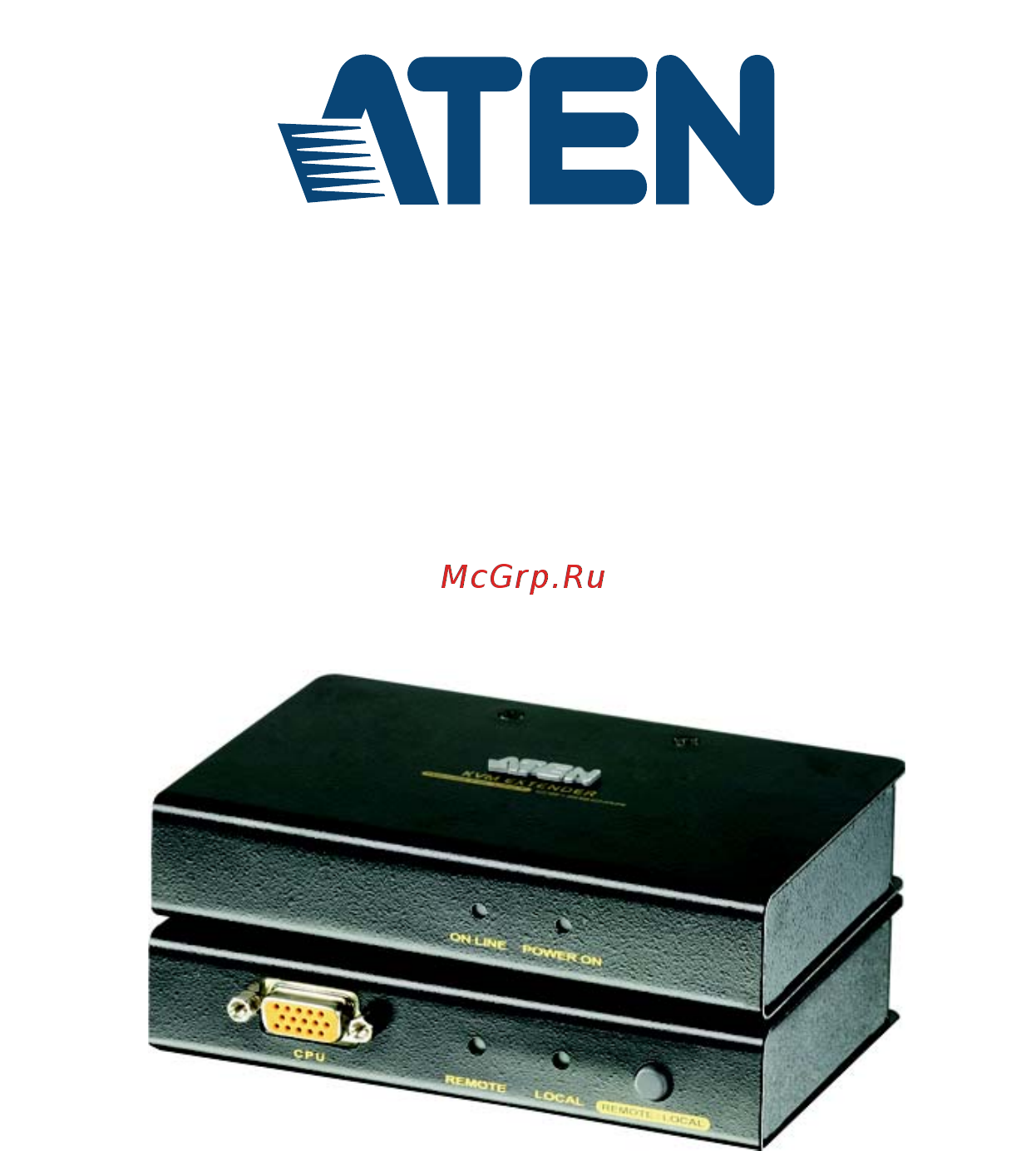Aten CE250A Руководство пользователя онлайн
Содержание
- Ce250a user manual 1
- Emc information 2
- Sj t 11364 2006 3
- The following contains information that relates to china 3
- Online registration 4
- Telephone support 4
- User information 4
- User notice 4
- Package contents 5
- Chapter 1 introduction 6
- Chapter 2 hardware setup 6
- Chapter 3 operation 6
- Contents 6
- Appendix 7
- About this manual 8
- Conventions 9
- For information about all aten products and how they can help you connect without limits visit aten on the web or contact an aten authorized reseller visit aten on the web for a list of locations and telephone numbers 9
- Product information 9
- This manual uses the following conventions 9
- This page intentionally left blank 10
- Chapter 1 11
- Introduction 11
- Overview 11
- Features 12
- Cables 13
- Computers 13
- Console 13
- Requirements 13
- Chinese traditional 14
- English american 14
- English uk 14
- French 14
- German 14
- Japanese 14
- Operating systems 14
- Os languages 14
- Supported operating systems are shown in the table below 14
- Ce250al local unit front view 15
- Components 15
- Connects to the respective ports on the console section of the switch 15
- Local unit front view 15
- Note if you are combining the ce25 15
- With a kvm switch the kvm cable 15
- Ce250ar remote unit front view 16
- Remote unit front view 16
- 3 2 4 5 17
- Be sure to get one with the same specifications as the one provided in this package for the ce25 17
- Can get its power from the computer external power is only required when the power from the local computer computers in the kvm installation is insufficient if you choose to purchase a power adapter for use with the ce25 17
- Ce250al ce250ar rear view 17
- Note the local unit ce25 17
- Rear view 17
- This page intentionally left blank 18
- Chapter 2 19
- Hardware setup 19
- Rack mounting 19
- Screw the bracket into any convenient location on the rack 20
- Use the screws you just removed to attach the mounting bracket that came with your package to the unit 20
- Grounding 21
- Installation 21
- Connecting up 23
- User manual 24
- Chapter 3 25
- Mode selection 25
- Operating modes 25
- Operation 25
- Ce250al local unit 26
- Ce250ar remote unit 26
- Led display 26
- Local and remote units have front panel leds to indicate their operating status as shown in the tables below 26
- Local unit 26
- Remote unit 26
- The ce25 26
- Appendix 27
- General 27
- Safety instructions 27
- International 29
- North america 29
- Technical support 29
- Ddc ddc2 and ddc2b support is for the local monitor only 30
- Specifications 30
- T568b at t 258a 31
- Tp wiring diagram and pin assignments 31
- Troubleshooting 31
- Limited warranty 32
Похожие устройства
- Sony WG-C10N Инструкция по эксплуатации
- Aten CE100 Краткое руководство по установке
- Aten CE100 Описание и спецификации продукта
- Aten CE770 Описание и спецификации продукта
- Aten CE770 Руководство пользователя
- Aten CE252 Краткое руководство по установке
- Aten CE252 Описание и спецификации продукта
- Aten CE252 Руководство пользователя
- Sony BDV-N9200WL White Инструкция по эксплуатации
- Sony KDL-48W605BBAEP Инструкция по эксплуатации
- Sony KDL-50W807C Инструкция по эксплуатации
- Speedlink SL-6576-WE Инструкция по эксплуатации
- Speedlink TORID Gamepad Wireless Green (SL-6576-GN) Инструкция по эксплуатации
- Speedlink SPEEDLINK SL-8793-SBK Medusa NX 5.1 Gaming Headset Инструкция по эксплуатации
- Aten CE750 Краткое руководство по установке
- Aten CE750 Описание и спецификации продукта
- Aten CE750 Руководство пользователя
- Speedlink SL-6393-RD Инструкция по эксплуатации
- Speedlink SL-6397 DECUS Инструкция по эксплуатации
- Speedlink Kudos RS Red/Black Инструкция по эксплуатации
Скачать
Случайные обсуждения