ECS Elitegroup B150M4-C43 Руководство пользователя онлайн
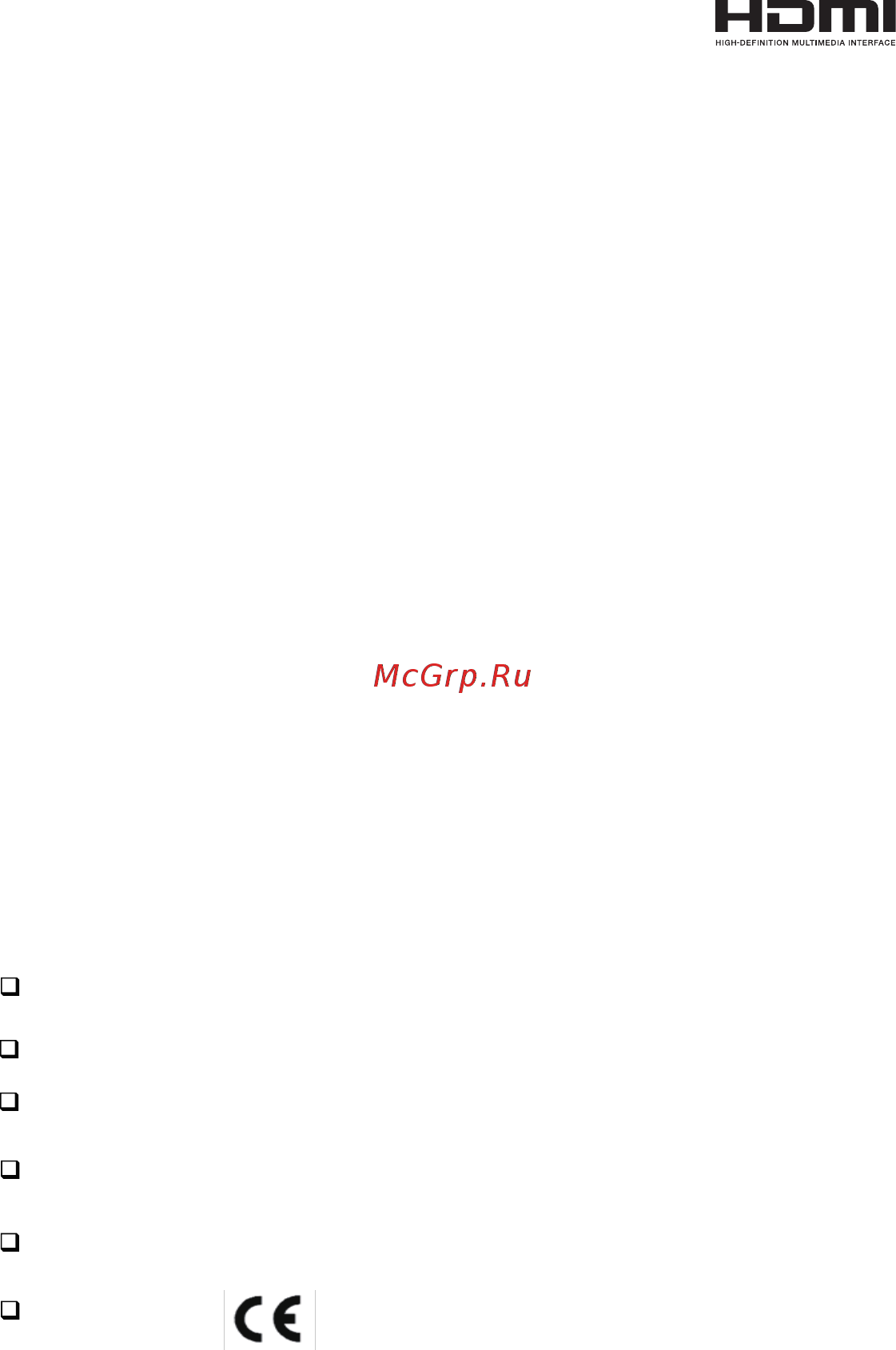
H110M4-C43(C33)/B150M4-C43 USER MANUAL
The informaon in this document is subject to change without noce. The
manufacturer makes no representaons or warranes with respect to the contents
hereof and specifically disclaims any implied warranes of merchantability or
fitness for any parcular purpose. The manufacturer reserves the right to revise this
publicaon and to make changes from me to me in the content hereof without
obligaon of the manufacturer to nofy any person of such revision or changes.
This equipment has been tested and found to comply with the limits for a Class B
digital device, pursuant to Part 15 of the FCC Rules. These limits are designed to
provide reasonable protecon against harmful interference in a residenal
installaon. This equipment generates, uses, and can radiate radio frequency
energy and, if not installed and used in accordance with the instrucons, may cause
harmful interference to radio communicaons. However, there is no guarantee that
interference will not occur in a parcular installaon. If this equipment does cause
harmful interference to radio or television recepon, which can be determined by
turning the equipment off and on, the user is encouraged to try
to correct the
interference by one or more of the following measures:
• Reorient or relocate the receiving antenna
• Increase the separaon between the equipment and the receiver
• Connect the equipment onto an outlet on a circuit different from that to
which the receiver is connected
• Consult the dealer or an experienced radio/TV technician for help
Shielded interconnect cables and a shielded AC power cable must be employed with
this equipment to ensure compliance with the pernent RF emission limits
governing this device. Changes or modificaons not expressly approved by the
system’s manufacturer could void the user’s authority to operate the equipment.
Federal Communications Commission (FCC)
Disclaimer
Declaration of Conformity
This device complies with part 15 of the FCC rules. Operaon is subject to the follow-
ing condions:
• This device may not cause harmful interference.
• This device must accept any interference received, including interference
that may cause undesired operaon.
Limits and methods of mesurement of radio disturbance char-
acteriscs of informaon technology equipment
EN 55022
EN 61000-3-2
Disturbances in supply systems caused
EN 61000-3-3
Disturbances in supply systems caused by household appli-
ances and similar electrical
equipment “ Voltage fluctuaons”
EN 55024
Informaon technology equipment-Immunity characteriscs-
Limits and methods of measurement
EN 60950
Safety for informaon technology equipment including electri-
cal business equipment
CE marking
This device is in conformity with the following EC/EMC direcves:
®
Содержание
- Ce marking 1
- Declaration of conformity 1
- Disclaimer 1
- En 55022 1
- En 55024 1
- En 60950 1
- En 61000 3 2 1
- En 61000 3 3 1
- Federal communications commission fcc 1
- H110m4 c43 c33 b150m4 c43 user manual 1
- Brief introduction 2
- H110m4 c43 c33 b150m4 c43 user manual 2
- Multi language quick installation guide 9 2
- Preface i 2
- Table of contents 2
- Brief introduction 3
- H110m4 c43 c33 b150m4 c43 user manual 3
- Specifications 3
- H110m4 c43 c33 b150m4 c43 user manual 4
- H110m4 c43 c33 b150m4 c43 user manual 6
- Table of motherboard components 6
- F_audio 7
- F_panel 7
- F_usb1 2 7
- F_usb3 7
- H110m4 c43 c33 b150m4 c43 user manual 7
- Cpu_fan 8
- H110m4 c43 c33 b150m4 c43 user manual 8
- Sys_fan 8
- Clr_cmos jumper 9
- H110m4 c43 c33 b150m4 c43 user manual 9
- Me_dis 9
- H110m4 c43 c33 b150m4 c43 user manual 10
- I o ports 10
- English 11
- Hardware installation guide 11
- Installation steps 11
- Step 1 installation of the cpu and cpu cooler 11
- Step 2 installation of memory modules 11
- Step 3 installation of motherboard 11
- Step 4 installation of an expansion card 11
- English 12
- Step 5 connecting cables and power connectors 12
- Step 6 connecting ports on the case 12
- Using bios 12
- Etapas para instalação 13
- Manual de instalação de hardware 13
- Passo 1 instalação da cpu e da cpu refrigeração cooler 13
- Passo 2 instalação de módulos de memória 13
- Passo 3 instalação da placa mãe 13
- Passo 4 instalação de uma placa de expansão 13
- Português 13
- Passo 5 conexão de cabos e conectores de alimentação 14
- Português 14
- Usando a bios 14
- Français 17
- Français 18
- Deutsch 19
- Deutsch 20
- Verwendung des bios 20
- Wie etwa 20
- Español 23
- Guía de instalación del hardware 23
- Of motherboard 23
- Paso 1 instalación de la cpu y sistema de refrigeración de la cpu 23
- Paso 2 instalación de los módulos de memoria 23
- Paso 3 23
- Paso 4 instalación de la tarjeta de expansión 23
- Pasos para realizar la instalación 23
- Español 24
- Paso 5 conexión de los cables y los conectores de alimentación 24
- Paso 6 conexión de los puertos en la carcasa 24
- Bahasa indonesia 25
- Langkah 1 pemasangan cpu dan pendingin cpu 25
- Langkah 2 pemasangan modul memori 25
- Langkah 3 pemasangan motherboard 25
- Langkah 4 pemasangan kartu ekspansi 25
- Langkah langkah pemasangan 25
- Panduan pemasangan perangkat keras 25
- Bahasa indonesia 26
- Langkah 5 menyambungkan kabel dan konektor daya 26
- Langkah 6 menyambungkan port pada casing 26
- Menggunakan bios 26
- ةﺮﻛاﺬﻟا تاﺪﺣو ﺐﻴﻛﺮﺗ ﻢﻗر ةﻮﻄﺨﻟا 27
- مﻷا ﺔﺣﻮﻠﻟا ﺐﻴﻛﺮﺗ ﻢﻗر ةﻮﻄﺨﻟا 27
- ﺐﻴﻛﱰﻟا تاﻮﻄﺧ 27
- ﺔﺒﻠﺼﻟا تﺎﻧﻮﻜﳌا ﺐﻴﻛﺮﺗ ﻞﻴﻟد 27
- ﺔﻌﺳﻮﺘﻟا ﺔﻗﺎﻄﺑ ﺐﻴﻛﺮﺗ ﻢﻗر ةﻮﻄﺨﻟا 27
- ﺔﻳﺰﻛﺮﳌا ﺔﺠﻟﺎﻌﳌا ةﺪﺣو دﱪﻣو ﺔﻳﺰﻛﺮﳌا ﺔﺠﻟﺎﻌﳌا ةﺪﺣو ﺐﻴﻛﺮﺗ ﻢﻗر ةﻮﻄﺨﻟا 27
- ﺔﻴﺑﺮﻌﻟا 27
- Bios ﳼﺎﺳﻷا جاﺮﺧﻹاو لﺎﺧدﻹا مﺎﻈﻧ ماﺪﺨﺘﺳا 28
- ﺔﻗﺎﻄﻟا تﻼﺻﻮﻣو ﻞﻴﺻﻮﺘﻟا تﻼﺒﻛ ﻢﻗر ةﻮﻄﺨﻟا 28
- ﺔﻳوﺎﺤﻟا ﰲ ﻞﻴﺻﻮﺘﻟا ﺬﻓﺎﻨﻣ ﻢﻗر ةﻮﻄﺨﻟا 28
- ﺔﻴﺑﺮﻌﻟا 28
- 安装 cpu 和 cpu 风扇 29
- 安装步骤 29
- 安装记忆体模组 29
- 硬件安装指南 29
- 简体中文 29
- Bios 使用设定 30
- 简体中文 30
- 连接机箱端口 30
- 连接电源线与电源接头 30
- 단계 cpu 와 cpu 31
- 단계 마더보드 설치하기 31
- 단계 메모리 31
- 단계 확장 카드 설치하기 31
- 단계별 설치 방법 31
- 모듈 설치하기 31
- 쿨러 설치하기 31
- 하드웨어 설치 가이드 31
- 한국어 31
- Bios 사용하기 32
- 단계 케이블 및 전원 커넥터 연결하기 32
- 단계 케이스의 포트 연결하기 32
- 한국어 32
Похожие устройства
- ECS Elitegroup B150M-P73 Руководство пользователя
- ECS Elitegroup H110T-SI01 Руководство пользователя
- ECS Elitegroup H110S-2P Руководство пользователя
- ECS Elitegroup H110M4-C43 Руководство пользователя
- ECS Elitegroup H110M4-C3V Руководство пользователя
- ECS Elitegroup H110M4-C3D Руководство пользователя
- ECS Elitegroup H110M4-C33 Руководство пользователя
- ECS Elitegroup H110M4-C2H Руководство пользователя
- ECS Elitegroup H110M4-C23 Руководство пользователя
- ECS Elitegroup H110M4-C21 Руководство пользователя
- ECS Elitegroup H110M4-C2D Руководство пользователя
- ECS Elitegroup H110M-C3V Руководство пользователя
- ECS Elitegroup H110M-C3D Руководство пользователя
- ECS Elitegroup H110I-C4P Руководство пользователя
- ECS Elitegroup Z170IU-C43 Руководство пользователя
- ECS Elitegroup Z170-LIGHTSABER Руководство пользователя
- ECS Elitegroup Z170-CLAYMORE Руководство пользователя
- ECS Elitegroup B85H3-M7 Руководство пользователя
- ECS Elitegroup Q87H3-M5 Руководство пользователя
- ECS Elitegroup Q87H3-M6 Руководство пользователя
Скачать
Случайные обсуждения
