MSI h110 pc mate Инструкция по эксплуатации онлайн
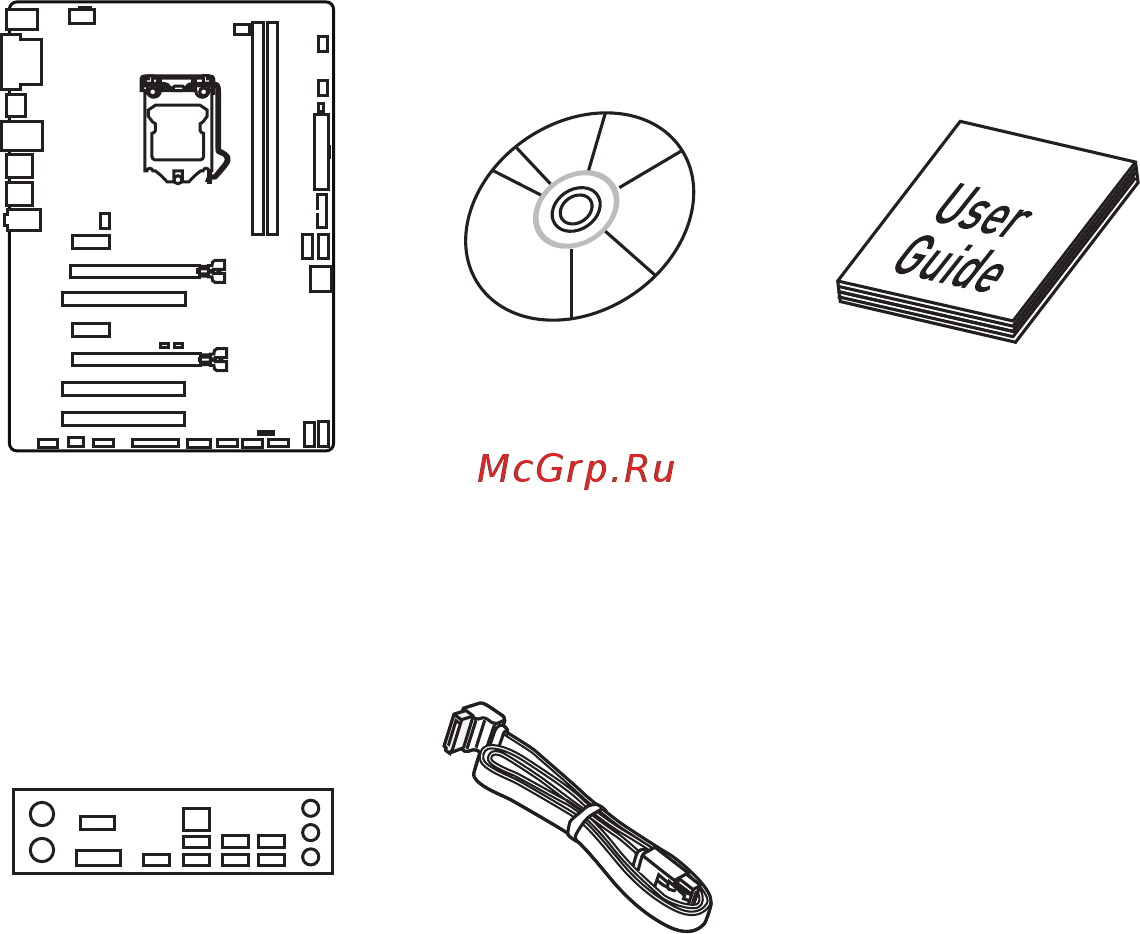
1
Unpacking
Unpacking
Thank you for buying the MSI
®
B150-ICAFE/ H110 PC MATE motherboard. Check
to make sure your motherboard box contains the following items. If something is
missing, contact your dealer as soon as possible.
SATA Cable
Drivers & Utilities
Disc
Motherboard User
Guide
I/O Shield
Motherboard
Содержание
- Unpacking 1
- Safety information 2
- Preparing tools and components 3
- Quick start 3
- Installing a processor 4
- Installing ddr4 memory 5
- Connecting the front panel header 6
- Hdd led 6
- Hdd led hdd led hdd led 6
- Http youtu be dpelidvnzui 6
- Power led power led power led 6
- Installing the motherboard 7
- Installing sata drives 8
- Installing a graphics card 9
- Connecting peripheral devices 10
- Connecting the power connectors 11
- Power on 12
- Block diagram 19 13
- Contents 13
- Overview of components 22 13
- Quick start 3 13
- Rear i o panel 20 13
- Safety information 2 13
- Specifications 15 13
- Unpacking 1 13
- Bios setup 34 14
- Regulatory notices 71 14
- Software description 55 14
- Troubleshooting 70 14
- Specifications 15
- Block diagram 19
- B150 icafe 20
- H110 pc mate 20
- Lan port led status table 20
- Realtek hd audio manager 20
- Rear i o panel 20
- Audio 7 channel configuration 21
- Overview of components 22
- Component contents 23
- Cpu socket 24
- Important 24
- Introduction to the lga 1151 cpu 24
- Dimm slots 25
- Important 25
- Pci_e1 4 pci1 3 pcie and pci expansion slots 25
- Important 26
- Multiple graphics cards installation recommendation 26
- Pcie slots bandwidth table 26
- Important 27
- Jfp1 jfp2 front panel connectors 27
- Sata1 6 sata 6gb s connectors 27
- Sata5 optional 27
- Sata6 optional 27
- These connectors are sata 6gb s interface ports each connector can connect to one sata device 27
- These connectors connect to the switches and leds on the front panel 27
- Y please do not fold the sata cable at a 90 degree angle data loss may result during transmission otherwise 27
- Y y sata cables have identical plugs on either sides of the cable however it is recommended that the flat connector be connected to the motherboard for space saving purposes 27
- Important 28
- Jpwr1 2 power connectors 28
- Make sure that all the power cables are securely connected to a proper atx power supply to ensure stable operation of the motherboard 28
- These connectors allow you to connect an atx power supply 28
- Important 29
- Jusb1 2 optional usb 2 connectors 29
- Jusb3 usb 3 gen1 connector 29
- Note that the power and ground pins must be connected correctly to avoid possible damage 29
- Super charger utility 29
- These connectors allow you to connect usb 2 ports on the front panel 29
- This connector allows you to connect usb 3 gen1 ports on the front panel 29
- Y note that the vcc and ground pins must be connected correctly to avoid possible damage 29
- Y y in order to recharge your ipad iphone and ipod through usb ports please install ms 29
- Jaud1 front audio connector 30
- Jcom1 serial port connector 30
- Jtpm1 tpm module connector 30
- Overview of components 30
- This connector allow you to connect audio jacks on the front panel 30
- This connector allows you to connect the optional serial port with bracket 30
- This connector is for tpm trusted platform module please refer to the tpm security platform manual for more details and usages 30
- Both methods offer gradient points of the fan speed that allow you to adjust fan speed in relation to cpu temperature 31
- Controlling the fan speed 31
- Cpufan1 sysfan1 2 fan connectors 31
- Fan connectors can be classified as pwm pulse width modulation mode and voltage mode pwm mode fan connectors provide constant 12v output and adjust fan speed with speed control signal voltage mode fan connectors control fan speed by changing voltage therefore when you plug a 3 pin non pwm fan to a pwm mode fan connector the fan speed will be always maintained at 100 and that could be noisy 31
- Hardware monitor the other is to use command center application 31
- Pwm mode fan connector 31
- Voltage mode fan connector 31
- Clear cmos reset bios 32
- Default 32
- Jbat1 clear cmos reset bios jumper 32
- Jlpt1 parallel port connector 32
- Keep data 32
- Plug the power cord and power on the computer 32
- Power off the computer and unplug the power cord 32
- Remove the jumper cap from jbat1 32
- Resetting bios to default values 32
- There is cmos memory onboard that is external powered from a battery located on the motherboard to save system configuration data if you want to clear the system configuration set the jumpers to clear the cmos memory 32
- This connector allows you to connect the optional parallel port with bracket 32
- Use a jumper cap to short jbat1 for about 5 10 seconds 32
- Ez debug led debug led indicators 33
- Jci1 chassis intrusion connector 33
- Resetting the chassis intrusion warning 33
- Using chassis intrusion detector 33
- Bios setup 34
- Entering bios setup 34
- Function key 34
- Important 34
- Important 35
- Resetting bios 35
- Updating bios 35
- Updating bios with m flash 35
- Updating the bios with live update 6 35
- Important 36
- System status menu 36
- Advanced menu 37
- Important 41
- Important 44
- Overclocking menu 44
- M flash menu 50
- Important 51
- Security menu 51
- Boot menu 53
- Save exit menu 54
- Installing drivers 55
- Installing utilities 55
- Installing window 55
- Installing windows 7 8 10 55
- Software description 55
- Command center 56
- Cpu frequency 56
- Important 56
- Profile buttons 56
- Cpu fan 57
- Cpu voltage 57
- Dram frequency dram voltage 57
- Igp frequency gt voltage 57
- Option buttons advanced 58
- Option buttons setting 58
- Gadget mode 59
- Option buttons information 59
- Live update 6 60
- Updating the system 60
- Total installer 61
- Mystic light 62
- M cloud 63
- Important 64
- Installing cloud storage 64
- Setting up soft ap optional 64
- Important 65
- Managing user accounts 65
- Transferring files 65
- Creating a ram disk 66
- Ramdisk 66
- Network genie 67
- Network genie control panel 67
- Configuring application s network priority 68
- Configuring network speed 68
- Extreme tuning utility 69
- Intel extreme tuning utility 69
- Lost bios password 70
- The computer does not boot after updating the bios 70
- The power is not on 70
- The power is on but no signal to monitor 70
- The usb device is not working 70
- There is no audio 70
- There is no network 70
- Troubleshooting 70
- B 급 기기 가정용 방송통신기자재 71
- Battery information 71
- C tick compliance 71
- Ce conformity 71
- Chemical substances information 71
- Fcc compliance statement 71
- Regulatory notices 71
- クラス b 情報技術装置 71
- Regulatory notices 72
- Weee waste electrical and electronic equipment statement 72
- Environmental policy 73
- India rohs 73
- Regulatory notices 73
- Türkiye eee yönetmeli i 73
- Vi ệ t nam rohs 73
- Укра на обмеження на наявн сть небезпечних речовин 73
- 日本 jis c 0950 材質宣言 73
- Copyright 74
- Regulatory notices 74
- Revision history 74
- Technical support 74
- Trademark recognition 74
- 产品中有害物质的名称及含量 74
Похожие устройства
- MSI b150i gaming pro ac Инструкция по эксплуатации
- MSI x99a godlike gaming carbon Инструкция по эксплуатации
- MSI h110m gaming Инструкция по эксплуатации
- MSI geforce gtx 960, gtx 960 4gd5t ocv2, 4гб, gddr5, retail Инструкция по эксплуатации
- MSI r7 250 2gd3 ocv1, r7 250, 2гб, gddr3, retail Инструкция по эксплуатации
- MSI geforce gt 710, gt 710 2gd3h lp, 2гб, gddr3, retail Инструкция по эксплуатации
- MSI geforce gt 720, n720-1gd3hlp, 1гб, gddr3, retail Инструкция по эксплуатации
- MSI geforce gt730, n730k-2gd3h/lp, 2гб, gddr3, retail Инструкция по эксплуатации
- MSI geforce gt730, n730-4gd3v2, 4гб, gddr3, retail Инструкция по эксплуатации
- MSI geforce gt 710, gt 710 1gd3h lp, 1гб, gddr3, retail Инструкция по эксплуатации
- MSI geforce gtx750ti, n750ti-1gd5/oc, 1гб, gddr5, retail Инструкция по эксплуатации
- MSI 24ge 2qe-035ru, 9s6-ae6b11-035 Инструкция по эксплуатации
- MSI 24ge 2qe-037ru, 9s6-ae6b11-037 Инструкция по эксплуатации
- MSI gaming 27 6qe-005ru, 9s6-af1c11-005 Инструкция по эксплуатации
- MSI gaming 27 6qe-004ru, 9s6-af1c11-004 Инструкция по эксплуатации
- MSI gaming 27 6qe-003ru, 9s6-af1c11-003 Инструкция по эксплуатации
- MSI cubi-218xru, 9s6-b09611-218 Инструкция по эксплуатации
- MSI cubi-219ru, 9s6-b09611-219 Инструкция по эксплуатации
- MSI cubi-217xru, 9s6-b09611-217 Инструкция по эксплуатации
- MSI cubi-215xru, 9s6-b09611-215 Инструкция по эксплуатации
Скачать
Случайные обсуждения
