Netgear gs110tp-200eus Инструкция по эксплуатации онлайн
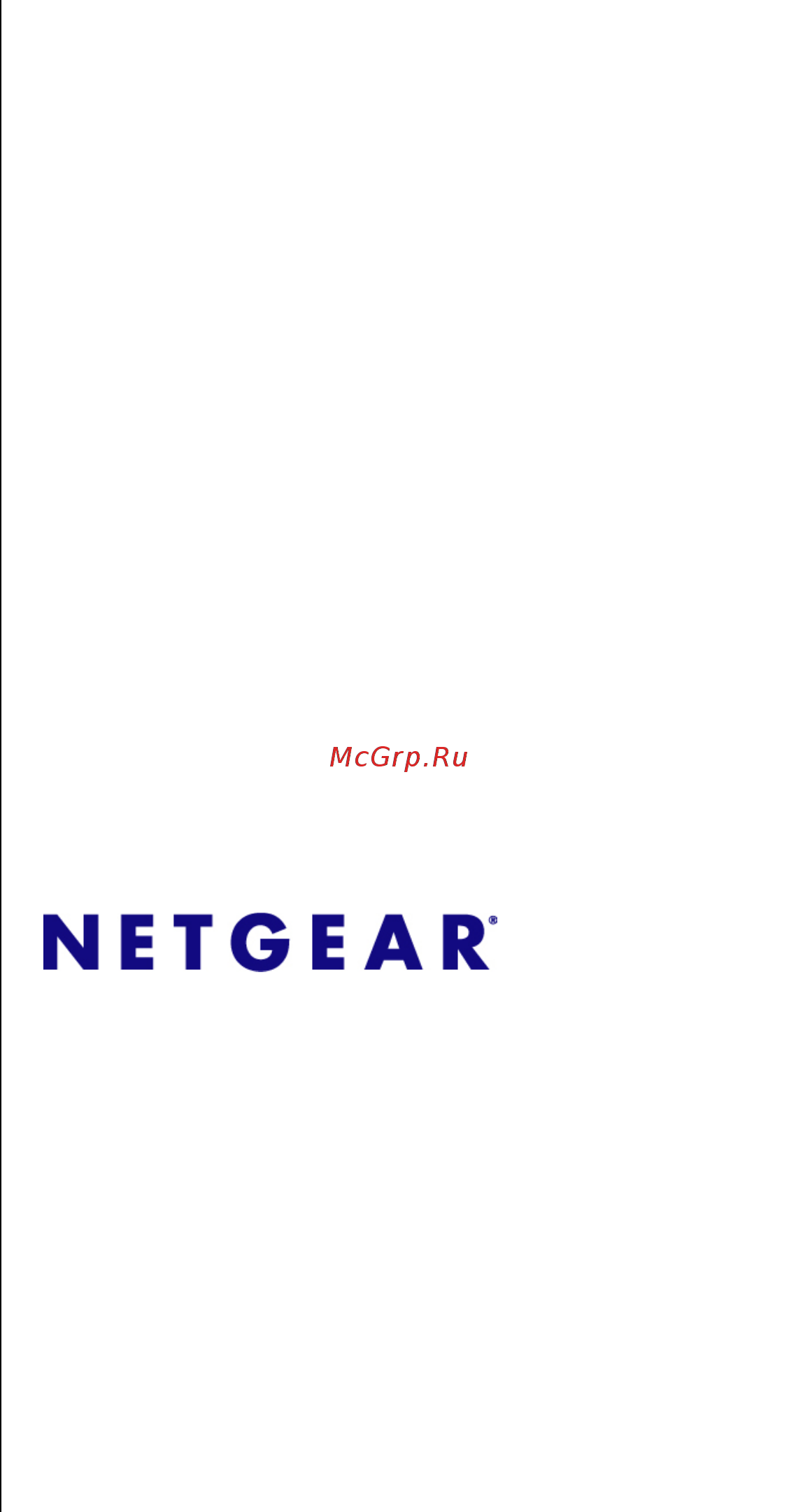
202-10596-01
March 2010
v1.0
NETGEAR, Inc.
350 East Plumeria Drive
San Jose, California 95134 USA
GS110TP Hardware
Installation Guide
Содержание
- Gs110tp hardware installation guide 1
- Certificate of the manufacturer importer 2
- Product and publication details 2
- Statement of conditions 2
- Trademarks 2
- V1 march 2010 2
- Contents 3
- Gs110tp hardware installation guide 3
- About this manual 5
- Conventions formats and scope 5
- How to print this manual 6
- Revision history 6
- Chapter 1 introduction 7
- Overview 7
- Features 8
- Green features 9
- Poe features 9
- Package contents 10
- Chapter 2 physical description 11
- Gs110tp front and back panel configuration 11
- A dc input for the supplied 48v 1 5a external power adapter 12
- Each sfp port has its own indication led 12
- Figure 2 2 illustrates the netgear gs110tp smart poe switch back panel 12
- Led designations 12
- Poe max led 12
- Port leds 12
- Power and status led 12
- The back panel contains the following 12
- The following table describes the rj 45 and sfp port led designations there are two leds for each rj 45 port 12
- Device hardware interfaces 13
- Gs110tp hardware installation guide 13
- Physical description 2 3 13
- Rj 45 ports 13
- Rj 45 ports are autosensing ports when inserting a cable into an rj 45 port the switch automatically ascertains the maximum speed 10 100 or 1000 mbps and duplex mode half duplex or full duplex of the attached device all ports support only unshielded twisted pair utp cable terminated with an 8 pin rj 45 plug 13
- System leds 13
- Table 2 1 port leds continued 13
- Table 2 2 system leds 13
- The following table describes the system led designations 13
- V1 march 2010 13
- Factory defaults button 14
- Reset button 14
- Chapter 3 applications 15
- Desktop switching 15
- Figure 3 1 15
- The gs110tp smart poe switch can be used as a desktop switch to build a small network that enables users to have 1000 mbps access to a file server with full duplex enabled the switch port connected to the server or pc can provide 2000 mbps throughput 15
- V1 march 2010 15
- Your netgear gs110tp smart poe switch is designed to provide flexibility in configuring your network connections it can be used as a stand alone device or with 10 mbps 100 mbps and 1000 mbps hubs and switches 15
- Before you install the switch ensure the operating environment meets the site requirements in the following table 17
- Chapter 4 installation 17
- Step 1 preparing the site 17
- Step 2 installing the switch 17
- Step 3 checking the installation 17
- Step 4 connecting devices to the switch 17
- Step 5 applying ac power 17
- Step 6 managing the switch using a web browser or the pc utility 17
- Table 4 1 site requirements 17
- This chapter describes the installation procedures for your netgear gs110tp smart poe switch switch installation involves the following steps 17
- V1 march 2010 17
- 2 installation 18
- Gs110tp hardware installation guide 18
- Installing the switch on a flat surface 18
- Step 2 installing the switch 18
- Table 4 1 site requirements continued 18
- The gs110tp smart poe switch can be used on a flat surface or mounted on the wall 18
- The switch ships with four self adhesive rubber footpads stick one rubber footpad on each of the four concave spaces on the bottom of the switch the rubber footpads cushion the switch against shock vibrations 18
- To mount the switch on a wall optional install the two provided screws in positions that correspond to the slots on the bottom side of the gs110tp then mount the switch 18
- V1 march 2010 18
- Wall mounting the switch 18
- Desktop pc 19
- Step 3 checking the installation 19
- Step 4 connecting devices to the switch 19
- Step 5 applying ac power 20
- Step 6 managing the switch using a web browser or the pc utility 20
- Note when the device powers up there is a default ip address already configured on the device the default ip address is 192 68 39 and subnet mask 255 55 55 21
- Additional troubleshooting suggestions 23
- Appendix a troubleshooting 23
- Table a 1 troubleshooting chart 23
- The following table lists symptoms causes and solutions of possible problems 23
- This chapter provides information about troubleshooting the netgear smart switch topics include the following 23
- Troubleshooting a 1 23
- Troubleshooting chart 23
- V1 march 2010 23
- A 2 troubleshooting 24
- Additional troubleshooting suggestions 24
- Configuration 24
- Ensure the network adapter cards installed in the pcs are in working condition and the software driver has been installed 24
- Gs110tp hardware installation guide 24
- If problems occur after altering the network configuration restore the original connections and determine the problem by implementing the new changes one step at a time ensure that cable distances repeater limits and other physical aspects of the installation do not exceed the ethernet limitations 24
- If required verify the integrity of the switch by resetting the switch to reset the switch remove the ac power from the switch and then reapply ac power if the problem continues contact netgear technical support in north america call 1 888 netgear if you are outside of north america please refer to the support information card included with your product 24
- If the suggestions in troubleshooting chart do not resolve the problem refer to the troubleshooting suggestions in this section 24
- Network adapter cards 24
- Switch integrity 24
- Table a 1 troubleshooting chart 24
- V1 march 2010 24
- Auto negotiation 25
- Appendix b technical specifications 27
- Management 27
- Network protocol and standards compatibility 27
- Environmental specifications 28
- Interface 28
- Performance specifications 28
- Physical specifications 28
- Power supply 28
- Electromagnetic emissions 29
- Safety 29
- Index 1 31
- Numerics 31
- V1 march 2010 31
- Gs110tp hardware installation guide 32
- Index 2 32
- V1 march 2010 32
Похожие устройства
- Netgear gs308p-100pes Инструкция по эксплуатации
- Netgear jfs524-200eus Инструкция по эксплуатации
- Netgear gs105e-200pes Инструкция по эксплуатации
- Netgear gs208-100pes Инструкция по эксплуатации
- Netgear r6100-100pes Инструкция по эксплуатации
- Netgear fs750t2eu Инструкция по эксплуатации
- Netgear fs728tlp-100eus Инструкция по эксплуатации
- Netgear fs526t-200eus Инструкция по эксплуатации
- Netgear jfs516-200eus Инструкция по эксплуатации
- Netgear gs108e-300pes Инструкция по эксплуатации
- Netgear rn21400-100nes Инструкция по эксплуатации
- Netgear rn21200-100nes Инструкция по эксплуатации
- Netgear wnr2000-200pes Инструкция по эксплуатации
- Netgear rn31600-100eus Инструкция по эксплуатации
- Netgear rn31400-100eus Инструкция по эксплуатации
- Netgear r6200-100pes Инструкция по эксплуатации
- Netgear wndr3400-100pes Инструкция по эксплуатации
- Netgear gs105ge Инструкция по эксплуатации
- Нева 4513 m Инструкция по эксплуатации
- Нева lux-6014 серебро Инструкция по эксплуатации
Скачать
Случайные обсуждения
