Noctua nh-d15s Инструкция по эксплуатации онлайн
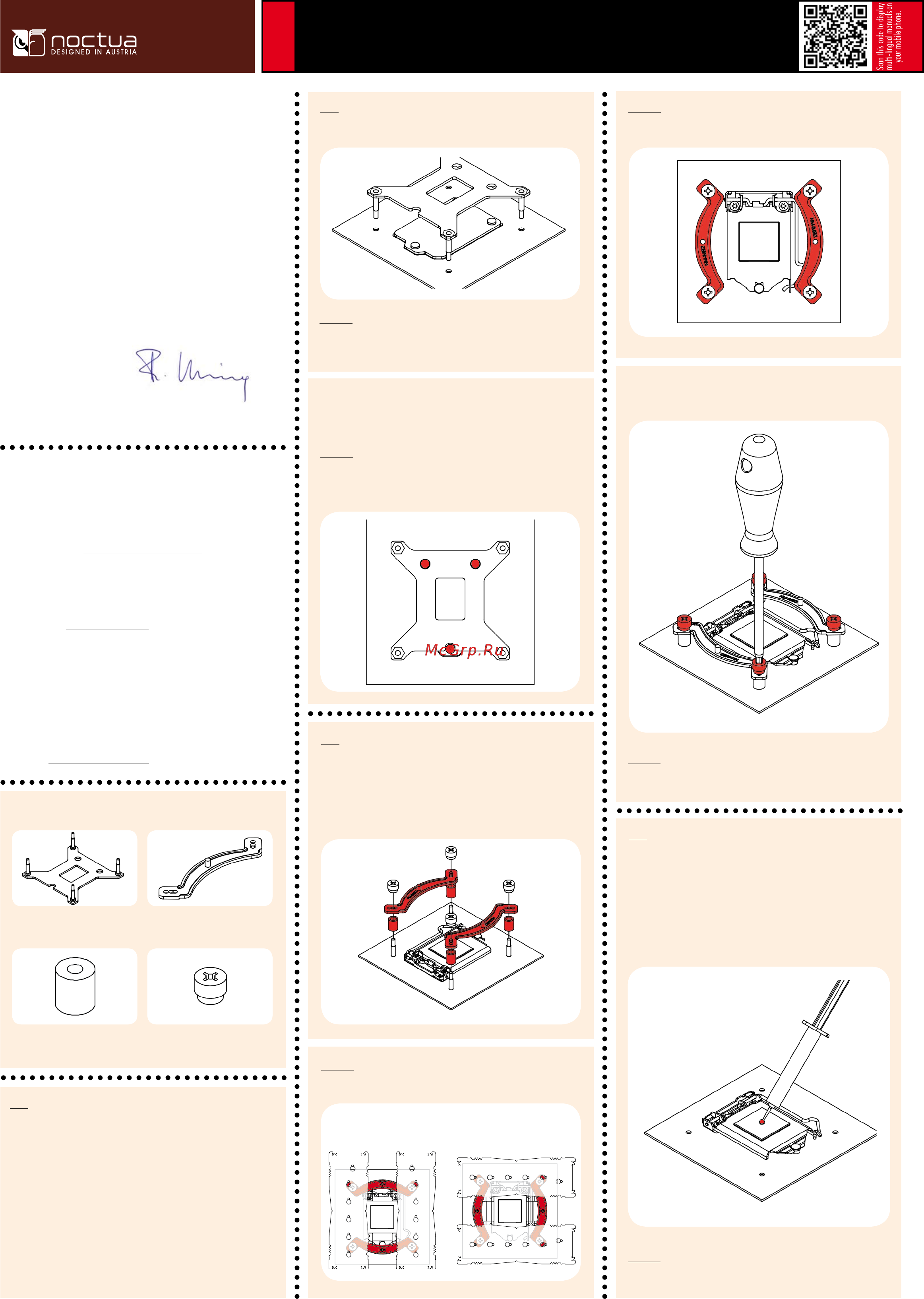
Required mounting parts:
Dear customer,
Congratulations on choosing the Noctua NH-D15S. Tailored to
provide superior RAM and PCIe compatibility, the NH-D15S is
an asymmetrical single fan version of Noctua’s award-winning
flagship model NH-D15. I’m confident that you will be able to
sense some of the research, attention and care we’ve put into
making this cooler.
Enjoy your NH-D15S!
Yours sincerely,
Roland Mossig, Noctua CEO
This manual will guide you through the installation process of the
SecuFirm2™ mounting system step by step.
Prior to installing the cooler, please consult the compatibility list
on our website (www.noctua.at/compatibility) and verify that
the cooler is fully compatible with your motherboard.
Should you encounter any difficulties, please check the FAQs on
our website (www.noctua.at/faqs) and don’t hesitate to contact
our support team at support@noctua.at.
Noctua cannot be held responsible for any damage or losses
caused by compatibility issues.
Multilingual versions of this manual are available on our
website: www.noctua.at/manuals
Removing the mainboard
In case you want to use the cooler on an assembled system and
your case doesn’t have a cut-out at the rear side of the mainboard
tray, you first have to remove the mainboard from the case in
order to be able to install the supplied backplate.
Step 1
2x NM-IMB2 Mounting Bars1x NM-IBP2 Backplate
4x NM-ITS1 Thumbscrews4x NM-IPS1 Spacers
Place the backplate on the rear side of the mainboard so that the
bolts stick through the mounting holes.
Caution: Please make sure that the three cut-outs in the
supplied backplate align with the screws of the mainboard’s stock
backplate.
Installing the mounting bars
Caution: Choose the alignment of the mounting bars according to
the desired final orientation of the cooler:
Step 3
First put the plastic spacers onto the bolts of the backplate, then
add the mounting bars.
Attaching the backplate
Caution: The supplied backplate will install over the mainboard’s
stock backplate, so the mainboard’s stock backplate must not be
taken off.
Step 2
Orientation A Orientation B
Noctua NH-D15S | Installation Manual | LGA115x
LGA115x
Caution: Make sure that the curved sides of the mounting bars are
pointing outwards.
Fix the mounting bars using the 4 thumb screws.
Caution: Gently tighten the screws until they stop, but don’t use
excessive force.
Applying thermal paste
If there are residual traces of thermal paste or thermal pads on
your CPU, please clean them off first. Then press a small drop
(4-5mm diameter) of NT-H1 onto the centre of the heatspreader.
Step 4
Caution: Applying too much thermal paste will lower heat
conductivity and cooling performance!
Содержание
- Applying thermal paste 1
- Attaching the backplate 1
- Installing the mounting bars 1
- Lga115x 1
- Noctua nh d15s installation manual lga115x 1
- Removing the mainboard 1
- Fan setup 2
- Fastening the heatsink to the cpu 2
- Lga115x 2
- Noctua nh d15s installation manual lga115x 2
- Warranty support and faqs 2
- Applying thermal paste 3
- Installing the mounting bars 3
- Lga2011 3
- Noctua nh d15s installation manual lga2011 3
- Fan setup 4
- Fastening the heatsink to the cpu 4
- Lga2011 4
- Noctua nh d15s installation manual lga2011 4
- Warranty support and faqs 4
- Applying thermal paste 5
- Attaching the mounting bars 5
- Noctua nh d15s installation manual amd 5
- Removing the retention module 5
- Fan setup 6
- Fastening the heatsink to the cpu 6
- Noctua nh d15s installation manual amd 6
- Warranty support and faqs 6
Похожие устройства
- Noctua nh-u9s Инструкция по эксплуатации
- Noirot spot e4 2000w Инструкция по эксплуатации
- Noirot spot e4 1500w Инструкция по эксплуатации
- Noirot spot e4 1000w Инструкция по эксплуатации
- Noirot spot e4 750w Инструкция по эксплуатации
- Noirot cnv-2 1500 Инструкция по эксплуатации
- Nokia 230 ss silver white, белый Инструкция по эксплуатации
- Nokia 230 ss dark silver gray, серый Инструкция по эксплуатации
- Nokia 230 ds dark silver, серый Инструкция по эксплуатации
- Nokia 230 ds silver white, серебристый Инструкция по эксплуатации
- Nokia 220 ds rm-969 yellow, желтый Инструкция по эксплуатации
- Ocam s1 black Инструкция по эксплуатации
- Ocam s1 white Инструкция по эксплуатации
- Ocam m3+ grey Инструкция по эксплуатации
- Ocam m3+ white Инструкция по эксплуатации
- Ocam m2+ gold Инструкция по эксплуатации
- Redbo PulseTig-315 AC/DC Руководство пользователя
- Redbo PulseTig-250 AC/DC Руководство пользователя
- Redbo PulseTig-200 AC/DC Руководство пользователя
- Redbo ExpertTig-400 Руководство пользователя
