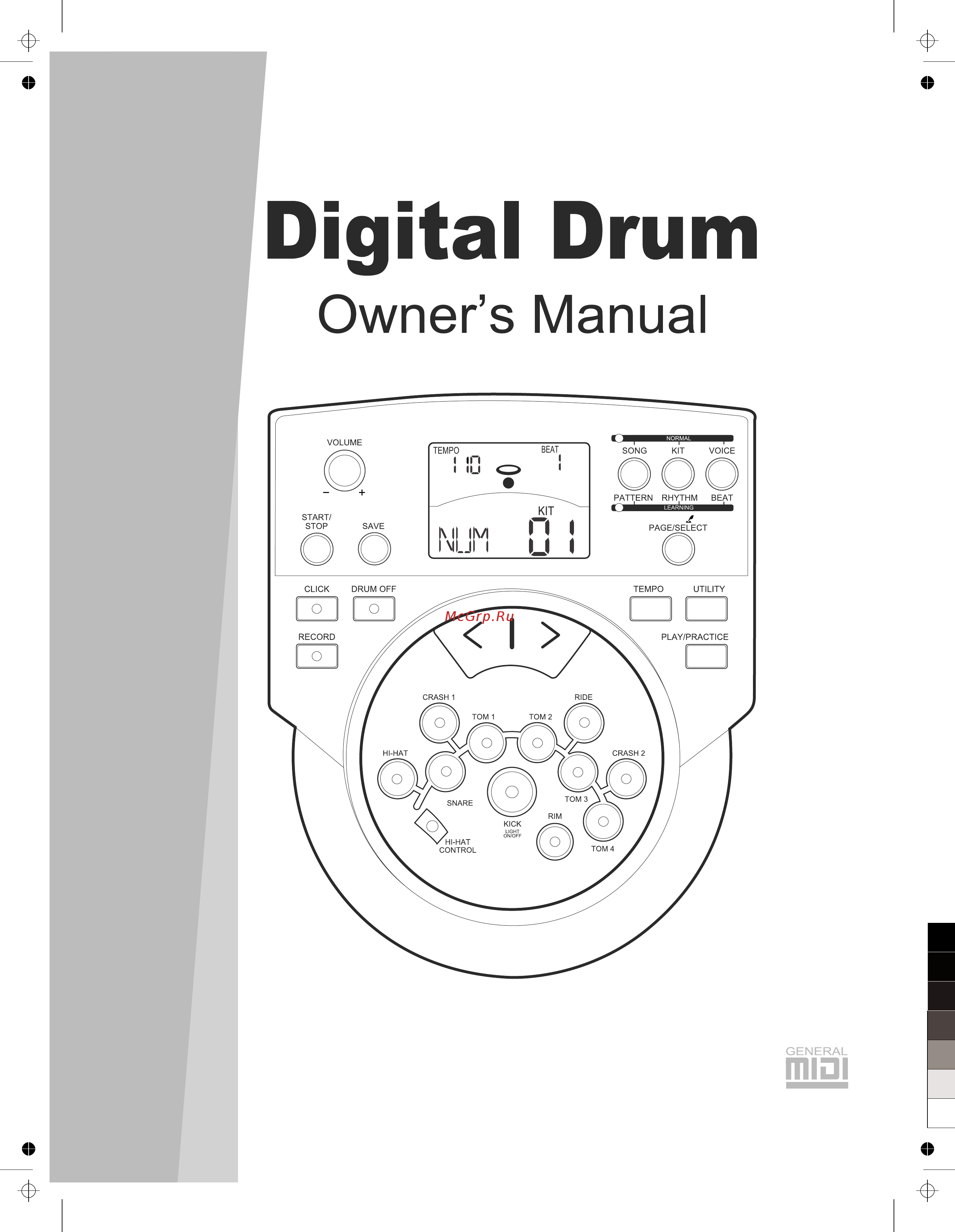Medeli DD 516 Инструкция по эксплуатации онлайн
Содержание
- Caution 2
- Information for your safety 2
- Precautions 2
- The fcc regulation warning for usa 2
- Advanced use 3
- Appendices 3
- Connections 3
- Contents 3
- Creating your own drum kit 3
- Editing and saving a drum kit 3
- Making the setting for midi 3
- Making the settings for pads 3
- Panel display description 3
- Performing 3
- Playing along with songs 3
- Playing back songs 3
- Practicing in learning mode 3
- Practicing with patterns 3
- Quick start 3
- Quick start advanced use appendices 3
- Recording a song 3
- Recording your performance 3
- Setting the metronome 3
- Button and button 4
- Click button 4
- Drum off button 4
- Front panel 4
- Kit rhythm button 4
- Lcd display 4
- Pad select buttons 4
- Page select button 4
- Panel description 4
- Play practice button 4
- Record button 4
- Save button 4
- Song pattern button 4
- Start stop button 4
- Tempo button 4
- Utility button 4
- Voice beat button 4
- Volume knob 4
- Display 5
- Panel description 5
- Rear panel side panel 5
- Caution 6
- Connecting pads and pedals 6
- To prevent electric shock and damage to the device make sure the power is switched off on the drum and all related device before making any connection 6
- Connecting a computer 7
- Connecting a midi keyboard 7
- Connecting a set of headphones 7
- Connecting an audio equipment 7
- Connecting an mp3 cd player 7
- Connections 7
- Power supply switch 7
- Performing 8
- Playing the pads 8
- Selecting a drum kit 8
- Adjusting the sensitivity of a pad 9
- Adjusting the tempo 9
- Performing 9
- Using the metronome click feature 9
- Adjusting the volume of a drum kit 10
- Adjusting the volume pan and pitch of the pad 10
- Editing and saving a drum kit 10
- Saving the edited kit 10
- Selecting the drum instrument of the pad 10
- Setting the pads to play songs 10
- Switching reverb on off and setting eq 10
- 页 10 10
- Adjusting the volume of the accompaniment and drum 11
- Muting the drums in songs 11
- Playing along with songs 11
- Selecting and playing back a song 11
- Using the pads to play songs 11
- 页 11 11
- Making the settings for recording 12
- Playing back your recorded performance 12
- Recording your performance 12
- Recording your performance quickly 12
- 页 12 12
- Playing back your recorded practice 13
- Practicing with patterns 13
- Scoring your practice 13
- Selecting a pattern and practicing with it 13
- 页 13 13
- About the drum kits 14
- Creating your own drum kit 14
- Overall drum kit setting 14
- Selecting a drum kit 14
- Selecting the pad to edit 14
- 页 14 14
- About the drum instruments 15
- Creating your own drum kit 15
- Drum instrument settings 15
- Saving to a user drum kit 15
- Selecting instruments 15
- Settings for other functions 15
- 页 15 15
- About settings of pads 16
- Making the settings for pads 16
- 页 16 16
- Adjusting the pad sensitivity 17
- Eliminating crosstalk between pads 17
- Making the settings for pads 17
- Selecting the pad curve 17
- Setting the pad threshold 17
- 页 17 17
- Adjusting the hi hat pedal splash sensitivity 18
- Making the settings for pads 18
- Note 1 18
- Saving settings of pads 18
- Setting rim sensitivity on pads 18
- 页 18 18
- About click 19
- Adjusting the click tempo 19
- Adjusting the click volume 19
- Selecting the click sound 19
- Setting the interval 19
- Setting the metronome 19
- Setting the time signature 19
- Switching the click on off 19
- 页 19 19
- About songs 20
- Adjusting the accompaniment volume 20
- Adjusting the drum volume 20
- Muting the drums in songs 20
- Playing back a song 20
- Playing back songs 20
- Selecting a song 20
- 页 20 20
- About recording 21
- Playing back your recorded performance 21
- Recording a song 21
- Recording pad performances 21
- Recording performances accompanied with a song 21
- Recording standby 21
- 页 21 21
- About learning mode 22
- Practicing in learning mode 22
- Practicing with beats 22
- 页 22 22
- Practicing in learning mode 23
- Practicing with patterns 23
- Practicing with rhythms 23
- 页 23 23
- Playing back your recorded practice 24
- Practicing in learning mode 24
- Recording and scoring your practice 24
- 页 24 24
- About midi 25
- Making the midi settings 25
- Making the settings for midi 25
- 页 25 25
- Connecting with an external sound device 26
- Making the settings for midi 26
- Using the digital drum as a sound module 26
- 页 26 26
- Prompt messages 27
- Troubleshooting 27
- 页 27 27
- Specifications 28
- 页 28 28
- Drum kit list 29
- 页 29 29
- Acoustic kick 30
- Acoustic snare 30
- Acoustic tom 30
- Drum instrument list 30
- Electronic kick 30
- Electronic snare 30
- 页 30 30
- Drum instrument list 31
- Hi hat 31
- Hi hat combinations 31
- Percussion 31
- 页 31 31
- Gm drum kit list 32
- 页 32 32
- Gm drum kit list 33
- 页 33 33
- Gm drum kit list 34
- 页 34 34
- Gm backing instrument list 35
- 页 35 35
- Song list 36
- 页 36 36
- Pattern list 37
- 页 37 37
- Normal mode 38
- Parameter list 38
- 页 38 38
- Drum kit part only 39
- Midi implementation chart 39
- 页 39 39
- Dd516_g06 40
- 页 40 40
Похожие устройства
- Medeli A 800 Инструкция по эксплуатации
- Medeli M 5 Инструкция по эксплуатации
- Medeli M 10 Инструкция по эксплуатации
- Medeli M 20 Инструкция по эксплуатации
- Medeli M 30 Инструкция по эксплуатации
- Medeli MC 120 Инструкция по эксплуатации
- Medeli MC 37 Инструкция по эксплуатации
- Medeli MC 49 Инструкция по эксплуатации
- Medeli MC 70 Инструкция по эксплуатации
- Medeli MC 780 Инструкция по эксплуатации
- Medeli MC 860 Инструкция по эксплуатации
- Medeli MD 100 Инструкция по эксплуатации
- Medeli MD 200 Инструкция по эксплуатации
- Medeli MD 500 Инструкция по эксплуатации
- Medeli MD 700 Инструкция по эксплуатации
- Medeli AP 30 Инструкция по эксплуатации
- Medeli GP 120 Инструкция по эксплуатации
- Medeli GP 300 Инструкция по эксплуатации
- Medeli FD 55 Инструкция по эксплуатации
- Timberk tor 21.1206 bcl Инструкция по эксплуатации
Скачать
Случайные обсуждения