Medeli GP 120 Инструкция по эксплуатации онлайн
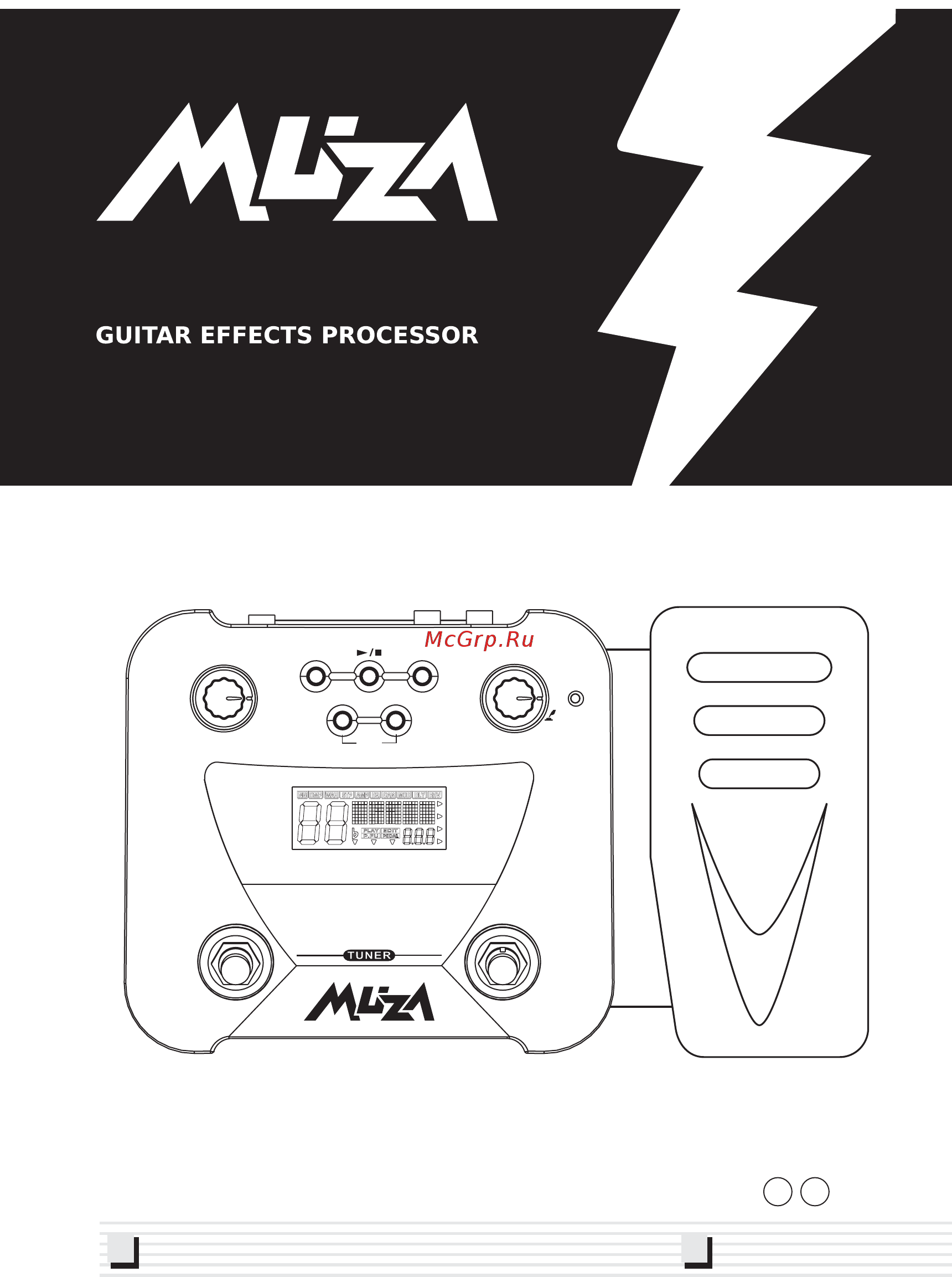
Instruction Manual
E1
GP120
TYPE/PARA/M.VOL
-BANK+
STORE
TAP
PLAY
NG
COMP
WAH
STOMP
AMP
EQ
CAB
MOD
DELAY
REVERB
PA RA 1
PA RA 2
PA RA 3
PA RA 4
BANK PATCH
ON/OFF
GP120
GUITAR EFFECTS
PATCH+/
BYPASS
PATCH -
P. F.
Содержание
- Instruction manual 1
- Bypass 23 4
- Drum 11 4
- Factory reset 9 4
- General guide 5 6 4
- Master volume 13 4
- Parameter adjust 16 23 4
- Power supply 7 4
- Select effect 15 16 4
- Specifications 24 4
- Store 14 4
- Tap 12 4
- Tuner 10 4
- Main features 5
- The unit has up to 96 patches 48 default settings 0 1 7 6 48 user patches a 1 h 6 7
- The unit has a built in rhythm function which plays realistic drum sounds in various patterns 11
- Under the play status rotate the knob to adjust the master volume the range is from 0 to100 the default level is 70 13
- Amp simulation 7 eq 8 speaker 9 modulation 10 delay 11 reverb 15
- Dial the effect selection knob to choose your desired effect to be adjusted and the lcd displays the type of the effect 15
- Effects can be used simultaneously in the effect chain the effect symbol indicates the effect status when the symbol displays it indicates the effect is on when it is off it indicates a bypass and if it is flashing it means you are now editing this effect 15
- Play you can change patch and set the rhythm 2 noise gate 3 compress 4 wah 5 distortion 15
- The patches of the unit consist 11 serially linked effect modules as shown in the illustration below you can use all effect modules together or selectively use a certain modules by setting them on or off 15
- Compressor produces sustain or simple smoothing by compressing the signal so that the high levels are suppressed while the low level are not affected 17
- Noise gate is designed to eliminate noise while the signal is on but you are not playing the instrument it has only small interference on the guitar sound and it does not affect the overall color of the tone 17
- Para1 is used to set the compressor threshold level when the input signal exceeds this level limitation will be applied 17
- Para2 determines the volume 17
- Parameter 1 sets the signal strength threshold required to enable or disable the noise gate range from 0 open easily high sensitivity to 100 requiring strong high sensitivity 17
- Range 0 100 17
- The use of compression can limits the signal of a dynamic range enhances the tones with the subsequent effect 17
- Auto wah creates an automatic wah by cyclically changes of the filter or by changing the filter in response to the input volume 18
- Drive is the distortion level level is the volume and tone determines the brightness of the tone 18
- It offers three parameters for custom setting 18
- Other parameters range 0 100 18
- Pedal wah allows you to use the expression pedal to obtain real time control of the wah effect 18
- Range 0 100 except for the polarity which will be displayed as up or down 18
- Sweep wah creates wah effect based on the frequency of the pedal s given angle 18
- The range of tone from low to high 50 50 18
- The wah effect creates a unique tone like the wah sound of a kid by changing the frequency responses of a filter 18
- This unit contains the tones of 11 popular distortion stomp boxes each of which can be tweaked and modified just like the original model 18
- Amp sim is a technology applies on the simulation of the tones of several popular and vintage amps 19
- Range 0 100 19
- Adjust the frequency of the low mid mid freq and high frequencies with the 4 parameters which usually known as bass middle treble 20
- Eq further shapes the bass midrange and treble tones of the output signal 20
- No parameter for adjusting 20
- Range of low middle high 50 50 20
- Range of mid_frep 0 100 20
- Simulate various speaker sizes and cabinet constructions 20
- Speaker simulation table as shown below 20
- A pitch shift copies the incoming signal then shifts the pitch of the copied tones to a different note the shifted note is then mixed back with the original tone sounds as if two guitars were playing different notes 21
- Auto riff allows you to automatically produce a phrase simply by picking a single note this can be used to play extremely rapid phrases 21
- Phase effect adds varied phase portions to the direct sound creates a whooshing and swirling character to the sound 21
- The chorus effect combines the delay time and amplitude modulation to effectively thicken and add warmth to the sound 21
- The flanger effect creates a twisting jet airplane like character to the sound 21
- The modulation effect contains different effects such as chorus phaser flanger pitch shifter vibrato auto riff ring modulation based on the amplitude and signal delay variation 21
- The ring modulation effect creates a bell like sound by modulating the input signal 21
- The vibrato effect creates a slight pitch modulation 21
- All other types of parameters range 0 100 22
- Delay is an effect recording a portion of the incoming signal and then play it back after a short time the recording can either be repeated only once or for several times 22
- For auto riff the range of type is 1 8 the loop display on or off 22
- For clop slice the range of type is 1 4 22
- For pitch shifter the range of pitch is 12 12 the range of cent is 50 50 22
- For reversed delay the range of time is 0 1 1 22
- For the rest of the effects parameters range 0 100 22
- For tremolo the range of type is 1 3 22
- Other types of delay the range of time will be 0 1 4 22
- Parameter1 adjusts the length of the interval between repeated phases range from 10ms to 4000ms 22
- Parameter3 adjusts the volume of the delayed signal range from 0 to 100 22
- Bypass 23
- Other parameters range 0 100 23
- Press the patch bypass switch one more time to turn the bypass function off 23
- Press the patch bypass switch the adjusted effect is bypassed 23
- Reverberation is the warm musical ambience you can experience from listening to the music in a hall or other natural environments this unit offers several different reverb effects simulating types of reverberation as if you are experiencing in a hall or a small room reverb effect ideally suits to the vocals 23
- Ad conversion 24
- Connections 24
- Controls 24
- Da conversion 24
- Dimensions 24
- Display 24
- Effect modules 24
- Effect types 24
- Patches 24
- Power supply 24
- Sampling rate 24
- Weight 24
Похожие устройства
- Medeli GP 300 Инструкция по эксплуатации
- Medeli FD 55 Инструкция по эксплуатации
- Timberk tor 21.1206 bcl Инструкция по эксплуатации
- Timberk tor 21.2512 bc Инструкция по эксплуатации
- Timberk tor 21.2009 bc Инструкция по эксплуатации
- Timberk tor 21.1507 bc Инструкция по эксплуатации
- Timberk tor 21.2512 bta Инструкция по эксплуатации
- Timberk tor 21.2009 bta Инструкция по эксплуатации
- Timberk tor 21.1507 bta Инструкция по эксплуатации
- Timberk tor 21.1206 bta Инструкция по эксплуатации
- Timberk tor 21.2211 slx Инструкция по эксплуатации
- Yamabisi T2BMS Инструкция по эксплуатации
- Timberk tor 21.1809 slx Инструкция по эксплуатации
- Timberk tor 21.1507 slx Инструкция по эксплуатации
- Yamabisi T2.6BMS Инструкция по эксплуатации
- Timberk tor 21.1005 slx Инструкция по эксплуатации
- Timberk tor 21.2211 acx Инструкция по эксплуатации
- Yamabisi T3.5BMS Инструкция по эксплуатации
- Timberk tor 21.1809 acx Инструкция по эксплуатации
- Timberk tor 21.1507 acx Инструкция по эксплуатации
Скачать
Случайные обсуждения
