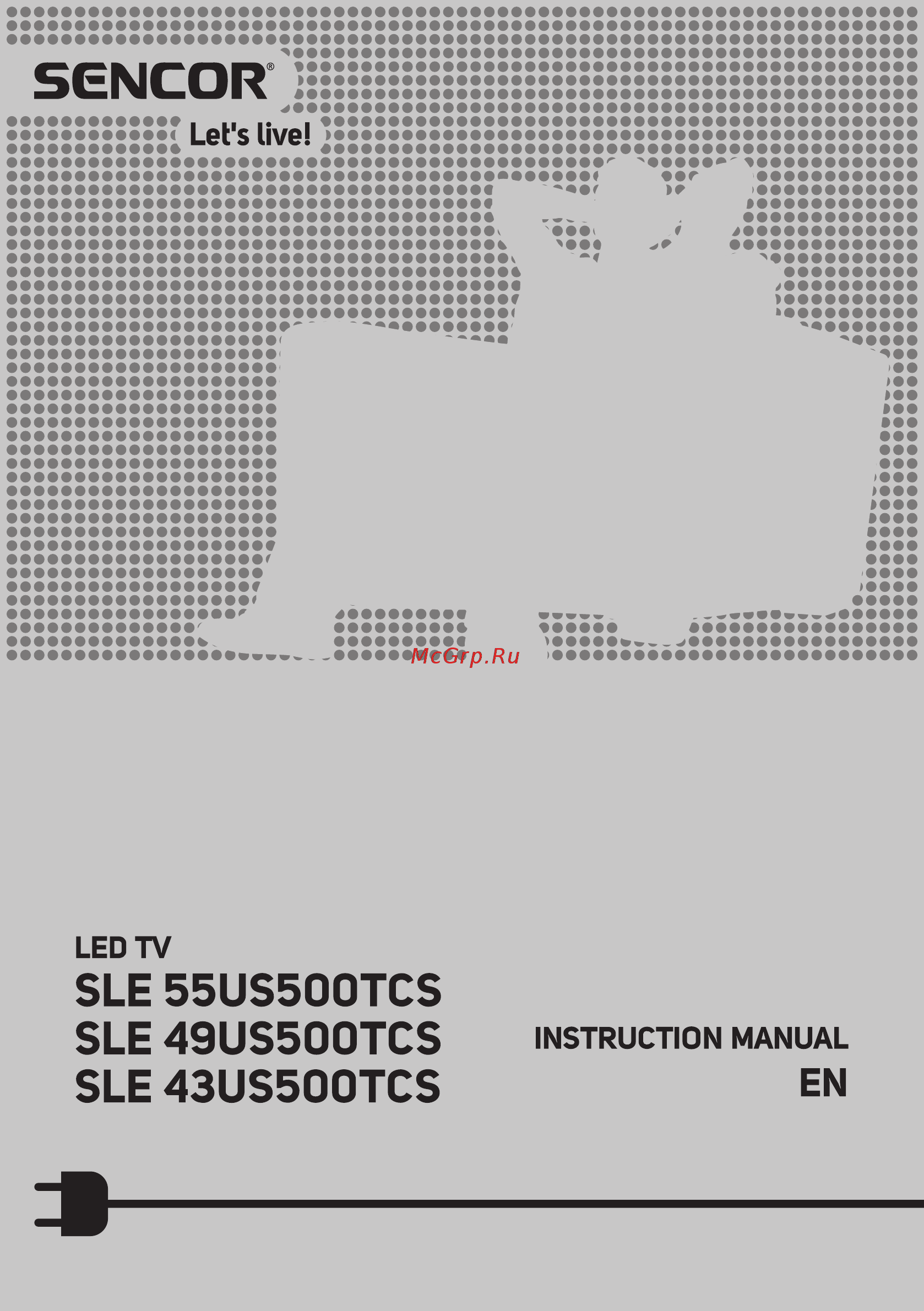Sencor SLE 43US500TCS Инструкция по эксплуатации онлайн
Содержание
- Sencor 1
- Sle 55us500tcs sle 49us500tcs sle 43us500tcs 1
- Contents 3
- Dealer in case that you would need servicing 3
- Number and the serial number of the tv set look at the label ok 3
- Please read these instructions before starting to operate the 3
- Television store it for later reference note down the model 3
- The back cover and pass the information provided there to your 3
- Caution 4
- Important safety conditions 4
- Annex to the lcd screen user s manual 9
- Notes on the usb connector 9
- Sencor 9
- Device 11
- Joystick control 11
- Remote controller 13
- Play and pause 14
- Sgncor 15
- Teletext control buttons 15
- Electronic program guide epg 16
- Menu setup 18
- Picture 18
- Installation 19
- Network 24
- Home features 25
- Media player 25
- Miracast optional 25
- Network applications 25
- Opera tv store 25
- Source 25
- Tv web browser 25
- Wireless wired network setting 25
- Quick recording and playing with a press of a button 27
- Video recording pvr 27
- Recording timer 28
- Ensure that the power does not exceed 500 ma if the power supply to the hard disk with usb interface exceeds 500 ma the tv switches to standby mode the hard disk with usb interface shall be disconnected followed by a restart of the tv set if a file that is an unsupported format or damaged is found the message 30
- In the case of large files the loading time can be slightly longer 4 the recognition speed of a usb storage device depends on each device 5 when connecting or disconnecting the usb storage device make sure the tv is not 30
- In usb mode doing so may damage the memory device or files stored on it 30
- Note for using a usb player 30
- Only use usb storage devices formatted in fat16 fat32 ntfs file systems 30
- Provided with the operating sgstem windows memory devices formatted to a file system that is not supported by windows may not be recognized 30
- Some usb storage devices mag not be compatible and work smoothly with this tv 2 backup your data on a usb memory device in the event of accidental data loss 30
- Support for playback of files from usb devices video 30
- Unsupported file 30
- Usb control 30
- We are not liable for losses caused by improper use or malfunction the customer is responsible for data backups 30
- When using a hard drive with the usb interface which requires a power source 30
- Will appear on the screen 30
- Ayain to display the folders and files 31
- Photos 31
- Press or a i to select a folder press 31
- Press source and select the usb option you can watch a video play music and view photos stored on usb memory devices 1 connect the usb memory device to the usb input and select the type of media on 31
- Press to stop playback and return to parent folder 5 press and hold 31
- Return 31
- The connected usb device will appear on the screen press 31
- The files then check the files by pressing 31
- The home screen video music and photo 31
- Then mark the file to be played first and press to start playback or select a file and press to directly start playback 31
- To open a folder and select 31
- To return to the parent folder 6 repeat the process to select and play a different type of media 31
- Usb menu 31
- Movie playback 32
- Music playback 32
- Viewing photos 33
- Troubleshooting 35
- Connection 37
- Model sle 55us500tcs sle 49us500tcs sle 43us500tcs 37
- Other functions 37
- Technical specifications 37
- Yes yes 37
- Yes yes yes 37
- Technical specifications may change without prior notice the original version is in czech manufacturer address fast cr a s cernokostelecka 1621 251 01 ricang czech republic 38
- Electrical energy consumption 157 kwh sle 55us500tcs 133 kwh sle 49us500tcs and 94 kwh sle 43us500tcs per year is based on the electricity consumption of a tv set operating 4 hours per day for 365 days the actual electric energy consumption will depend on how the television is used 39
- Importer fast cr a s cernokostelecka 1621 25101 ricany 39
- Information sheet 39
- Technical specifications 39
- En warranty conditions 41
- Sencor 41
Похожие устройства
- Sencor SLE 43F58TCS Инструкция по эксплуатации
- Sencor SLE 43F57TCS Инструкция по эксплуатации
- Sencor SLE 43F13TC Инструкция по эксплуатации
- Sencor SLE 40F58TCS Инструкция по эксплуатации
- Sencor SLE 40F13TC Инструкция по эксплуатации
- Sencor SLE 3259TCS Инструкция по эксплуатации
- Sencor SLE 3258TCS Инструкция по эксплуатации
- Sencor SLE 3221TCS Инструкция по эксплуатации
- Sencor SLE 3220TC Инструкция по эксплуатации
- Smeg LSE147S Руководство пользователя
- Candy CCPN 200ISRU Инструкция по эксплуатации
- Candy CCPF 6180WRU Инструкция по эксплуатации
- Candy CCPF 6180SRU Инструкция по эксплуатации
- Candy clg64spb Инструкция по эксплуатации
- Candy clg64spn Инструкция по эксплуатации
- Candy ch64cb Инструкция по эксплуатации
- Candy ci640c Инструкция по эксплуатации
- Candy fpe609/6wxl Инструкция по эксплуатации
- Candy fpe609/6nxl Инструкция по эксплуатации
- Candy cs 1292ds3/1-07 Инструкция по эксплуатации
SENCOR LED TV SLE 55US500TCS SLE 49US500TCS SLE 43US500TCS INSTRUCTION MANUAL EN