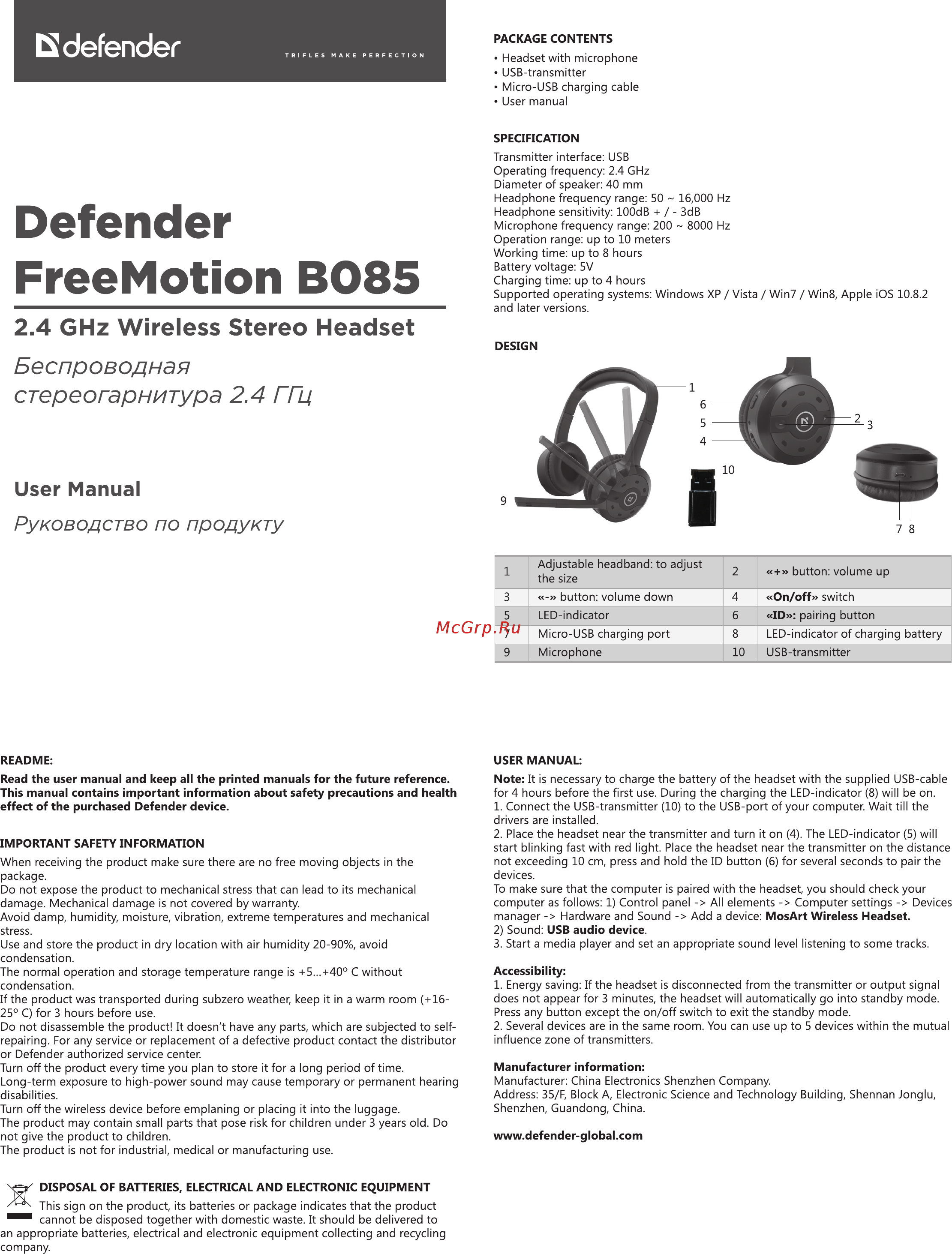Defender freemotion b085 Инструкция по эксплуатации онлайн
Содержание
Похожие устройства
- Defender hit s2 синяя Инструкция по эксплуатации
- Defender warhead gk-1110 black usb Инструкция по эксплуатации
- Defender rt-pro Инструкция по эксплуатации
- Defender rt-feet Инструкция по эксплуатации
- Defender avr initial 600va Инструкция по эксплуатации
- Defender game expert bt1 , [ps3], black, черный Инструкция по эксплуатации
- Defender mobile master , [ios/android], black, черный Инструкция по эксплуатации
- Defender scorpion l2 , [pc], black, черный Инструкция по эксплуатации
- DFC LV 1005, механическая магнитная Инструкция по эксплуатации
- DFC CHALLENGE 1.0 с элементом степпера Инструкция по эксплуатации
- DFC CB001M, электромагнитный Инструкция по эксплуатации
- DFC VT-8301, черный/красный Инструкция по эксплуатации
- DFC PT-001, магнитный Инструкция по эксплуатации
- Pulsar Edge GS 2.7x50 Инструкция по эксплуатации
- Pulsar Edge GS 3.5x50 Инструкция по эксплуатации
- Pulsar Edge GS 2.7x50L Инструкция по эксплуатации
- Pulsar Edge GS 3.5x50L Инструкция по эксплуатации
- Pulsar Digisight Ultra N355 Инструкция по эксплуатации
- Pulsar Digisight N960 Инструкция по эксплуатации
- Pulsar Digisight N970 Инструкция по эксплуатации
CS defender PACKAGE CONTENTS Headset with microphone USB transmitter Micro USB charging cable User manual SPECIFICATION Defender FreeMotion BO85 Transmitter interface USB Operating frequency 2 4 GHz Diameter of speaker 40 mm Headphone frequency range 50 16 000 Hz Headphone sensitivity lOOdB 3dB Microphone frequency range 200 8000 Hz Operation range up to 10 meters Working time up to 8 hours Battery voltage 5V Charging time up to 4 hours Supported operating systems Windows XP Vista Win7 Win8 Apple iOS 10 8 2 and later versions 2 4 GHz Wireless Stereo Headset Беспроводная стереогарнитура 2 4 ГГц User Manual Руководство по продукту 1 Adjustable headband to adjust the size 2 3 button volume down 4 On off switch 5 LED indicator 6 ID pairing button 7 Micro USB charging port 8 LED indicator of charging battery 9 Microphone 10 USB transmitter button volume up README USER MANUAL Read the user manual and keep all the printed manuals for the future reference This manual contains important information about safety precautions and health effect of the purchased Defender device Note It is necessary to charge the battery of the headset with the supplied USB cable for 4 hours before the first use During the charging the LED indicator 8 will be on 1 Connect the USB transmitter 10 to the USB port of your computer Wait till the drivers are installed 2 Place the headset near the transmitter and turn it on 4 The LED indicator 5 will start blinking fast with red light Place the headset near the transmitter on the distance not exceeding 10 cm press and hold the ID button 6 for several seconds to pair the devices To make sure that the computer is paired with the headset you should check your computer as follows 1 Control panel All elements Computer settings Devices manager Hardware and Sound Add a device MosArt Wireless Headset 2 Sound USB audio device 3 Start a media player and set an appropriate sound level listening to some tracks IMPORTANT SAFETY INFORMATION When receiving the product make sure there are no free moving objects in the package Do not expose the product to mechanical stress that can lead to its mechanical damage Mechanical damage is not covered by warranty Avoid damp humidity moisture vibration extreme temperatures and mechanical stress Use and store the product in dry location with air humidity 20 90 avoid condensation The normal operation and storage temperature range is 5 40 C without condensation If the product was transported during subzero weather keep it in a warm room 1625 C for 3 hours before use Do not disassemble the product It doesn t have any parts which are subjected to self repairing For any service or replacement of a defective product contact the distributor or Defender authorized service center Turn off the product every time you plan to store it for a long period of time Long term exposure to high power sound may cause temporary or permanent hearing disabilities Turn off the wireless device before emplaning or placing it into the luggage The product may contain small parts that pose risk for children under 3 years old Do not give the product to children The product is not for industrial medical or manufacturing use DISPOSAL OF BATTERIES ELECTRICAL AND ELECTRONIC EQUIPMENT This sign on the product its batteries or package indicates that the product cannot be disposed together with domestic waste It should be delivered to an appropriate batteries electrical and electronic equipment collecting and recycling company Accessibility 1 Energy saving If the headset is disconnected from the transmitter or output signal does not appear for 3 minutes the headset will automatically go into standby mode Press any button except the on off switch to exit the standby mode 2 Several devices are in the same room You can use up to 5 devices within the mutual influence zone of transmitters Manufacturer information Manufacturer China Electronics Shenzhen Company Address 35 F Block A Electronic Science and Technology Building Shennan Jonglu Shenzhen Guandong China www defender global com