Sony SLV-SE220G Инструкция по эксплуатации онлайн
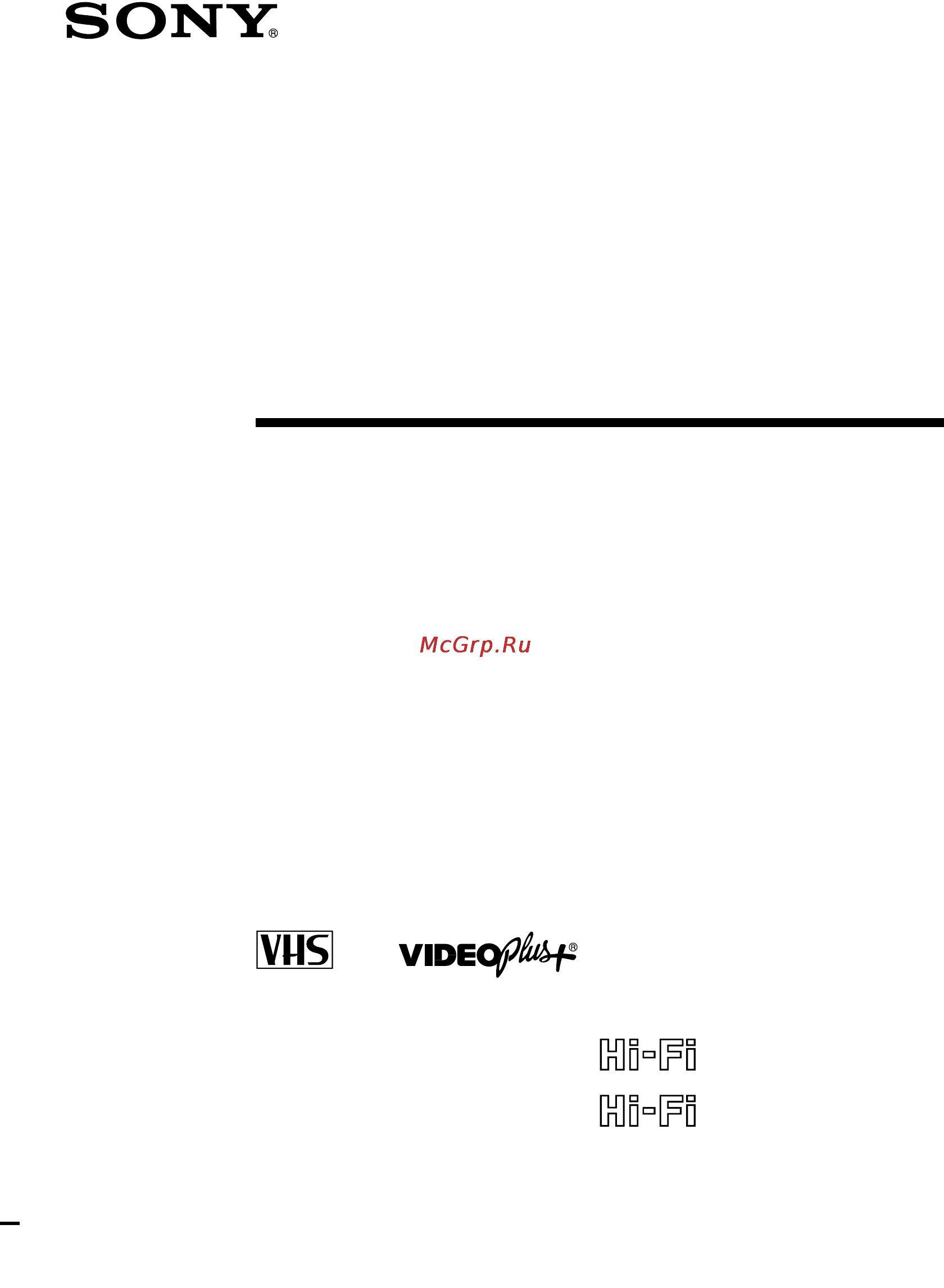
*%
9LGHR&DVVHWWH
5HFRUGHU
2SHUDWLQJ,QVWUXFWLRQV
6/96(*
6/96(*,
6/96(*,
6RQ\&RUSRUDWLRQ
3$/
Содержание
- Warning 2
- Front panel 4
- Getting started 4
- Index to parts and controls 4
- Display window 7
- Rear panel 8
- Remote commander 9
- Check your model name 11
- Step 1 unpacking 11
- Inserting the batteries 12
- Step 2 setting up the remote commander 12
- Using the remote commander 12
- Controlling other tvs with the remote commander slv se820g only 14
- If your tv does not have a scart euro av connector 16
- Step 3 connecting the vcr 16
- If your tv has a scart euro av connector 17
- About the smartlink features not available on slv se220g i 18
- Additional connections 19
- Step 4 setting up the vcr with the auto set up function 20
- Downloading the tv tuner s preset data not available on slv se220g i 22
- Selecting a language 23
- Presetting channels 24
- T t t t t t t t 25
- Changing disabling programme positions 27
- Changing programme positions 27
- Disabling unwanted programme positions 28
- Changing the station names 30
- T t t t t t t t 31
- Setting the clock 32
- Basic operations 34
- Playing a tape 34
- Starting playback automatically with one button one touch play not available on slv se220g i 35
- Recording tv programmes 36
- Recording what you are watching on the tv tv direct rec not available on slv se220g i 39
- Recording tv programmes using the dial timer slv se820g only 40
- About the demonstration mode 44
- Recording tv programmes using the video plus system 45
- Setting the timer manually 49
- T t t t t t 50
- Additional operations 52
- Playing searching at various speeds 52
- Using the shuttle ring slv se820g only 52
- Setting the recording duration time 54
- Checking changing cancelling timer settings 55
- In the nicam system 57
- Recording stereo and bilingual programmes not available on slv se220g i 57
- How sound is recorded on a video tape 58
- Selecting the sound during hi fi playback 58
- Searching using the index function not available on slv se220g i 59
- Adjusting the picture 61
- Adjusting the picture sharpness smart trilogic 61
- Adjusting the tracking 61
- Reducing the vcr s power consumption 62
- Changing menu options 63
- Connecting to a vcr or stereo system 65
- Editing 65
- How to connect to record on this vcr 65
- How to connect to a stereo system slv se820g only 66
- Basic editing 67
- When recording on this vcr 67
- Audio dubbing slv se820g only 68
- Additional information 69
- Troubleshooting 69
- Specifications 73
- Now you can operate your vcr 76
- Quick start guide 76
Похожие устройства
- Olympus C-450 Zoom Инструкция по эксплуатации
- Siemens SN26T293 Инструкция по эксплуатации
- Nikon D5100 18-55 VR KIT Инструкция по эксплуатации
- Bosch WLK 20240 OE Инструкция по эксплуатации
- Энкор Корвет-401 т/з 20401 Инструкция по эксплуатации
- Sony SLV-SE220D Инструкция по эксплуатации
- Siemens SN66T092 Инструкция по эксплуатации
- Vitek VT-1723 Инструкция по эксплуатации
- Nikon D7000 Body Инструкция по эксплуатации
- Telwin Technology 210 230V Инструкция по эксплуатации
- Bosch WLK 20140 OE Инструкция по эксплуатации
- Sony SLV-SE220B Инструкция по эксплуатации
- Xoro HSD 705 Инструкция по эксплуатации
- Yamaha PSR-9000 Инструкция по эксплуатации
- Nikon D7000 18-105VR Kit Инструкция по эксплуатации
- Bosch WLG 20162 OE Инструкция по эксплуатации
- Sony SLV-SE210G Инструкция по эксплуатации
- Leica M9 Инструкция по эксплуатации
- Samsung WF6602S4 Инструкция по эксплуатации
- Nikon 50 F1.8D AF Nikkor Инструкция по эксплуатации
