Toshiba MMU-AP0482H Инструкция по эксплуатации онлайн
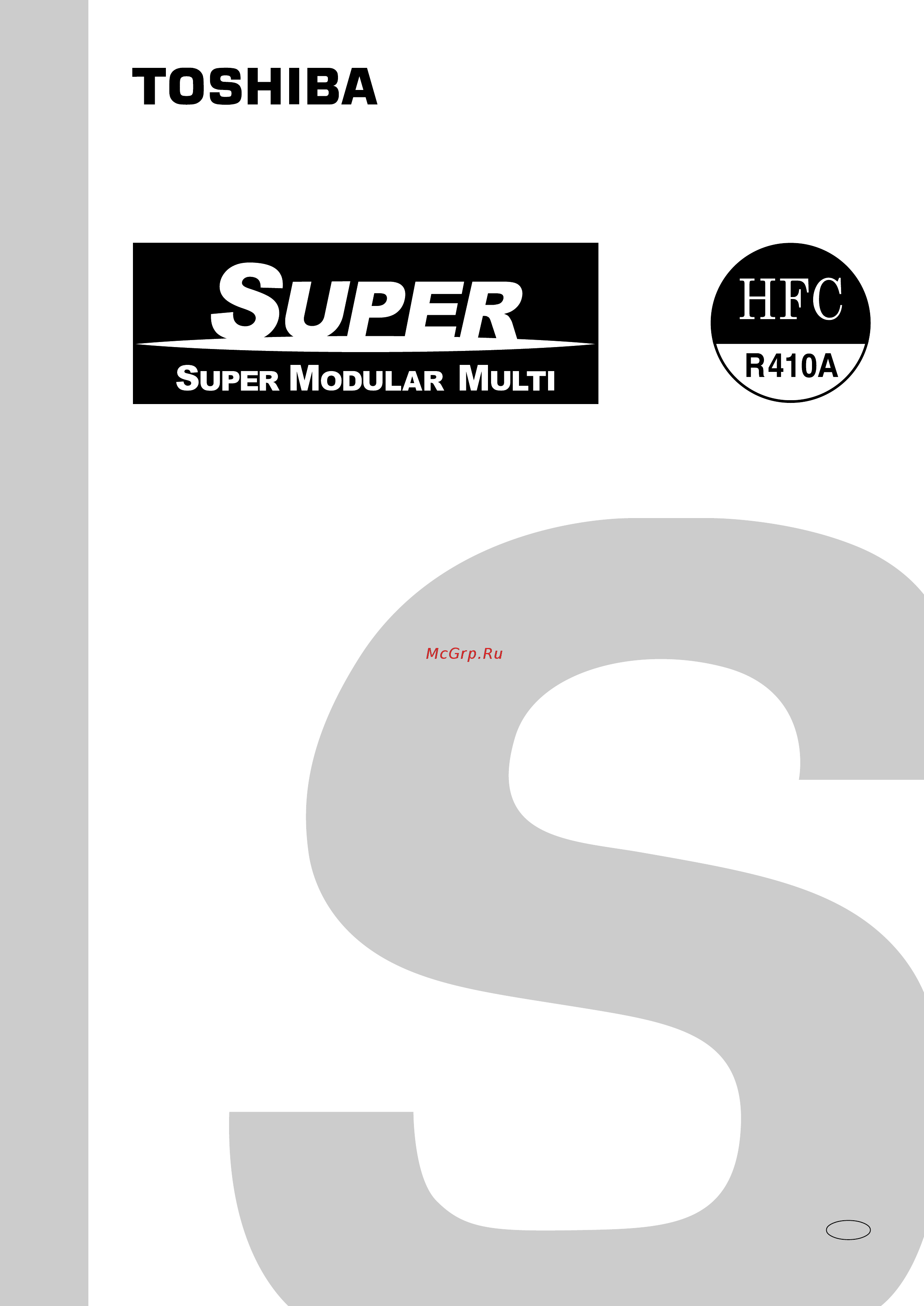
FILE NO. A08-004
PRINTED IN JAPAN, Oct., 2008 ToMo
SERVICE MANUAL
<4-Way Air Discharge Cassette Type>
MMU-AP0092H, MMU-AP0122H,
MMU-AP0152H, MMU-AP0182H,
MMU-AP0242H, MMU-AP0272H,
MMU-AP0302H, MMU-AP0362H,
MMU-AP0482H, MMU-AP0562H,
• This Service Manual describes contents of the 4-Way Air Discharge Cassette indoor unit.
For the outdoor unit, refer to the Manual with FILE No. A03-009, A05-004, A05-015.
Содержание
- Service manual 1
- Contents 2
- Safety caution 3
- The important contents concerned to the safety are described on the product itself and on this service manual please read this service manual after understanding the described items thoroughly in the following contents and keep them 3
- Warning 3
- Caution 4
- Warning 4
- Cautions on installation service 5
- New refrigerant r410a 5
- Pipe materials 5
- Safety caution concerned to new refrigerant 5
- 1 required tools for r410a mixing of different types of oil may cause a trouble such as generation of sludge clogging of capillary etc accordingly the tools to be used are classified into the following three types 1 tools exclusive for r410a those which cannot be used for conventional refrigerant r22 2 tools exclusive for r410a but can be also used for conventional refrigerant r22 3 tools commonly used for r410a and for conventional refrigerant r22 the table below shows the tools exclusive for r410a and their interchangeability 6
- Also prepare the following equipments for other installation method and run check 1 clamp meter 2 thermometer 3 insulation resistance tester 4 electroscope 6
- General tools conventional tools can be used 6
- In addition to the above exclusive tools the following equipments which serve also for r22 are necessary as the general tools 6
- Note 1 when flaring is carried out for r410a using the conventional flare tools adjustment of projection margin is necessary for this adjustment a copper pipe gauge etc are necessary note 2 charging cylinder for r410a is being currently developed 6
- Spanner or monkey wrench 9 hole core drill 10 hexagon wrench opposite side 4mm 11 tape measure 12 metal saw 6
- Tools exclusive for r410a the following tools for r410a are required 6
- Tools whose specifications are changed for r410a and their interchangeability 6
- Vacuum pump use vacuum pump by attaching vacuum pump adapter 2 torque wrench 3 pipe cutter 4 reamer 5 pipe bender 6 level vial 7 screwdriver 6
- Do not discharge flon gas into the air to protect the earth environment using the vacuum pump method clear the remained air nitrogen etc in the unit if the air remains the pressure in the refrigerating cycle becomes abnormally high and an injury and others are caused due to burst 7
- Environment 7
- Mm hexagonal wrench is required 7
- Recharge of refrigerant 7
- Use vacuum pump method for an air purge discharge of air in the connecting pipe in installation time 7
- When recharge of the refrigerant is required charge the new refrigerant with the specified amount in the procedure as described below 7
- 1 cooling heating capacity is based on single connection operation with standard piping length under japanese industrial standard b 8615 condition 1 2 remote controller and ceiling panel are sold separately 8
- 1 indoor unit 8
- Specifications 8
- 1 cooling heating capacity is based on single connection operation with standard piping length under japanese industrial standard b 8615 condition 1 2 remote controller and ceiling panel are sold separately 9
- 1 cooling heating capacity is based on single connection operation with standard piping length under japanese industrial standard b 8615 condition 1 2 remote controller and ceiling panel are sold separately 10
- 1 cooling heating capacity is based on single connection operation with standard piping length under japanese industrial standard b 8615 condition 1 2 remote controller and ceiling panel are sold separately 11
- Construction views external views 12
- Mmu ap0092h ap0122h 12
- Z view 12
- Drain upstanding size 13
- Mmu ap0152h ap0182h 13
- The space that is necessary for equipping and service 13
- To 910 ceiling open dimension 13
- Z view 13
- Drain upstanding size 14
- Mmu ap0242h ap0272h ap0302h 14
- The space that is necessary for equipping and service 14
- To 910 ceiling open dimension 14
- Z view 14
- Drain upstanding size 15
- Mmu ap0362h ap0482h ap0562h 15
- The space that is necessary for equipping and service 15
- To 910 ceiling open dimension 15
- Z view 15
- 1 4 way air discharge cassette type 16
- Color indication 16
- Control p c board for indoor unit mcc 1570 16
- Power supply single phase 220 240v 50hz 220v 60hz 16
- Wiring diagram 16
- 1 parts rating 17
- 2 name of each part 17
- Air inlet 17
- Air outlet louver 17
- Earth screw 17
- Parts rating 17
- 3 parts name of remote controller 18
- 9 20 19 18
- Display section 18
- 9 20 19 19
- Air volume select display 19
- Central control display 19
- Louver lock display 4 way air discharge cassette type 2h series only 19
- Louver number display exapmle 01 02 03 04 19
- Mode select control display 19
- Operation ready display 19
- Unit number display 19
- Operation section 20
- Option 20
- Remote controller sensor 20
- 4 correct usage 21
- Preparation 21
- Requirement 21
- 5 automatic operation super heat recovery type only 22
- In case of cooling 22
- In case of heating for heat pump model only 22
- 4 way air discharge cassette type 1h series compact 4 way type 23
- 4 way air discharge cassette type 2h series 23
- 6 adjustment of wind direction 23
- Caution 23
- For all models 23
- For cooling cool 23
- For heating heat 23
- For under ceiling 1 way air discharge cassette high wall type 23
- In cooling operation 23
- In heating operation for heat pump model only 23
- Right left air direction adjustment 23
- 4 way air discharge cassette 1 way air discharge cassette 2sh series under ceilingtype 24
- How to set up the wind direction 24
- How to start swinging 24
- How to stop swinging 24
- In cool dry operation 24
- In fan operation 24
- In heat operation for heat pump model only 24
- Unit select button 24
- 7 timer operation 26
- Timer operation 26
- 8 installation 27
- Be careful with noise or vibrations 27
- Caution 27
- Do not install the air conditioner in the following places 27
- Electrical wiring 27
- Installation place 27
- Make sure that a leakage breaker is connected 27
- Use a leakage breaker with an appropriate capacity 27
- Warning 27
- 9 maintenance 28
- Caution 28
- Checks before operation 28
- Cleaning of air filters 28
- Daily maintenance 28
- If you do not plan to use the unit for more than 1 month 28
- Warning 28
- Ask the dealer or an installation professional to re install the air conditioner to a new place or move it to another place and to observe the following items if the air conditioner is inappropriately installed by yourself it may cause electric shock or fire 29
- Be sure to clean the heat exchanger with pressurized water if an commercially detergent strong alkaline or acid cleaning agent is used the surface treatment of the heat exchanger will be marred which may degrade the self cleaning performance for details contact the dealer 29
- Caution 29
- For environmental conservation it is strongly recommended that the indoor and outdoor units of the air conditioner in use be cleaned and maintained regularly to ensure efficient operation of the air conditioner when the air conditioner is operated for a long time periodic maintenance once a year is recommended furthermore regularly check the outdoor unit for rust and scratches and remove them or apply rustproof treatment if necessary as a general rule when an indoor unit is operated for 8 hours or more daily clean the indoor unit and outdoor unit at least once every 3 months ask a professional for this cleaning maintenance work such maintenance can extend the life of the product though it involves the owner s expense failure to clean the indoor and outdoor units regularly will result in poor performance freezing water leakage and even compressor failure 29
- Maintenance list 29
- Re installation 29
- Warning 29
- 10 air cinditioner operations and performance 30
- Air conditioner operating conditions 30
- Characteristics of heating operation for heat pump model only 30
- Check before operation 30
- Cooling heating operation of modular multi system air conditioner 30
- Defrost operation during heating operation for heat pump model only 30
- Fan rotation of stopped unit 30
- Heating capacity for heat pump model only 30
- Main power failure 30
- Minutes protection 30
- Protective device high pressure switch 30
- Warning 30
- 11 when the following symptoms are found 31
- Any other unusual conditions are observed 31
- Caution 31
- Check the points described below before asking repair servicing 31
- If any of the following conditions occur turn off the main power supply switch and immediately contact the dealer switch operation does not work properly the main power fuse often blows out or the circuit breaker is often activated a foreign matter or water fall inside the air conditioner when the air conditioner does not operate even after the cause of the protective device activation has been removed the operation lamp and on the remote controller are flashing 31
- Confirmation and check 32
- Confirmation of error history 32
- 12 installation manusl 33
- Accessory parts 33
- Precautions for safety 33
- Selection of installation place 34
- Ap0092h type to ap0302h type 35
- Ap0362h type to ap0562h type 35
- Ceiling height 35
- Directions 2 directions 35
- Discharge direction 35
- Installation space 35
- Model mmu 35
- Or more 35
- Requirement 35
- Selection of installation place 35
- Shielding plate sold separately 35
- Unit m 35
- Existing concrete slab 36
- External view 36
- Install the bolts with insert brackets or anchor bolts 36
- Installation 36
- New concrete slab 36
- Opening a ceiling and installation of hanging bolts 36
- Requirement 36
- Steel flame structure 36
- Treatment of ceiling 36
- Use a hole in anchors hole in plugs or a hole in bolts 36
- Use existing angles or install new support angles 36
- In case of wireless type 37
- Installation 37
- Installation of ceiling opening and hanging bolt 37
- Installation of ceiling panel sold separately 37
- Installation of remote controller sold separately 37
- Requirement 37
- Caution 38
- Drain piping work 38
- Refrigerant piping and evacuating 39
- Electrical work 40
- Work using double spanner 40
- Caution 41
- Electrical work 41
- Requirement 41
- Wire connection 41
- Address setup 42
- Electrical work 42
- Remote controller wiring 42
- Wiring between indoor and outdoor units 42
- Wiring for flow selector unit sold separately 42
- Wiring on the ceiling panel 42
- Applicable controls 43
- Applicable controls 44
- Caution 44
- Change of lighting time of filter sign 44
- How to set up swing type 44
- To secure better effect of eating 44
- To select horizontal wind direction 44
- When wireless remote controller is used 44
- Applicable controls 45
- 3 4 5 6 46
- Cooling test run 46
- Heating test run 46
- Test run 46
- Caution 47
- Maintenance 47
- Trouble shooting 48
- Trouble shooting 49
- Trouble shooting 50
- Refrigerating cycle diagram 51
- 1 control specifications 52
- Adjustment range remote controller setup temperature c 52
- Air speed rpm air direction adjustment 52
- Based on the operation mode selecting command from the remote controller the operation mode is selected 52
- Control outline 52
- Distinction of outdoor unit when the power supply is reset the outdoors are distinguished and the control is selected according to the distinguished result 2 setting of indoor fan speed and existence of air direction adjustment based on eeprom data select setting of the indoor fan speed and the existence of air direction adjustment 3 if resetting the power supply during occurrence of a trouble the check code is once cleared after on off button of the remote controller was pushed and the operation was resumed if the abnormal status continues the check code is again displayed on the remote controller 52
- Operation mode selection 52
- Outline of specifications 52
- Remarks 52
- Room temp control 52
- When power supply is reset 52
- Air speed selection continued in case of 4 way discharge cassette type 55
- In heating operation the higher temperature of tc2 sensor and tcj sensor is compared with temperature of tc1 sensor and then the lower temperature is used to set the upper limit of the fan tap when b zone has continued for 6 minutes the operation shifts to c zone in defrost time the control point is set to 6 c 55
- In heating operation the mode changes to ll if thermostat is turned off 55
- N a zone is displayed 55
- Outline of specifications remarks 55
- Prevention of cold air discharge 55
- Selection of high ceiling type code no 5d or selection of high ceiling on p c board sw501 55
- Tcj temperature of indoor heat exchanger sensor in d and e zones priority is given to remote control ler air speed setup 55
- 1 if the operation select modes are different in the central 2 to 4 from those at the central controller side the operations temp setting air volume setting and air direction setting are inoperable 58
- Display 58
- Display no display for wireless type remote controller 58
- Display of ready heat ready 58
- Displayed on the remote controller 1 when the following check codes are indicated open phase of power supply wiring p05 was detected there is an indoor unit that detected the indoor overflow p10 there is an indoor unit that detected the interlock alarm l30 2 during force thermo off cool dry operation is unavailable because the other indoor unit operates with heat mode heat operation is unavailable because cool priority sw11 bit1 of the outdoor i f p c board is on is set and the other indoor unit operates with cool dry mode 3 the above indoor units that cannot operate stay in thermo off status 4 the indoor fan stops because the system performs recovery operation for heating refrigerant oil 58
- Displayed on the remote controller the indoor fan stops in order to prevent discharge of cool air when heating operation started or during heating operation including the defrost operation during thermo off 58
- In case of ai net central control 58
- In case of tcc link central control 58
- In case of wired remote controller type central control display goes on in the central control mode display flashes when an item of the operation prohibited was changed on the remote controller in case of wireless remote controller type the display lamp does not change but the contents that can be operated are same in the central control mode 1 the operation from the wireless remote controller in the central control mode is notified with the receiving sound pi pi pi pi pi 5 times 58
- Outline of specifications 58
- Remarks 58
- Selection of central control mode 58
- Selection of the contents that can be operated by the remote controller at the indoor unit side is possible according to setting at the central controller side 2 setting contents 58
- In all operations 59
- In cooling dry operation in heating fan operation 59
- Outline of specifications 59
- Remarks 59
- 1 1 indoor controller block diagram 62
- 1 indoor unit 62
- Configuration of control circuit 62
- Connection of wired remote controller 62
- Connection of wireless remote controller kit 63
- Indoor unit 1 63
- Max 8 units are connectable 1 1 however in a case that the network adaptor is installed when 2 wireless remote controller kits are connected maximum 7 units are connectable 2 the network adaptor is installed to only 63
- Connection of both wired remote controller and wireless remote controller kit 64
- Indoor unit 1 64
- Max 8 units are connectable 1 1 however in a case that the network adaptor is installed when 2 wireless remote controller kits are connected maximum 7 units are connectable 2 the network adaptor is installed to only 3 the weekly timer cannot be connected to the simple wired remote controller 64
- Wired remote controller weekly timer 64
- 2 indoor p c board 65
- Mcc 1570 65
- 3 functions at test run 66
- Cooling heating test run check 66
- In case of wired remote controller 66
- In case of wireless remote controller 67
- Check function for operation of indoor unit functions at indoor unit side 68
- How to clear 68
- How to operate 68
- Open chk pin while the system is operating it stops once but automatically returns to operation after several minutes 68
- Short circuit chk pin cn71 on the indoor p c board the operation mode differs according to the indoor unit status in that time normal time both float sw and fan motor are normal abnormal time either one of float sw or fan motor is abnormal 2 restricted to the normal time if short circuiting disp pin cn72 on the indoor p c board in addition to short circuit of chk pin cn71 on the indoor p c board the minimum opening degree 30pls can be set to the indoor pmv only when open disp pin the maximum opening degree 1500pls can be obtained again 68
- This function is provided to check the operation of the indoor unit singly without communication with the remote controller or the outdoor unit this function can be used regardless of operation or stop of the system however if using this function for a long time a trouble of the equipment may be caused limit using this function within several minutes 68
- To exchange the indoor pmv coil set the indoor pmv to max opening degree for the detailed positions of chk pin cn71 on indoor p c board and disp pin cn72 on indoor p c board refer to the indoor p c board mcc 1570 68
- 4 optional connector specifications of indoor p c board 69
- 1 setup of selecting function in indoor unit be sure to execute setup by a wired remote controller 70
- Applied control 70
- Table function selecting item numbers dn items necessary to perform the applied control at the local site are described 71
- 1 initial setting value of eeprom installed on the service p c board 72
- Indoor unit capacity 72
- Item code 10 72
- Item code 11 72
- 2 applied control in indoor unit 73
- Control items 73
- Input ifcb 4e2 no voltage on off serial signal output no voltage contact for operation error display contact capacity below max ac240v 0 a 73
- Remote location on off control box tcb ifcb 4e 73
- Start stop input signal operation start stop in unit 2 operation signal output during normal operation 3 error signal output during alarm serial communication error or indoor outdoor protective device operation 73
- Use the exclusive connector for connection with the indoor control p c board in a group control the system can operate when connecting with any indoor unit control p c board in the group however when taking out the operation error signal from the other unit it is necessary to take out from each unit individually 73
- Wiring and setup 73
- Wiring diagram using remote control interface tcb ifcb 4e2 73
- Ventilating fan control from remote controller 74
- Control items 75
- Function 75
- Leaving on prevention control 75
- Operation 75
- Power peak cut from indoor unit 75
- Wiring 75
- 3 4 5 6 76
- 9 10 11 76
- Address setup manual setting from remote controller 76
- Confirmation of indoor unit no position 77
- 3 4 5 6 7 8 80
- How to change all indoor addresses from an arbitrary wired remote controller 80
- Calling of display 82
- Monitoring function of remote controller switch 82
- D403 red 83
- D501 red 83
- D503 yellow indoor outdoor central control 83
- D504 green remote controller communication 83
- Led display on p c board 83
- 1 troubleshooting summary 84
- Before troubleshooting 84
- Troubleshooting 84
- Troubleshooting procedure 84
- 2 how to check 85
- Check code display list indoor unit 85
- Goes on flashes goes off a alternate flashing condition is alternate when there are two flashing led s simultaneously two led flash simultaneously when there are two flashing led 85
- Check code display list outdoor unit 87
- 3 troubleshooting by check display on remote controller 90
- How to read the check monitor display 90
- In case of wired remote controller rbc amt32e 90
- Confirmation and check 91
- Confirmation of error history 91
- In case of central remote controller tcb sc642tle2 91
- Unit no display alarm display 91
- Goes off goes on flash 0 second 92
- Indoor unit display part receiving unit wireless type 92
- When specifying the check code check 7 segment display on the center unit for the check code which is not displayed on the outdoor 7 segment confirm it in section 9 2 how to check check code display list indoor unit 92
- Others except check code 94
- 4 check code and check position displayed on the remote controller and outdoor unit 7 segment display of interface 95
- 1 all stop only in case of the header unit the follower unit continues operation mg sw magnet switch ocr over current relay 98
- Mg sw magnet switch ocr over current relay 100
- Error detected by tcc link central control device 105
- 5 sensor characteristics 106
- Indoor unit 106
- Temperature sensor characteristics 106
- Attachment 107
- Detachment 107
- Detachments 107
- X caution x 107
- Attachment 108
- Detachment 108
- Attachment 109
- Detachment 109
- Attachment 110
- Detachment 110
- X caution x 110
- Attachment 111
- Detachment 111
- Attachment 112
- Detachment 112
- Attachment 113
- X caution x 113
- Attachment 114
- Detachment 114
- Attachment 115
- Detachment 115
- Attachment 116
- Detachment 116
- Attachment 117
- Detachment 117
- 1 exchange of p c board for indoor service 118
- Case 1 118
- Case 2 118
- Caution 118
- P c board exchange procedures 118
- Case 1 119
- Case 2 119
- Code no required at least 119
- P c board for indoor unit servicing replacement procedures 119
- Setting data read out from eeprom 119
- The code no for the indoor unit type and indoor unit capacity are required to set the rotation number setting of the fan 2 if the system indoor group addresses are different from those before replacement the auto address setting mode starts and the manual resetting may be required again when the multiple units group operation including twin system 119
- The setting data modified on the site other than factory set value stored in the eeprom shall be read out 119
- Caution 120
- Setting 4 way air discharge cassette indoor unit model only 120
- Wiring the setting data to eeprom 120
- The eeprom ic503 is attached to the ic socket when detaching the eeprom use a tweezers etc be sure to attach the eeprom by fitting its direction as shown in the figure do not bend the ic lead when replacing 121
- Type item code 10 indoor unit capacity item code 11 122
- Exploded views and parts list 123
- Mmu ap0092h ap0122h ap0152h ap0182h ap0242h 125
- Mmu ap0272h ap0302h ap0362h ap0482h ap0562h 128
- 307 323 324 129
- 308 309 129
- 311 302 129
- Rbc u31pg w ws e rbc u31pgs w ws e 129
- Rbc ax31u w e rbc ax31u ws e 130
Похожие устройства
- Toshiba MMU-AP0482H Брошюра
- Toshiba MMU-AP0302H Инструкция по эксплуатации
- Toshiba MMU-AP0302H Брошюра
- Toshiba MMD-AP0076BHP-E Инструкция по эксплуатации
- Toshiba MMD-AP0076BHP-E Брошюра
- Toshiba MMD-AP0094SPH-E Инструкция по эксплуатации
- Toshiba MMD-AP0094SPH-E Брошюра
- Toshiba MMD-AP0184SPH-E Инструкция по эксплуатации
- Toshiba MMD-AP0184SPH-E Брошюра
- Toshiba MMD-AP0486BH-E Инструкция по эксплуатации
- Toshiba MMD-AP0486BH-E Брошюра
- Toshiba MMD-AP0366BH-E Инструкция по эксплуатации
- Toshiba MMD-AP0366BH-E Брошюра
- Toshiba MMD-AP0124SPH-E Инструкция по эксплуатации
- Toshiba MMD-AP0124SPH-E Брошюра
- Toshiba MMD-AP0246BH-E Инструкция по эксплуатации
- Toshiba MMD-AP0246BH-E Брошюра
- Toshiba MMD-AP0276BH-E Инструкция по эксплуатации
- Toshiba MMD-AP0276BH-E Брошюра
- Toshiba MMD-AP0096BHP-E Инструкция по эксплуатации
