Archos ArcBook Инструкция по эксплуатации онлайн
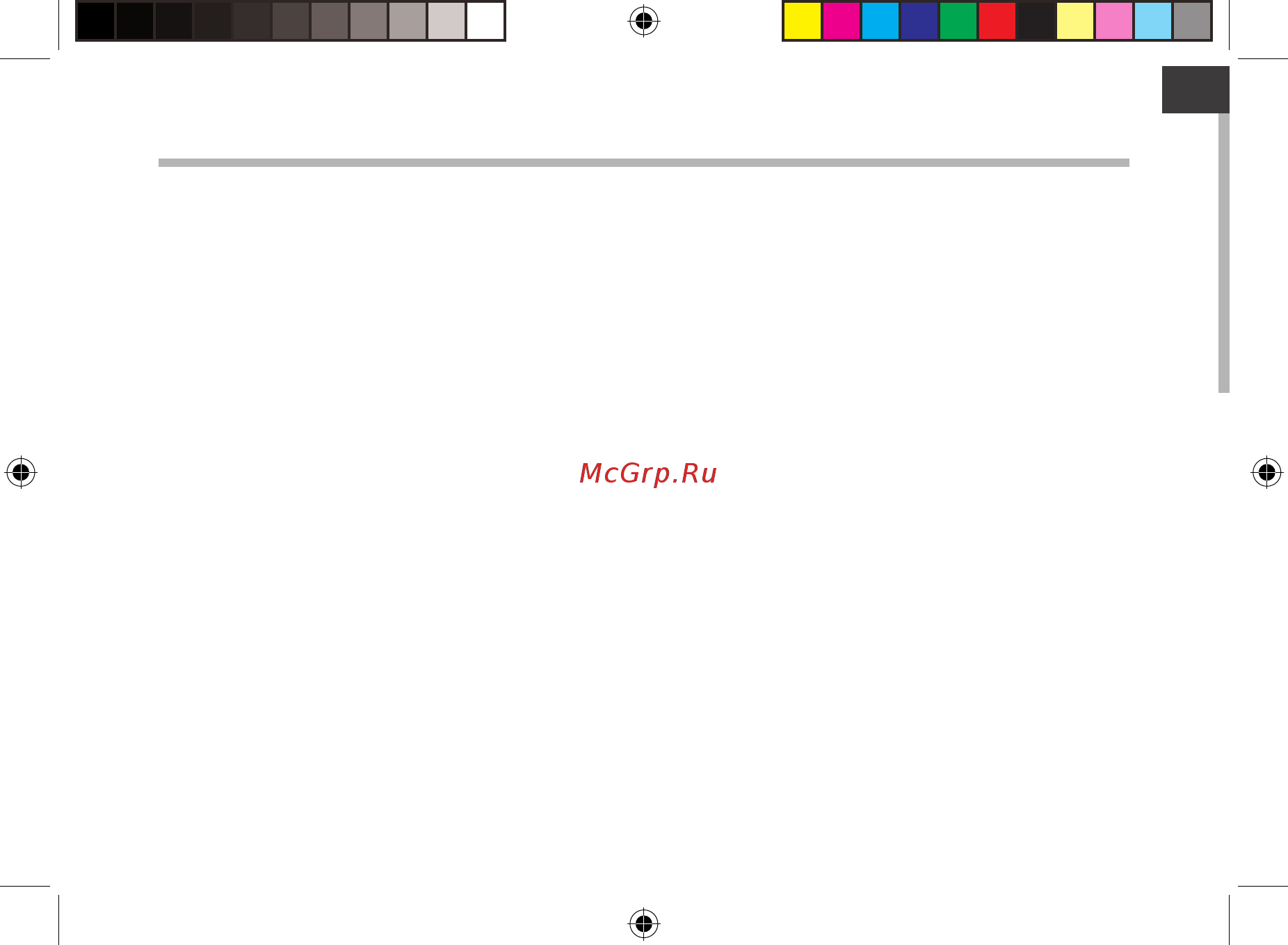
1
ENEN
Table of contents
For more information, please consult the FAQs on www.archos.com. Make sure to read them before considering any
product return. Your deal may be no big deal. As we are often updating and improving our products, your device’s
software may have a slightly dierent appearance or modied functionality than presented in this Quick Start Guide.
Package contents...................................................................................................................................
Getting started........................................................................................................................................
Description of the device.....................................................................................................................
Connecting to a WiFi network...........................................................................................................
The Android
TM
interface.......................................................................................................................
Archos Mapping Tool..........................................................................................................................
Getting familiar with Android
TM
......................................................................................................
Troubleshooting...................................................................................................................................
2
3
4
6
8
12
18
20
UserGuide_Archos_ArcBook_book.indd 1 17/07/2014 11:44:39
Содержание
- Table of contents 1
- Package contents 2
- Charging 3
- Getting started 3
- Description of the device 4
- Userguide_archos_arcbook_book indd 4 17 07 2014 11 44 45 4
- Device connectors 5
- Keyboard shortcut buttons 5
- Connecting to a wifi network 6
- In your internet router press the wifi 7
- Press the wifi protected setup button 7
- Protected setup button called wps or containing the symbol 7
- Quick connection you can connect to your wifi network through wifi protected setup 7
- Wireless networks 7
- Interface 8
- The android 8
- Interface 10
- The android 10
- Opens a list of thumbnail images of apps you ve worked with recently 11
- Archos mapping tool 12
- Archos mapping tool is an application installed in your arcbook it allows you to link the virtual controls of games to the physical controls of the arcbook by using mapping controls 12
- Archos mapping tool 14
- Archos mapping tool 16
- Getting familiar with android 18
- Troubleshooting 20
- Table des matières 21
- Contenu de la boîte 22
- Charger la batterie 23
- Mise en route 23
- Description de l appareil 24
- Userguide_archos_arcbook_book indd 24 17 07 2014 11 44 51 24
- Boutons raccourcis du clavier 25
- Connecteurs de l appareil 25
- Se connecter à un réseau wifi 26
- Appuyez sur le bouton wps 27
- Astuces 27
- Bouton wps nommé wps ou qui porte le symbole 27
- Connexion rapide vous pouvez vous connecter à votre réseau wifi via le service wps wifi protected setup 27
- Sans fil et réseaux 27
- Sur votre routeur internet appuyez le 27
- L interface android 28
- L interface android 30
- Astuce 1 32
- Astuce 2 32
- L archos mapping tool 32
- L archos mapping tool est une application installée sur votre arcbook elle vous permet d associer les boutons virtuels des jeux aux boutons physiques du arcbook 32
- L archos mapping tool 34
- L archos mapping tool 36
- Se familiariser avec android 38
- Dépannage 40
- Inhaltsverzeichnis 41
- Beschreibung des packungsinhalts 42
- Aufladen des akkus 43
- Erste schritte 43
- Beschreibung des archos 44
- Userguide_archos_arcbook_book indd 44 17 07 2014 11 45 01 44
- Geräteanschlüsse 45
- Tastatur shortcut taste 45
- Wifi wlan verbindung 46
- Drahtlos und netzwerke 47
- Drücken sie die taste wifi protected setup 47
- Drücken sie im internet router die taste wifi protected setup genannt wps oder die taste mit dem symbol 47
- Schnellverbindung verbinden sie mit ihrem wlan netzwerk über das wifi protected setup 47
- Wireless networks 47
- Benutzeroberfläche 48
- Die android 48
- Benutzeroberfläche 50
- Die android 50
- Archos mapping tool 52
- Das archos mapping tool ist eine auf ihrem arcbook installierte anwendung es ermöglicht ihnen die verbindung der virtuellen steuerung der spiele mit der physischen steuerung des arcbook mittels mapping steuerung 52
- Tipp 1 52
- Tipp 2 52
- Archos mapping tool 54
- Archos mapping tool 56
- Android 58
- Kennenlernen 58
- Fehlersuche 60
- Índice 61
- Contenido de la caja 62
- Cargado de la batería 63
- Procedimientos iniciales 63
- Descripción del archos 64
- Userguide_archos_arcbook_book indd 64 17 07 2014 11 45 12 64
- Atajos del teclado 65
- Conectores del dispositivo 65
- Conexión wifi 66
- Conexiones 67
- Conexión rápida puede conectarse a su red wifi a través de una configuración protegida wifi 67
- Consejos 67
- En su router de internet pulse el botón de configuración protegida wifi llamado wps o que contiene el símbolo 67
- Inalámbricas y redes 67
- Pulse el botón de configuración protegida wifi 67
- El interfaz android 68
- El interfaz android 70
- Archos mapping tool 72
- Archos mapping tool es una aplicación instalada en el arcbook que permite enlazar los controles virtuales de los juegos con los controles físicos del dispositivo arcbook mediante el establecimiento de correspondencias entre ellos 72
- Consejo 1 72
- Consejo 2 72
- Archos mapping tool 74
- Archos mapping tool 76
- Para familiarizarse con android 78
- Solución de problemas 80
- Sommario 81
- Contenuto della confezione 82
- Caricamento della batteria 83
- Descrizione del archos 84
- Userguide_archos_arcbook_book indd 84 17 07 2014 11 45 23 84
- Connettori del dispositivo 85
- Tasti di scelta rapida 85
- Connessione a una rete wireless 86
- Connessione rapida è possibile connettersi alla rete wi fi tramite wifi protected setup impostazione protetta wi fi 87
- In settings 87
- Premere il pulsante wifi protected setup impostazione protetta wi fi 87
- Protected setup impostazione protetta wi fi denominato wps o contenente il simbolo 87
- Suggerimenti 87
- Sul router internet premere il pulsante wifi 87
- Wireless e reti 87
- Interfaccia android 88
- Interfaccia android 90
- Archos mapping tool 92
- Archos mapping tool è un applicazione installata sul arcbook permette di collegare i comandi virtuali dei giochi ai comandi fisici del arcbook utilizzando i comandi di mappatura 92
- Suggerimento1 92
- Suggerimento2 92
- Archos mapping tool 94
- Archos mapping tool 96
- Conoscere android 98
- Soluzione dei problemi 100
- Inhoudsopgave 101
- Wat zit er in de doos 102
- Aan de slag 103
- De batterijen laden 103
- Beschrijving archos 104
- Userguide_archos_arcbook_book indd 104 17 07 2014 11 45 34 104
- Aansluitingen 105
- Sneltoetsen van toetsenbord 105
- Wifi netwerkverbinding 106
- De android 108
- Interface 108
- De android 110
- Interface 110
- Archos mapping tool 112
- De archos mappingtool is een applicatie die op de arcbook is geïnstalleerd hiermee kunt u de virtuele besturing van games aan de fysieke besturingsknoppen van de arcbook koppelen via mapping besturing 112
- Archos mapping tool 114
- Archos mapping tool 116
- Vertrouwd raken met android 118
- Problemen oplossen 120
- Índice 121
- Conteúdo da embalagem 122
- Carregar a bateria 123
- Início 123
- Descrição do dispositivo 124
- Userguide_archos_arcbook_book indd 124 17 07 2014 11 45 49 124
- Botões de atalho do teclado 125
- Ligações do dispositivo 125
- Ligação a uma rede wifi 126
- Ligação rápida 127
- Pode ligar à sua rede wi fi através de uma configuração protegida wi fi wps 127
- Prima o botão configuração de protegida wi fi wps 127
- Prima o botão configuração protegida wi fi wps no seu router da internet poderá ter o símbolo 127
- Sugestões 127
- Wireless networks wi fi e redes 127
- A interface android 128
- A interface android 130
- A ferramenta de mapeamento archos é uma aplicação pré instalada no seu arcbook permite lhe associar os controlos virtuais dos jogos aos controlos físicos do arcbook usando uma função de mapeamento 132
- Archos mapping tool 132
- Dica 1 132
- Dica 2 132
- Archos mapping tool 134
- Archos mapping tool 136
- Familiarizar se com android 138
- Resolução de problemas 140
- Содержание 141
- Содержимое упаковки 142
- Зарядка 143
- Начало работы 143
- Userguide_archos_arcbook_book indd 144 17 07 2014 11 45 56 144
- Описание устройства 144
- Подключение к сети wi fi 146
- Беспроводные и проводные сети 147
- Быстрое подключение вы можете подключить вашу сеть wifi через мастер настройки безопасного подключения wifi 147
- Всегда 147
- Кнопку wifi protected setup так называемую wps или содержащую символ 147
- На вашем интернет роутере нажмите 147
- Нажмите кнопку wifi protected setup 147
- Интерфейс androi 148
- Интерфейс android 150
- Archos mapping tool 152
- Подсказка 1 152
- Подсказка 2 152
- Утилита archos для сопоставления кнопок это приложение установленное в устройстве arcbook она позволяет задать связь между виртуальными средствами управления имеющимися в игре и физическими средствами управления устройством arcbook используя для этого средства сопоставления 152
- Archos mapping tool 154
- Задание положения средств сопоставления удерживая средство сопоставления нужного типа перетащите его на нужную кнопку виртуального управления имеется три типа средств сопоставления 154
- Archos mapping tool 155
- Задание связи между средством сопоставления и физическим средством управления 155
- Archos mapping tool 156
- Archos mapping tool 157
- Знакомство с android 158
- Устранение неполадок 160
- National restrictions 161
- Archos company declares that this device is in compliance with the essential requirements and other relevant provisions of directive 1999 5 ec 162
- Ce 1622 162
- Open source software offer 162
Похожие устройства
- Archos 80 ChildPad Инструкция по эксплуатации
- Archos 101 ChildPad Инструкция по эксплуатации
- Archos 97b Titanium Инструкция по эксплуатации
- Archos 97 Titanium HD Инструкция по эксплуатации
- Archos 80 Titanium Инструкция по эксплуатации
- Archos 70d Titanium Инструкция по эксплуатации
- Archos 70 Titanium Инструкция по эксплуатации
- Archos 101 Titanium Инструкция по эксплуатации
- Archos 97 Carbon Инструкция по эксплуатации
- Archos 80 Carbon Инструкция по эксплуатации
- Archos 97 XS Инструкция по эксплуатации
- Archos 80 XS Инструкция по эксплуатации
- Archos 101 XS Инструкция по эксплуатации
- Archos G9 3G stick Инструкция по эксплуатации
- Archos Urban Scooter Инструкция по эксплуатации
- Archos SK8 Инструкция по эксплуатации
- Archos Hoverboard XL Инструкция по эксплуатации
- Archos e-Kart Инструкция по эксплуатации
- Archos Cycle Инструкция по эксплуатации
- Archos Citee Power Инструкция по эксплуатации
