Sharp MX-4141N Руководство по обслуживанию онлайн
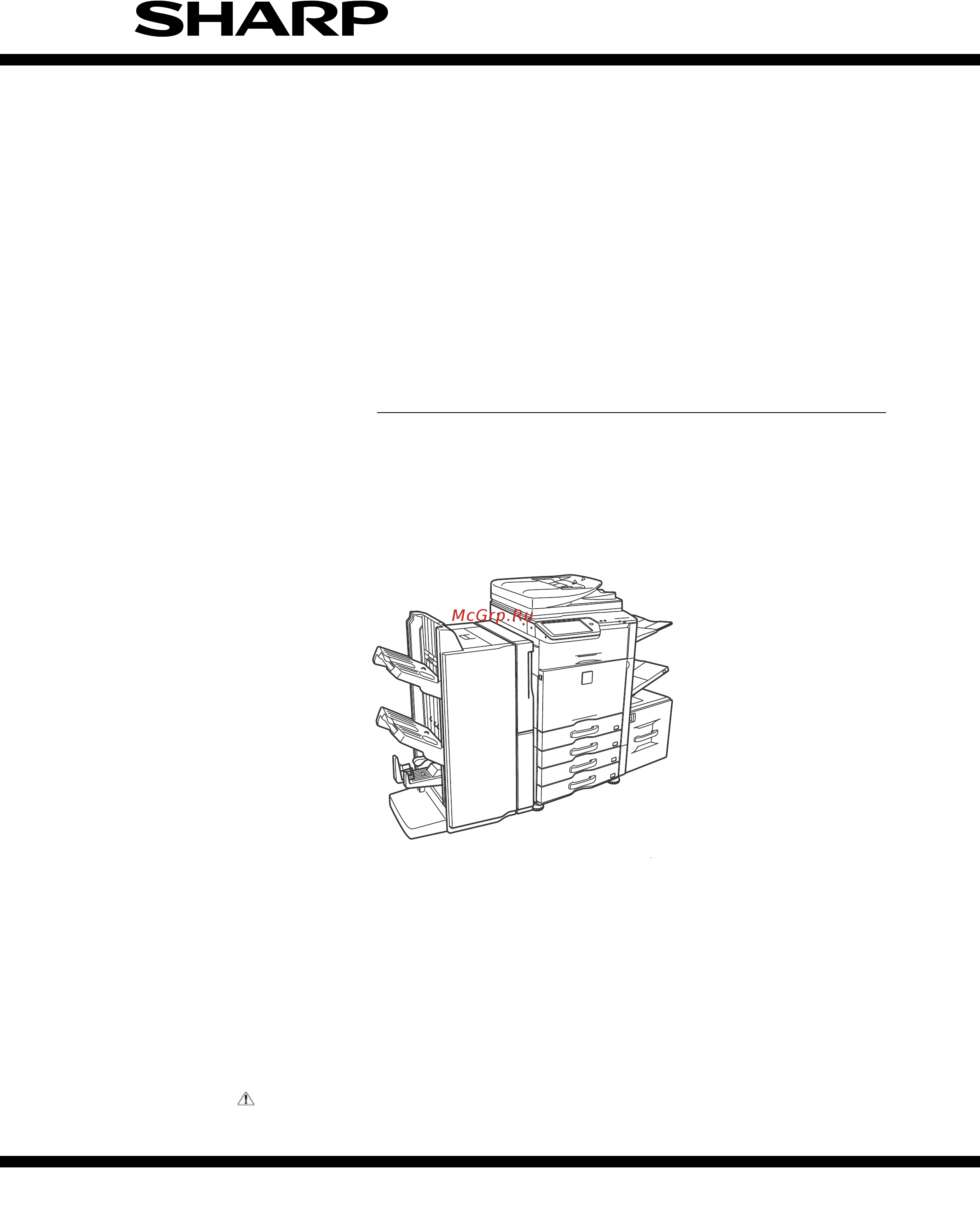
INSTALLATION MANUAL
Parts marked with " " are important for maintaining the safety of the set. Be sure to replace these parts with
specified ones for maintaining the safety and performance of the set.
SHARP CORPORATION
This document has been published to be used
for after sales service only.
The contents are subject to change without notice.
MX-4140N/5140N
MX-4141N/5141N
MODEL
DIGITAL FULL COLOR
MULTIFUNCTIONAL SYSTEM
Содержание
- Digital full color multifunctional system 1
- Installation manual 1
- Mx 4140n 5140n mx 4141n 5141n 1
- 13 16 30cm 2
- 13 16 30cm 17 23 32 45cm 2
- A transportation space 2
- B installing space 2
- C power source capacity voltage frequency safety plug 2
- D floor strength and level 2
- E direct rays of the sun dust temperature humidity gasses chemicals vibration 2
- Installing use conditions 2
- Transit installation using environment note 2
- 2 contaminates 3
- 3 direct sunlight 3
- 4 gases and chemicals 3
- 5 vibration 3
- F note for handling pwb and electronic parts 3
- A implements facility and manpower 4
- B delivery 4
- G note for proper drum developing fusing and transfer unit handling 4
- Transit and delivery 4
- A unpacking procedure 5
- B removal of the fixing tape and protection material 5
- C packed items check 5
- Mx 4140n 4141n 5140n 5141n main unit 5
- Unpacking 5
- 1 tray rotation plate lock release 6
- 2 scanner 2 3 mirror unit lock release 6
- A lock release 6
- B developing each color installation 6
- Installation 6
- C set the control level for the reference toner density 8
- D installation of individual color toner cartridges 8
- E cleaning of lsu s dust proof glass 9
- Yellow magenta cyan black 9
- 1 image loss void area image off center check 10
- 1 simulation setup 10
- 2 tray size setup 10
- A first insert the pawl on the lower side of the operation manual pocket 10
- Adjust the guide plates a and b by squeezing their lock levers and sliding them to match the vertical and horizontal dimen sions of the paper to be loaded 10
- B then lift the pawl on the upper side and insert it and slide down to install 10
- Change the tray setting in the system setting mode if disabling of tray settings has been enabled in the system settings adminis trator the tray settings except for the bypass tray cannot be con figured 10
- Enter the system setting mode 10
- F installation of the operation manual pocket 10
- G tray setup 10
- Gently pull the tray out until it stops 10
- H specifications setup 10
- I image quality check 10
- If paper remains in the tray remove it 10
- If the finisher is installed together with installation of the machine the operation manual storage cover must be installed to the finisher 10
- Install the operation manual storage packed items cover to the left side of the machine 10
- Make a copy in the original table mode and in the rspf dspf mode check to confirm that the image loss and the void area are in the range shown below 10
- Mx 5141fn mx 4140n 4141n 5140n 5141n main unit 2 6 10
- Pull out the paper tray 10
- The guide plates a and b are slidable slide each guide plate while squeezing its lock lever 10
- To customize the following items after completion of the destination setup change the set values 10
- Touch the change key in the above screen to change the set tings the following settings can be configured 10
- Touch the paper tray settings key 10
- Touch the paper tray settings key to configure the settings these settings specify the paper type paper size and func tions allowed for each paper tray when the tray settings key is touched a list appears showing the trays and the current settings 10
- Used to set the specifications with sim26 according to the cus tomer s request 10
- 1 print engine image distortion adjustment manual adjustment opc drum phase adjustment automatic adjustment color registration adjustment automatic adjustment 11
- A execution items 11
- B description 11
- Image quality check 11
- C m and y skew shows the number of adjustment click steps for each adjustment screw of c m and y 12
- Contents in 12
- Example 12
- If 105 for this time and 103 for the previous time it is displayed as 105 2 12
- If any of them is ng turn the lsu skew adjustment screw of the corresponding color to adjust 12
- If ok is displayed for all items of c m and y skew there is no need to perform the adjustment 12
- In this case check each drive section and the process sec tion 12
- Mian sub difference from the previous adjustment value of image registration 12
- Mx 5141fn mx 4140n 4141n 5140n 5141n main unit 2 8 12
- Note when an abnormality occurs error is displayed 12
- Phase opc drum phase adjustment value of the previous time 12
- Repeat the procedures 2 to 4 again and check to confirm that c m and y skew are ok 12
- Skew judgment of the lsu skew adjustment result ok or ng 12
- The display value is rounded at the decimal point 12
- The turning amount of the adjustment screw corresponds to each adjustment value c m and y indicate numbers of clicks 12
- When l is displayed at the head of the value turn the lsu skew adjustment screw counterclockwise 12
- When r is displayed at the head of the value turn the lsu skew adjustment screw clockwise 12
- Write down the displayed skew level meaning of the skew level value and the adjustment proce dure 12
- 2 copy color balance and density check 13
- 3 printer color balance density check 16
- 4 copy printer color balance and density adjustment automatic adjustment 17
- Printer calibration 18
Похожие устройства
- Sharp MX-4141N Буклет
- Sharp MX-4141N Экологическая информация
- Sharp MX-4140N Инструкция по эксплуатации
- Sharp MX-4140N Руководство по обслуживанию
- Sharp MX-4140N Буклет
- Sharp MX-4140N Экологическая информация
- Sharp MX-4070VEE Инструкция по эксплуатации
- Sharp MX-4070VEE Руководство по обслуживанию
- Sharp MX-4070VEE Краткая инструкция по эксплуатации
- Sharp MX-4070VEE Буклет
- Sharp MX-4070VEE Экологическая информация
- Sharp MX-M4070EE Инструкция по эксплуатации
- Sharp MX-M4070EE Руководство по обслуживанию
- Sharp MX-M4070EE Краткая инструкция по эксплуатации
- Sharp MX-M4070EE Буклет
- Sharp MX-M4070EE Экологическая информация
- Sharp MX-4060VEE Инструкция по эксплуатации
- Sharp MX-4060VEE Руководство по обслуживанию
- Sharp MX-4060VEE Краткая инструкция по эксплуатации
- Sharp MX-4060VEE Буклет
