Vitek VT-2411(BK) Инструкция по эксплуатации онлайн
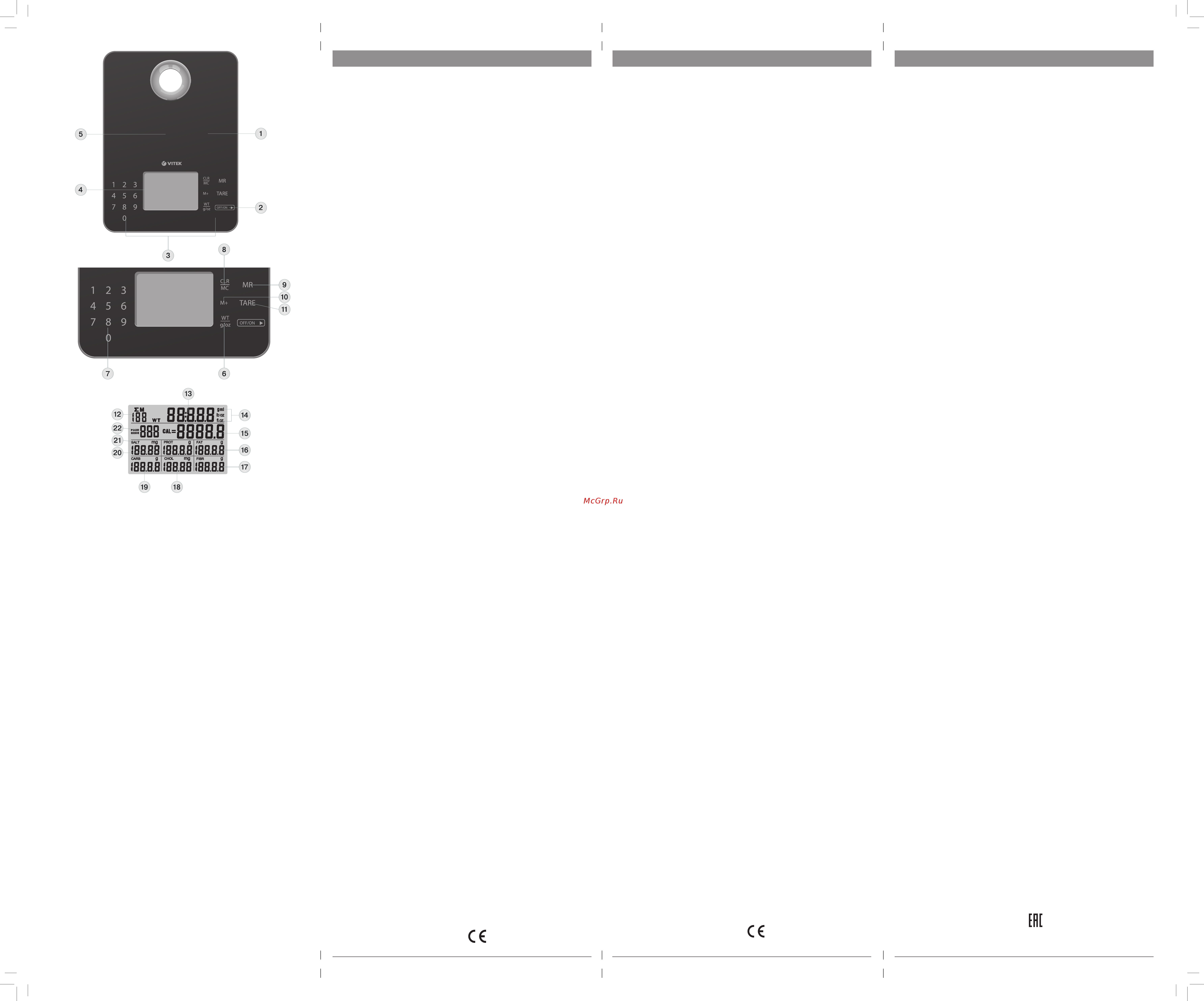
432
KITCHEN SCALE VT-2411
The unit is intended for measuring weight and nutri-
tive value of various food products.
DESCRIPTION
1.
Weighing platform
2.
ON/OFF button «OFF/ON»
3.
Control panel
4.
Display
5.
Battery compartment lid
Control panel
6.
Weight measurement units selection/
weight mode button «WT/g/oz»
7.
Food code entry buttons
8.
Calculator reset button «CLR/MC»
9.
Total nutritive value viewing button «MR»
10.
Result save button «M+»
11.
«TARE» button
Display
12.
Total nutritive value «∑»/memory cell «---M» icon
13.
Weighing result indications
14.
Weight measurement units selection
«g/ ml/ lb:oz/ fl.oz»
15.
Calorie counting results «CAL»
16.
Fat content «FAT» in grams
17.
Dietary fiber content «FIBR» in grams
18.
Cholesterol content «CHOL» in milligrams
19.
Carbohydrates content «CARB» in grams
20.
Protein content «PROT» in grams
21.
Salt content «SALT» in milligrams
22.
Food code «FOOD CODE»
RECOMMENDATIONS FOR CUSTOMER
ATTENTION!
Before using the unit, read this instruction manual
carefully. Keep it for future reference.
Use the unit for intended purposes only, as specified
in this manual. Mishandling the unit can lead to its
breakage and cause harm to the user or damage to
his/her property.
•
Handle your scale with care, as it is a precision
instrument, do not subject it to high or low tem-
peratures, high humidity, never expose it to direct
sunlight and do not drop it.
•
Avoid getting of liquids into the scale body, this
appliance is not waterproof.
•
Do not store or use the scale in a room with high
humidity (above 80%), make sure that the scale
does not come into contact with water or other
liquids as this may cause failure of scale indica-
tion or its damage.
•
Do not put products on the weighing platform
if their weight exceeds the maximal capacity of
the scale.
•
Do not leave children unattended to prevent
using the unit as a toy.
•
For children safety reasons do not leave polyeth-
ylene bags used as packaging unattended.
Attention! Do not allow children to play with polyethyl-
ene bags or packaging film. Danger of suffocation!
•
This unit is not intended for usage by children
under 8 years of age.
•
Children aged 8 and over as well as disabled per-
sons can use this unit only under supervision of a
person who is responsible for their safety if they
are given all the necessary and understandable
instructions concerning the safe usage of the unit
and information about danger that can be caused
by its improper usage.
•
Do not repair the scale by yourself.
•
Refer to authorized service centers for mainte-
nance.
•
Transport the unit in the original package only.
•
Keep the unit out of reach of children and dis-
abled persons.
THE UNIT IS INTENDED FOR HOUSEHOLD USAGE
ONLY
BEFORE USING THE UNIT FOR THE FIRST TIME
After unit transportation or storage under cold
(winter) conditions, it is necessary to keep it for
at least two hours at room temperature before
switching on.
–
Unpack the scale, remove any stickers that can
prevent unit operation.
–
Wipe the scale with a soft, slightly damp cloth and
then wipe it dry.
Battery installation
–
Remove the battery compartment lid (5) and
insert two “CR2032” batteries (included), follow-
ing the polarity.
Note: If the batteries are installed in the battery
compartment, remove the isolation insert.
–
Install the battery compartment lid (5) back to
its place.
–
The symbol «Lo» indicates that the batteries are
low, in this case replace the batteries, following
the instructions above.
Attention!
–
Insert the batteries following the polarity
(with the “plus” upward);
–
Remove the batteries if you are not planning
to use the unit for a long time.
–
Do not dismantle the batteries; do not
expose them to high temperatures;
–
Replace the batteries in time.
Notes:
–
Maximal capacity of the scale is 5 kg. The symbols
«EEEE» on the display (4) indicate exceeding of
the scale max. capacity. Remove products from
the scale immediately to prevent its damage.
–
If the scale works improperly, try switching it off
and removing the batteries. After a while insert
the batteries to their place and switch the scale
on by pressing the button (2) «OFF/ON».
–
Refer to authorized service centers for mainte-
nance.
–
The scale will be switched off automatically after
1 minute of non-operation.
USING OF SCALE
Note: Every pressing of the control panel buttons is
accompanied by a sound signal.
Weighing ingredients
1.
Place the scale on a flat horizontal surface.
2.
Switch the unit on by pressing the button (2) «OFF/
ON», the display (4) illumination will light up.
3.
Select necessary measurement units by touching
the button (6) «WT/g/oz». The symbols (14) will
be shown in the top right corner of the display (4):
«g» – weight of products in grams;
«ml» – water volume in milliliters;
«fl.oz» – water volume in fluid ounces;
«lb:oz» – weight of products in pounds and
ounces;
Note: If the weighing result indications (13) on the
display (4) are not equal to zero, press the button
(11) «TARE», the indications (13) will be set to zero.
4.
Put the ingredient(s) on the weighing platform
(1). Weight or volume indications (13) in selected
measurement units will be shown on the display
(4).
5.
To switch the scale off, remove the ingredients
from the platform (1) and press the button (2)
«OFF/ON».
Tare function
If you want to measure weight of several ingredients
without removing the previous ones from the platform
(1), do the following:
1.
put the scale on a flat surface and select the
measurement units by pressing the button (6)
«WT/g/oz»;
2.
put required quantity of an ingredient on the plat-
form (1), checking the indication (13);
3.
touch the button (11) «TARE», the weight indica-
tion will be set to zero;
4.
put required quantity of the next ingredient on the
platform (1), checking the indication (13).
5.
repeat steps 2-3-4 for weighing of the rest of
ingredients;
6.
adding ingredients is available till the max.
capacity (5 kg).
Defining the nutritive value and memory
function
Use the scale to define the nutritive value of the prod-
ucts, the data on which are saved in the unit memory.
The unit keeps the data on 999 different food prod-
ucts, the food code is shown in the «FOOD CODE»
field (22).
The following information about the products is
shown on the display (4):
«CAL» (15) – calorie counting results;
«FAT» (16) – fat content in grams;
«FIBR» (17) – dietary fiber content in grams;
«CHOL» (18) – cholesterol content in milligrams;
«CARB» (19) – carbohydrates content in grams;
«PROT» (20) – protein content in grams;
«SALT» (21) – salt content in milligrams.
1.
Place the scale on a flat horizontal surface.
2.
Select the measurement units by touching the
button (6) «WT/g/oz».
3.
Enter the food code by touching the buttons (7).
The results will be shown in the «FOOD CODE»
field (22).
Note: See the list of products and their codes in
«Appendix».
4.
Put the required amount of the selected product
on the platform (1), the information about its
weight or volume (13) and nutritive value (15-21)
will be shown on the display (4).
5.
To save the information about the nutritive value
of this amount of food, touch the button (10)
«M+». The number of the memory cell (12) will be
shown in the top left corner.
6.
Remove the products from the platform (1).
7.
Before entering a new food code, clear the
FOOD CODE field (22) by touching the button
(8) «CLR».
8.
Repeat the steps 2-7 to define the nutritive value
of the rest of the products.
9.
To see the total nutritive value of the saved ingre-
dients, touch the button (9) «MR». The symbol
«∑» (12), the calorie content «CAL» (15) and the
nutritive value (16-21) of the products will be
shown on the display (4).
Note:
–
Maximal number of memory cells is 99.
–
Total nutritive value viewing function does not
allow to view total weight or volume of the prod-
ucts.
10.
To return to the weighing mode, press the button
(6) «WT/g/oz», the symbol «∑» (12) will go out.
11.
After using the scale, switch it off pressing the
button (2) «OFF/ON».
Memory reset
Before defining the total nutritive value of a new prod-
uct portion, delete the previously saved data.
–
Switch the scale on by pressing the button (2)
«OFF/ON»;
Note: If the scale is in the total nutritive value dis-
playing mode (the symbol «∑» is shown), switch to
the weighing mode. To do this, touch the button (6)
«WT/g/oz».
–
Delete the entered food code «FOOD CODE» (22)
by touching the button (8) «CLR».
–
Touch the button (8) «CLR» for 2 seconds, the
indications in the field (12) will be set to zero.
CLEANING AND CARE
–
Clean the scale with a soft, slightly damp cloth
and then wipe it dry.
–
Never use abrasives or solvents.
–
Do not immerse the scale in water or any other
liquids, do not wash it in a dishwashing machine.
–
For easy storing you can hang the scale on a suit-
able hook. Make sure that the scale will not drop,
as its dropping can damage the scale.
–
Keep the scale away from children in a dry cool
place.
DELIVERY SET
1.
Scale – 1 pc.
2.
CR2032 batteries – 2 pcs.
3.
Instruction manual – 1 pc.
TECHNICAL SPECIFICATIONS
Power supply: 2 CR2032 batteries, 2x3 V
Maximal capacity: 5 kg
The manufacturer preserves the right to change
the specifications of the unit without a preliminary
notification.
Scale operating life is 5 years
Guarantee
Details regarding guarantee conditions can be
obtained from the dealer from whom the appliance
was purchased. The bill of sale or receipt must be
produced when making any claim under the terms
of this guarantee.
This product conforms to the EMC-
Requirements as laid down by the Council
Directive 2004/108/ЕС and to the Low
Voltage Regulation (2006/95/ЕС)
ENGLISH
KÜCHENWAAGE VT-2411
Das Gerät ist für Feststellung von Gewicht und Nährwert
verschiedener Nahrungsmittel bestimmt.
BESCHREIBUNG
1.
Wiegeplattform
2.
Ein-/Ausschalttaste «OFF/ON»
3.
Bedienungsplatte
4.
Bildschirm
5.
Batteriefachdeckel
Bedienungsplatte
6.
Wahltaste der Messeinheiten/Taste des Übergangs
zum Abwiegen-Betrieb «WT/g/oz»
7.
Tasten zur Eingabe des Nahrungsmittel-Kodes
8.
Taste zum Rücksetzen des Rechners «CLR/MC»
9.
Taste zum Ansehen des gesamten Nährwertes der
Nahrungsmittel «MR»
10.
Taste zur Ergebnisspeicherung «M+»
11.
«TARE»-Taste
Bildschirm
12.
Piktogramm des gesamten Nährwertes der
Nahrungsmittel «∑»/der Speicherzelle «---M»
13.
Angaben der Abwiegen-Ergebnisse
14.
Wahl der Messeinheiten «g/ ml/ lb:oz/ fl.oz»
15.
Ergebnisse der Kalorienberechnung «CAL»
16.
Fettgehalt «FAT» in Gramm
17.
Faserstoffgehalt «FIBR» in Gramm
18.
Cholesteringehalt «CHOL» in Milligramm
19.
Kohlenhydratgehalt «CARB» in Gramm
20.
Eiweißgehalt «PROT» in Gramm
21.
Salzgehalt «SALT» in Milligramm
22.
Nahrungsmittel-Kode «FOOD CODE»
BEDIENUNGSANLEITUNG
ACHTUNG!
Vor der ersten Inbetriebnahme des Geräts lesen Sie
diese Bedienungsanleitung aufmerksam durch und
bewahren Sie diese für weitere Referenz auf.
Benutzen Sie das Gerät nur bestimmungsmäßig und laut
dieser Bedienungsanleitung. Nicht ordnungsgemäße
Nutzung des Geräts kann zu seiner Störung führen,
einen gesundheitlichen oder materiellen Schaden beim
Nutzer hervorrufen.
•
Gehen Sie mit der Waage wie mit jedem Meßgerät
vorsichtig um, setzen Sie die Waage hohen oder
niedrigen Temperaturen, erhöhter Feuchtigkeit,
direkten Sonnenstrahlen nicht aus und lassen Sie
die Waage nicht fallen.
•
Achten Sie darauf, dass keine Flüssigkeit ins
Waagegehäuse gelangt, dieses Gerät ist nicht was-
serdicht.
•
Es ist nicht gestattet, die Waage in den Räumen
mit erhöhter Feuchtigkeit (mehr als 80%) zu las-
sen oder zu benutzen, vermeiden Sie den
Kontakt des Waagegehäuses mit Wasser oder
anderen Flüssigkeiten, um die Korrektheit der
Waagenangaben nicht zu stören oder den Ausfall
des Geräts zu vermeiden.
•
Es ist nicht gestattet, die Nahrungsmittel, deren
Gewicht die maximale Belastbarkeit übersteigt, auf
die Wiegeplattform zu legen.
•
Beaufsichtigen Sie Kinder, damit sie das Gerät als
Spielzeug nicht benutzen.
•
Aus Kindersicherheitsgründen lassen Sie die
Plastiktüten, die als Verpackung verwendet werden,
nie ohne Aufsicht.
Achtung! Lassen Sie Kinder mit Plastiktüten oder
Verpackungsfolien nicht spielen. Erstickungsgefahr!
•
Dieses Gerät ist nicht für den Gebrauch von Kindern
unter 8 Jahren geeignet.
•
Dieses Gerät darf von Kindern ab 8 Jahren und
behinderten Personen nur dann genutzt werden,
wenn sie sich unter Aufsicht der für ihre Sicherheit
verantwortlichen Person befinden, und wenn ihnen
entsprechende und verständliche Anweisungen
über sichere Nutzung des Geräts und die Gefahren
bei seiner falschen Nutzung gegeben wurden.
•
Es ist nicht gestattet, die Waage selbständig zu
reparieren.
•
Falls Sie einige Fragen über die Geräteunterhaltung
haben, wenden Sie sich an einen autorisierten
(bevollmächtigten) Kundendienst.
•
Transportieren Sie das Gerät nur in der
Fabrikverpackung.
•
Bewahren Sie das Gerät an einem für Kinder und
behinderte Personen unzugänglichen Ort auf.
DAS GERÄT IST NUR FÜR DEN GEBRAUCH IM
HAUSHALT GEEIGNET
VOR DER ERSTEN INBETRIEBNAHME
Falls das Gerät unter winterlichen (kalten)
Bedingungen transportiert oder aufbewahrt wurde,
lassen Sie es bei der Raumtemperatur nicht weniger
als zwei Stunden bleiben.
–
Nehmen Sie die Waage aus der Verpackung her-
aus und entfernen Sie jegliche Aufkleber, die den
Gerätebetrieb stören.
–
Wischen Sie die Waage mit einem weichen, leicht
angefeuchteten Tuch ab, danach trocknen Sie sie
ab.
Einsetzen der Batterie
–
Nehmen Sie den Batteriefachdeckel (5) ab und set-
zen Sie zwei «CR2032»-Batterien (mitgeliefert) ein,
beachten Sie dabei die Polarität streng.
Anmerkung: Falls die Batterien im Batteriefach ein-
gesetzt sind, nehmen Sie die Isoliereinlage heraus.
–
Stellen Sie den Batteriefachdeckel (5) zurück auf.
–
Das Symbol «Lo» zeugt von der Batterienentladung,
ersetzen Sie die Batterien, beachten Sie dabei die
obenerwähnten Hinweise.
Achtung!
–
Beim Einstellen der Batterien beachten Sie die
Polarität streng (“Plus” nach oben);
–
Falls Sie das Gerät lange Zeit nicht benutzen
werden, nehmen Sie die Batterien heraus;
–
Nehmen Sie die Batterien nicht auseinander,
setzen Sie sie hoher Temperatur nicht aus;
–
Ersetzen Sie die Batterien rechtzeitig.
Anmerkungen:
–
Die maximale Waagebelastbarkeit beträgt 5 kg.
Die Symbole «EEEE» am Bildschirm (4) bedeuten
das Überschreiten der maximalen Belastbarkeit.
Nehmen Sie die Belastung von der Waage schnell
weg, um ihre Beschädigung zu vermeiden.
–
Falls die Waage nicht korrekt funktioniert, ver-
suchen Sie die Waage auszuschalten und die
Batterien herauszunehmen. Nach einiger Zeit set-
zen Sie die Batterien zurück ein und schalten Sie
die Waage ein, indem Sie die Taste (2) «OFF/ON»
drücken.
–
Falls Sie Fragen über die Geräteunterhaltung
haben, wenden Sie sich an einen autorisierten
(bevollmächtigten) Kundendienst.
–
Die Waage schaltet sich automatisch aus, wenn Sie
sie mehr als 1 Minute nicht betätigen.
INBETRIEBNAHME DER WAAGE
Anmerkung: Bei jeder Berührung der Tasten an der
Bedienungsplatte ertönt ein Signal.
Abwiegen der Zutaten
1.
Stellen Sie die Waage auf einer ebenen horizontalen
Oberfläche auf.
2.
Schalten Sie die Waage ein, indem Sie die Taste (2)
«OFF/ON» drücken, dabei leuchtet die Beleuchtung
des Bildschirms (4) auf.
3.
Wählen Sie die erforderlichen Messeinheiten, indem
Sie die Taste (6) «WT/g/oz» berühren. In der rech-
ten oberen Ecke des Bildschirms (4) werden die
Symbole (14) angezeigt:
«g» – Gewicht in Gramm;
«ml» – Wasservolumen in Millilitern;
«fl.oz» – Wasservolumen in Flüssigkeits-Unzen;
«lb:oz» – Gewicht in Pfund und Unzen.
Anmerkung: Falls die Angaben der Abwiegen-
Ergebnisse (13) am Bildschirm (4) verschieden von Null
sind, berühren Sie die «TARE»-Taste (11), die Angaben
(13) werden auf Null gestellt.
4.
Legen Sie eine Zutat (Zutaten) auf die
Wiegeplattform (1). Auf dem Bildschirm (4) werden
die Gewichts- oder Volumenangaben (13) in den
gewählten Messeinheiten angezeigt.
5.
Um die Waage auszuschalten, nehmen Sie die
Zutaten von der Plattform (1) weg und drücken Sie
die Taste (2) «OFF/ON».
Zuwiegefunktion
Wenn Sie mehrere Zutaten aufeinanderfolgend abwie-
gen möchten, ohne die vorherigen Zutaten von der
Plattform (1) wegzunehmen, machen Sie Folgendes:
1.
stellen Sie die Waage auf einer ebenen Oberfläche
auf und wählen Sie die Messeinheiten, indem Sie
die Taste (6) «WT/g/oz» berühren;
2.
legen Sie die erforderliche Menge Zutat auf die
Wiegeplattform (1), prüfen Sie dabei die Angaben
(13);
3.
berühren Sie die «TARE»-Taste (11), die Angaben
(13) werden auf Null gestellt;
4.
legen Sie die erforderliche Menge folgender Zutat
auf die Wiegeplattform (1), prüfen Sie dabei die
Angaben (13);
5.
wiederholen Sie die Schritte 2-3-4 fürs Zuwiegen
von anderen Zutaten;
6.
Die Zutatenzugabe ist bis zum Erreichen der maxi-
malen Belastbarkeit (5 kg) möglich.
Feststellung des Nährwerts der Nahrungsmittel
und Speicherfunktion
Benutzen Sie die Waage für Feststellung von
Nährwert der Nahrungsmittel, deren Angaben in den
Gerätespeicher eingegeben sind.
Im Gerät ist die Information über 999 verschiedene
Nahrungsmittel gespeichert, der Nahrungsmittel-Kode
wird im Feld «FOOD CODE» (22) angezeigt.
Auf dem Bildschirm (4) wird folgende
Nahrungsmittelinformation angezeigt:
«CAL» (15) – Ergebnisse der Kalorienberechnung;
«FAT» (16) – Fettgehalt in Gramm;
«FIBR» (17) – Faserstoffengehalt in Gramm;
«CHOL» (18) – Cholesteringehalt in Milligramm;
«CARB» (19) – Kohlenhydratengehalt in Gramm;
«PROT» (20) – Eiweißengehalt in Gramm;
«SALT» (21) – Salzgehalt in Milligramm;
1.
Stellen Sie die Waage auf einer ebenen horizontalen
Oberfläche auf.
2.
Wählen Sie die Messeinheiten, indem Sie die Taste
(6) «WT/g/oz» berühren.
3.
Geben Sie den Nahrungsmittel-Kode ein, indem Sie
die Tasten (7) berühren. Die Ergebnisse der Eingabe
werden im Feld «FOOD CODE» (22) angezeigt.
Anmerkung: Die Liste der Nahrungsmittel und ihre
Kodes sehen Sie in der “Anlage”.
4.
Legen Sie die erforderliche Menge gewählten
Nahrungsmittels auf die Plattform (1), auf dem
Bildschirm (4) werden die Angaben über sein Gewicht
oder Volumen (13) und Nährwert (15–21) angezeigt.
5.
Um die Information über den Nährwert dieser
Menge Nahrungsmittel zu speichern, berühren Sie
die Taste (10) «M+». In der linken oberen Ecke wird
die Nummer der Speicherzelle (12) angezeigt.
6.
Nehmen Sie die Nahrungsmittel von der Plattform
(1) ab.
7.
Vor der Eingabe eines neuen Nahrungsmittel-
Kodes, löschen Sie das Feld «FOOD CODE» (22)
aus, indem Sie die Taste (8) «CLR» berühren.
8.
Wiederholen Sie die Schritte 2-7 für Feststellung
des Nährwerts der anderen Nahrungsmittel.
9.
Zum Ansehen des gesamten Nährwertes der
Nahrungsmittel, deren Angaben Sie gespei-
chert haben, berühren Sie die Taste (9) «MR».
Auf dem Bildschirm (4) erscheinen das Symbol
«∑» (12), die Angaben über den Kaloriengehalt
der Nahrungsmittel «CAL» (15) und ihren Nährwert
(16–21).
Anmerkung:
–
Die maximale Anzahl der Speicherzellen ist 99.
–
Die Funktion des Ansehens des gesamten
Nährwertes lässt das gesamte Gewicht oder
Volumen der Nahrungsmittel nicht überprüfen.
10.
Um zum Betrieb des Abwiegens zurückzukehren,
berühren Sie die Taste (6) «WT/g/oz», das Symbol
«∑» (12) erlischt.
11.
Schalten Sie die Waage nach der Nutzung aus,
indem Sie die «OFF/ON»-Taste (2) drücken.
Speicherlöschung
Bevor Sie den gesamten Nährwert einer neuen
Nahrungsmittelportion feststellen, löschen Sie die vor-
her gespeicherten Angaben.
–
Schalten Sie die Waage ein, indem Sie die Taste (2)
«OFF/ON» drücken;
Anmerkung: Falls die Waage im Betrieb der Abbildung
des gesamten Nährwertes ist (das Symbol «∑» leuch-
tet), gehen Sie zum Abwiegen-Betrieb über. Berühren
Sie dafür die Taste (6) «WT/g/oz».
–
Löschen Sie den eingegebenen Nahrungsmittel-
Kode «FOOD CODE» (22), indem Sie die Taste (8)
«CLR» berühren.
–
Berühren Sie die Taste (8) «CLR» innerhalb von
2 Sekunden, die Angaben im Feld (12) werden auf
Null gestellt.
REINIGUNG UND PFLEGE
–
Wischen Sie die Waage mit einem weichen, leicht
angefeuchteten Tuch ab, danach trocknen Sie sie ab.
–
Es ist nicht gestattet, Abrasiv- oder Lösungsmittel
zu benutzen.
–
Es ist nicht gestattet, die Waage ins Wasser oder
jegliche andere Flüssigkeiten einzutauchen, sowie
sie in der Geschirrspülmaschine zu waschen.
–
Zur handlichen Aufbewahrung können Sie die
Waage an einen passenden Haken anhängen.
Vergewissern Sie sich, dass die Waage nicht
stürzen werden, weil der Sturz der Waage ihre
Beschädigung hervorrufen kann.
–
Bewahren Sie die Waage an einem trockenen, küh-
len und für Kinder unzugänglichen Ort auf.
LIEFERUMFANG
1.
Waage – 1 St.
2.
«CR2032»-Batterien – 2 St.
3.
Bedienungsanleitung – 1 St.
TECHNISCHE EIGENSCHAFTEN
Stromversorgung: 2 «CR2032»-Batterien, 2x3 V
Maximale Belastbarkeit: 5 kg
Der Hersteller behält sich das Recht vor, Design
und technische Eigenschaften des Geräts ohne
Vorbenachrichtigung zu verändern
Die Nutzungsdauer der Waage beträgt 5 Jahre
Gewährleistung
Ausführliche Bedingungen der Gewährleistung kann
man beim Dealer, der diese Geräte verkauft hat, bekom-
men. Bei beliebiger Anspruchserhebung soll man wäh-
rend der Laufzeit der vorliegenden Gewährleistung den
Check oder die Quittung über den Ankauf vorzulegen.
Das vorliegende Produkt entspricht den
Forderungen der elektromagnetischen
Verträglichkeit, die in 2004/108/EC –
Richtlinie des Rates und den Vorschriften
2006/95/EC über die Niederspannungsgeräte
vorgesehen sind.
DEUTSCH
КУХОННЫЕ ВЕСЫ VT-2411
Устройство предназначено для определения веса и
пищевой ценности различных продуктов.
ОПИСАНИЕ
1.
Площадка для взвешивания продуктов
2.
Кнопка включения/выключения «OFF/ON»
3.
Панель управления
4.
Дисплей
5.
Крышка батарейного отсека
Панель управления
6.
Кнопка выбора единиц измерения/перехода в
режим взвешивания «WT/g/oz»
7.
Кнопки ввода кода продукта
8.
Кнопка сброса калькулятора «CLR/MC»
9.
Кнопка просмотра суммарной пищевой цен-
ности продуктов «MR»
10.
Кнопка сохранения результатов «M+»
11.
Кнопка «TARE»
Дисплей
12.
Пиктограмма суммарной пищевой ценности
продуктов «∑»/ячейки памяти «---M»
13.
Показания результатов взвешивания
14.
Выбор единиц измерения «g/ ml/ lb:oz/ fl.oz»
15.
Результаты подсчёта калорий «CAL»
16.
Содержание жиров «FAT» в граммах
17.
Cодержание клетчатки «FIBR» в граммах
18.
Содержание холестерина «CHOL» в миллиграм-
мах
19.
Содержание углеводов «CARB» в граммах
20.
Содержание белков «PROT» в граммах
21.
Содержание соли «SALT» в миллиграммах
22.
Код продукта «FOOD CODE»
РЕКОМЕНДАЦИИ ПОТРЕБИТЕЛЮ
ВНИМАНИЕ!
Перед началом эксплуатации прибора внимательно
прочитайте настоящее руководство по эксплуата-
ции и сохраните его для использования в качестве
справочного материала.
Используйте устройство только по его прямому
назначению, как изложено в данном руководстве.
Неправильное обращение с прибором может при-
вести к поломке, причинению вреда пользователю
или его имуществу.
•
Обращайтесь с весами аккуратно, как с любым
измерительным прибором, не подвергайте
весы воздействию высоких или низких темпе-
ратур, повышенной влажности, избегайте воз-
действия прямых солнечных лучей, не роняйте
весы.
•
Не допускайте попадания жидкости внутрь кор-
пуса весов, данное устройство не является
водонепроницаемым.
•
Запрещается оставлять или использовать весы
в местах с повышенной влажностью (более
80%), не допускайте контакта корпуса весов с
водой или с другими жидкостями во избежание
нарушения правильности показаний весов или
выхода прибора из строя.
•
Запрещается на площадку для взвешивания
помещать продукты, вес которых превышает
максимально допустимое значение.
•
Осуществляйте надзор за детьми, чтобы не
допустить использования прибора в качестве
игрушки.
•
Из соображений безопасности детей не остав-
ляйте полиэтиленовые пакеты, используемые в
качестве упаковки, без присмотра.
Внимание! Не разрешайте детям играть с поли-
этиленовыми пакетами или упаковочной плёнкой.
Опасность удушья!
•
Данное устройство не предназначено для
использования детьми младше 8 лет.
•
Дети старше 8 лет и люди с ограниченными
возможностями могут пользоваться устрой-
ством только в том случае, если они нахо-
дятся под присмотром лица, отвечающего за
их безопасность, при условии, что им были
даны соответствующие и понятные инструкции
о безопасном пользовании устройством и тех
опасностях, которые могут возникать при его
неправильном использовании.
•
Запрещается самостоятельно ремонтировать
весы.
•
По вопросам технического обслуживания обра-
щайтесь в авторизованные (уполномоченные)
сервисные центры.
•
Перевозите устройство только в заводской упа-
ковке.
•
Храните устройство в местах, недоступных для
детей и людей с ограниченными возможно-
стями.
УСТРОЙСТВО ПРЕДНАЗНАЧЕНО ТОЛЬКО ДЛЯ
БЫТОВОГО ИСПОЛЬЗОВАНИЯ
ПЕРЕД ПЕРВЫМ ВКЛЮЧЕНИЕМ
После транспортировки или хранения устрой-
ства в зимних (холодных) условиях необходимо
выдержать его при комнатной температуре не
менее двух часов.
–
Достаньте весы из упаковки и удалите любые
наклейки, мешающие работе устройства.
–
Протрите весы мягкой, слегка влажной тканью,
после чего вытрите насухо.
Установка элемента питания
–
Снимите крышку батарейного отсека (5) и уста-
новите два элемента питания «CR2032» (входят
в комплект поставки), строго соблюдая поляр-
ность.
Примечание: В том случае, если элементы
питания установлены в батарейном отсеке,
необходимо извлечь изолирующую прокладку.
–
Установите крышку батарейного отсека (5) на
место.
–
Символ «Lo» указывает на низкий заряд эле-
ментов питания, замените элементы питания,
следуя указаниям, упомянутым выше.
Внимание!
–
Устанавливайте элементы питания, стро-
го соблюдая полярность («плюсом» вверх);
–
Вынимайте элементы питания, если
устройство не будет использоваться в тече-
ние длительного времени;
–
Не разбирайте элементы питания, не под-
вергайте их воздействию высокой темпе-
ратуры;
–
Своевременно производите замену эле-
ментов питания.
Примечания:
–
Максимально допустимый предел взвешива-
ния составляет 5 кг. Символы «EEEE» на дис-
плее (4) указывают на превышение максималь-
но допустимого веса. Срочно уберите груз с
весов, чтобы предотвратить их повреждение.
–
Если весы работают неправильно, попробуйте
выключить весы и вынуть элементы питания.
Через некоторое время установите элементы
питания на место и включите весы, нажав на
кнопку (2) «OFF/ON».
–
По вопросам технического обслуживания обра-
щайтесь в авторизованные (уполномоченные)
сервисные центры.
–
Весы автоматически отключаются, если вы ими
не пользуетесь более 1 минуты.
ИСПОЛЬЗОВАНИЕ ВЕСОВ
Примечание: Каждое касание кнопок на панели
управления сопровождается звуковым сигналом.
Взвешивание ингредиентов
1.
Установите весы на ровной горизонтальной
поверхности.
2.
Включите весы, нажав на кнопку (2) «OFF/ON»,
при этом загорится подсветка дисплея (4).
3.
Касаясь кнопки (6) «WT/g/oz», выберите необ-
ходимые единицы измерения. В верхнем
правом углу дисплея (4) будут отображаться
символы (14):
«g» – вес в граммах;
«ml» – объём воды в миллилитрах;
«fl.oz» – объём воды в жидких унциях;
«lb:oz» – вес в фунтах и унциях.
Примечание: Если показания результатов взвеши-
вания (13) на дисплее (4) не равны нулю, прикосни-
тесь к кнопке (11) «TARE», показания (13) обнулятся.
4.
Поместите ингредиент (ингредиенты) на пло-
щадку (1). На дисплее (4) отобразятся показа-
ния веса или объема (13) в выбранных едини-
цах измерения.
5.
Чтобы выключить весы, уберите ингредиен-
ты с площадки (1) и нажмите на кнопку (2)
«OFF/ON».
Последовательное взвешивание
Если вы хотите последовательно взвесить несколь-
ко ингредиентов, не убирая предыдущие ингре-
диенты с площадки (1), выполните следующие
действия:
1.
установите весы на ровной поверхности и,
касаясь кнопки (6) «WT/g/oz», выберите едини-
цы измерения;
2.
поместите на площадку (1) необходимое количе-
ство ингредиента, сверяясь с показаниями (13);
3.
прикоснитесь к кнопке (11) «TARE», показания
(13) обнулятся;
4.
поместите на площадку (1) необходимое коли-
чество следующего ингредиента, сверяясь с
показаниями (13);
5.
повторяйте шаги 2-3-4 для взвешивания
остальных ингредиентов;
6.
добавление ингредиентов возможно до макси-
мально допустимого веса (5 кг).
Определение пищевой ценности продуктов
и функция памяти
Используйте весы для определения пищевой цен-
ности продуктов, данные о которых занесены в
память устройства.
Устройство хранит информацию о 999 различ-
ных продуктах, код продукта отображается в поле
«FOOD CODE» (22).
На дисплее (4) отображается следующая информа-
ция о продуктах:
«CAL» (15) – результаты подсчёта калорий;
«FAT» (16) – содержание жиров в граммах;
«FIBR» (17) – содержание клетчатки в граммах;
«CHOL» (18) – содержание холестерина в мил-
лиграммах;
«CARB» (19) – содержание углеводов в граммах;
«PROT» (20) – содержание белков в граммах;
«SALT» (21) – содержание соли в миллиграммах.
1.
Установите весы на ровной горизонтальной
поверхности.
2.
Выберите единицы взвешивания, прикоснув-
шись к кнопке (6) «WT/g/oz».
3.
Касаясь кнопок (7), введите код продукта.
Результаты ввода отображаются в поле «FOOD
CODE» (22).
Примечание: Список продуктов и их коды смотри-
те в «Приложении».
4.
Поместите на площадку (1) необходимое коли-
чество выбранного продукта, на дисплее (4)
отобразятся данные о его весе или объёме (13)
и пищевой ценности (15–21).
5.
Чтобы сохранить информацию о пищевой цен-
ности данного количества продукта, прикосни-
тесь к кнопке (10) «M+». В левом верхнем углу
отобразится номер ячейки памяти (12).
6.
Снимите продукты с площадки (1).
7.
Прежде чем ввести новый код продукта, очи-
стите поле «FOOD CODE» (22), прикоснувшись
к кнопке (8) «CLR».
8.
Повторите шаги 2-7 для определения пищевой
ценности остальных продуктов.
9.
Для просмотра суммарной пищевой ценности
продуктов, данные о которых вы сохранили,
прикоснитесь к кнопке (9) «MR». На дисплее
(4) появятся символ «∑» (12), данные о кало-
рийности продуктов «CAL» (15) и их пищевой
ценности (16–21).
Примечание:
–
Максимальное количество ячеек памяти – 99.
–
Функция просмотра суммарной пищевой цен-
ности не позволяет просматривать общий вес
или объём продуктов.
10.
Чтобы вернуться в режим взвешивания, при-
коснитесь к кнопке (6) «WT/g/oz», символ «∑»
(12) погаснет.
11.
После использования выключите весы, нажав
на кнопку (2) «OFF/ON».
Очистка памяти
Прежде чем определить суммарную пищевую
ценность новой порции продуктов, удалите ранее
сохранённые данные.
–
Включите весы, нажав на кнопку (2) «OFF/ON»;
Примечание: Если весы находятся в режиме ото-
бражения суммарной пищевой ценности (высвечи-
вается символ «∑»), перейдите в режим взвешива-
ния. Для этого прикоснитесь к кнопке (6) «WT/g/oz».
–
Удалите введённый код продукта «FOOD CODE»
(22), прикоснувшись к кнопке (8) «CLR».
–
Касайтесь кнопки (8) «CLR» в течение 2 секунд,
показания в поле (12) обнулятся.
ЧИСТКА И УХОД
–
Протрите весы мягкой, слегка влажной тканью,
после чего вытрите насухо.
–
Запрещается использовать абразивные мою-
щие средства или растворители.
–
Запрещается погружать весы в воду и в любые
другие жидкости, а также помещать их в посу-
домоечную машину.
–
Для удобства при хранении весов можно под-
весить их на подходящий крючок. Убедитесь в
том, что весы не упадут, так как падение весов
может привести к их повреждению.
–
Храните весы в сухом прохладном месте, недо-
ступном для детей.
КОМПЛЕКТАЦИЯ
1.
Весы – 1 шт.
2.
Элементы питания «CR2032»– 2 шт.
3.
Инструкция – 1 шт.
ТЕХНИЧЕСКИЕ ХАРАКТЕРИСТИКИ
Питание: 2 элемента питания «CR2032», 2х3 В
Максимальный предельный вес: 5 кг
Производитель оставляет за собой право изменять
характеристики прибора без предварительного
уведомления
Срок службы весов – 5 лет
Данное изделие соответствует всем требуе-
мым европейским и российским стандартам
безопасности и гигиены.
АН-ДЕР ПРОДАКТС ГмбХ, Австрия
Нойбаугюртель 38/7А, 1070 Вена, Австрия
Сделано в Китае
РУССКИЙ
VT-2411.indd 1 14.05.2014 10:40:39
Содержание
- Adding ingredients is available till the max capacity 5 kg 1
- After using the scale switch it off pressing the button 2 off on 1
- Avoid getting of liquids into the scale body this appliance is not waterproof 1
- Battery compartment lid 1
- Battery installation 1
- Before entering a new food code clear the food code field 22 by touching the button 8 clr 1
- Before using the unit for the first time after unit transportation or storage under cold winter conditions it is necessary to keep it for at least two hours at room temperature before switching on 1
- Calculator reset button clr mc 1
- Calorie counting results cal 1
- Carbohydrates content carb in grams 1
- Children aged 8 and over as well as disabled per sons can use this unit only under supervision of a person who is responsible for their safety if they are given all the necessary and understandable instructions concerning the safe usage of the unit and information about danger that can be caused by its improper usage 1
- Cholesterol content chol in milligrams 1
- Clean the scale with a soft slightly damp cloth and then wipe it dry 1
- Cleaning and care 1
- Control panel 1
- Cr2032 batteries 2 pcs 1
- Defining the nutritive value and memory function use the scale to define the nutritive value of the prod ucts the data on which are saved in the unit memory the unit keeps the data on 999 different food prod ucts the food code is shown in the food code field 22 the following information about the products is shown on the display 4 cal 15 calorie counting results fat 16 fat content in grams fibr 17 dietary fiber content in grams chol 18 cholesterol content in milligrams carb 19 carbohydrates content in grams prot 20 protein content in grams salt 21 salt content in milligrams 1
- Delete the entered food code food code 22 by touching the button 8 clr 1
- Delivery set 1
- Description 1
- Deutsch 1
- Dietary fiber content fibr in grams 1
- Display 1
- Do not dismantle the batteries do not expose them to high temperatures 1
- Do not immerse the scale in water or any other liquids do not wash it in a dishwashing machine 1
- Do not leave children unattended to prevent using the unit as a toy 1
- Do not put products on the weighing platform if their weight exceeds the maximal capacity of the scale 1
- Do not repair the scale by yourself 1
- Do not store or use the scale in a room with high humidity above 80 make sure that the scale does not come into contact with water or other liquids as this may cause failure of scale indica tion or its damage 1
- English 1
- Enter the food code by touching the buttons 7 the results will be shown in the food code field 22 note see the list of products and their codes in appendix 1
- Fat content fat in grams 1
- Fl oz water volume in fluid ounces lb oz weight of products in pounds and ounces note if the weighing result indications 13 on the display 4 are not equal to zero press the button 11 tare the indications 13 will be set to zero 1
- Food code entry buttons 1
- Food code food code 1
- For children safety reasons do not leave polyeth ylene bags used as packaging unattended attention do not allow children to play with polyethyl ene bags or packaging film danger of suffocation 1
- For easy storing you can hang the scale on a suit able hook make sure that the scale will not drop as its dropping can damage the scale 1
- Guarantee details regarding guarantee conditions can be obtained from the dealer from whom the appliance was purchased the bill of sale or receipt must be produced when making any claim under the terms of this guarantee 1
- Handle your scale with care as it is a precision instrument do not subject it to high or low tem peratures high humidity never expose it to direct sunlight and do not drop it 1
- If the scale works improperly try switching it off and removing the batteries after a while insert the batteries to their place and switch the scale on by pressing the button 2 off on 1
- Insert the batteries following the polarity with the plus upward 1
- Install the battery compartment lid 5 back to its place 1
- Instruction manual 1 pc 1
- Keep the scale away from children in a dry cool place 1
- Keep the unit out of reach of children and dis abled persons 1
- Kitchen scale vt 2411 the unit is intended for measuring weight and nutri tive value of various food products 1
- Maximal capacity of the scale is 5 kg the symbols eeee on the display 4 indicate exceeding of the scale max capacity remove products from the scale immediately to prevent its damage 1
- Maximal number of memory cells is 99 1
- Memory reset before defining the total nutritive value of a new prod uct portion delete the previously saved data 1
- Never use abrasives or solvents 1
- On off button off on 1
- Place the scale on a flat horizontal surface 1
- Protein content prot in grams 1
- Put required quantity of an ingredient on the plat form 1 checking the indication 13 1
- Put required quantity of the next ingredient on the platform 1 checking the indication 13 1
- Put the ingredient s on the weighing platform 1 weight or volume indications 13 in selected measurement units will be shown on the display 4 1
- Put the required amount of the selected product on the platform 1 the information about its weight or volume 13 and nutritive value 15 21 will be shown on the display 4 1
- Put the scale on a flat surface and select the measurement units by pressing the button 6 wt g oz 1
- Recommendations for customer attention before using the unit read this instruction manual carefully keep it for future reference use the unit for intended purposes only as specified in this manual mishandling the unit can lead to its breakage and cause harm to the user or damage to his her property 1
- Refer to authorized service centers for mainte nance 1
- Remove the batteries if you are not planning to use the unit for a long time 1
- Remove the battery compartment lid 5 and insert two cr2032 batteries included follow ing the polarity note if the batteries are installed in the battery compartment remove the isolation insert 1
- Remove the products from the platform 1 1
- Repeat steps 2 3 4 for weighing of the rest of ingredients 1
- Repeat the steps 2 7 to define the nutritive value of the rest of the products 1
- Replace the batteries in time 1
- Result save button m 1
- Salt content salt in milligrams 1
- Scale 1 pc 1
- Scale operating life is 5 years 1
- Select necessary measurement units by touching the button 6 wt g oz the symbols 14 will be shown in the top right corner of the display 4 g weight of products in grams ml water volume in milliliters 1
- Select the measurement units by touching the button 6 wt g oz 1
- Switch the scale on by pressing the button 2 off on note if the scale is in the total nutritive value dis playing mode the symbol is shown switch to the weighing mode to do this touch the button 6 wt g oz 1
- Switch the unit on by pressing the button 2 off on the display 4 illumination will light up 1
- Tare button 1
- Tare function if you want to measure weight of several ingredients without removing the previous ones from the platform 1 do the following 1
- Technical specifications power supply 2 cr2032 batteries 2x3 v maximal capacity 5 kg 1
- The manufacturer preserves the right to change the specifications of the unit without a preliminary notification 1
- The scale will be switched off automatically after 1 minute of non operation 1
- The symbol lo indicates that the batteries are low in this case replace the batteries following the instructions above attention 1
- The unit is intended for household usage only 1
- This product conforms to the emc requirements as laid down by the council directive 2004 108 ес and to the low voltage regulation 2006 95 ес 1
- This unit is not intended for usage by children under 8 years of age 1
- To return to the weighing mode press the button 6 wt g oz the symbol 12 will go out 1
- To save the information about the nutritive value of this amount of food touch the button 10 m the number of the memory cell 12 will be shown in the top left corner 1
- To see the total nutritive value of the saved ingre dients touch the button 9 mr the symbol 12 the calorie content cal 15 and the nutritive value 16 21 of the products will be shown on the display 4 note 1
- To switch the scale off remove the ingredients from the platform 1 and press the button 2 off on 1
- Total nutritive value memory cell m icon 1
- Total nutritive value viewing button mr 1
- Total nutritive value viewing function does not allow to view total weight or volume of the prod ucts 1
- Touch the button 11 tare the weight indica tion will be set to zero 1
- Touch the button 8 clr for 2 seconds the indications in the field 12 will be set to zero 1
- Transport the unit in the original package only 1
- Unpack the scale remove any stickers that can prevent unit operation 1
- Using of scale note every pressing of the control panel buttons is accompanied by a sound signal 1
- Weighing ingredients 1
- Weighing platform 1
- Weighing result indications 1
- Weight measurement units selection g ml lb oz fl oz 1
- Weight measurement units selection weight mode button wt g oz 1
- Wipe the scale with a soft slightly damp cloth and then wipe it dry 1
- Русский 1
- Electronic kitchen scale 2
- Vt 2411 bk 2
- Ооо голдер электроникс 2014 golder electronics llc 2014 2
- Українська 2
- Электронные кухонные весы 2
- Қазақша 2
Похожие устройства
- Tantos Птичка Инструкция по эксплуатации
- Scarlett SC-EK27G05R Инструкция по эксплуатации
- Scarlett SC-EK21S01R Инструкция по эксплуатации
- Scarlett SC-VC80B02 Инструкция по эксплуатации
- Polaris PUH 1805i черный Инструкция по эксплуатации
- Scarlett IS-VC82C02 Инструкция по эксплуатации
- Stihl FS 490 C-EM K кусторез Инструкция по эксплуатации
- Stihl FS 560 C-EM кусторез Инструкция по эксплуатации
- Viking MB 448.1 TX Инструкция по эксплуатации
- Metabo 606163000 Инструкция по эксплуатации
- Stihl КМ - 55 R Инструкция по эксплуатации
- Metabo LD 30 (606162000) Инструкция по эксплуатации
- Black & Decker GL250-QS Инструкция по эксплуатации
- Black & Decker FSMH13101SM-QS Инструкция по эксплуатации
- Энергия 9000ВА Е0101-0170 Premium Инструкция по эксплуатации
- Metalmaster Z46200 Инструкция по эксплуатации
- Metalmaster ZX41100 Инструкция по эксплуатации
- Энергия 7500ВА Е0101-0169 Premium Инструкция по эксплуатации
- Энергия 12000ВА Е0101-0171 Premium Инструкция по эксплуатации
- Midea MC-IN2200 Инструкция по эксплуатации
