Vitek VT-3777 Инструкция по эксплуатации онлайн
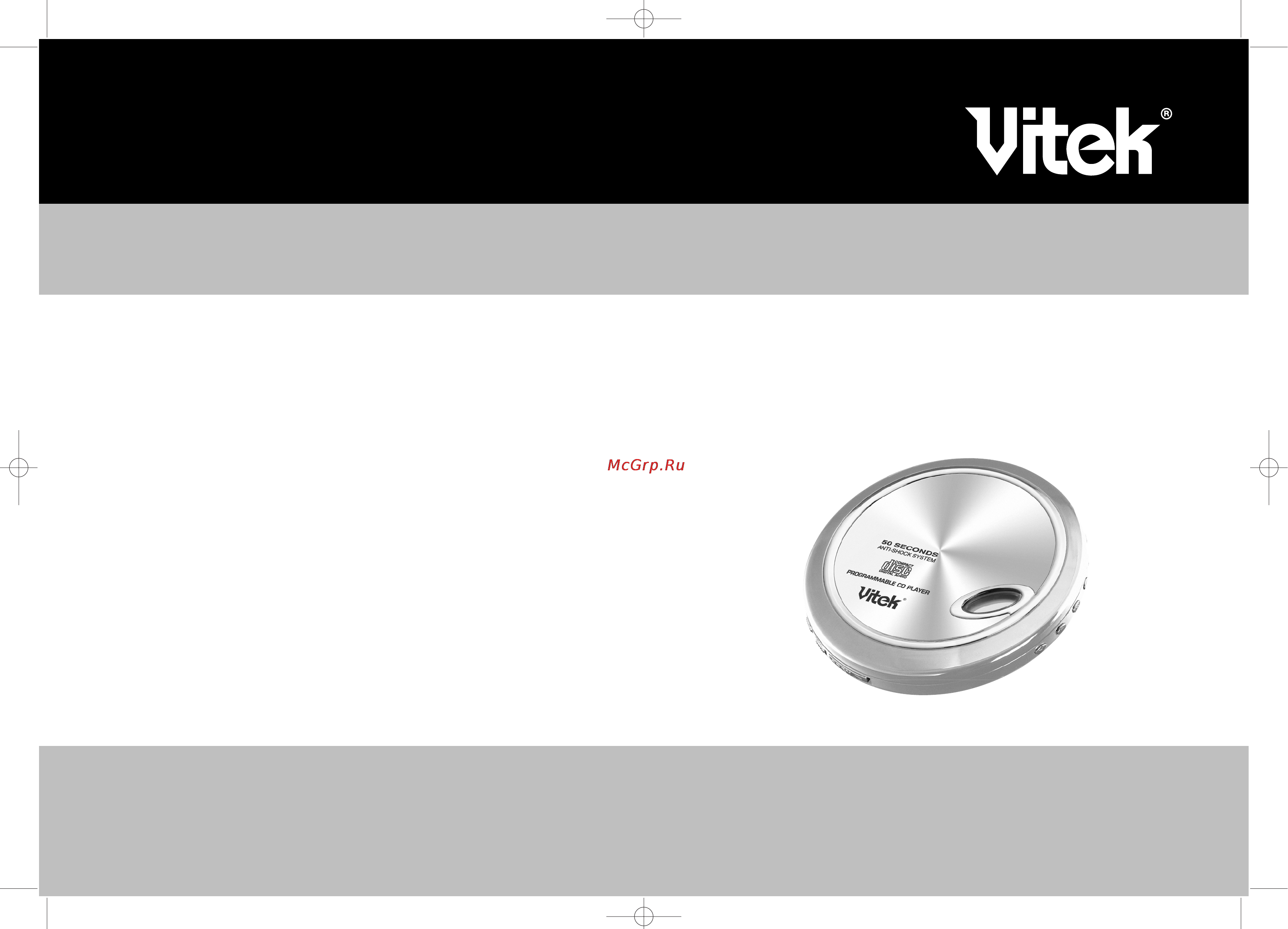
МОДЕЛЬ VT3777
PORTABLE AUDIO CD AND MP3 PLAYER
DIGITAL ANTISHOCK SYSTEM (50 SEC. BUFFER FOR CD AND 120 SEC. FOR MP3)
ПОРТАТИВНЫЙ АУДИОПРОИГРЫВАТЕЛЬ КОМПАКТДИСКОВ (CD)
И ДИСКОВ В ФОРМАТЕ МР3
ЦИФРОВАЯ СИСТЕМА ЗАЩИТЫ ОТ ВИБРАЦИИ "ANTISHOCK"
(ИНТЕРВАЛЫ ГАШЕНИЯ КОЛЕБАНИЙ 50 СЕК ДЛЯ CDДИСКОВ И 120 СЕК ДЛЯ
ДИСКОВ В ФОРМАТЕ МР3)
ИНСТРУКЦИЯ ПО ЭКСПЛУАТАЦИИ
MANUAL INSTRUCTION
3777.qxd 04.03.04 10:01 Page 2
Содержание
- Portable audio cd and mp3 player 1
- Qxd 04 3 4 10 01 page 2 1
- Инструкция по эксплуатации manual instruction 1
- Модель vt 3777 1
- Портативный аудио проигрыватель компакт дисков cd и дисков в формате мр3 1
- English 2
- Русский 2
- Cautions 3
- Do not mix the rechargeable ni mh and regular carbon zinc batteries do not charge continuously for 24 hours or more otherwise it will deteriorate the performance of the rechargeable batteries 3
- English 3
- If the ac adaptor is connected when the batteries are installed the power supply automatically switches to the ac power source use only the supplied ac dc adaptor using other types of adaptor may damage the unit make sure that the ac dc adaptor matches with your household voltage before connecting it into the wall outlet when not using ac power disconnect the ac dc adaptor from the wall outlet do not touch the ac dc adaptor with wet hands 3
- Power supply use with ac dc adaptor included 1 insert the dc plug at the end of the ac dc adaptor cord into the dc 4 v input socket 9 of the unit 2 connect the ac dc adaptor into a 230v 50hz ac power outlet 3
- Use with rechargeable batteries 1 disconnect the ac dc adaptor from the wall outlet if it is being connected to the unit 2 open the battery compartment door 3 insert 2 recommended rechargeable ni mh batteries 1 v 1200mah rectangular type following the correct polarity as indicated on the unit 4 close the battery compartment door 5 move the charge switch 15 to on to start recharging function the red charge indicator 16 will light indicating that the rechargeable batteries are being charged 6 after 15 hours of charging unplug the ac dc adaptor from the wall outlet 3
- Русский 3
- Cd mp3 playback be sure to reduce the volume before plugging in or unplugging the headphones ear phones 1 connect the earphones included with inline remote control into the phones sock et 2 slide the cd door open button 8 to open the cd compartment door 3 insert a disc with the label side facing up 4 close the cd compartment door until a click is heard 4
- Earphones with inline remote control connect the stereo earphones included to the phones socket 11 then connect the inline remote control jack into the inline remote control socket 20 of the unit 4
- English 4
- External connections external audio system connect the stereo connection cable not included into the line out socket 10 of the unit and the cd aux of the audio system do not connect it to the amplifier phone jack 4
- If the rechargeable batteries are being charged for the first time it will take approx imately 15 hours to be fully charged if the operating time decreases drastically even when the rechargeable batteries are properly recharged you need to purchase a new set of rechargeable batteries 4
- Note always switch off the power before making any connections between the cd player and other audio system if the cd player interference with the tv or radio reception move the cd player away from tv set or radio receiver 4
- Русский 4
- English 5
- Русский 5
- English 6
- In mp3 1 press the play pause button 6 2 press the mode eq prog button 19 4 times to enter the intro mode intro blinks on the display 3 the cd will play the first 10 seconds of each track of each album on the cd 4 press mode eq prog button 19 twice more to cancel intro playback and resume normal playback 5 power is turned off automatically after 60 seconds when all tracks have been played 6
- In mp3 1 press the play pause button 6 2 to repeat the same track press the mode eq prog button 19 once during playback rep 1 will appear on the display cd will start single track repeat playback until stop button 5 is pressed press the mode eq prog button 19 5 times to cancel single repeat the rep 1 indicator disappears from the display 3 to repeat the entire album press the mode eq prog button 19 twice rep d will appear on the display press the mode eq prog button 19 4 times to cancel all album repeat the rep d indicator disappears from the display 4 to repeat the entire mp3 disc press the mode eq prog button 19 three times rep a will appear on the display press the mode eq prog button 19 3 times to cancel all disc repeat the rep a indicator disappears from the display 6
- Intro play in cd 1 press the play pause button 6 2 press the mode eq prog button 19 3 times to enter the intro mode intro blinks on the display 3 the cd will play the first 10 seconds of each track on the cd 4 press mode eq prog button 19 twice more to cancel intro playback and resume normal playback 5 power is turned off automatically after 30 seconds when all tracks have been played 6
- P mp3 00 000 p 01 6
- Press the mode eq prog button 19 4 times more to cancel track repeat rep 1 disappears from the display 3 to repeat the entire disc press the mode eq prog button 19 twice rep a will appear on the display 4 press the mode eq prog button 19 3 times more to cancel all disc repeat the indicator rep a disappears from the display 6
- Русский 6
- English 7
- In mp3 1 press the play pause button 6 2 press the mode eq prog button 19 5 times to enter the random mode ran dom blinks on the display 3 the cd will start playback each track of each album on the cd in random order 4 press skip button 4 to go to next random track 5 press the mode eq prog button 19 once more to return to the normal playback mode 7
- P cd 00 p 01 7
- Press the skip forward button 4 and the backward button 3 to select the desired track to be programmed the track number which will be pro grammed will appears on the display 4 press the mode eq prog button 19 to enter the track into memory 5 repeat the steps 3 and 4 to program up to 64 tracks 6 press once more the mode eq prog button 19 to end programming 7 press play pause button 6 once to start programmed playback 8 to cancel programmed playback press the stop button 5 twice note during program playback if you wish to repeat the entire programmed play back press the mode eq prog button 19 repeatedly until the rep a indicator appears on the display 7
- Programmed playback in cd 1 press the play pause button 6 and after 5 seconds press the stop button 5 once 2 press the mode eq prog button 19 the track number and p will appear on the display indicating the first selection 7
- Random play in cd 1 press the play pause button 6 2 press the mode eq prog button 19 4 times to enter the random mode ran dom blinks on the display 3 the cd will start playback each track on the cd in random order 4 press skip forward button 4 to go to next random track 5 press the mode eq prog button 19 once more to return to the normal playback mode 7
- Track number program number 7
- Русский 7
- Album number program number track number 8
- English 8
- P mp3 00 000 p 01 8
- Русский 8
- Anti shock function if in use the player is likely to receive shocks or vibrations i e whilst walking or in a moving vehicle when esp dir button 14 is press during playback esp is blinking and the digital anti skip function turns on should the player receive shocks for more than 50 seconds continuously in cd playback or 120 seconds in mp3 playback the sound can mute for a very short while and will resume once the player has stabilised from the shock to disable anti shock function press esp dir button 14 once 9
- Audio equalizer control press and hold 2 sec mode eq prog button 19 to cycle through five modes flat classic jazz rock pop 9
- Auto power off when the unit is stopped standby mode for approximately 60 seconds the auto power off function will activated and turn the unit off automatically 9
- English 9
- To select the directory name use play pause and stop buttons to scroll up and down of the list then press skip backward button 3 to start playback the selected directory 3 to select the file name of the current directory press skip forward button 4 use play pause and stop buttons to scroll up and down of the list then press skip backward 9 button 3 to start playback the selected file name of the selected directory 4 press esp dir button 14 once to cancel directory search special functions dynamic bass boost set the bass boost switch 13 to on position to enjoy a more powerful bass sound note since bass boost performance will change depending on the volume level sound maybe distorted due to high volume is set lower the volume level until the sound quality is improved 9
- When using the anti shock function the disc will rotate faster than normal playback and memory is active only use the anti shock function when necessary to pre serve the battery life the anti shock function will not correct the errors arising from the use of defective scratched or dirty discs important during mp3 playback the anti shock function is always on and this function can not be deactivated 9
- Русский 9
- Attention this product is also able to reproduce cd rw discs however it could happen that during playback some type of discs cannot be played properly therefore full playability with all cd rw discs is not guaranteed 10
- English 10
- Handling cds your cd player has been especially designed for the reproduction of compact discs bearing the cd mark no other discs should be loaded into the player always place the disc in tray with the label facing up although compact discs are impervious to wear during play damage to the surface of a disc through improper handling will result in playback irregularities to preserve your compact discs please handle them with care although minute dust particles and fingerprints should have no effect on playback you should keep the serface of the recorded side of your discs clean by wiping the disc with a clean dry lint free soft cloth with straight movements from the centre out wards 10
- Hold switch this unit is equipped with a hold switch to disable the operating controls select hold switch 17 to on 10
- Maintenance cleaning the unit wipe the outside surface of the unit with a soft cloth moistened with water and mild soap 10
- Never use record cleaners record sprays antistatic sprays liquids nor chemical based liquids to clean the surface of a disc they may in fact irreparably damage the disc s plastic surface always return the disc to its protective plastic case when not using it avoid exposing discs to direct sunlight excessive temperatures or high humidity for extended peri ods of time do not write on the label side of the disc with a ball point pen as this may scratch the disc 10
- Specifications audio d a conversion 1 bit dac four times oversampling frequency response 20 20 ooohz anti shock 50 seconds memory wow and flutter below measurable limits no of channels 2 channels stereo 10
- Русский 10
- Cd and mp3 player not less than 3 years 11
- English 11
- General power requirements 2 x 1 v ni mh battery rectangular type 66x16 x6mm dc in 4 v jack accepts ac power adaptor centre positive power consumption 0 w dc 3v dimension approx 132 w x 19 h x 136 d mm weight without batteries 200 g 11
- Mp3 mpeg rate 32 384kbps sampling frequency 8 11 25 12khz for mpeg2 16 22 5 24khz for mpeg2 32 44 48khzformpeg1 mp3 playback iso9660 format compatible check the cd burner recorder s documentation to see if it complies with these spec ifications 11
- Note specifications and the design are subject to possible modifications without notice due to improvement 11
- Output level line output 0 v rms 47kohm headphone 20mw 32ohm bass boost effect 100hz 6 db 11
- Service life of the 11
- Русский 11
- Русский 12
Похожие устройства
- Sony Alpha DSLR-A300 Инструкция по эксплуатации
- Sony DSC-TX10 Black Инструкция по эксплуатации
- D-Link DES-1008M Инструкция по эксплуатации
- Fagor 3F-2611 Инструкция по эксплуатации
- Sony Alpha DSLR-A290 Инструкция по эксплуатации
- Sony DSC-TX10 Silver Инструкция по эксплуатации
- LG 55SL8*** Инструкция по эксплуатации
- Sony DSC-TX10 Pink Инструкция по эксплуатации
- D-Link DES-1009G Инструкция по эксплуатации
- Panasonic KX-FL543RU Инструкция по эксплуатации
- Sony DSC-TX100V Red Инструкция по эксплуатации
- Siemens KG..X Инструкция по эксплуатации
- D-Link DES-1016/A1 Инструкция по эксплуатации
- Sony DSC-TX100V Gold Инструкция по эксплуатации
- Panasonic DVD-S295 Инструкция по эксплуатации
- D-Link DES-1024DG Инструкция по эксплуатации
- Sony SLT-A33 Инструкция по эксплуатации
- Sony DCR-SX20E Инструкция по эксплуатации
- Vitek VT-3776 Инструкция по эксплуатации
- D-Link DFE-905Dx Инструкция по эксплуатации
