Sony Cyber-Shot DSC-D700 Инструкция по эксплуатации онлайн
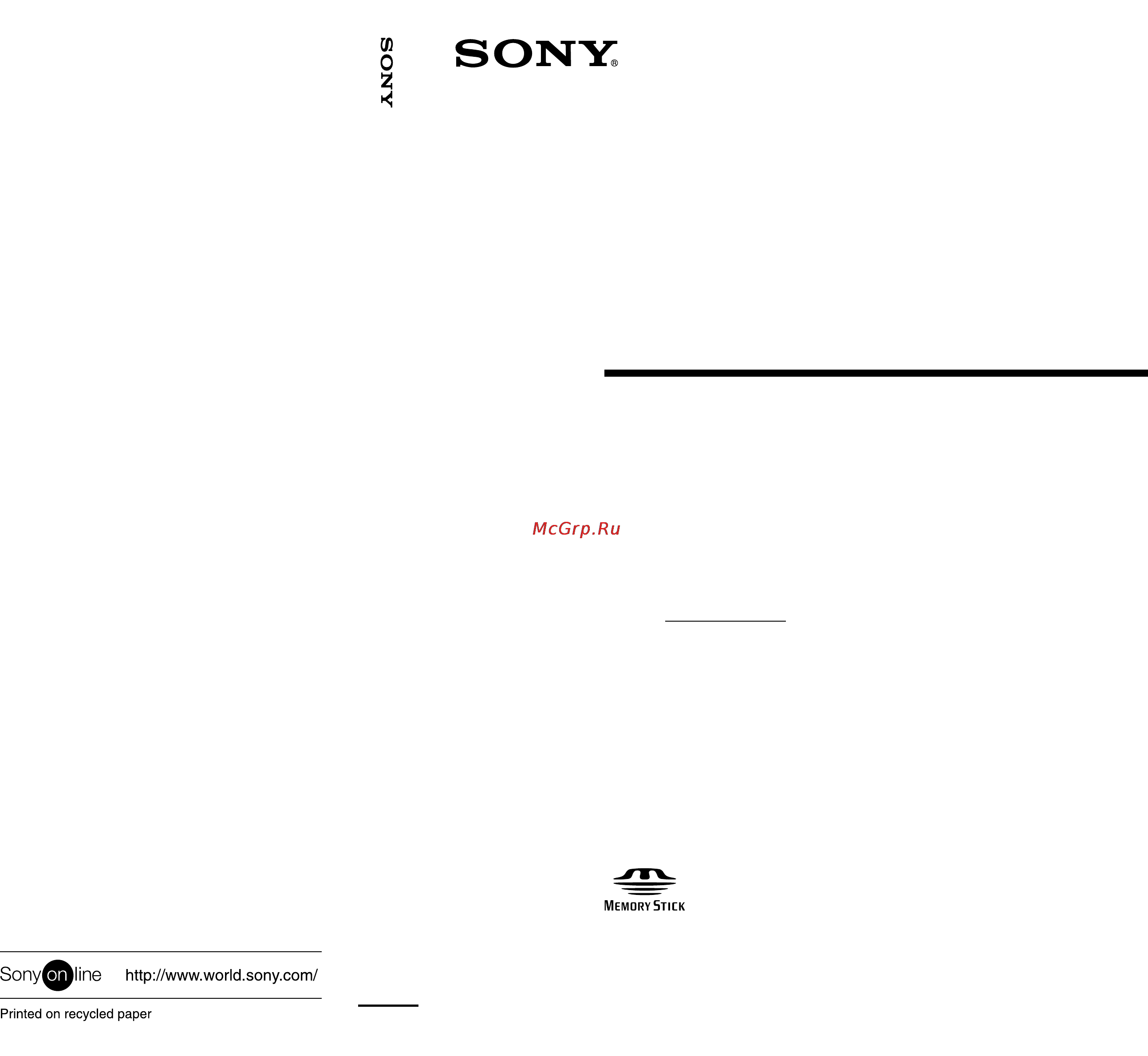
DSC-D700
Sony Corporation Printed in Japan
3-865-496-13 (1)
1998 by Sony Corporation
Operating Instructions
Before operating the unit, please read this manual thoroughly, and retain it for future
reference.
Owner’s Record
The model and serial numbers are located on the bottom. Record the serial number in
the space provided below. Refer to these numbers whenever you call upon your Sony
dealer regarding this product.
Model No. DSC-D700
Serial No.
DSC-D700
Digital
Still Camera
For information regarding the DSC-D700, please
see our Internet home page at
http://www.world.sony.com/DSC-D700
Содержание
- Digital still camera 1
- Dsc d700 1
- Operating instructions 1
- Owner s record 1
- For the customers in the u s a and canada 2
- Introduction 2
- Warning to prevent fire or shock hazard do not expose the unit to rain or moisture to avoid electrical shock do not open the cabinet refer servicing to qualified personnel only 2
- Advanced operations 3
- Battery safety precautions 5 3
- Checking the supplied accessories 10 3
- Contents 3
- Features 11 3
- Introduction 3
- Locations and functions of parts 3
- Operation precautions 7 3
- Please read this 8 3
- Preparations 3
- Settings 3
- Taking a picture 3
- To maintain the efficiency of the camera 7 3
- Viewing 3
- Erasing 4
- Error messages 112 4
- Index 118 4
- Introduction 4
- Maintenance 105 4
- Menu summary 101 4
- Miscellaneous 4
- Playback 4
- Specifications 115 4
- Troubleshooting 106 4
- Using overseas 114 4
- Warning indicators 109 4
- Battery safety precautions 5
- Danger this applies only to battery packs 5
- Introduction 5
- Warnings 5
- Care of the camera body 6
- Introduction 6
- Lens care 6
- Maintenance 6
- Operation 6
- Operation precautions 6
- Places you should not leave your camera 6
- Heat emission 7
- Introduction 7
- Operating and storage places 7
- To maintain the efficiency of the camera 7
- Transportation 7
- Battery pack 8
- Copyright laws 8
- Introduction 8
- No compensation for picture content 8
- Please read this 8
- Power adaptor 8
- Test shooting 8
- Camera playback data 9
- Data recorded on the pc card 9
- Introduction 9
- Memory stick and pc card 9
- Before using the camera make sure you have the following supplied accessories 10
- Checking the supplied accessories 10
- Introduction 10
- 2 inch 1 500 000 pixel ccd 11
- Features 11
- Four exposure modes for various picture taking conditions 11
- Introduction 11
- Precision speed auto focus 11
- Two finders viewfinder and large lcd 11
- Two frames second high speed picture taking with buffer memory loading 11
- Wide zoom lens 11
- Introduction 12
- Loading to a video output terminal 12
- Taking pictures for a longer period with the infolithium battery and power saving option 12
- Using the pc card and memory stick 12
- Locations and functions of parts 13
- Pop up key 13
- Remote control signal receiver 13
- Self timer lamp 13
- White balance button 13
- Zoom lens 13
- Ae lock button 14
- Caution 14
- Eyesight adjustment lever 14
- Locations and functions of parts 14
- Neck strap belt holder 14
- Review button 14
- Shift dial 14
- Viewfinder 14
- Locations and functions of parts 15
- Card cover lock 16
- Card eject button 16
- Locations and functions of parts 16
- Power mode dial 16
- ª card cover 16
- Locations and functions of parts 17
- Locations and functions of parts 18
- Battery cover 19
- Battery cover lock 19
- Bottom 19
- Locations and functions of parts 19
- Tripod hole 19
- Cam mode 20
- Lcd panel 20
- Locations and functions of parts 20
- Play mode 20
- 12345 picture01 0 5ev 2000 f4 0 21
- Cam mode 21
- Cam wb auto no 0267 1344 high 21
- Lcd monitor 21
- Locations and functions of parts 21
- Play mode 21
- 2000 wb 22
- Locations and functions of parts 22
- Viewfinder 22
- Charging the battery pack 23
- Preparations 23
- Installation of the battery pack 24
- Preparations 24
- Preparations 25
- Removing the battery 25
- Preparations 26
- Setting the time and date 26
- Keeping correct time 27
- Preparations 27
- Inserting the memory stick in the memory stick pc card adaptor 28
- Preparations 28
- Preparing the card 28
- To take out the memory stick from the memory stick pc card adaptor 28
- Inserting the card 29
- Preparations 29
- Initializing a card 30
- Preparations 30
- To remove the card 30
- Attaching the viewfinder cap 31
- Caution 31
- Preparations 31
- Attaching the neck strap belt 32
- Preparations 32
- Preparations 33
- Putting the camera in a semi soft case 33
- Taking a picture 34
- Taking pictures 34
- Caution 35
- Taking a picture 35
- Auto focus 36
- In the viewfinder 36
- On the lcd monitor 36
- Taking a picture 36
- Ae lock 37
- Locking the focus 37
- Taking a picture 37
- Setting the focus manually 38
- Situations in which auto focus may not work well 38
- Situations in which it is better to focus manually 38
- Taking a picture 38
- Checking the picture content 39
- Viewing 39
- 6 2 3 7 40
- Viewing 40
- Viewing pictures in an automatic cycle 40
- Viewing 41
- Viewing 42
- Viewing the picture index 42
- Viewing 43
- Using a pc card reader 44
- Viewing 44
- Viewing pictures on a television 44
- Connecting the pc card parallel port adaptor 45
- Using the pc card parallel port adaptor 45
- Viewing 45
- Installing the driver 46
- Viewing 46
- Viewing 47
- Viewing 48
- Inserting the card 49
- Viewing 49
- Taking out the card 50
- Uninstalling the driver 50
- Viewing 50
- Advanced operations 51
- Advanced operations settings 51
- Choosing the shooting mode 51
- Settings 51
- Advanced operations settings 52
- Aperture priority ae 52
- Manual exposure 52
- Manual manual exposure 52
- Program ae 52
- Shutter shutter speed priority ae 52
- Shutter speed priority ae 52
- Advanced operations settings 53
- Choosing picture size 53
- X 1024 53
- X2 d zoom 53
- Advanced operations settings 54
- Choosing the picture quality mode 54
- Advanced operations settings 55
- Middle 55
- Advanced operations settings 56
- Choosing the picture taking brightness ev compensation 56
- Adjusting for natural color tone white balance adjustment 57
- Advanced operations settings 57
- Adjusting white balance with white balance hold 58
- Advanced operations settings 58
- Advanced operations settings 59
- Changing the iso sensitivity 59
- Advanced operations settings 60
- Choosing a light meter reading method 60
- Advanced operations settings 61
- Average light meter for average light at the center 61
- Spot spot light meter 61
- Advanced operations settings 62
- Resetting the content of the settings 62
- 3 5 3 6 63
- Advanced operations settings 63
- Saving the content of settings 63
- Advanced operations settings 64
- Reading the saved settings 64
- Advanced operations settings 65
- Making a folder to save pictures 65
- 3 6 3 9 66
- Advanced operations settings 66
- Attaching keywords id numbers to pictures 66
- Specifying a keyword before shooting 66
- Advanced operations settings 67
- Advanced operations settings 68
- 5 6 4 6 69
- Adding or changing a keyword to a picture that has already been taken 69
- Advanced operations settings 69
- Advanced operations settings 70
- Advanced operations settings 71
- Miscellaneous settings 71
- Advanced operations settings 72
- Interval rec time interval shooting 72
- Review automatic review function 72
- Review time 72
- Self timer 72
- Advanced operations settings 73
- Sharpness 73
- Advanced operations taking a picture 74
- Shooting with the flash 74
- Advanced operations taking a picture 75
- External 75
- Adjusting white balance when taking pictures with the flash 76
- Advanced operations taking a picture 76
- Advanced operations taking a picture 77
- Advanced operations taking a picture 78
- Continuous shooting 78
- Advanced operations taking a picture 79
- Advanced operations taking a picture 80
- Taking a picture at regular intervals interval shooting 80
- Advanced operations taking a picture 81
- Taking a picture with the self timer 81
- Advanced operations taking a picture 82
- Checking pictures directly after shooting review function 82
- Advanced operations playback 83
- Rotating the picture 83
- 3 6 4 6 84
- Advanced operations playback 84
- Viewing an enlarged picture 84
- Advanced operations playback 85
- Advanced operations playback 86
- 5 2 4 6 87
- Advanced operations erasing 87
- Erasing all pictures 87
- 5 2 4 9 8 88
- Advanced operations erasing 88
- Caution 88
- Erasing selected pictures 88
- Advanced operations erasing 89
- 5 2 4 6 90
- Advanced operations erasing 90
- Caution 90
- Erasing pictures during playback 90
- Advanced operations erasing 91
- Caution 91
- 5 2 4 5 92
- Advanced operations erasing 92
- Making it impossible to erase important pictures protect 92
- Advanced operations erasing 93
- Advanced operations miscellaneous 94
- Setting the lcd monitor display 94
- Advanced operations miscellaneous 95
- Adjusting picture display on the lcd monitor 96
- Advanced operations miscellaneous 96
- Advanced operations miscellaneous 97
- Contrast bright color or picture 97
- Disp area display area 97
- Advanced operations miscellaneous 98
- Inserting the battery into the remote control 98
- Operating the wireless remote control 98
- Advanced operations miscellaneous 99
- Using a wall socket 99
- Advanced operations miscellaneous 100
- Menu summary 101
- Miscellaneous 101
- Mode menu 101
- There are three menus in the camera shooting menu camera menu and playback menu 101
- Camera menu 102
- Miscellaneous 102
- Miscellaneous 103
- Playback menu 103
- Lcd monitor display setting sets whether or not necessary information for picture taking or playback such as picture size or af ae frame is displayed on the lcd monitor page 94 104
- Miscellaneous 104
- Condensation 105
- Maintenance 105
- Maintenance of the camera surface 105
- Maintenance of the lens surface 105
- Miscellaneous 105
- Miscellaneous 106
- Troubleshooting 106
- Miscellaneous 107
- Miscellaneous 108
- Lcd monitor 109
- Miscellaneous 109
- Warning indicators 109
- Battery indicator 110
- Lcd panel 110
- Miscellaneous 110
- No shot available display 110
- Auto focus off indicator 111
- Ev indicator 111
- Miscellaneous 111
- Error messages 112
- Miscellaneous 112
- Miscellaneous 113
- General 114
- Miscellaneous 114
- Specifications 114
- System 114
- Input output terminals 115
- Miscellaneous 115
- Accessories 116
- Accessories not supplied 116
- Miscellaneous 116
Похожие устройства
- Asus VivoTab Smart ME400CL 64Gb LTE Wite + MS Office Инструкция по эксплуатации
- D-Link DES-1226 Инструкция по эксплуатации
- Sony MHS-FS1 Black Инструкция по эксплуатации
- Panasonic KX-FL403RU Инструкция по эксплуатации
- Sony Cyber-Shot DSC-ST80 Инструкция по эксплуатации
- Sony MHS-FS1K Black Инструкция по эксплуатации
- D-Link DES-1226R Инструкция по эксплуатации
- Siemens KG 46S12. Инструкция по эксплуатации
- Sony Cyber-Shot DSC-S980 Инструкция по эксплуатации
- D-Link DES-3224 Инструкция по эксплуатации
- Explay SURFER 8.31 3G Инструкция по эксплуатации
- Sony KDL-32 EX600 Инструкция по эксплуатации
- Panasonic DVD-S1 Инструкция по эксплуатации
- Sony Cyber-Shot DSC-S950 Инструкция по эксплуатации
- D-Link DFE-904 Инструкция по эксплуатации
- Explay SURFER 8.01 Инструкция по эксплуатации
- Sony KDL-40 EX600 Инструкция по эксплуатации
- Vitek VT-3772 Инструкция по эксплуатации
- Sony Cyber-Shot DSC-S930 Инструкция по эксплуатации
- D-Link DES-1016A/C1 Инструкция по эксплуатации
