D-Link DWL-G520 Инструкция по эксплуатации онлайн
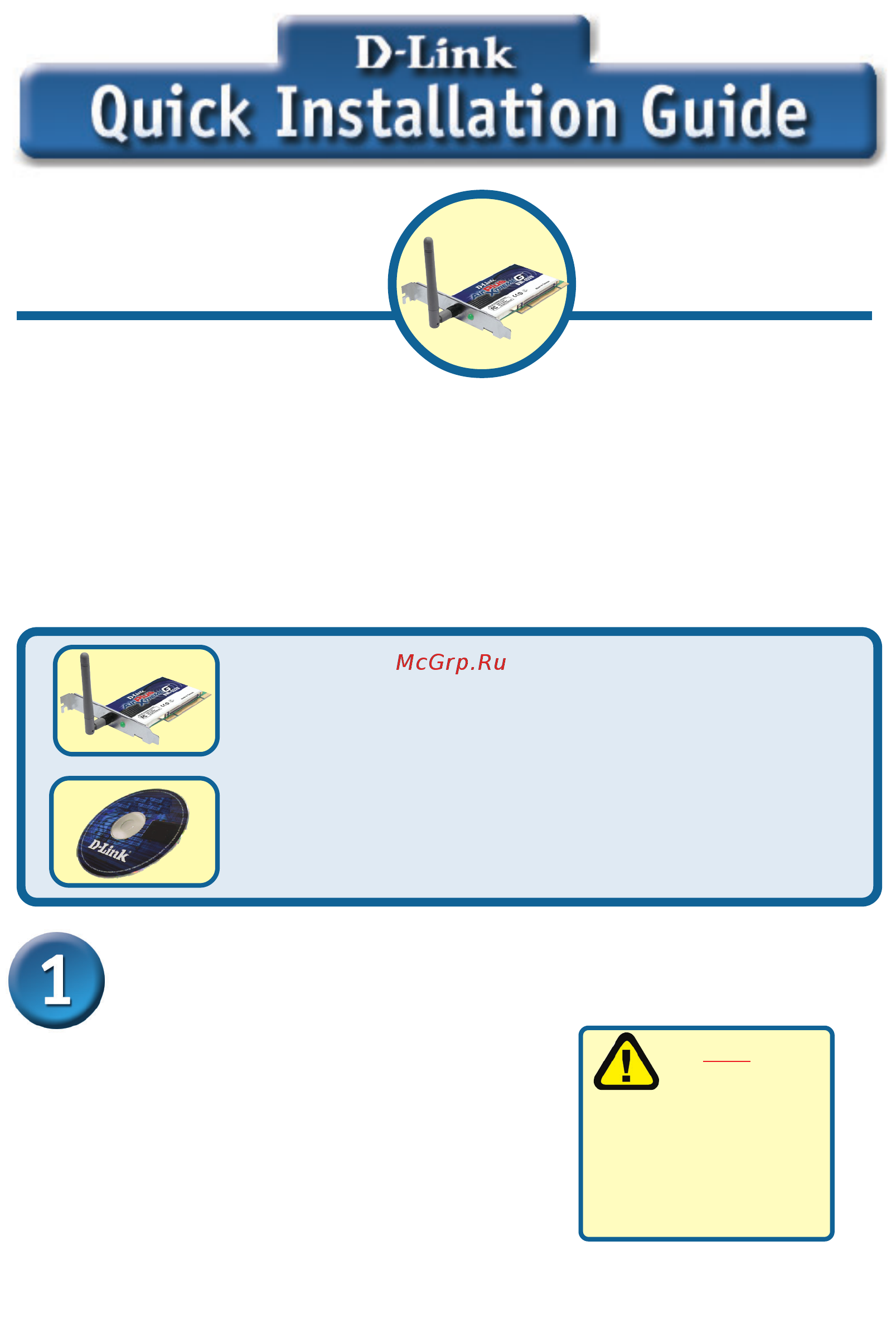
1
Xtreme G 2.4GHz
Wireless PCI Adapter
DWL-G520
©2003 D-Link Systems, Inc. All rights reserved. Trademarks or registered trademarks are the property of their respective holders. Software and
specifications subject to change without notice. DWL-G520 v1.01
If any of the above items are missing, please contact your reseller.
CD-ROM (containing Drivers, Manual and Warranty)
This product works with the following operating
system software:
Windows XP, Windows
2000, Windows Me, Windows 98SE
Before You Begin
DWL-G520 Xtreme G 2.4GHz Wireless PCI Adapter
Check Your Package Contents
These are the items included with your DWL-G520 purchase:
Turn on the computer and
Insert the D- Link Extreme G DWL-G520
Driver CD in the CD-ROM drive.
The step-by-step instructions that follow are shown
in Windows XP. The steps and screens are similar
for the other Windows operating systems
Insert the D-Link CD-ROM Into Your
Computer
Do NOT install
the DWL-G520
Wireless PCI Adapter
into your computer
before installing the
driver software from
the D-Link CD!
You must have at least the following:
• A desktop computer with an available 32-bit PCI slot
• At least a 300 MHz processor and 32MB of memory
• An 802.11g or 802.11b Access Point (for Infrastructure Mode) or another
802.11g or 802.11b wireless adapter (for Ad-Hoc; Peer-to-Peer networking
mode.)
Part No. IG-BDWLG520
Содержание
- Before you begin 1
- Cd rom containing drivers manual and warranty 1
- Check your package contents 1
- Dwl g520 1
- Dwl g520 xtreme g 2 ghz wireless pci adapter 1
- Insert the d link cd rom into your computer 1
- Turn on the computer and insert the d link extreme g dwl g520 driver cd in the cd rom drive 1
- Windows xp windows 2000 windows me windows 98se 1
- Xtreme g 2 ghz wireless pci adapter 1
- Continued 2
- Continued 3
- Click finish 4
- Click next 4
- Continued 4
- Installing the dwl g520 wireless pci adapter in your computer 4
- Shut down your computer 4
- Continued 5
- Restart your computer 5
- Appendix 6
- Note that wpa is an interim standard that will be replaced with the ieee s 802 1i standard upon its completion 6
- Wi fi protected access wpa a wi fi standard that was designed to improve upon the security features of wep the technology is designed to work with existing wi fi products that have been enabled with wep i e as a software upgrade to existing hardware but the technology includes two improvements over wep 1 improved data encryption through temporal key integrity protocol tkip 2 user authentication using extensible authentication protocol eap via radius 6
- Wpa psk pre shared key mode means that the wireless client and the router must have the same passphrase in order to establish the wireless connection a radius server is not required with psk 6
- Wpa wi fi protected access authorizes and authenticates users onto the wireless network wpa uses stronger security than wep and is based on a key that changes automatically at a regular interval this mode requires a radius server in the network 6
- Your installation is complete 6
- Appendix 7
- Appendix continued using the configuration utility 8
- C txrate 8
- E link quality signal strength 8
- F data rate 8
- Click internet protocol tcp ip 10
- Click ok 10
- Click properties 10
- Dynamic ip address setup 10
- For microsoft windows xp 10
- Ip address configuration 10
- Select obtain an ip address automatically if the wireless router or access point has dhcp server enabled 10
- Select obtain dns server address automatically 10
- Select use the following ip address 10
- Static ip address setup 10
- Dynamic ip address setup 11
- For windows 2000 users 11
- Static ip address setup 11
- Tech support for customers within canada 12
- Tech support for customers within the united states 12
- Technical support 12
Похожие устройства
- Logitech HD WEBCAM C525 Инструкция по эксплуатации
- Texet T-715 Инструкция по эксплуатации
- D-Link DWL-G650 Инструкция по эксплуатации
- JVC AV-2155YE Инструкция по эксплуатации
- D-Link DWL-G810 Инструкция по эксплуатации
- Vitek VT-1217 Инструкция по эксплуатации
- Logitech HD Webcam C270 (960-000919) Инструкция по эксплуатации
- D-Link DAP-1150/NB1 Инструкция по эксплуатации
- Logitech C270 (960-000810) Инструкция по эксплуатации
- Sharp SJ-36JM Инструкция по эксплуатации
- Sony DSC-S2000 Silver Инструкция по эксплуатации
- D-Link DAP-1150/RU Инструкция по эксплуатации
- Logitech TV Cam HD Инструкция по эксплуатации
- Sony DSC-S2000 Black Инструкция по эксплуатации
- D-Link DAP-1155/A/B1 Инструкция по эксплуатации
- Texet T-605 Инструкция по эксплуатации
- Toshiba Satellite L30 Инструкция по эксплуатации
- Sony DSC-S2100 Silver Инструкция по эксплуатации
- D-Link DIR-300/NRU Инструкция по эксплуатации
- Electrolux EW 1455 WE Инструкция по эксплуатации
