D-Link DWL-A520 Инструкция по эксплуатации онлайн
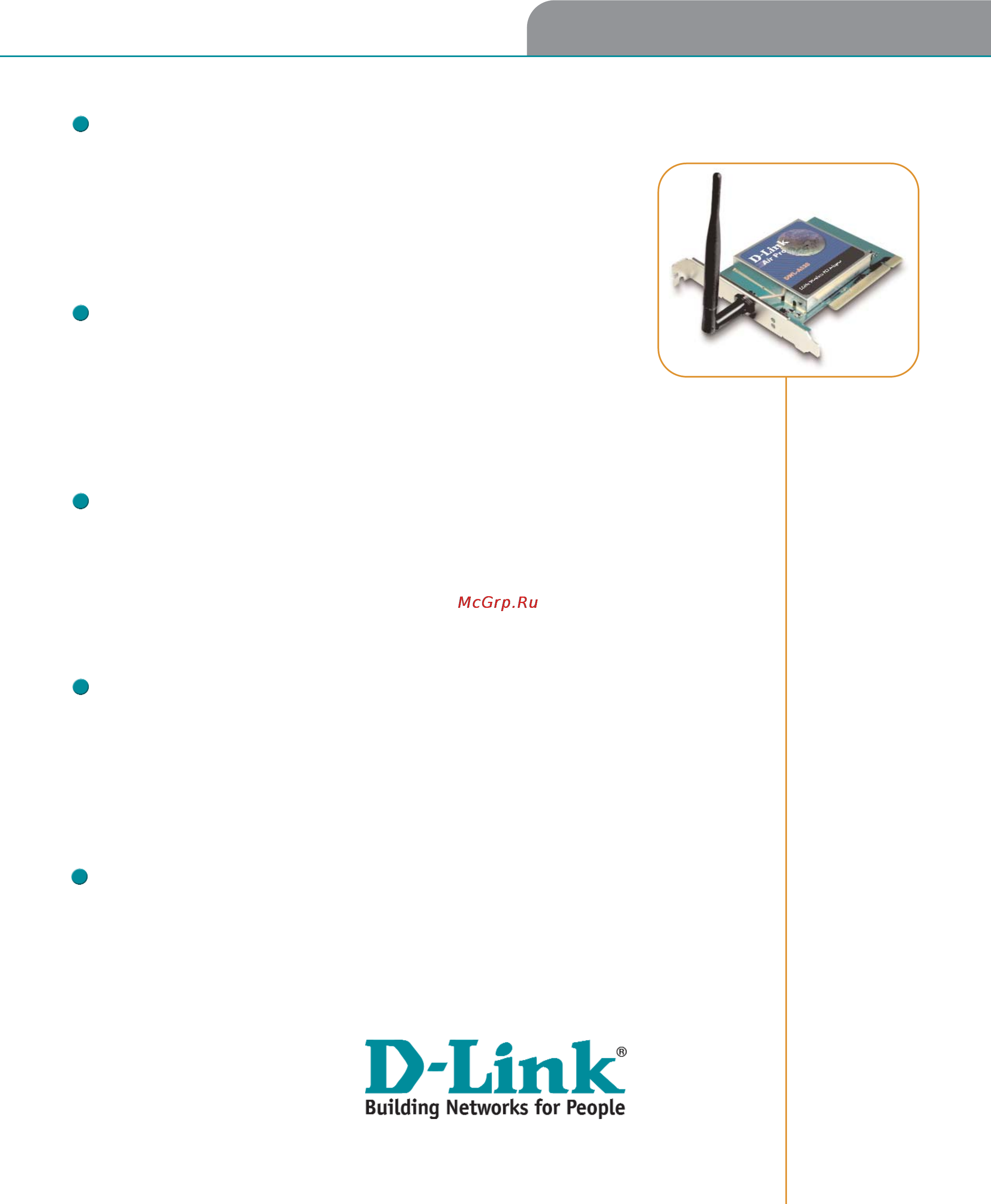
Features & Benefits
Up to 72 Mbps in “Turbo” Mode
Although the D-LinkAir Pro DWL-A520 Wireless network adapter transmits data
within the IEEE industry standard at speeds up to 54 Mbps, it can deliver much
more. In its proprietary “Turbo” mode, the D-LinkAir Pro DWL-A520 pushes data
transfer speeds up to 50% more to an astounding 72Mbps, near Fast Ethernet wired
speeds. It achieves this higher data rate by aggregating the bandwidth of two channels
to deliver 72 mbps.
5GHz IEEE 802.11a Compliant
By designing products with strict adherence to industry standards, D-Link
delivers WLAN products that are interoperable in order to future proof network
investment. The industry Standard IEEE 802.11a compliance and assures that
the D-LinkAir Pro DWL-A520 Wireless network adapter will work with other
standard compliant 5GHz IEEE 802.11a wireless networking adapters and
access points.
152-bit WEP Encryption
The D-LinkAir Pro DWL-A520 uses industry standard 0, 64, 128, and enhanced
152-bit Wired Equivalent Privacy (WEP) security to encrypt data transmissions. While
WEP security is employed, only approved users can gain access to the wireless net-
work. The adapter also supports 802.1x user authentication security and a Dynamic
Key Exchange, which assigns a unique WEP encryption key for each client at every
login. This delivers unsurpassed security and protection from unwanted intruders.
Eight (8) Non-Overlapping Channels
Eight non-overlapping channels provide greater network capacity by avoiding over-
lapping frequencies and allowing each channel to operate independently in the 5Ghz
range. It already avoids conflict with other competing technologies and networks in
the 2.4 Ghz frequency range. In addition, the .11a specification defines channels to be
expanded from 3 to 8, all non-overlapping, which allow users to avoid
Co-Channel Interference (CCI).
Diagnostics Software
A diagnostic software program called LinkMon is included with the D-LinkAir Pro
DWL-A520 Wireless network adapter. This powerful software diagnostics tool allows
users to monitor wireless connections, diagnose signal strength and troubleshoot the
wireless network. It provides five basic tabs that deliver general information, frame
statistics, transmit and retry data, station identification and network access point scan-
ning and driver data.
D-LLink
Air
Pro
DWL-AA520
55GGHHzz
WWiirreelleessss
PPCCII
AAddaapptteerr
Содержание
- Bit wep encryption 1
- D llinkair pro dwl a520 1
- Diagnostics software 1
- Eight 8 non overlapping channels 1
- Features benefits 1
- Ghz ieee 802 1a compliant 1
- Ghz wireless pci adapter 1
- Up to 72 mbps in turbo mode 1
- D llinkair pro dwl aa520 2
- Features benefits 2
- Ghz wireless pci adapter 2
- Key features of the dwl 520 2
Похожие устройства
- Vitek VT-1212 Инструкция по эксплуатации
- Philips PTA317/00 Инструкция по эксплуатации
- D-Link DWL-G520+ Инструкция по эксплуатации
- SonyEricsson J10i2 2Gb Metal/Black Инструкция по эксплуатации
- Samsung SRG-118 Инструкция по эксплуатации
- D-Link DWL-G650+ Инструкция по эксплуатации
- SonyEricsson J10i2 2Gb Rose Инструкция по эксплуатации
- D-Link DAP-1350 Инструкция по эксплуатации
- SonyEricsson U5i C.Black (+Skype) Инструкция по эксплуатации
- Texet T-539 Инструкция по эксплуатации
- Samsung CLP-365 Инструкция по эксплуатации
- D-Link DAP-1353 Инструкция по эксплуатации
- SonyEricsson U5i V.Ruby (+Skype) Инструкция по эксплуатации
- JVC AV-2134YE Инструкция по эксплуатации
- D-Link DAP-1360/D1 Инструкция по эксплуатации
- Samsung ML-2160 Инструкция по эксплуатации
- SonyEricsson U8i Black (+Skype) Инструкция по эксплуатации
- Vitek VT-1211 Инструкция по эксплуатации
- D-Link DAP-1360 Инструкция по эксплуатации
- SonyEricsson Vivaz U5i Cosmic Black Инструкция по эксплуатации
