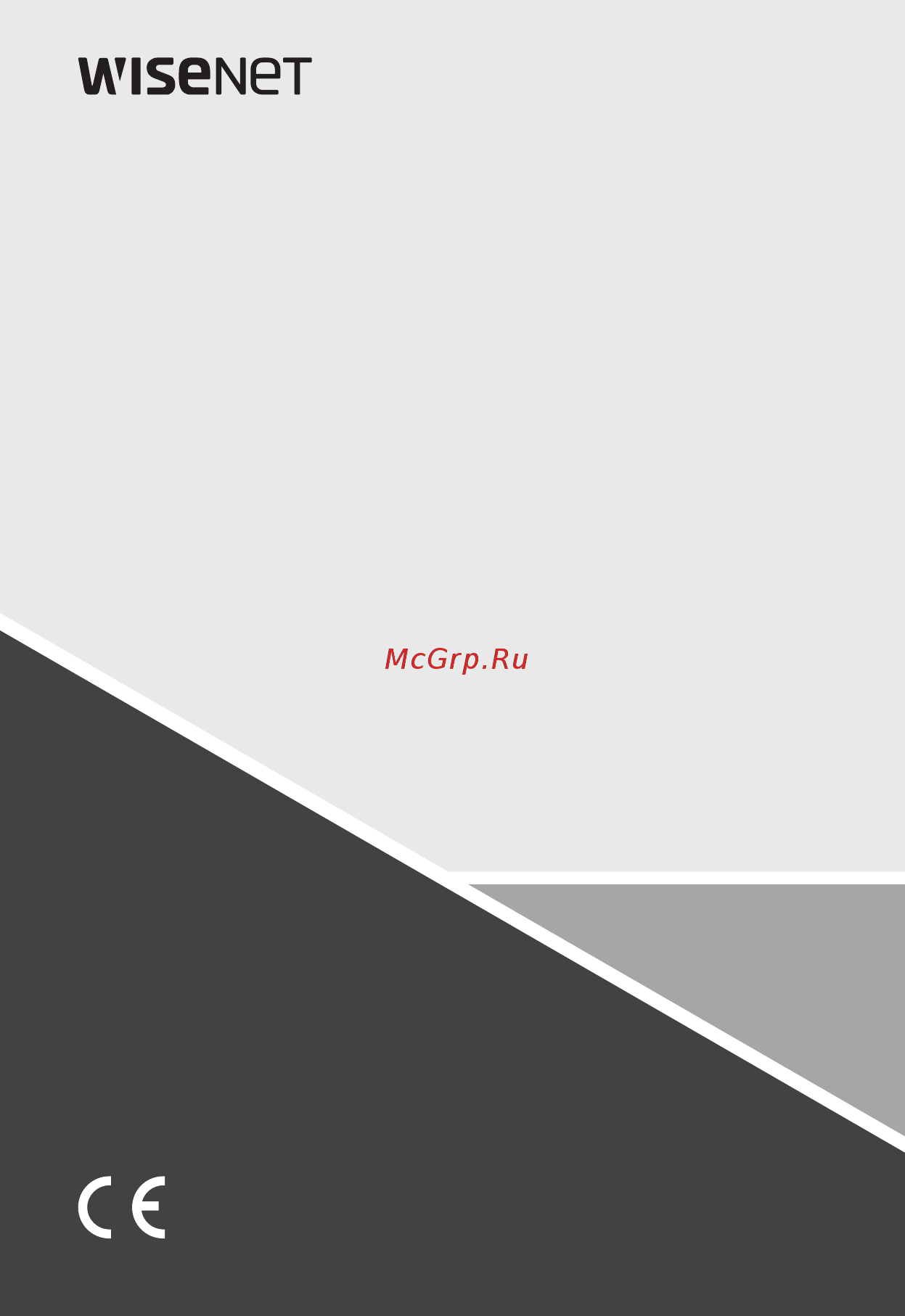Wisenet SNO-7084RP Инструкция по эксплуатации онлайн
Содержание
- Network camera 1
- User manual 1
- Co ltd all rights reserved 2
- Copyright 2
- Disclaimer 2
- Makes the best to verify the integrity and correctness of the contents in this document but no formal guarantee shall be provided use of this document and the subsequent results shall be entirely on the user s own responsibility 2
- Network camera 2
- Reserves the right to change the contents of this document without prior notice 2
- Restriction 2
- Trademark 2
- User manual 2
- English _3 3
- Important safety instructions 3
- Overview 3
- Cautio 4
- Caution 4
- Explanation of graphical symbols 4
- Overview 4
- Warning 4
- Battery 5
- Caution 5
- Class construction 5
- Disconnection device 5
- Overview 6
- Contents 7
- English _7 7
- Installation connection 7
- Network connection and setup 7
- Overview 7
- Appendix 8
- Overview 8
- Setup screen 8
- Web viewer 8
- _ overview 8
- English _9 9
- Product features 9
- Overview 10
- Recommended pc specifications 10
- Nas recommended specs 11
- Recommended micro sd sdhc sdxc memory card specifications 11
- Overview 12
- What s included 12
- _ overview 12
- English _13 13
- Overview 14
- _ overview 14
- Appearance 15
- At a glance snd 7084r 15
- Overview 16
- English _17 17
- Overview 18
- _ overview 18
- Appearance 19
- At a glance sno 7084r 19
- Overview 20
- _ overview 20
- Components 21
- English _21 21
- Overview 22
- _ overview 22
- Appearance 23
- At a glance snv 7084r 23
- Overview 24
- English _25 25
- Disassembling 26
- Installation connection 26
- Installation snd 7084r 26
- Precautions before installation 26
- _ installation connection 26
- English _27 27
- Installation 27
- Installation 28
- Installation connection 28
- Installation sno 7084r 28
- Precautions before installation 28
- English _29 29
- Outdoor installation 29
- Disassembling 30
- Installation connection 30
- Installation snv 7084r 30
- Precautions before installation 30
- English _31 31
- Installation 31
- Connecting waterproof power cable and lan cable 32
- Installation connection 32
- English _33 33
- Connecting alarm cable 34
- Installation connection 34
- _ installation connection 34
- Attaching to the unbundled adapter 35
- English _35 35
- Outdoor installation 35
- Installation connection 36
- Optional accessories for installation 36
- _ installation connection 36
- English _37 37
- Adjusting the monitoring direction for the camera snd 7084r snv 7084r 38
- Installation connection 38
- Inserting a micro sd memory card 39
- Inserting removing a micro sd memory card snd 7084r snv 7084r 39
- Installation connection 40
- Removing a micro sd memory card 40
- English _41 41
- Memory card components 41
- Memory card information not included 41
- Memory card instructions sno 7084r 41
- Selecting a memory card that s suitable for you 41
- What is a memory card 41
- Connecting with other device 42
- Installation connection 42
- _ installation connection 42
- English _43 43
- Ethernet connection 44
- Installation connection 44
- Power supply snd 7084r 44
- Power supply sno 7084r snv 7084r 44
- English _45 45
- In case of ac 24v input 45
- In case of dc 12v input 45
- Network cable specification 45
- Power cable specification for each model 45
- Connecting to audio input output 46
- Installation connection 46
- Network 46
- _ installation connection 46
- English _47 47
- Network 47
- Connecting to the i o port box 48
- Installation connection 48
- _ installation connection 48
- English _49 49
- Alarm in wiring diagram 50
- Alarm out wiring diagram 50
- Connect one strand of each signal line 2 strand of the sensors to the alarm in port and connect the other strand to the gnd port 50
- If devices e g flashing light and siren that exceed the voltage and current specifications are connected by using the open collector method it may cause malfunction 50
- Installation connection 50
- Refer to the alarm out connection diagram below when connecting devices that exceed the voltage and current specifications 50
- To connect the alarm out 50
- To connect the external sensor 50
- _ installation connection 50
- Connecting the camera directly to local area networking 51
- Connecting to the camera from a local pc in the lan 51
- Network connection and setup 51
- Connecting the camera directly to a dhcp based dsl cable modem 52
- Network connection and setup 52
- Connecting the camera directly to a pppoe modem 53
- English _53 53
- Configuring the network settings of the local pc connected to a broadband router 54
- Connecting the camera to a broadband router with the pppoe cable modem 54
- Network connection and setup 54
- A b c d e f g 55
- Buttons used in ip installer 55
- English _55 55
- H i j k l m 55
- Network connection and setup 56
- Static ip setup 56
- English _57 57
- If not using a broadband router 57
- Network connection and setup 58
- _ network connection and setup 58
- Auto network setup 59
- English _59 59
- Dynamic ip environment setup 60
- Dynamic ip setup 60
- Network connection and setup 60
- _ network connection and setup 60
- Manual port range forwarding 61
- Port range forward port mapping setup 61
- Network connection and setup 62
- Setting up port range forward for several network cameras 62
- Connecting to the camera from a remote pc via the internet 63
- Connecting to the camera from a shared local pc 63
- Connecting to the camera 64
- If the http port is other than 80 64
- Normally you would 64
- Using url 64
- Web viewer 64
- Connecting via bonjour 65
- Connecting via upnp 65
- English _65 65
- To check the ddns address 65
- Password setting 66
- Web viewer 66
- English _67 67
- Installing webviewer plugin 67
- Web viewer 68
- _ web viewer 68
- A b c d e 69
- Using the live screen 69
- Web viewer 70
- _ web viewer 70
- English _71 71
- How to record videos manually 71
- To capture the snapshot 71
- To fit the full screen 71
- To use audio 72
- To use microphone 72
- Web viewer 72
- Name of event search screen and its function 73
- Playing the recorded video 73
- To play the content after searching by event 74
- Web viewer 74
- Name of time search screen and its function 75
- To play after searching by time 76
- Web viewer 76
- English _77 77
- To back up the searched video 77
- To play the backup video 77
- To play an avi file 78
- Web viewer 78
- 2 nas network attached storage 79
- English _79 79
- Basic setup 80
- Setup screen 80
- Video profile 80
- English _81 81
- Setup screen 82
- _ setup screen 82
- English _83 83
- To add change the video profile 83
- Setup screen 84
- What is gov length 84
- English _85 85
- To use crop encoding 85
- Setup screen 86
- English _87 87
- Date time 88
- Setup screen 88
- English _89 89
- Ip port 89
- Event setup 90
- Setup screen 90
- English _91 91
- To set the privacy zone 91
- Video audio setup 91
- Video setup 91
- Audio setup 92
- Setup screen 92
- Camera setup 93
- English _93 93
- Setup screen 94
- _ setup screen 94
- English _95 95
- Initial setting for each image preset mode 95
- Setup screen 96
- _ setup screen 96
- English _97 97
- To set white balance 97
- Setup screen 98
- _ setup screen 98
- English _99 99
- To set exposure 99
- Setup screen 100
- _ setup screen 100
- English _101 101
- To setup special 101
- Setup screen 102
- _ setup screen 102
- English _103 103
- Smart codec 103
- Focus setup 104
- Setup screen 104
- Network setup 105
- Registering with ddns 106
- Setup screen 106
- _ setup screen 106
- Configuring public ddns in camera settings 107
- English _107 107
- To connect to the samsung ddns in camera setup 107
- Ip filtering 108
- Setup screen 108
- Deleting the certificate 109
- English _109 109
- Installing the certificate 109
- Setup screen 110
- English _111 111
- Setup screen 112
- _ setup screen 112
- Auto ip configure 113
- English _113 113
- Event setup 114
- Ftp e mail 114
- Setup screen 114
- _ setup screen 114
- English _115 115
- Storage 115
- Setup screen 116
- _ setup screen 116
- English _117 117
- If you want to record in your nas 117
- Setup screen 118
- _ setup screen 118
- English _119 119
- Nas network attached storage guide 119
- Setup screen 120
- _ setup screen 120
- English _121 121
- Alarm output 122
- Setup screen 122
- _ setup screen 122
- Alarm input 123
- English _123 123
- Setup screen 124
- _ setup screen 124
- English _125 125
- Time schedule 125
- Setup screen 126
- Tampering detection 126
- English _127 127
- Setup screen 128
- _ setup screen 128
- English _129 129
- To use motion detection 129
- Setup screen 130
- _ setup screen 130
- English _131 131
- To use video analytics 131
- Entering exiting 132
- Passing 132
- Setup screen 132
- To set the video analysis rules 132
- _ setup screen 132
- Appearing disappearing 133
- English _133 133
- Face detection 134
- Setup screen 134
- Audio detection 135
- English _135 135
- App event 136
- Network disconnection 136
- Setup screen 136
- _ setup screen 136
- Product information 137
- System setup 137
- Setup screen 138
- Upgrade reboot 138
- _ setup screen 138
- English _139 139
- To perform the upgrade 139
- Setup screen 140
- _ setup screen 140
- English _141 141
- Open sdk 142
- Setup screen 142
- Profile access 143
- Viewing profile information 143
- Appendix 144
- Specification 144
- _ appendix 144
- English _145 145
- Appendix 146
- _ appendix 146
- English _147 147
- Appendix 148
- _ appendix 148
- English _149 149
- Appendix 150
- Product overview 150
- Appendix 151
- English _151 151
- Sno 7084r 151
- Unit mm inch 151
- Appendix 152
- Snv 7084r 152
- Unit mm inch 152
- _ appendix 152
- English _153 153
- Troubleshooting 153
- Appendix 154
- Cannot record in the nas 154
- Cannot record into the micro sd memory card y check if the memory card is defective 154
- It reports that nas setting has failed 154
- Micro sd memory card is inserted but the camera does not operate properly 154
- No signal is found at the alarm output port even when an intelligent video analysis event is generated 154
- Problem solution 154
- Y check alarm output port settings 154
- Y yes it can be you can set rules for events despite of the intelligent video analysis setting 154
- _ appendix 154
- Gpl lgpl software license 155
- Gpl sw 155
- If you want to obtain the complete corresponding source code in the physical medium such as cd rom the cost of physically performing source distribution might be charged 155
- Lgpl sw 155
- Open source announcement 155
- The software included in this product contains copyrighted software that is licensed under the gpl lgpl you may obtain the complete corresponding source code from us for a period of three years after our last shipment of this product by sending email to help cctv hanwha com 155
- Gnu general public license 156
- Preamble 156
- Terms and conditions for copying distribution and modification 156
- Gnu general public license 158
- No warranty 158
- Terms and conditions 159
- Openssl combined license 163
- See below for the actual license texts actually both licenses are bsd style open source licenses in case of any license issues related to openssl please contact openssl core openssl org 163
- The openssl toolkit stays under a dual license i e both the conditions of the openssl license and the original ssleay license apply to the toolkit 163
- Bsd license 164
- A any addition to or deletion from the contents of a file containing original code or previous modifications 168
- Acewidget bettermeans jquery ui libxml libxml2 mesa3d mesalib mwembed opengl samples pack wide studio xorg server dropbear 2012 5 ncurses 5 168
- B any new file that contains any part of the original code or previous modifications 168
- Copyright 2010 authors txt http jqueryui com about 168
- Copyright aleksey sanin 168
- Copyright atish kumar patra 168
- Copyright c 2006 free software foundation inc 168
- Copyright c 2007 2010 the khronos group inc 168
- Copyright c 2011 the dojo foundation 168
- Copyright daniel veillard 168
- Copyright joel w reed 168
- Dual licensed under the mit or gpl version 2 licenses 168
- Http docs jquery com ui widget 168
- Http jquery org license 168
- Mit license 2 168
- Mozilla public license 168
- Permission is hereby granted free of charge to any person obtaining a copy of this software and associated documentation files the software to deal in the software without restriction including without limitation the rights to use copy modify merge publish distribute sublicense and or sell copies of the software and to permit persons to whom the software is furnished to do so subject to the following conditions 168
- Since we at hanwha techwin used the mozilla firefox component without modifying the source code according to the mozilla public license 1 we are not obliged to provide the source code of the corresponding component 168
- Some software components of this product incorporate source code covered under the mit license as follows 168
- The above copyright notice and this permission notice shall be included in all copies or substantial portions of the software 168
- The mit license 168
- The software is provided as is without warranty of any kind express or implied including but not limited to the warranties of merchantability fitness for a particular purpose and noninfringement in no event shall the authors or copyright holders be liable for any claim damages or other liability whether in an action of contract tort or otherwise arising from out of or in connection with the software or the use or other dealings in the software 168
- Version 1 168
- A under intellectual property rights other than patent or trademark licensable by contributor to use reproduce modify display perform sublicense and distribute the modifications created by such contributor or portions thereof either on an unmodified basis with other modifications as covered code and or as part of a larger work and 169
- A under intellectual property rights other than patent or trademark licensable by initial developer to use reproduce modify display perform sublicense and distribute the original code or portions thereof with or without modifications and or as part of a larger work and 169
- B under patent claims infringed by the making using or selling of modifications made by that contributor either alone and or in combination with its contributor version or portions of such combination to make use sell offer for sale have made and or otherwise dispose of 1 modifications made by that contributor or portions thereof and 2 the combination of modifications made by that contributor with its contributor version or portions of such combination 169
- B under patents claims infringed by the making using or selling of original code to make have made use practice sell and offer for sale and or otherwise dispose of the original code or portions thereof 169
- C the licenses granted in sections 2 a and 2 b are effective on the date contributor first makes commercial use of the covered code 169
- C the licenses granted in this section 2 a and b are effective on the date initial developer first distributes original code under the terms of this license 169
- D notwithstanding section 2 b above no patent license is granted 1 for code that you delete from the original code 2 separate from the original code or 3 for infringements caused by i the modification of the original code or ii the combination of the original code with other software or devices 169
- Legal issues 172
- The independent jpeg group s jpeg software 172
- The software included in this product contains copyrighted software that is licensed under the jpeg license 172
- T kernel license 173
- This product uses the source code of t kernel under t license granted by the t engine forum www t engine org 173
- Apache license 2 175
- Bzip2 license 177
- Copyright c 1999 2007 the board of trustees of the university of illinois all rights reserved 177
- This program bzip2 the associated library libbzip2 and all documentation are copyright c 1996 2007 julian r seward all rights reserved 177
- University of illinois ncsa open source license 177
- Php 3 1 license 178
- The php license version 3 1 copyright c 1999 2010 the php group all rights reserved 178
- This software is provided as is without any express or implied warranty in no event will the authors be held liable for any damages arising from the use of this software 178
- Zlib libpng license 178
- Correct disposal of batteries in this product 179
- This marking on the battery manual or packaging indicates that the batteries in this product should not be disposed of with other household waste at the end of their working life where marked the chemical symbols hg cd or pb indicate that the battery contains mercury cadmium or lead above the reference levels in ec directive 2006 66 if batteries are not properly disposed of these substances can cause harm to human health or the environment 179
- To protect natural resources and to promote material reuse please separate batteries from other types of waste and recycle them through your local free battery return system 179
- Head office 180
Похожие устройства
- Wisenet XND-6081V Инструкция по эксплуатации
- Wisenet XND-6081F Инструкция по эксплуатации
- Wisenet XND-6081RV Инструкция по эксплуатации
- Wisenet XND-8081RF Инструкция по эксплуатации
- Wisenet XND-8081RV Инструкция по эксплуатации
- Wisenet XNV-6081 Инструкция по эксплуатации
- Wisenet XNV-6081R Инструкция по эксплуатации
- Wisenet XNV-8081R Инструкция по эксплуатации
- Wisenet XNV-8081Z Инструкция по эксплуатации
- Wisenet XND-8081FZ Инструкция по эксплуатации
- Wisenet XND-8081VZ Инструкция по эксплуатации
- Wisenet XNV-6081Z Инструкция по эксплуатации
- Wisenet XND-6081VZ Инструкция по эксплуатации
- Wisenet XND-6081FZ Инструкция по эксплуатации
- CARLIEUKLIMA EUGEN B 1000 Инструкция по эксплуатации
- CARLIEUKLIMA EUGEN B 110 Инструкция по эксплуатации
- CARLIEUKLIMA EUGEN B 1200 Инструкция по эксплуатации
- CARLIEUKLIMA EUGEN B 130 Инструкция по эксплуатации
- CARLIEUKLIMA EUGEN B 160 Инструкция по эксплуатации
- CARLIEUKLIMA EUGEN B 200 Инструкция по эксплуатации