Tp-Link TD-W8968 V4 Руководство по быстрому старту онлайн
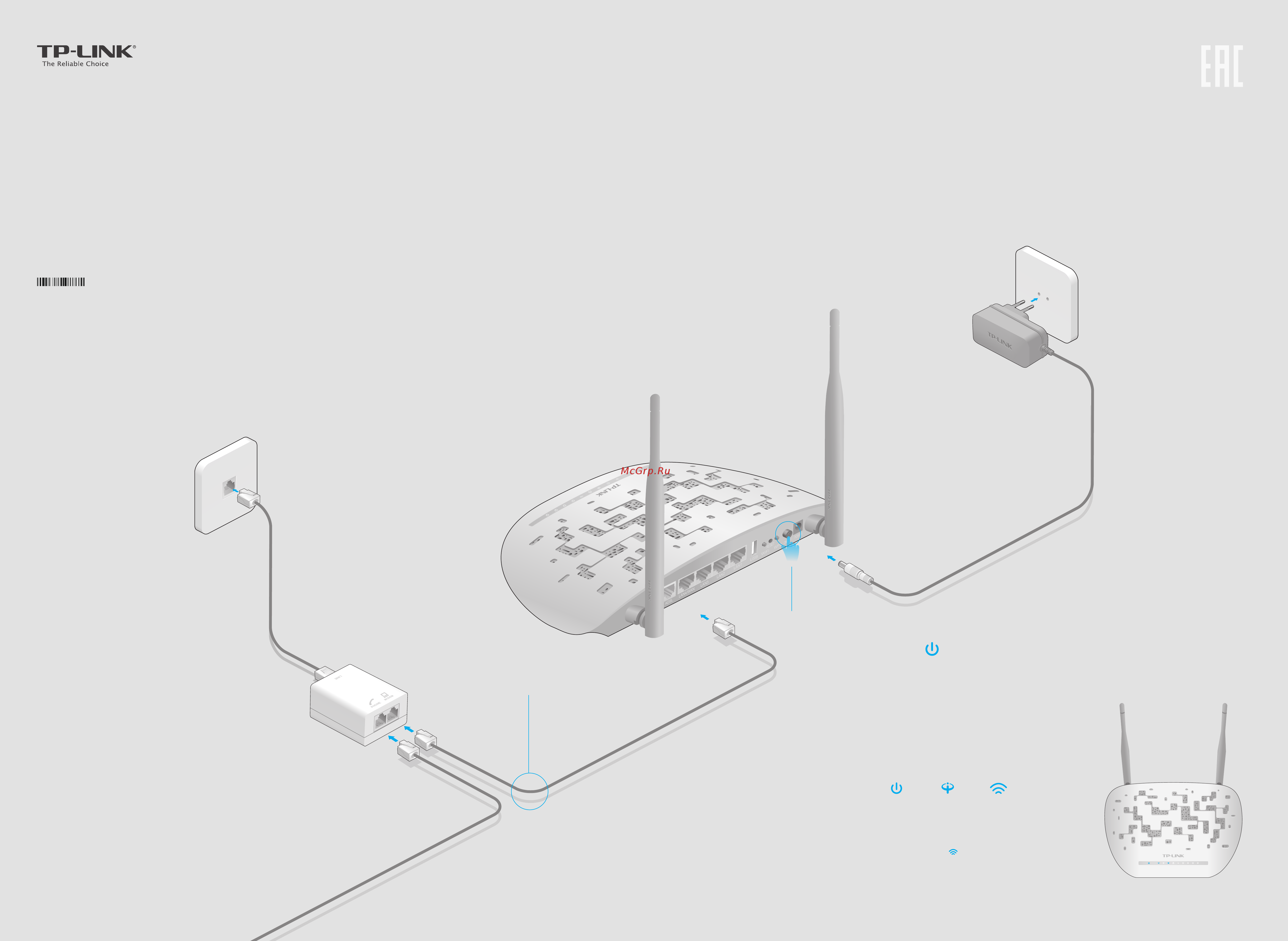
Quick Installation Guide
Connecting the Hardware
If you don’t need the phone service, just skip step 1 and directly connect
the modem router to the phone jack with a phone cable, then follow steps
3 and 4 to complete the hardware connection.
300Mbps Wireless N USB ADSL2+ Modem Router
TD-W8968
7106506038 REV4.0.0
Wi-Fi
On
Power
On
ADSL
On
4 Verify that the hardware connection
is correct by checking these LEDs.
Notes:
1) The ADSL LED takes about 1 to 2 minutes to stabilize.
2) If the Wi-Fi LED is off, please press the WiFi button on the
rear panel for 2 seconds, then check the LEDs again in a few
seconds.
ADSL Splitter
Phone Jack
Connect to the phone (Optional)
2 Connect the modem router
to the ADSL splitter.
3 Push in this button to turn on the modem router
and the Power LED lights up.
Power Adapter
1 Connect the ADSL splitter to
the phone jack.
Modem Router
Содержание
- Connecting the hardware 1
- Quick installation guide 1
- Configuring the modem router 2
- Configuring the modem router via a web browser 2
- Connecting your computer to the modem router wired or wireless 2
- Faq frequently asked questions 2
- Q1 what can i do if the login page does not appear 2
- Q2 what can i do if i cannot access the internet 2
- Q3 how do i restore the modem router to its factory default settings 2
- Q4 what can i do if i forget my password 2
- Q5 what can i do if the adsl led does not turn solid on 2
- Usb features 2
- Usb sharing ports 2
Похожие устройства
- Tp-Link TD-W8968 V4 Media Server Application Guide
- Tp-Link TD-W8968 V4 Storage Sharing Application Guide
- Tp-Link TD-W8968 V4 Руководство пользователя
- Tp-Link TD-W8968 V3 Media Server Application Guide
- Tp-Link TD-W8968 V3 FTP Server Application Guide
- Tp-Link TD-W8968 V3 Print Server_Application_Guide
- Tp-Link TD-W8968 V3 Storage Sharing Application Guide
- Tp-Link TD-W8968 V3 Руководство по быстрому старту
- Tp-Link TD-W8968 V2 Руководство по быстрому старту
- Tp-Link TD-W8968 V2 Руководство пользователя
- Tp-Link TD-W8968 V1 FTP Server Application Guide
- Tp-Link TD-W8968 V1 Media Server Application Guide
- Tp-Link TD-W8968 V1 Руководство по быстрому старту
- Tp-Link TD-W8968 V1 Руководство пользователя
- Tp-Link TD-W8968 V1 Storage Sharing Application Guide
- Tp-Link TD-W8968 V1 Print Server_Application_Guide
- Tp-Link TD-W8961N V3 Руководство по быстрому старту
- Tp-Link TD-W8961N V3 Руководство пользователя
- Tp-Link TD-W8961N V2 Руководство пользователя
- Tp-Link TD-W8961N V2 Руководство по быстрому старту
Скачать
Случайные обсуждения
