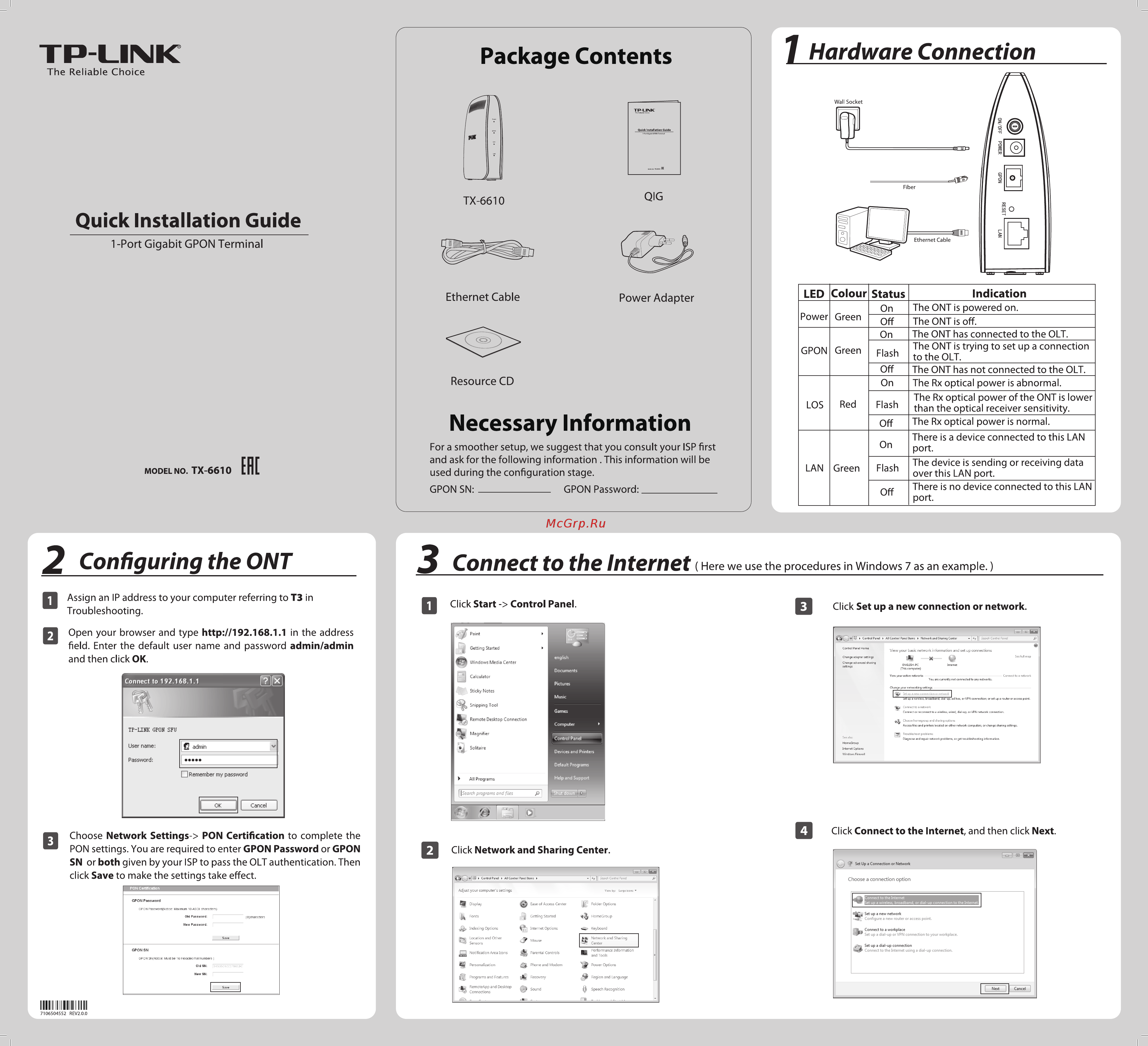Tp-Link TX-6610 V2 Руководство по быстрому старту онлайн
Содержание
- Configuringtheont 1
- Connect to the interne 1
- Hardware connection 1
- Necessary information 1
- Package contents 1
- Quick installation guide 1
- Tp link 1
- Click connect click close to finish the setup 2
- Connect to the internet 2
- Enter the user name and password given by your isp and type a connection name to identify your connection and then click connect 2
- Here we use the procedures in windows 7 as an example 2
- Search for the product the user guide can be found under the download tab on the product page 2
- System tray and then click the connection you just created 2
- T1 how can i restore my ont s configuration to its factory default settings 2
- T2 what can i do if i forget my ont s password 2
- T3 how can i assign an ip address to my computer 2
- T4 what can i do if i cannot access the internet 2
- Technical support 2
- The user name and password displayed here are given by your isp which you have entered in previous step 2
- To connect to the internet next time click the icon at the bottom of your screen in your 2
- Tp link technologies co ltd 2
- Troubleshooting 2
- Www tp link com 2
Похожие устройства
- Tp-Link TX-6610 V1 Руководство пользователя
- Tp-Link TX-6610 V1 Руководство по быстрому старту
- Tp-Link RE360 V1 Руководство по быстрому старту
- Tp-Link RE360 V1 Руководство пользователя
- Tp-Link RE650 V1 Руководство по быстрому старту
- Tp-Link RE650 V1 Руководство пользователя
- Tp-Link RE300 V1 Руководство по быстрому старту
- Tp-Link RE365 V1 Руководство по быстрому старту
- Tp-Link RE365 V1 Руководство пользователя
- Tp-Link RE305 V3 Руководство по быстрому старту
- Tp-Link RE305 V1 Руководство по быстрому старту
- Tp-Link RE305 V1 Руководство пользователя
- Tp-Link RE205 V2 Руководство по быстрому старту
- Tp-Link RE205 V1 Руководство по быстрому старту
- Tp-Link RE205 V1 Руководство пользователя
- Tp-Link RE450 V2 Руководство по быстрому старту
- Tp-Link RE450 V2 Руководство пользователя
- Tp-Link RE450 V1 Руководство по быстрому старту
- Tp-Link RE450 V1 Руководство пользователя
- Tp-Link TL-WA854RE V3 Руководство по быстрому старту
TP LINK The Reliable Choice Package Contents Hardware Connection QIG TX 6610 Quick Installation Guide Ethernet Cable 1 Port Gigabit GPON Terminal Ethernet Cable Power Adapter LED Colour Status On Power Green Off On GPON Green Flash Off On Resource CD LOS Red Necessary Information MODEL NO TX 6610 EH For a smoother setup we suggest that you consult your ISP first and ask for the following information This information will be used during the configuration stage GPONSN ConfiguringtheONT Assign an IP address to your computer referring to T3 in D Troubleshooting GPON Password Flash Off On LAN Green Flash Off Indication The ONT is powered on The ONT is off The ONT has connected to the OLT The ONT is trying to set up a connection to the OLT The ONT has not connected to the OLT The Rx optical power is abnormal The Rx optical power of the ONT is lower than the optical receiver sensitivity The Rx optical power is normal There is a device connected to this LAN port The device is sending or receiving data over this LAN port There is no device connected to this LAN port 3 Connect to the Internet Here we use the procedures in Windows 7 as an example D Click Start Control Panel Click Set up a new connection or network Open your browser and type http 192 168 1 1 in the address field Enter the default user name and password admin admin and then click OK Click Connect to the Internet and then click Next PON settings You are required to enter GPON Password or GPON SN or both given by your ISP to pass the OLT authentication Then click Save to make the settings take effect Illlllllllllllllllllllllllll 7106504552 REV2 0 0 Click Network and Sharing Center