Tp-Link TL-PA4010 KIT V3 Руководство по быстрому старту онлайн
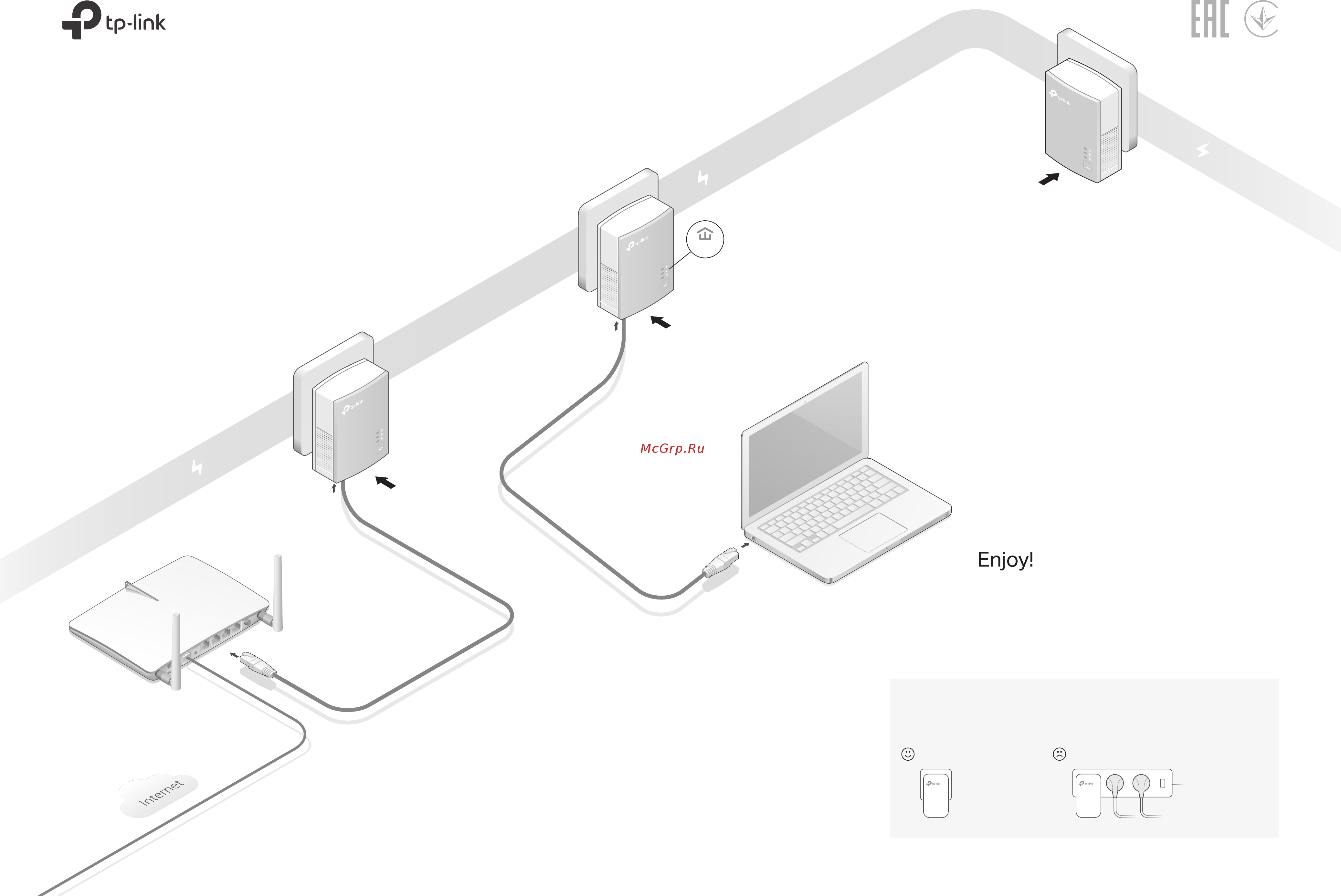
* TL-PA4010 KIT (European version) is used for demonstration in this QIG.
Router
1
600Mbps
Adapter
TL-PA4010
2
3
600Mbps
Adapter
TL-PA4010
600Mbps
6
More: To add additional Powerline
adapters and extenders with the default
settings, simply plug them into the wall
sockets on the same electrical circuit.
Wait until the Powerline LED turns on.
4
WAN LAN
Attention
Wall Outlet Power Strip
Plug powerline devices into wall outlets instead of power strips.
On
Note: If the LED is not solid on, please refer to FAQ-Q2.
Same Electrical Circuit
Same Electrical Circuit
Quick Installation Guide
Содержание
- Attention 1
- Quick installation guide 1
- Same electrical circuit same electrical circuit 1
- Description item 2
- Description led status 2
- Easy management 2
- Frequently asked questions 2
- Physical appearance 2
- Press the pair button on any of the existing powerline devices for 1 second its power led starts blinking 2
- Press the pair button on one of the powerline devices for 1 second its power led starts blinking 2
- Q1 how do i reset my powerline adapter 2
- Q2 what should i do if the powerline led is not solid on 2
- Q3 what should i do if there is no internet connection in my powerline network 2
- Q4 what should i do if a successfully paired powerline device does not reconnect after it is relocated 2
- Set up a secure powerline network by pairing recommended 2
- To create a secure powerline network 2
- To join an existing secure powerline network 2
- Using tpplc utility for advanced configuration 2
- When the powerline led turns on it s done 2
- When the powerline led turns on it s done 3 2
- Within 2 minutes press the pair button on another device for 1 second its power led starts blinking 2
- Within 2 minutes press the pair button on the new powerline adapter for 1 second its power led starts blinking 2
- You can create or join a secure powerline network using the pair button on two devices at a time tip we recommend that you plug in the powerline devices near each other when pairing 2
Похожие устройства
- Tp-Link TL-PA4010 KIT V3 Руководство пользователя
- Tp-Link TL-PA4010 KIT V2 Руководство по быстрому старту
- Tp-Link TL-PA4010 KIT V2 tpPLC Utility_User Guide
- Tp-Link TL-PA4010 KIT V2 Руководство пользователя
- Tp-Link TL-PA4010 KIT V1 Руководство пользователя
- Tp-Link TL-PA4010 KIT V1 Руководство по быстрому старту
- Tp-Link TL-PA8010P KIT V2 Руководство пользователя
- Tp-Link TL-PA8010P KIT V2 Руководство по быстрому старту
- Tp-Link TL-PA8010P KIT V1 Руководство по быстрому старту
- Tp-Link TL-PA8010P KIT V1 Руководство пользователя
- Tp-Link TL-PA8010P KIT V1 tpPLC Utility_User Guide
- Tp-Link TL-WPA4220KIT V4 Руководство по быстрому старту
- Tp-Link TL-WPA4220KIT V4 tpPLC Utility_User Guide
- Tp-Link TL-WPA4220KIT V3 Руководство по быстрому старту
- Tp-Link TL-WPA4220KIT V3 Руководство пользователя
- Tp-Link TL-WPA4220KIT V2 Руководство пользователя
- Tp-Link TL-WPA4220KIT V2 Руководство по быстрому старту
- Tp-Link TL-WPA4220KIT V1 Руководство по быстрому старту
- Tp-Link TL-WPA4220KIT V1 Руководство пользователя
- Tp-Link TL-PA4020P KIT V2 Руководство по быстрому старту
