Tp-Link TL-WA901ND V4 Руководство по быстрому старту онлайн
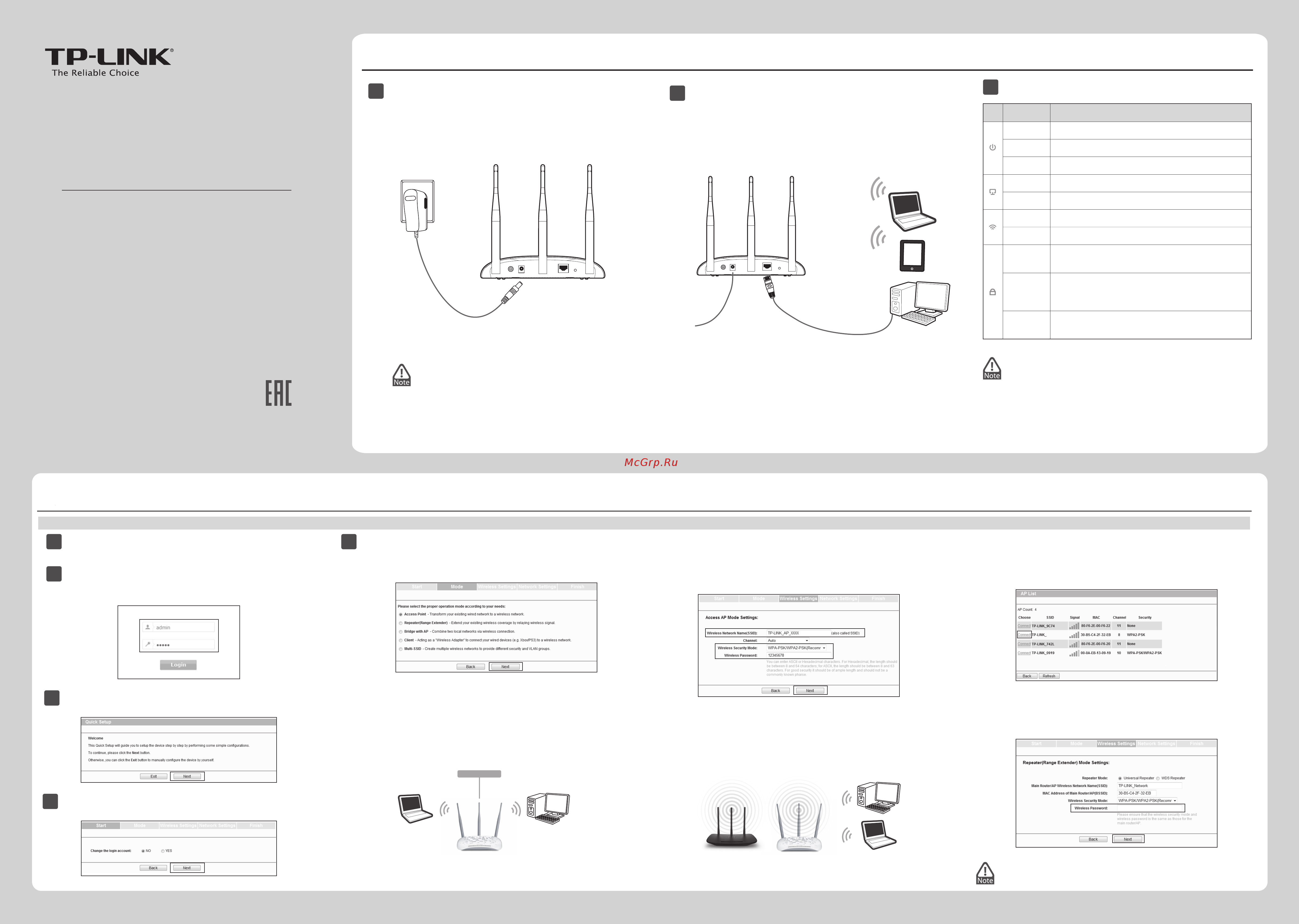
7106505985 REV5.0.0
Quick Installation Guide
450Mbps Wireless N Access Point
Conguring the Device
2
Connecting the Device for Conguration
1
1
Plug the provided power adapter into the power jack on
the back of the Access Point, and the other end to a
standard electrical wall socket. Then press the ON/OFF
button to power on the device.
POWERON/OFF ETHERNET WPS/RESET
3
LED explanation:
If the distance between the outlet and the Access Point is
too long to supply the power, you can refer to the Power
over Ethernet (PoE) solution in Appendix 1: With PoE
Setup.
If the LEDs display abnormally, please check to see if all the
cable connectors (power adapter and Ethernet cable) are well
connected to your device.
1
Open your web browser, type in http://tplinkap.net in the
address bar and press Enter.
5
The Operation Mode page will appear then. The TL-WA901ND
supports up to five operation modes. Please select the proper
operation mode according to your needs.
a) Access Point Mode
Introduction
In this mode, the product will act as a wireless central hub for your
wireless LAN clients, giving a wireless extension for your current wired
network.
Settings
1. Create an easy-to-remember name for your wireless network.
2. Select WPA-PSK/WPA2-PSK (Recommended) mode and enter a wireless
password below to prevent unauthorized access to your AP.
3. Click Next.
MODEL NO. TL-WA901ND
3
After successfully logging in, the Quick Setup page will
display. Click Next.
4
Then you will see the Start page shown as below. Click Next
to continue.
Please make sure that your wired device’s IP address is set as Obtain an IP address automatically before configuring the device.
LED Status Indication
On
On
Off
Off
Flashing
On
On
Off
Off
Flashing
The device is on.
The device is off.
The device is initializing or upgrading.
A device is connected to the Ethernet port.
No device is connected to the Ethernet port.
The wireless is working properly.
The wireless is disabled.
A wireless device is connecting to the network by WPS
function. This process will last in the first 2 minutes.
A wireless device has been successfully added to the
network by WPS function.
The WPS function is disabled or a wireless device failed
to be added to the network in 2 minutes after WPS
function is enabled.
Wired Network
Access Point
b) Repeater (Range Extender) Mode
Introduction
In this mode, the product can extend the coverage of another wireless
Access Point or Router.
SSID:abc SSID:abc
Repeater
Network
Settings
1. Select the Repeater (Range Extender) mode and click Next.
2. A few seconds later, the AP list page will appear as the figure shown
below. Find the SSID of the main Router/AP that you want to repeat,
and then click Connect in the corresponding row.
3. The following page will appear.
Universal Repeater is recommended as for better compatibility, the
security mode will be selected automatically, please confirm it and
enter the password of your main Router/AP. Click Next.
The setup for WDS Repeater mode is similar to that of Universal
Repeater mode.
2
A dialog box will prompt you for the User name and
Password. Enter the default values (both are admin) and
click Login.
Connect to the Access Point with the Ethernet cable or via
wireless. The default wireless network name (SSID) of the
Access Point is TP-LINK_AP_XXXX. The default password
is on the label at the bottom of the Access Point. Please
check the label at the bottom of the unit for more details.
2
POWERON/OFF ETHERNET WPS/RESET
Содержание
Похожие устройства
- Tp-Link TL-WA901ND V4 Руководство пользователя
- Tp-Link TL-WA901ND V3 Руководство пользователя
- Tp-Link TL-WA901ND V3 Руководство по быстрому старту
- Tp-Link TL-WA901ND V2 Руководство пользователя
- Tp-Link TL-WA901ND V2 Руководство по быстрому старту
- Tp-Link TL-WA901ND V1 Руководство пользователя
- Tp-Link TL-WA801ND V5 Руководство по быстрому старту
- Tp-Link TL-WA801ND V5 Руководство пользователя
- Tp-Link TL-WA801ND V4 Руководство по быстрому старту
- Tp-Link TL-WA801ND V4 Руководство пользователя
- Tp-Link TL-WA801ND V3 Руководство по быстрому старту
- Tp-Link TL-WA801ND V3 Руководство пользователя
- Tp-Link TL-WA801ND V2 Руководство пользователя
- Tp-Link TL-WA801ND V1 Руководство по быстрому старту
- Tp-Link TL-WA801ND V1 Руководство пользователя
- Maxima MK-472 Руководство пользователя
- LG 65UM7300PLB Инструкция по быстрой установке
- LG 65UM7300PLB Инструкция по эксплуатации
- LG 55UM7300PLB Инструкция по быстрой установке
- LG 55UM7300PLB Инструкция по эксплуатации
