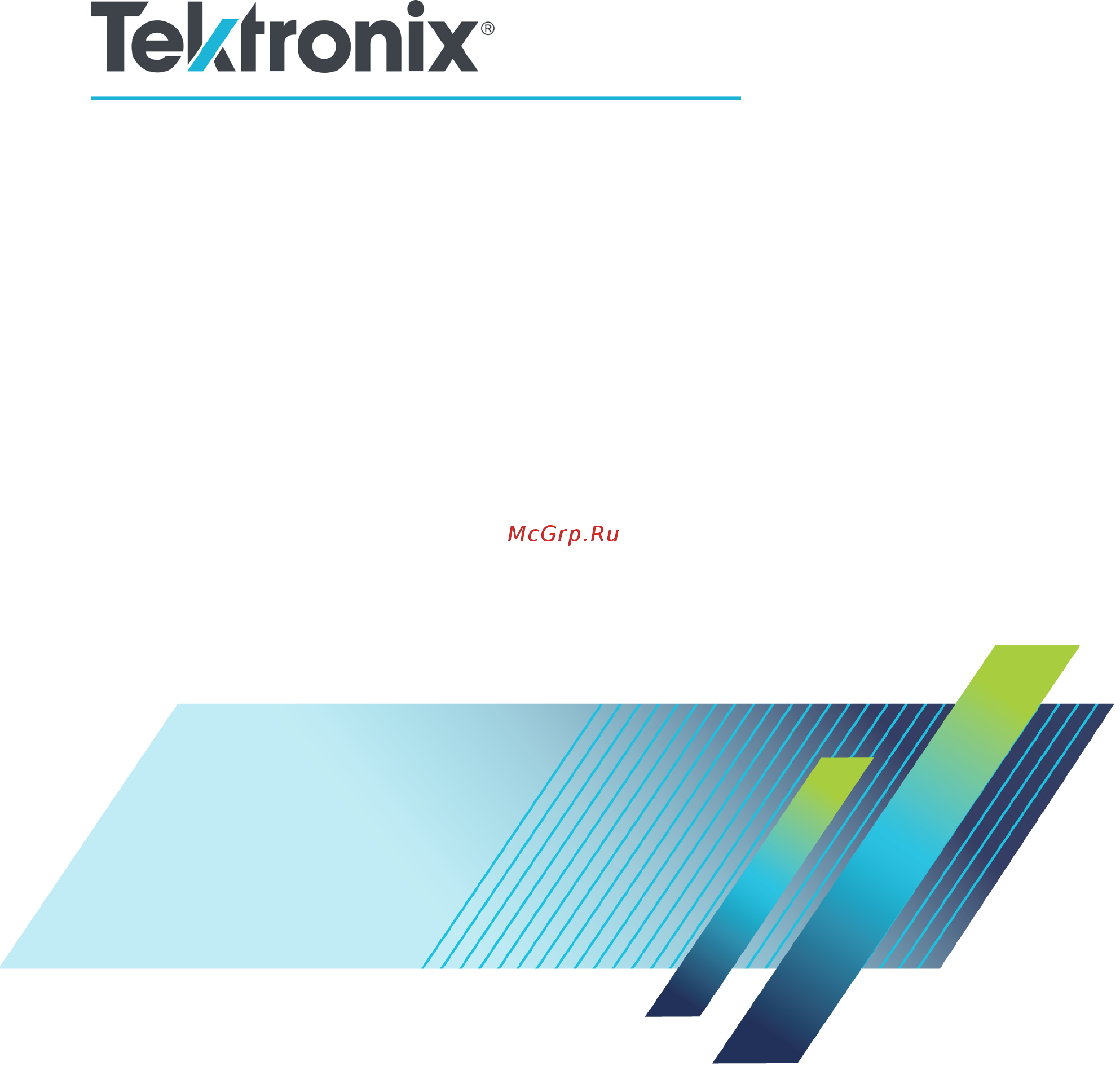Tektronix TBS2102 Руководство пользователя онлайн
Содержание
- Contacting tektronix 4
- Warranty 5
- Warranty 6
- Table of contents 7
- Connect and disconnect properly 11
- General safety summary 11
- Ground the product 11
- Important safety information 11
- Observe all terminal ratings 11
- Power disconnect 11
- To avoid fire or personal injury 11
- Use proper power cord 11
- Avoid exposed circuitry 12
- Do not operate in an explosive atmosphere 12
- Do not operate in wet damp conditions 12
- Do not operate with suspected failures 12
- Do not operate without covers 12
- Keep product surfaces clean and dry 12
- Probes and test leads 12
- Provide a safe working environment 12
- Provide proper ventilation 12
- Beware of high voltages 13
- Connect and disconnect properly 13
- Disconnect power 13
- Do not service alone 13
- Inspect the probe and accessories 13
- Service safety summary 13
- To avoid electric shock 13
- Use care when servicing with power on 13
- Verify safety after repair 13
- Symbols and terms on the product 14
- Terms in product manuals 14
- Key features 15
- Preface 15
- Symbols and terms on the product 16
- Terms in this manual 16
- Conventions used in this manual 17
- Before installation 19
- Installation 19
- Standard accessories 19
- Optional accessories 20
- Standard accessories cont 20
- Related documentation 21
- Environment requirements 22
- Operating requirements 22
- Power requirements 22
- Getting acquainted with the oscilloscope 23
- Powering on and off the oscilloscope 23
- Changing the user interface language 24
- Changing the date and time 27
- Connecting probes to the oscilloscope 29
- Reducing electrostatic damage while taking measuremens 29
- Supported probe types 29
- Doing a functional check 30
- What is autoset 32
- Compensating a passive voltage probe 33
- Probes and ground leads tip 35
- Signal path compensation spc 36
- Getting on screen help for settings help everywhere 37
- The scope intro function 39
- Sampling and acquisition concepts 40
- Sampling oscilloscope concepts 40
- Acquisition mode concepts 41
- Trigger concepts 42
- Trigger slope and level concepts 43
- Available trigger types 44
- Trigger coupling 44
- Auto untriggered roll trigger mode 45
- Holdoff trigger mode 45
- Normal trigger mode 45
- Trigger delay acquisition mode 45
- Trigger modes 45
- Inverting the input signal 46
- Setting channel input parameters 46
- Setting input signal coupling 46
- Setting the oscilloscope bandwidth 47
- Setting the probe type voltage or current 47
- Quickly setting the probe attenuation to 1x or 10x 48
- Setting the probe attenuation factor 48
- Setting the input signal vertical offset 49
- Setting the measure current mode for voltage probes 49
- Setting the waveform vertical position 50
- The difference between vertical position and vertical offset 50
- Deskew tips 51
- Setting channel deskew 51
- Trigger setup 52
- Triggering on a waveform edge 52
- Triggering on a specified pulse width 53
- Triggering on a specified pulse width 53
- Triggering on a runt pulse 54
- Setting the trigger mode 55
- Acquisition setup 56
- Autoset tips 56
- How to disable autoset in the oscilloscope 56
- Using autoset 56
- How to change the autoset password 57
- Setting the acquisition mode 58
- Starting and stopping an acquisition 58
- Setting the acquisition trigger delay time 59
- Setting the record length 60
- Roll mode tips 61
- Setting the oscilloscope to factory default values default setu 61
- Setting the oscilloscope to factory default values default setup 61
- Table 1 roll mode is enabled when 61
- Using the roll display mode 61
- Displaying and removing a waveform 62
- Setting the waveform persistence 62
- Waveform display settings 62
- The xy display mode 63
- Waveform persistence tip 63
- Setting the backlight intensity 64
- Xy display mode tips 64
- Analyzing a waveform 65
- Taking automatic measurements 65
- Automatic measurements tip 66
- Snapshot measurement tip 66
- Taking a measurements snapshot 66
- Automatic measurement descriptions 67
- Frequency measurement descriptions 67
- Frequency measurements 67
- Time measurement descriptions 67
- Time measurements 67
- Amplitude measurement descriptions 68
- Time measurements cont 68
- Amplitude measurements 69
- Area measurement descriptions 70
- Area measurements 70
- Taking a measurement on just a part of the waveform gating 70
- Using cursors to take manual measurements 71
- Cursor types 72
- Creating math waveforms 73
- Math waveform tips 74
- Using fft to see signal frequency information 74
- Fft tips 76
- About fft windows 77
- Table 2 fft windows 77
- Fft and display waveform aliasing 78
- Table 2 fft windows cont 78
- Displaying reference waveforms 79
- Reference waveform tips 79
- How to view long record length waveforms zoom 80
- Saving data 81
- Saving screen images to a file 81
- Saving screen images to a file 81
- About saved image file formats 82
- Saving waveform data 82
- About waveform data files 83
- Saving oscilloscope setup information 84
- Saving files to usb with the save file button 85
- Saving files to usb with the save file button 85
- Recalling data 86
- Recalling oscilloscope setup information 86
- Recalling waveform data 87
- Overview of the file utility pane 88
- Using the usb file utility functions 88
- Changing the default file save location on the usb drive 90
- Changing the default file save location on the usb drive 90
- Default save folder location rules 90
- Creating a new folder on the usb drive 91
- Deleting files or folders from the usb drive 91
- Deleting files or folders from the usb drive 91
- Folder creation tip 91
- File folder renaming tip 92
- Renaming files or folders on the usb drive 92
- Renaming files or folders on the usb drive 92
- About automatically generated file names 93
- About automatically generated file names 93
- Formatting the usb drive 93
- Image setting and waveform file tips 93
- Erasing data from oscilloscope memory teksecure 94
- Selecting which device is attached to the usb device port 95
- Setting or viewing usb device port parameters 95
- Disabling the usb device port 96
- Viewing the usbtmc information 96
- Setting up the lan network 97
- Viewing the ip address ethernet 97
- Setting the ip address dhcp network ethernet 98
- Setting the ip address nondhcp network ethernet 98
- Turning ethernet dhcp on or off 99
- Setting up the wi fi network 100
- Turning wi fi on or off 100
- Viewing and selecting available wi fi networks 101
- Viewing wi fi settings 101
- Setting the ip address dhcp network in wi fi 102
- Setting the ip address nondhcp network in wi fi 103
- Turning dhcp on or off wi fi 104
- Connecting your oscilloscope to a computer 105
- Using a socket server 106
- Remotely controlling the oscilloscope from a web browser lxi 107
- Installing new firmware on the oscilloscope 108
- Installing new firmware on the oscilloscope 108
- Running diagnostic tests 109
- Courseware on instrument education and training 110
- Courseware file content information 110
- Dealing with no course material package files found error message 111
- Loading a courseware file from a usb drive 111
- Loading a courseware file from a usb drive 111
- Running courseware lab exercises 112
- Saving courseware lab results 113
- The navigation controls 114
- The oscilloscope controls 114
- The horizontal controls 116
- The trigger controls 116
- The vertical controls 117
- Other front panel controls 118
- The resources controls 118
- Using the menu system 119
- Front panel connectors 121
- Rear panel connectors 122
- The graphical user interface elements 123
- Labeling channels and buses 127
- Warranted specifications 130
- Warranted specifications 130
- The default oscilloscope settings default setup 131
- Oscilloscope settings that are not reset by default setup 132
- Physically securing the oscilloscope 133
- Environmental considerations 134
- Equipment recycling 134
- Product end of life handling 134
- Safety and compliance information 135
- Symbols and numbers 137
Похожие устройства
- Tektronix TBS2074 Руководство пользователя
- Tektronix TBS2072 Руководство пользователя
- Tektronix MSO2024B Руководство пользователя
- Tektronix MSO2022B Руководство пользователя
- Tektronix MSO2014B Руководство пользователя
- Tektronix MSO2012B Руководство пользователя
- Tektronix MSO2004B Руководство пользователя
- Tektronix MSO2002B Руководство пользователя
- Tektronix DPO2024B Руководство пользователя
- Tektronix DPO2022B Руководство пользователя
- Tektronix DPO2014B Руководство пользователя
- Tektronix DPO2012B Руководство пользователя
- Tektronix DPO2004B Руководство пользователя
- Tektronix DPO2002B Руководство пользователя
- Brother Innov-is F400 Руководство пользователя
- Brother Innov-is F400 Краткий справочник
- Tektronix MDO32 Руководство по установке и технике безопасности
- Tektronix MDO32 Справка для печати
- Tektronix MDO34 Руководство по установке и технике безопасности
- Tektronix MDO34 Справка для печати