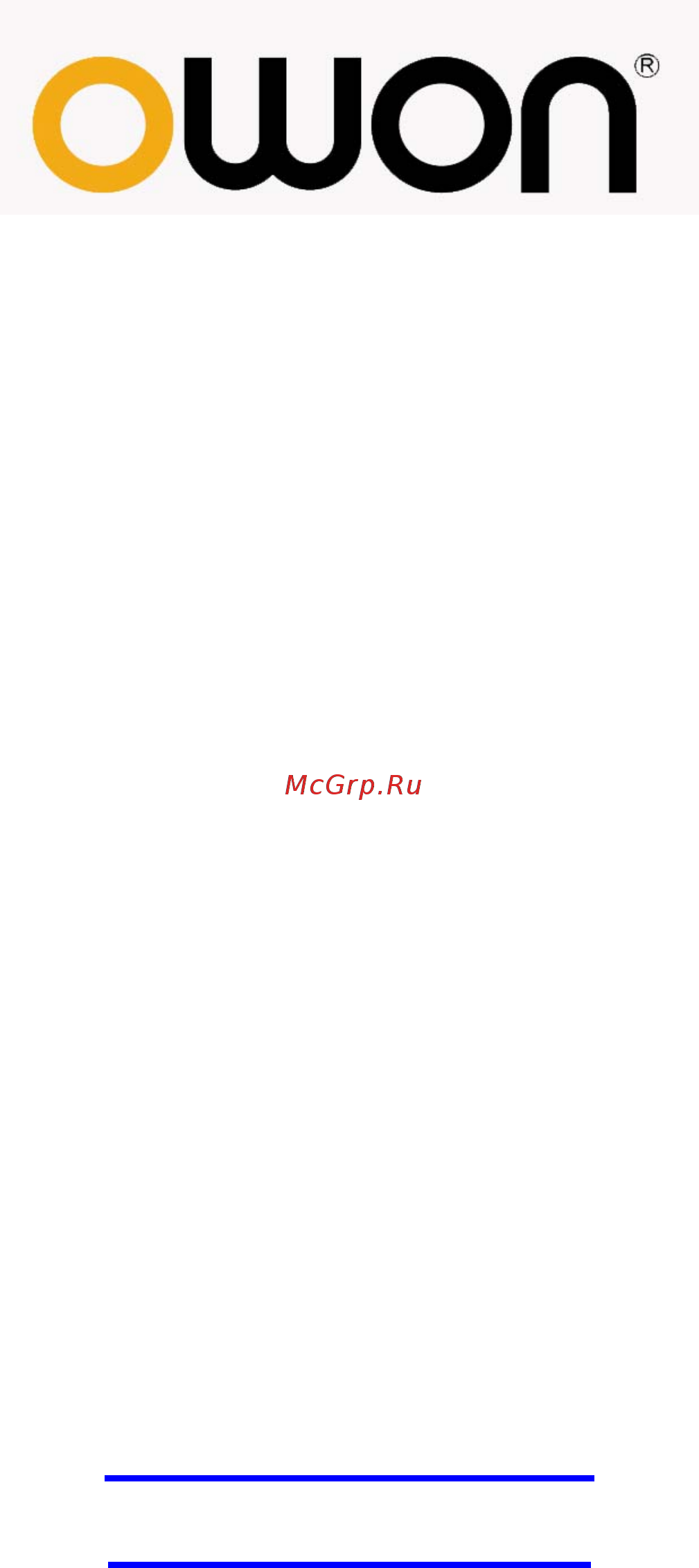Owon HDS1022M Инструкция по эксплуатации(ENG) онлайн
Содержание
- Hds series handheld digital storage 1
- Hds1022m 1
- Hds2062m 1
- Oscilloscope multimeter 1
- User manual 1
- Www owon com hk www owon com cn 1
- Branch 2
- Headquarter 2
- Nov 2013 edition ver1 2
- General warranty 3
- Chapter page 4
- Declaration of conformity 1 4
- General characteristics of the hds series 4
- Input connections 7 4
- Oscilloscope 5 4
- Performing the general inspection 6 4
- Safety information 2 4
- Table of contents 4
- Using the scope 10 4
- Using the multimeter 25 5
- Advanced function of oscilloscope 36 6
- Figure 52 autoscale horizontal vertical 6
- Multi period waveforms 54 6
- Appendix 59 7
- Trouble shooting 58 7
- Declaration of conformity 8
- Found between certain picture and product please look the actual product 9
- Package contents 9
- General safety information 10
- Safety information 10
- Safety symbols 10
- Safety terms 10
- Safety terms and symbols 10
- These symbols may appear in this manual or on the instrument 10
- To the users 10
- Warning warning identifies conditions and actions that pose hazards 10
- Warning 11
- General characteristics of the hds 13
- General characteristics of the hds series oscilloscope 13
- Series oscilloscope 13
- Check whether there is any damage on it due to transportation 14
- Make a check on accessories 14
- Make a check on the complete instrument 14
- Performing the general inspection 14
- Input connections 15
- Description for front panel and keys 16
- About this chapter 18
- Oscilloscope operation window 18
- Power up the oscilloscope 18
- Using the scope 18
- Navigating a menu 20
- And trigger position 21
- Manually setting the vertical system horizontal system 21
- Manually setting the vertical system horizontal system and trigger position 21
- Resetting the oscilloscope 24
- And trigger level position 25
- Automatic measurements 25
- Automatic zero returning of trigger horizontal position 25
- Automatic zero returning of trigger horizontal position and trigger level position 25
- Displaying an unknown signal with auto set 25
- Input connections 25
- Freezing the screen 26
- Using average for smoothing waveforms 27
- Using peak detection to display glitches 28
- Using persistence to display waveforms 28
- Reversing the polarity of the displayed waveform 30
- Selecting ac coupling 30
- Using waveform mathematics functions 31
- About this chapter 33
- Making meter connections 33
- Multimeter operation window 33
- Using the multimeter 33
- Making multimeter measurements 34
- Making a diode measurement 35
- Measuring resistance values 35
- On off test 36
- Making a capacitance measurement 37
- Making a dc voltage measurement 37
- Notice when measured value is less than 5 nf capacitance please use small capacitance measurer of this multimeter and use relative value measuring mode to improve measuring precision it will take about 30seconds if capacitance measurement is large than 40uf 37
- Making a ac voltage measurement 38
- Making a dc current measurement 39
- Making an ac current measurement 40
- Freezing the readings 41
- Plug capacitance extended module in capacitance measure jack 42
- Taking a relative measurement 42
- Attention attention capacitance measurement without manual range mode 43
- Automatic manual range adjustment 43
- Selecting automatic manual range adjustment 43
- About this chapter 44
- Advanced function of oscilloscope 44
- Setting the vertical ch1 and ch2 44
- Setting the channel coupling 45
- Adjusting the probe scale 46
- Make open and close settings on channel 46
- Setting of inverted waveform 46
- Make the math function menu setting 47
- Setting the trigger system 48
- Edge triggering 49
- Triggering control 49
- Video triggering 50
- Decrease 51
- Designe 51
- Format 51
- Holdoff to go to holdoff menu 51
- Increase 51
- Pal secam 51
- Set the line value to decrease 51
- Set the line value to increase 51
- Video format setting 51
- Decrease 52
- Holdoff to go to holdoff menu 52
- Increase 52
- Line no set and show the line valve 52
- Off time 52
- Off time set time slot before another trigger event 52
- Reset holdoff time to100ns 52
- Set the off time to decrease 52
- Set the off time to increase 52
- The holdoff menu is described in the following table 52
- Acquiring mode setting 53
- As ch1 x against ch2 y 53
- As voltage against time sho 53
- Display setting 53
- Display style 53
- Four options indicating the number of averages 53
- Normal sampling mode 53
- Options for setting the persistence time for each sampling point 53
- The adjacent sampling points are joined by vector form only displaying sampling points captured 53
- Transmit data in bitmap transmit data in vector 53
- Use to capture maximal and minimal samples finding highest and lowest points over adjacent interveals 53
- Use to reduce random noises four options are available as followed 53
- Persistence 54
- Xy mode 54
- Waveform saving setups 55
- Function setting menu 56
- And delaya 57
- Fall tim 57
- Fall time 57
- Making automatic measurements 57
- Overshoo 57
- Overshoot 57
- Preshoo 57
- Preshoot 57
- Risetim 57
- Risetime 57
- Vmax vmin vtop vbase vamp overshoot preshoot risetime fall time width width duty duty delaya 57
- Delaya 58
- Term interpretation vpp peak to peak voltage vmax the maximum amplitude the most positive peak voltage measured over the entire waveform vmin the minimum amplitude the most negative peak voltage measured over the entire waveform 58
- Delay 1 2 59
- Duty duty cycle defined as width period duty duty cycle defined as width period 59
- Setting the cursor measurements 59
- The delay between the two channels at the falling edge 59
- The delay between the two channels at the rising edge 59
- Vamp voltage between vtop and vbase of a waveform vtop voltage of the waveform s flat top useful for square pulse waveforms vbase voltage of the waveform s flat base useful for square pulse waveforms overshoot defined as vmax vtop vamp useful for square and pulse waveforms preshoot defined as vmin vbase vamp useful for square and pulse waveforms average the arithmetic mean over the entire waveform vrms the true root mean square voltage over the entire waveform rise time time that the leading edge of the first pulse in the waveform takes to rise from 10 to 90 of its amplitude fall time time that the falling edge of the first pulse in the waveform takes to fall from 90 to 10 of its amplitude width the width of the first positive pulse in 50 amplitude points width the width of the first negative pulse in the 50 amplitude points delay 1 2 59
- Adjust both vertical and horizontal scales according to 61
- Autoscale 61
- Display multi cycles in waveform 61
- Display only one or two cycles in waveform 61
- Function menus settings description 61
- Input signal 61
- Only adjust horizontal scale according to input signal 61
- Only adjust vertical scale according to input signal 61
- Turn on autoscale 61
- 1 the unit will switch from non main time base to main time base status 63
- System state menu 63
- Setting of time base mode 64
- Data transmission 65
- The measured voltage amplitude value is 10 times larger or smaller than the real value under the oscilloscope mode 66
- The measurement type displays err when you switch to the multimeter mode 66
- The oscilloscope does not power up 66
- The oscilloscope stops working only after operating for several seconds 66
- The waveform is displayed on the screen but is not stable under the oscilloscope mode 66
- There is no display on the screen when you push down run stop key under the oscilloscope mode 66
- Trouble shooting 66
- When select the average sampling in the sampling mode or select a longer display time in the display mode under the oscilloscope the display speed is slow 66
- Appendix 67
- Appendix a specifications 67
- Oscilloscope 67
- Trigger holdoff range 100ns 10s 68
- General specifications 70
- Mechanical dimension 18 cm 11 cm 4cm 70
- Power consumption 6 w 70
- Weight 645 g 70
- 240 v ac 50 60hz 71
- Appendix b maintenance and cleaning 71
- Common maintenance 71
- Current output 1500 ma 71
- Power output 8 vdc 71
- Replacing the lithium battery unit 72
- Storage of oscilloscope 72
Похожие устройства
- Owon HDS2062M Инструкция по эксплуатации(ENG)
- Tp-Link T1600G-28PS V3 Инструкция по установке
- Tp-Link T1600G-28PS V3 Rackmount Switch_EU2_12Languages__ Installation Guide
- Tp-Link T1600G-28PS V3 Руководство по использованию коммандной строки
- Tp-Link T1600G-28PS V3 Руководство по быстрому старту
- Tp-Link T1600G-28PS V3 Руководство пользователя
- Tp-Link T1600G-28PS V2 Client Software_User Guide
- Tp-Link T1600G-28PS V2 Инструкция по установке
- Tp-Link T1600G-28PS V2 Руководство по использованию коммандной строки
- Tp-Link T1600G-28PS V2 Rackmount Switch_EU2_12Languages__ Installation Guide
- Tp-Link T1600G-28PS V2 Руководство по быстрому старту
- Tp-Link T1600G-28PS V2 Configuration Guide
- Tp-Link T1600G-28PS V1 Руководство пользователя
- Tp-Link T1600G-28PS V1 Инструкция по установке
- Tp-Link T1600G-28PS V1 Руководство по использованию коммандной строки
- Tp-Link T1600G-28PS V1 Руководство по быстрому старту
- Tp-Link T1600G-28PS V1 Rackmount Switch_EU2_12Languages__ Installation Guide
- Tp-Link T1600G-28PS V1 Configuration Guide
- Tp-Link T1500G-8T V2 Инструкция по установке
- Tp-Link T1500G-8T V2 Руководство по использованию коммандной строки