Tp-Link T1500G-8T V2 Инструкция по установке онлайн
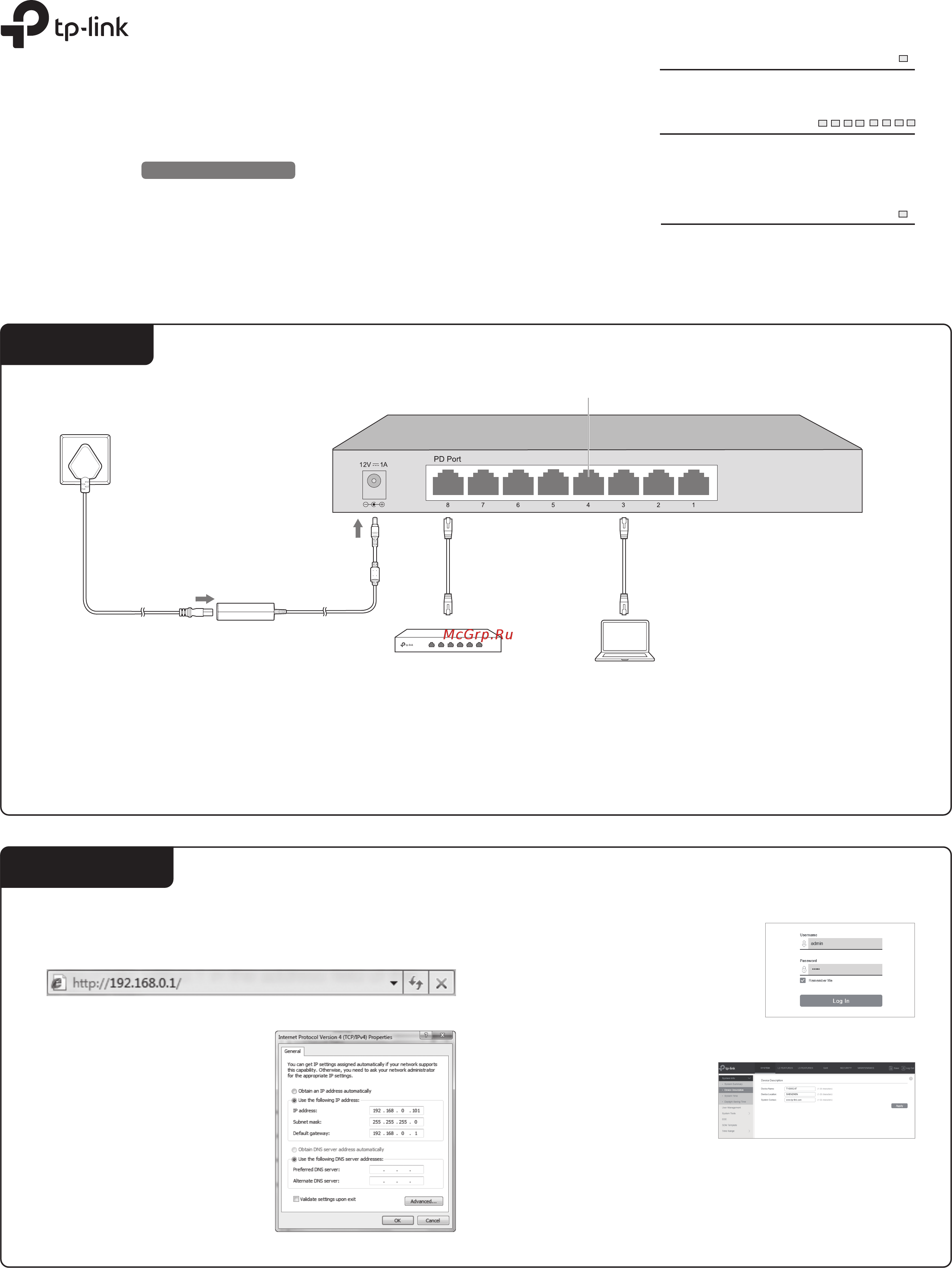
7106507954 REV2.0.0
JetStream 8-Port Gigabit Smart Switch
T1500G-8T (TL-SG2008)
1. To access the GUI of the switch, open a browser and type the default
management address http://192.168.0.1 in the address eld of the
browser, then press the Enter key.
Note:
To log in to the switch, the IP address
of your PC should be set in the same
subnet as that of the switch. The IP
address is 192.168.0.x (”x” is any
number from 2 to 254). Subnet Mask
is 255.255.255.0. For details, please
refer to Appendix B in the User Guide
on the resource CD.
2. Enter admin for both the Username
and Password in the lower case
letters. Then click the Log In button or
press the Enter key.
3. After a successful login, the main
page will appear. You can click the
menus on the top side and left side
to congure the corresponding
functions.
Note:
For more details about how to congure the switch, see the Conguration
Guide on the resource CD.
PCPSE
Note:
1. Port 8 is a PD (Powered Device) port that supports being powered by a PSE
(Power Sourcing Equipment) complying with 802.3af standard.
2. The DC power input takes precedence over the PD port. If the DC input fails,
the PoE input on the PD port will supply power instead.
LED Explanation
Installation Guide
Conguration
Connection
On: Power on
O: Power o
Power
Power
Flashing: System running normally
On/O: System running abnormally
System
System
10/100/1000Mbps
On (Green): Running at1000Mbps
On (Yellow): Running at 10/100Mbps
Flashing: Transmitting/receiving data
1
2
3
4
5
6
7
8
Ethernet Ports (1-8)
DC Power Adapter
AC Power Cord
1
2
3
Содержание
- Configuration 1
- Connection 1
- Installation guide 1
- Led explanation 1
- Bsmi notice 2
- Ce mark warning 2
- Environmental and physical specifications 2
- Eu declaration of conformity 2
- Explanation of the symbols on the product label 2
- Fcc statement 2
- For technical support configuration guide and other information please visit http www tp link com support or simply scan the qr code 2
- Frequently asked questions faq 2
- General specifications 2
- Industry canada statement 2
- It is recommended that you check the following items 2
- Make sure that the cable connectors are firmly plugged into the switch and the device 2
- Make sure the ac power cord is connected to the switch with power source properly 2
- Make sure the connected device is turned on and works normally 2
- Make sure the power source is on 2
- Make sure the voltage of the power supply meets the requirements of the input voltage of the switch 2
- Q1 the power led is not lit 2
- Q2 the 10 100 1000mbps led is not lit when a device is connected to the corresponding port 2
- Safety information 2
- Specifications 2
- The cable must be less than 100 meters long 328 feet 2
- The power led should be lit when the power system is working normally if the power led is not lit please check as follows 2
- 限用物質含有情況標示聲明書 2
Похожие устройства
- Tp-Link T1500G-8T V2 Руководство по использованию коммандной строки
- Tp-Link T1500G-8T V2 Руководство пользователя
- Tp-Link T1500G-8T V1 Руководство по быстрому старту
- Tp-Link T1500G-8T V1 Client Software_User Guide
- Tp-Link T1500G-8T V1 Руководство по использованию коммандной строки
- Tp-Link T1500G-8T V1 Руководство пользователя
- Tp-Link T1500-28PCT V3 Инструкция по установке
- Tp-Link T1500-28PCT V3 Руководство по использованию коммандной строки
- Tp-Link T1500-28PCT V3 Руководство по быстрому старту
- Tp-Link T1500-28PCT V3 Rackmount Switch_EU2_12Languages__ Installation Guide
- Tp-Link T1500-28PCT V3 Руководство пользователя
- Tp-Link T1500-28PCT V2 Client Software_User Guide
- Tp-Link T1500-28PCT V2 Инструкция по установке
- Tp-Link T1500-28PCT V2 Руководство по использованию коммандной строки
- Tp-Link T1500-28PCT V2 Руководство по быстрому старту
- Tp-Link T1500-28PCT V2 Rackmount Switch_EU2_12Languages__ Installation Guide
- Tp-Link T1500-28PCT V2 Configuration Guide
- Tp-Link T1500-28PCT V1 Client Software_User Guide
- Tp-Link T1500-28PCT V1 Руководство по использованию коммандной строки
- Tp-Link T1500-28PCT V1 Руководство по быстрому старту
