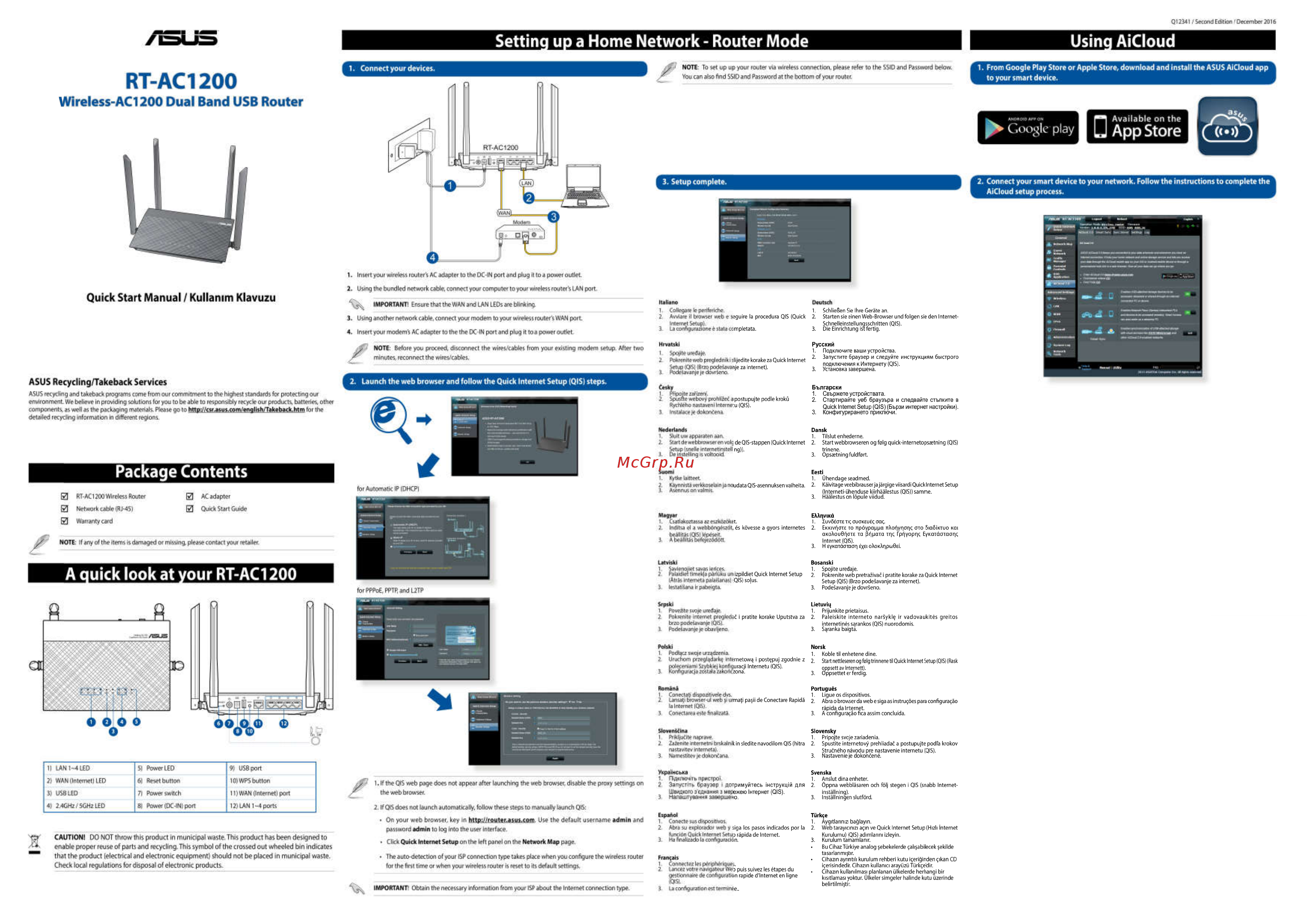Asus RT-AC1200E (90IG0211-BO3100) Руководство по эксплуатации онлайн
Содержание
Похожие устройства
- Panasonic RP-TCM55GC White Руководство по эксплуатации
- Panasonic RP-TCM55GC Black Руководство по эксплуатации
- Panasonic RP-HF100GC White Руководство по эксплуатации
- Panasonic RP-HF100MGC White Руководство по эксплуатации
- Panasonic RP-HF100MGC Black Руководство по эксплуатации
- JBL E55BT Quincy Edition Dusty Rose Руководство по эксплуатации
- JBL E55BT Quincy Edition Space Gray Руководство по эксплуатации
- Samsung 65" The Frame Black (VG-SCFN65BM) Инструкция по эксплуатации
- Samsung 55" The Frame Black (VG-SCFN55BM) Инструкция по эксплуатации
- Samsung 49" The Frame White (VG-SCFN49WM) Инструкция по эксплуатации
- Samsung 49" The Frame Dark Walnut (VG-SCFN49DW) Инструкция по эксплуатации
- Samsung 49" The Frame Black (VG-SCFN49BM) Инструкция по эксплуатации
- Samsung 43" The Frame Black (VG-SCFN43BM) Инструкция по эксплуатации
- Рэмо BAS-1133-P Perseus Руководство по эксплуатации
- Рэмо BAS-1106-P Парус Инструкция по эксплуатации
- Irbis Умный домашний помощник с Алисой (A01) White Руководство по эксплуатации
- Irbis Умный домашний помощник с Алисой (A01) Black Руководство по эксплуатации
- Interstep PB6000M microUSB Polymer, Blue Руководство по эксплуатации
- Tefal Вок 28см Tendance Brownie (04182628) Руководство по эксплуатации
- HP Pavilion Gaming 300 (4PH30AA) Руководство по эксплуатации
Q23 1 Second EiStion I December 2016 Using AiCloud Setting up a Home Network Router Mode NOTE To set up up your router via wireless connection please refer so the 5513 and Password betow RT AC1200 You can also find SSID and Password at the bottom of your router T From Google Play Store or Apple Store download and instalI the ASUS AiCloud app to your smart device Wire I ess AC1200 Dual Band USB Router 1 Insert your MtM routers AC adapter Io the DC4N port and plug It to a power nutlet 2 Using the bundled network cable conned your computer to your wireless router s LAN port IMPORTANT Ensure that the WAN and LAN LEDs are blinking 3 Using arrotlvei network cable connect your modem to your wuetess router s WAN port 4 Insert your modem s AC adapter to the the DC IN port and plug it to a power outlet NOTE Before you proceed driconnect the wires cables from your exisimg modem setup After two minutes reconnect the wires caWes ASUS Recyding Takeback Services Deutsch Italiano 1 Schließen Sie Ihre Geräte an 1 Calbgar tepertfodche 2 Starten sie einen Web Browser und folgen sie den Internet2 Arrian II LrOesei Wb e seguire la procedura QIS Quick Schnelleinstellungsschritten QIS Irtemct Setup 3 Die Einrichtung ist fertig 3 Li rarfiguraiinne tslala ompletata Русский Hrvatiki 1 Подключите ваши устройства I Sprite uredaje 2 Запустите браузер и следуйте инструкциям быстрого 2 PolueniLe web pre edniki jlijedite korake za Quick Internet подключения к Интернету QIS Satya 03S Bma podcAavanje za internet 3 Установка завершена 3 PcdrS T anjn jp dcrrrlicna X Launch the web browser and follow the Quick Internet Setup QISI steps 1 Phpqite zatiien 2 SpusflewebCvy prahiiei a postupujte podle krokii RyrHcho nanwnnl Inbcrnntu QIS 3 inswiaceiedokcnCena ASUS recycling and takebadt programs come from our cwrerelment to the hipest standards far protect g our enMr onment We believe in proridiiig solutions for you to be able to nesponsiily recycle or product bati de oth components as well the paring materials Pfaase go to httpÿ cg tii ami myllilVTilwbicfc Mm for ifw detailed recydrtg information in different regions Български 1 Свържете устройствата 2 Стартирайте уеб браузъра и следвайте стъпките в Quick Internet Setup QIS Бързи интернет настройки 3 Конфигурирането приключи HadarUndt 1 Tilslut enhederne i Suit uw apparat аал 2 Start webbrowseren og folg quick internetopsætning QIS 1 Slitdewebtrmerenvalg de QIS stappen Quick Internet Setup Isnaln inArrnahns telling trinene 3 Opsætning fuldfort 3 pain st IhgnwDltooid Package Contents for Automatic IP IDKPI 0 RT AC1200 Wireless Router 0 AC adapter 0 Nrtwrk table HH5 0 Qukk Start Guide Eesti I Kytkie lailteet 1 Ühendageseadmed 2 Käivitage veebibrauser ja järgige vi isard i Quick Internet Setup 2 K W п гч F tJ wf kk asp la n j a rwiudata QIS asennuksen vaiheita 1 Asinnut nnvalmk Interneti ühenduse kiirhäälestus QIS samme 3 Häälestuson löpuleviidud EkkgviKá M gy r ù a 11 di rtu sa a z kra et 1 ZUVSÉOTE TIÇ OUOKEUÉÇ oaç J Inrlltu cl a wphbdcgÍKjíl és kövesse a gyors internetes 2 EKKIVIÍOTE то npóypappa пХоцупогц ото SiaôiKTUo KOI акоХоиВцотЕ та бццата тцс Грцуорпс Еукатйатаацс beâlilàs iQ5l i AbeMlösb jwMC Internet QIS 3 Н Еукатйатааг ÉxEi oÄOKÄqpcoÖEi 0 Warranty card NOTE if any of the items n damaged or missing please contact yout retailer Lutviiki A quick look at your RT AC1200 for PPPoE PPTR and L2TP Bosanski 1 Spojiteuredaje Г Fa idiré timr tln ptr i Mi un izpildiet Quick Internet Setup 2 Pokrenite web pretrazivac i pratite korake za Quick Internet lAWsoiemetrpaialSJMSI QIS solus Setup QIS Brzo podesavanje za internet Î lésldtitew h pabeigla 3 Podesavanje je dovrseno Srpslu Lietuvig 1 Prijunkite prietaisus 1 PnvpÜtí siaoxunHTaX 2 Paleiskite interneto narsyklç ir vadovaukités greitos 2 PokrerUte imemet pregue i pratite korake Uputstva za triupadeim anje IQISL internetinès sarankos QIS nuorodomis 3 Sqranka baigta Ï pndeswanjc je оЬзЦепа Potato 1 PuAscz r n e crzqdzjenia 2 UriKtvm pmfglíMrkí krternetowq i postçpuj zgodnie z 5iybkfe húnfiguraeji Internetu QIS i KûrtSgmaija ratas atotízona Norsk 1 Koble til enhetene dine 2 Start nettleseren og folg trinnene til Quick Internet Setup QIS Rask oppsett av Internett 3 Oppsetteterferdig ftomlrU Portugués 1 Ligue os dispositivos 1 Conecta dlspoabveied 2 LonwU brcmsei J wvb j urmati pajii de Conectare Rapidä 2 Abra o browser da web e siga as instrugóes para configurado la Internet IQIS rápida da Internet 3 A configurado fica assim concluida 3 Conectaría este finairaM Sloven Mina Slovensky 1 Pripojte svoje zariadenia I Prhliufite úipr re 2 Spustite prehliadac a postupujte podia krokov 1 Li п n i te i rte ne I ru b i sic d гч k i n sled te navodilom QIS internetovy hitra rusta wtp nterrwtXStrucného návodu pre nastavenie internetu QIS 3 Nastavenie je dokoncené 3 fumestitevieöokonc u 11 LAN 1 4 LEO SI Power LED 91 US8port 2 WANflrnemctl LED 61 Reset button 10 WPS button 3 USB LED 71 Power switch 11 WAN Interneti port 31 Power DC WI port 12 LAN 1 4 ports 2 4GHz 5GHz LED Украшен t niflWWMitb npHCTpoï z 1 If the CHS web page does not appear after launching the web browser disable the prowy settings on 2 SanycrlTv броузер ддгримуйтесь нструкфй для Швддюго з едиэнчя ниежею 1нтернет QIS Z the web browser 3 Нага_1Тувэчнй свершено that the product electrical and electronic equipment should not be placed m municipal waste Check focal regulations for disposal of electronic products Svenska 1 Anslut dina enheter 2 Öppna webbläsaren och följ Stegen i QIS snabb Internetinställning 3 Inställningen slutförd 2 If QIS does not launch automatically follow these steps to manually launch QIS Español Türkte 1 Aygitlannizi baglaym 1 Conecte sus disposs os 2 la Web tarayicmizi aqn ve Quick Internet Setup Hizh Internet 2 Abra Al bptoüdoi web y siga los pasos indicados por foncibn Quick Interne Setup rápida de Internet Kurulumu QIS adimlanm izleyin 3 ka rjluxlci lo configura don 3 Kurulum tamamlanir Click Quick Internet Setup un the left panel on the Network Map page Bu Cihaz Türkiye analog jebekelerde cjahjabilecek jekilde tasarlanmijtir The auto detectlon of your ISP connection type takes place when you configure the wueless router Cihazin ayrintili kurulum rehberi kutu i eriginden qkan CD igerisindedir Cihazin kullanici arayüzüTürkge dir for the first lime or when y wr wireless router it reset to its ddaull settings 2 Laver wtre MLirp teùr Leb puis suivez les étapes du Cihazin ku llamlmasi planlanan ü Ikelerde herhangi bir jéSC cimiste de Mlhfldratfon rapide d Internet en lignekisitlamasi yoktur Ülkeler simgeler halinde kutu üzerinde SL belirtilmijtir IMPORTANT Obtan the necessary riformatan from your ISP about the Internet connection type 3 La ccrïfigurTTlInn ed tormrve On your web browser key n http routeMSUi cwn Use the default username admin and password admin to log into the user interface CAUTION DO NOT throw this product In municipal waste This product has been designed to enable proper reuse of parts and recycling This symbol of the crossed out wheeled bin indicates Google play I J Дрр store 2 Connect your smart device to your network Follow the instructions to complete the AiCloud setup process 3 Setup complete Quick Start Manual Kullamm Klavuzu дмжмрлгооч Available on rhe