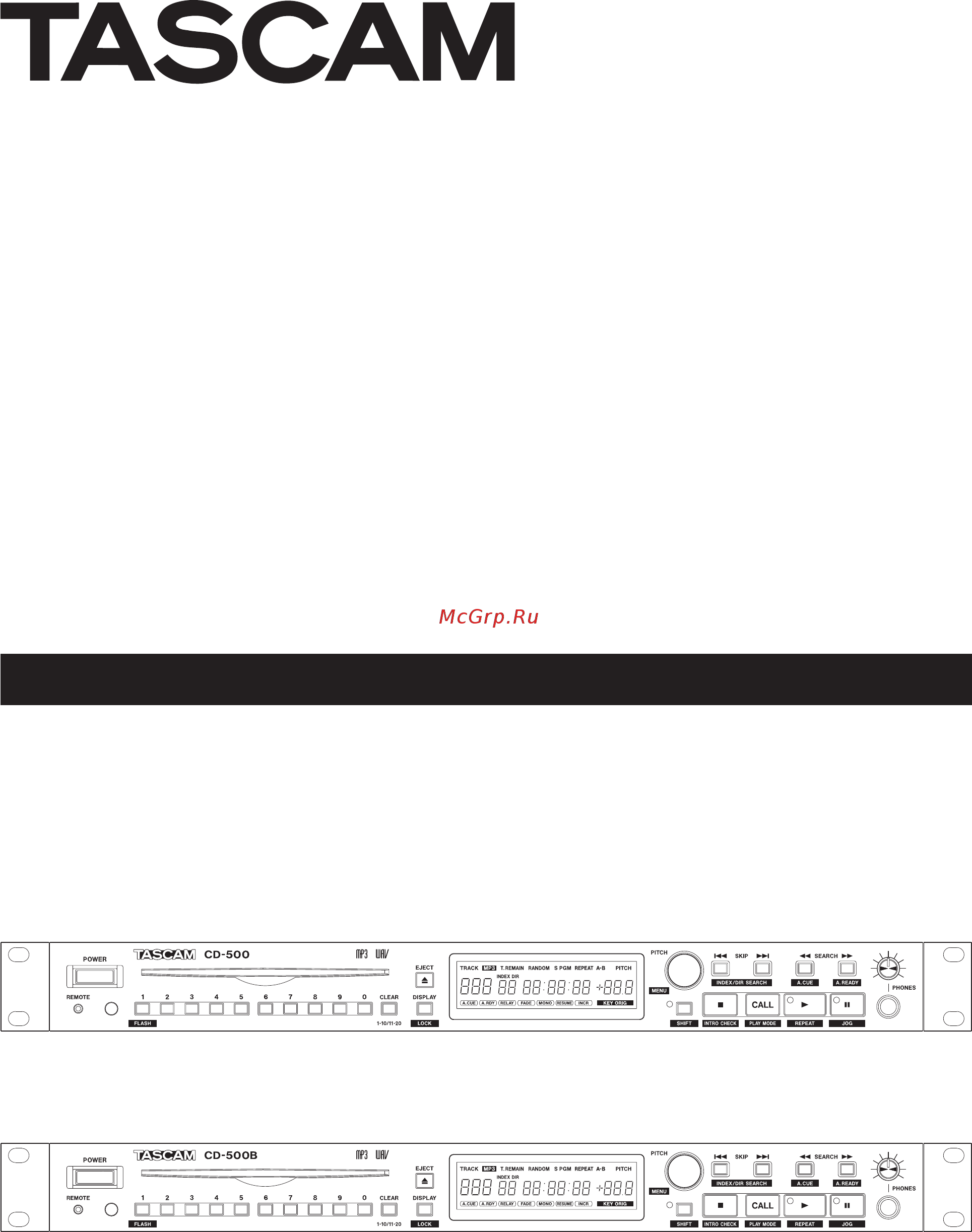Tascam CD-500B Руководство пользователя онлайн
Содержание
- Cd 500 500b 1
- Cd player 1
- Owner s manual 1
- Important safety instructions 2
- Warning to prevent fire or shock hazard do not expose this appliance to rain or moisture 2
- Safety information 3
- ª for european customers 3
- ª for u s a 3
- ª rack mounting the unit 3
- Safety information 4
- ª cautions about batteries 4
- ª cautions about laser radiation 4
- Contents 5
- Introduction 5
- Menu 9 5
- Names and functions of parts 0 5
- Operation 0 5
- Other functions 1 5
- Preparation 6 5
- Troubleshooting 5 5
- Various playback functions 4 5
- Contents 6
- Error messages 6 6
- Specifications 7 6
- Differences between the cd 500 and cd 500b models 7
- Features 7
- Introduction 7
- About this manual 8
- Beware of condensation 8
- Connecting the power 8
- Included items 8
- Introduction 8
- Precautions for placement and use 8
- Trademarks 8
- About discs 9
- Cleaning the unit 9
- Handling of compact discs 9
- Introduction 9
- Slot loading of discs 9
- Front panel 10
- Names and functions of parts 10
- Names and functions of parts 11
- Names and functions of parts 12
- Rear panel 12
- Display 13
- Names and functions of parts 13
- Names and functions of parts 14
- Wireless remote control tascam rc 500 14
- Names and functions of parts 15
- Making connections 16
- Preparation 16
- Inserting batteries 17
- Precautions about using batteries 17
- Precautions about using the remote control 17
- Preparation 17
- Preparing the remote control 17
- Remote control reception settings 17
- When to replace the batteries 17
- Panel lock function 18
- Preparation 18
- Menu operation basics 19
- Menu structure 19
- Compatible disc and file types 20
- Directories and tracks on data cds 20
- Operation 20
- Eject block function 21
- Ejecting a disc 21
- Inserting a disc 21
- Loading discs 21
- Operation 21
- Playing back a cd 21
- Designating track numbers 22
- Operation 22
- Selecting a track 22
- Selecting indexes and directories 22
- Skipping to the next or previous track 22
- ª with audio cds 22
- ª with data cds 22
- Operation 23
- Playback modes 23
- Selecting the playback mode 23
- Setting 23
- Using the jog function to search 23
- Using the search buttons 23
- ª continuous playback mode default 23
- ª program playback mode 23
- ª random playback mode 23
- ª single playback mode 23
- Auto cue function 24
- Auto ready function 24
- Resume function 24
- Setting the auto cue level 24
- Various playback functions 24
- ª turning the auto cue function on off 24
- ª turning the auto ready function on off 24
- A b repeat playback 25
- Call function 25
- Incremental play function 25
- Ordinary repeat playback 25
- Repeat playback 25
- Various playback functions 25
- Intro check mode 26
- Pitch control playback 26
- Power on play function 26
- Various playback functions 26
- Changing the playback speed without changing the pitch key orig 27
- Program playback 27
- Program setting mode 27
- Setting the pitch adjustment increment 27
- Various playback functions 27
- Checking the program 28
- Editing the program 28
- Fade in fade out playback 28
- Various playback functions 28
- ª after editing the program 28
- ª changing program tracks 28
- ª deleting tracks from the program 28
- ª inserting tracks into the program 28
- ª removing all tracks from the program 28
- Flash start function 29
- Setting the skip back time 29
- Skip back playback 29
- Various playback functions 29
- Relay playback 30
- Various playback functions 30
- ª exiting flash start mode 30
- Changing the playback time display mode 31
- End of track warning eom 31
- Frame time display setting 31
- Interval time setting 31
- Other functions 31
- Connector 32
- Connector cd 500b only 32
- Controlling the player with a foot switch 32
- Fader and event start 32
- Fader start and stop 32
- Foot switch mode settings 32
- Other functions 32
- Outputting in mono 32
- Setting the foot switch 32
- Using the foot switch 32
- ª using the control i o parallel 32
- ª using the control i o start relay in 32
- Checking the firmware version 33
- Connector 33
- Connector cd 500b only 33
- Event start 33
- Other functions 33
- Restoring factory default settings 33
- Setting the baud rate 33
- To restore all settings to their factory defaults 33
- Using the rs 232c connector 33
- ª using the 33
- ª using the control i o parallel 33
- Back correctly set this item to 34
- Beginnings have been loaded completely high 1 results if the track beginnings have not yet been loaded or are in the process of loading low 0 results 34
- Direct play mode 34
- If the signal output from this connector does not play 34
- In active low external command reception operates when ground 30 ms or longer out signal for the display of transport status by open collector maximum voltage 15 v maximum current 50 ma 5v maximum supplied current 50 ma track play 1 5 plays the designated track the track 34
- In addition to starting stopping and skipping fader start stop are controlled 34
- Is turned off 34
- Menu item 34
- Menu item default value 34
- Normal mode default 34
- Options 34
- Other functions 34
- Played depends on the combination of select 1 pin 2 and select 2 pin 3 high 1 and low 0 settings as shown below 34
- Tascam cd 500 500b 34
- The parallel mode setting is retained even when the power is turned off 34
- The pin assignments are as follows 34
- The user data setting is retained even when the power 34
- Track beginnings have not yet been loaded loading starts when playing back playback stops 34
- Tracks 1 20 can be played directly 34
- User data settings cd 500b only 34
- Using the control i o parallel connector you can use external parallel control to operate this unit two types of parallel control normal mode and direct play mode can be used with this unit to set parallel control use the 34
- Using the parallel control cd 500b only 34
- When stopped and the flash start function is on if the 34
- When the flash start function is on if the track 34
- You can set whether or not a user data bit is output with the digital output from the digital out aes ebu connector to set output of the user data bit use the 34
- Troubleshooting 35
- Clean or change the disc 36
- Error messages 36
- If one of these errors appears turn the power off and back on if you are unable to turn the power off disconnect the power cord 36
- Tascam cd 500 500b 36
- When one of the following error messages appears refer to the response below and resolve the cause if you are still unable to resolve the problem please contact tascam customer support 36
- Analog audio output 37
- Audio performance 37
- Backup memory 37
- Control input and output 37
- Digital audio output 37
- Media and formats 37
- Specifications 37
- Dimensional drawings 38
- General 38
- Specifications 38
- Exclusion of damages 39
- How you can get warranty service 39
- Length of warranty 39
- Limitation of implied warranties 39
- To locate an authorized service center in your area 39
- Warranty 39
- What is and is not covered 39
- What we will pay for 39
- Who may enforce the warranty 39
- Cd 500 cd 500b 40
- Teac corporation 40
- Warranty 40
Похожие устройства
- Tascam CD-6010 Приложение 1
- Tascam CD-6010 Приложение 2
- Tascam CD-6010 Руководство пользователя
- Tascam CD-9010 Руководство пользователя
- Tascam CD-9010CF Руководство пользователя
- Tascam RC-9010S Руководство пользователя
- Tascam CD-A580 Руководство пользователя
- Tascam CD-RW900MKII Руководство пользователя
- Tascam CD-RW901MKII Руководство пользователя
- Tascam CG-1000 Руководство пользователя
- Tascam CG-1800 Руководство пользователя
- Tascam CG-1800 Приложение
- Tascam CG-1000 Приложение
- Tascam CG-2000 Приложение
- Tascam CG-2000 Руководство пользователя
- Tascam DA-3000 Руководство пользователя
- Tascam DA-6400 Приложение для прошивки v2.10
- Tascam DA-6400 Приложение для прошивки v2.20
- Tascam DA-6400 Руководство по эксплуатации
- Tascam DA-6400 Руководство пользователя