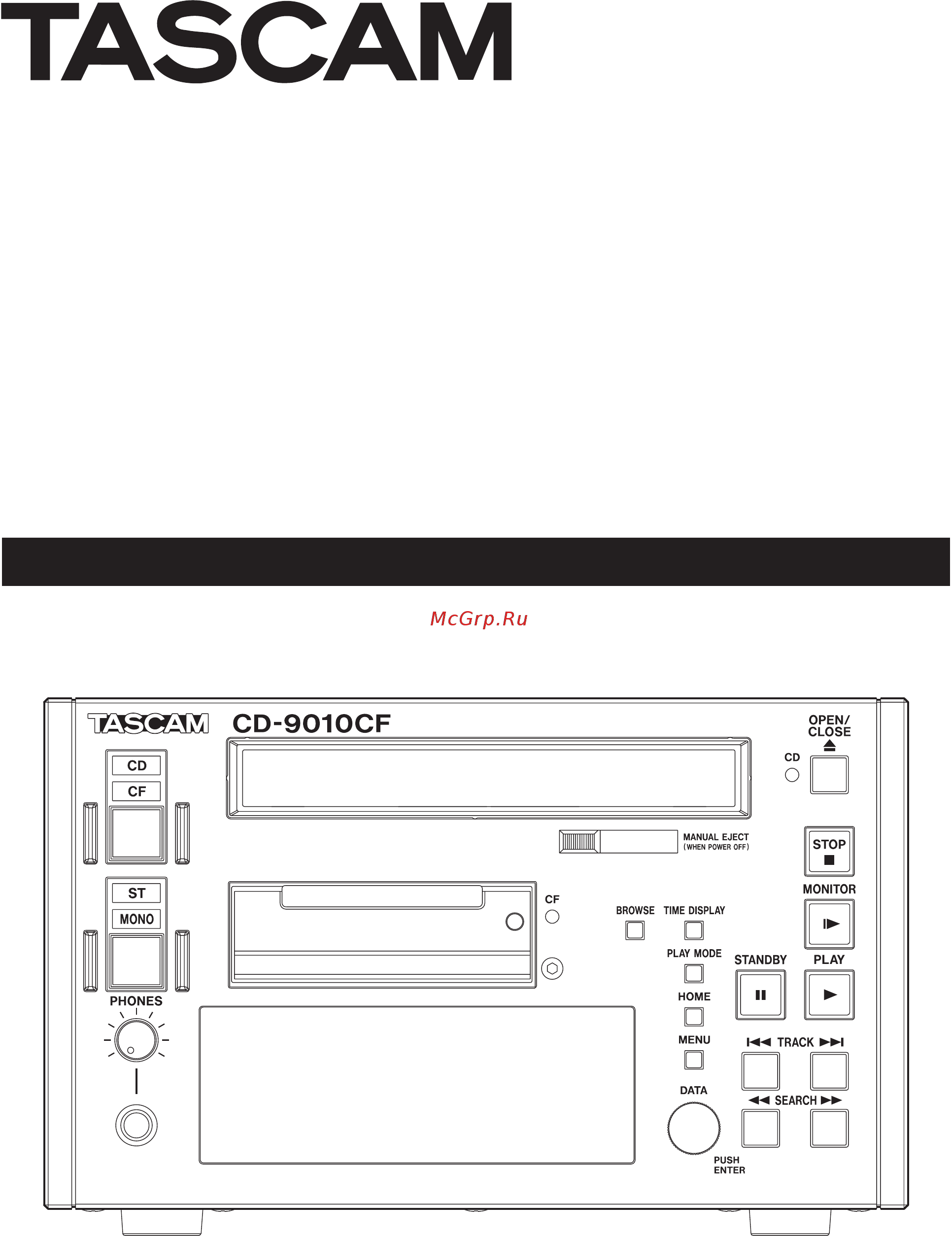Tascam CD-9010CF Руководство пользователя онлайн
Содержание
- Cd 9010cf 1
- Cd solid state player 1
- Owner s manual 1
- Important safety information 2
- Warning to prevent fire or shock hazard do not expose this appliance to rain or moisture 2
- For canada 3
- Safety precautions 3
- Safety precautions 4
- Contents 5
- Introductio 5
- Names and functions of part 5
- Playbac 5
- Preparation 5
- Program and cue playbac 5
- Contents 6
- Managing cf card 6
- Message lis 6
- Operation using a computer keyboar 6
- Other settings and information displa 6
- Specification 6
- Troubleshootin 6
- Using the remote connector 6
- Working with files and folder 6
- Caution 7
- Conventions used in this manual 7
- Features 7
- Included items 7
- Introduction 7
- About cf cards 8
- Beware of condensation 8
- Card formatting 8
- Cleaning the unit 8
- Connecting the power 8
- Intellectual property rights 8
- Introduction 8
- Precautions for placement and use 8
- Precautions for use 8
- About discs 9
- Handling of compact discs 9
- Introduction 9
- Caution 10
- Front panel 10
- Names and functions of parts 10
- Names and functions of parts 11
- Caution 12
- Names and functions of parts 12
- Rear panel 12
- Home screen 13
- Names and functions of parts 13
- Menu structure 14
- Names and functions of parts 14
- Names and functions of parts 15
- Menu operation basics 16
- Menu operation procedures 16
- Names and functions of parts 16
- Caution 17
- Preparations 17
- Setting the date and time 17
- Turning the power off 17
- Turning the power on and off 17
- Adjusting display and indicator brightness 18
- Adjusting display contrast 18
- Adjusting the display 18
- Preparations 18
- Caution 19
- Ejecting cf cards 19
- Inserting and ejecting cf cards 19
- Inserting cf cards 19
- Preparations 19
- Using the security screw 19
- Caution 20
- Connecting headphones 20
- Preparations 20
- Setting the panel lock function 20
- Monitoring and online playback 21
- Monitoring playback 21
- Online playback 21
- Playback 21
- Setting the playback mode 21
- Automatic cue point memory last cue 22
- Playback 22
- Playing a track from the middle 22
- Playing a track once from the beginning 22
- Auto cue function 23
- Operation after selection of a track 23
- Playback 23
- Searching within tracks 23
- Selecting tracks 23
- Setting the playback point 23
- Auto ready function 24
- Incremental playback function 24
- Playback 24
- Online back cue function 25
- Play key function setting 25
- Playback 25
- Monitor play stby function 26
- Online play stby function 26
- Ordinary repeat playback 26
- Playback 26
- Repeat playback 26
- Checking the ends of tracks 27
- Eom functions 27
- How to use the end check function 27
- How to use the eom 27
- Playback 27
- Setting eom tally output trigger 27
- Setting the amount of time checked 27
- Pitch control playback 28
- Pitch time fit function 28
- Playback 28
- Setting the pitch control value 28
- Turning pitch control playback on off 28
- Adding tracks to a program 29
- Program and cue playback 29
- Program menu operation 29
- Program playback 29
- Clearing a program 30
- Moving tracks within a program 30
- Program and cue playback 30
- Removing tracks from a program 30
- Adding cue points 31
- Cue point playback 31
- Exporting programs 31
- Importing programs 31
- Program and cue playback 31
- Using the cue menu 31
- Clearing a cue point 32
- Clearing the cue list 32
- Program and cue playback 32
- Editing cue point names 33
- Editing text 33
- Program and cue playback 33
- Automatic cue point loading options 34
- Exporting cue lists 34
- Importing cue lists 34
- Program and cue playback 34
- File operations 35
- Icons on the browse screen 35
- Navigating the browse screen 35
- Opening the browse screen 35
- Working with files and folders 35
- Editing folder names cf cards 36
- Folder operations 36
- Working with files and folders 36
- Deleting folders and files cf cards 37
- Editing file names cf cards 37
- Working with files and folders 37
- Creating new folders cf cards 38
- Data cd structure 38
- File and folders on cf cards and data cds 38
- Working with files and folders 38
- Formatting cf cards full format 39
- Formatting cf cards quickly 39
- Managing cf cards 39
- Managing cf cards 40
- Ripping cd tracks to cf cards 40
- Other settings and information display 41
- Setting the analog reference level 41
- Setting the digital reference level 41
- Adjusting r l analog reference levels 42
- Other settings and information display 42
- Setting the online function 42
- Master clock and digital output combinations 43
- Mono mix setting 43
- Other settings and information display 43
- Setting the master word clock 43
- Fail safe function setting 44
- Other settings and information display 44
- Setting the level meter display type 44
- Exporting menu settings 45
- Importing menu settings 45
- Monitoring point setting 45
- Monitoring point settings 45
- Muting monitoring when online 45
- Other settings and information display 45
- Other settings and information display 46
- Restoring the factory settings 46
- Viewing media information 46
- Viewing system information 46
- Operation using a computer keyboard 47
- Setting the keyboard language 47
- Using a keyboard to input text 47
- Fader start function setting 48
- Fader stop function setting 48
- Fader use setting 48
- Using the remote connectors 48
- Using the serial connector 48
- Fader stop action setting 49
- Setting the fader scale used 49
- Transmission speed setting 49
- Using the remote connectors 49
- Parallel port 3 pin 13 pin setting 50
- Using the parallel connector 50
- Using the remote connectors 50
- Error messages 51
- Message list 51
- Operation messages 51
- Warning messages 51
- Changed settings are not saved 52
- I hear noise 52
- Media is not detected 52
- No sound 52
- Power does not turn on 52
- Troubleshooting 52
- Unable to playback a file 52
- Unit cannot be controlled 52
- When editing text name full appears 52
- Analog audio inputs and outputs 53
- Audio performance 53
- Control inputs and outputs 53
- Digital audio output 53
- Inputs and outputs 53
- Media and file formats 53
- Specifications 53
- Backup memory 54
- Dimensional drawings 54
- General 54
- Specifications 54
- Cd 9010cf 56
- Contact information 56
- Teac america inc 56
- Teac canada ltd 56
- Teac corporation 56
- Teac europe gmbh 56
- Teac mexico s a de c v 56
- Teac uk limited 56
Похожие устройства
- Tascam RC-9010S Руководство пользователя
- Tascam CD-A580 Руководство пользователя
- Tascam CD-RW900MKII Руководство пользователя
- Tascam CD-RW901MKII Руководство пользователя
- Tascam CG-1000 Руководство пользователя
- Tascam CG-1800 Руководство пользователя
- Tascam CG-1800 Приложение
- Tascam CG-1000 Приложение
- Tascam CG-2000 Приложение
- Tascam CG-2000 Руководство пользователя
- Tascam DA-3000 Руководство пользователя
- Tascam DA-6400 Приложение для прошивки v2.10
- Tascam DA-6400 Приложение для прошивки v2.20
- Tascam DA-6400 Руководство по эксплуатации
- Tascam DA-6400 Руководство пользователя
- Tascam DA-6400 Приложение
- Tascam DA-6400dp Приложение
- Tascam DA-6400dp Руководство пользователя
- Tascam DP-006 Руководство пользователя
- Tascam DP-008EX Руководство пользователя версия В