SENA Handlebar Remote Quick start guide онлайн
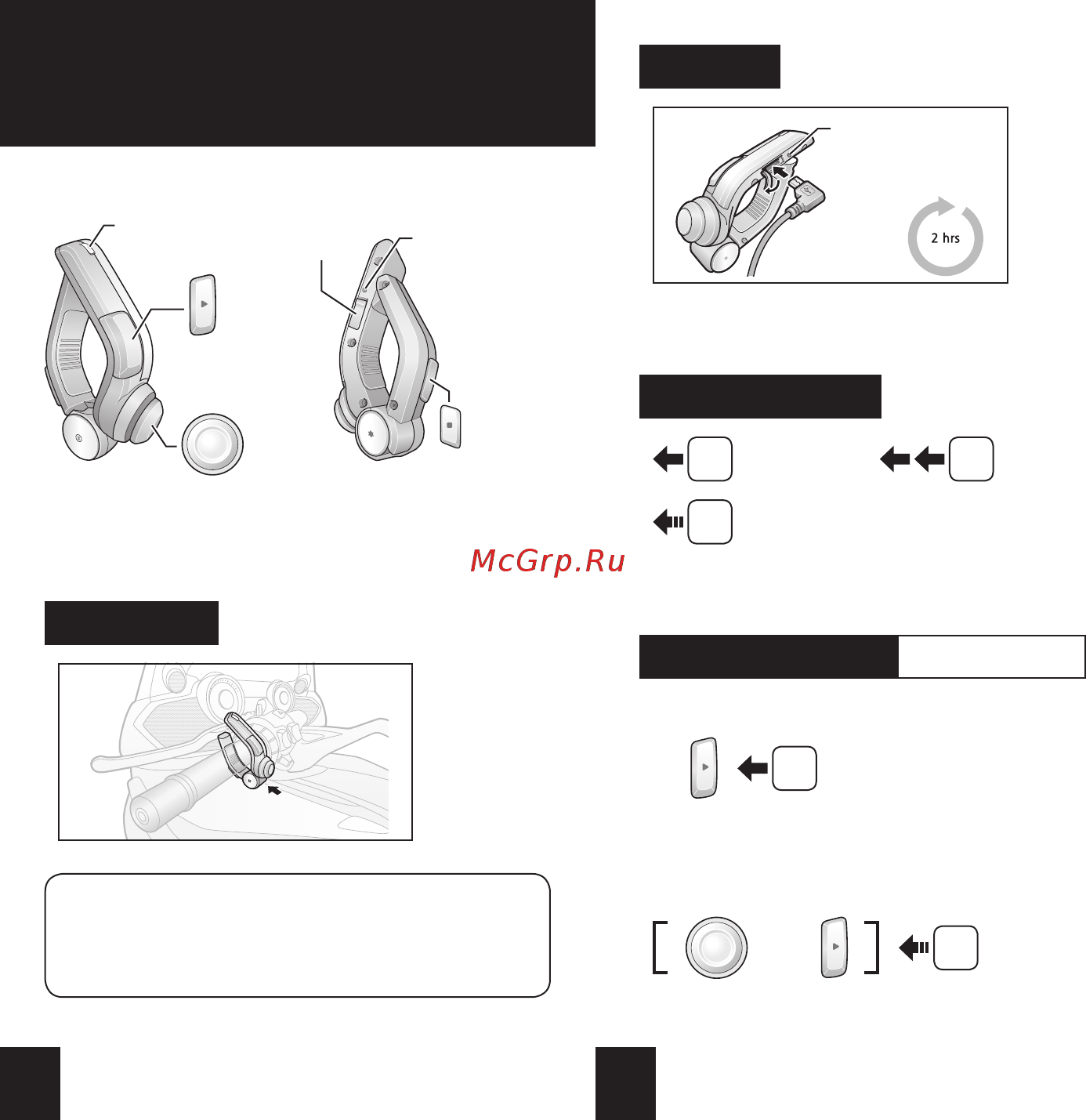
Button Operation
Press for 1 sec
1”
Tapping
Tap
Double Tapping
Tap
1 2
Handlebar Remote
Quick Start Guide
Installation
200
220
180
160
140
120
100
80
60
40
20
1
240
260
Front
Button
Rear
Button
Status LED
DC Power
Charging
Port
Charging LED
Joystick
Handlebar Remote Power On/Off
Tap
Power On
Front
Button
Power Off
+
2”
Press
Front
Button
Joystick
Note:
If your handlebar requires better grip for holding the
Handlebar Remote in place, apply a single or double
rubber band around the handlebar.
Charging
• Red: Charging
• Blue: Fully charged
15.May.
Содержание
- Button operation 1
- Charging 1
- Handlebar remote power on off 1
- Handlebar remote quick start guide 1
- Installation 1
- Power off 1
- Power on 1
- Bluetooth pairing 2
- Follow us on facebook 2
- Handlebar remote battery check 2
- Handlebar remote factory reset 2
- Handlebar remote headset 2
- Handlebar remote headset control 2
- Sena technologies inc 2
- To control your headset using the handlebar remote please refer to your headset s user s guide at www sena com for button operations on functions such as phone music and intercom 2
Похожие устройства
- SENA Wristband Remote Инструкция по эксплуатации
- SENA Wristband Remote Quick start guide
- SENA FreeWire Инструкция по эксплуатации
- SENA FreeWire Quick start guide
- SENA SM10 Инструкция по эксплуатации
- SENA SRL2 Quick start guide
- SENA SRL2 Инструкция по эксплуатации
- SENA SRL Инструкция по эксплуатации
- SENA SRL Quick start guide
- SENA SMH10 Quick start guide
- SENA SMH10 Инструкция по эксплуатации
- SENA SMH10R Quick start guide
- SENA SMH10R Инструкция по эксплуатации
- SENA 10UPAD Quick start guide IS MAX2
- SENA 10UPAD Инструкция по эксплуатации
- SENA 10UPAD Quick start guide IS 17
- SENA SMH5 Quick start guide
- SENA SMH5 Инструкция по эксплуатации
- SENA SPH10H-FM Quick start guide
- SENA SPH10H-FM Инструкция по эксплуатации
