Gigabyte GB-GZ1DTi7-1080-OK (rev. 1.0) Инструкция онлайн
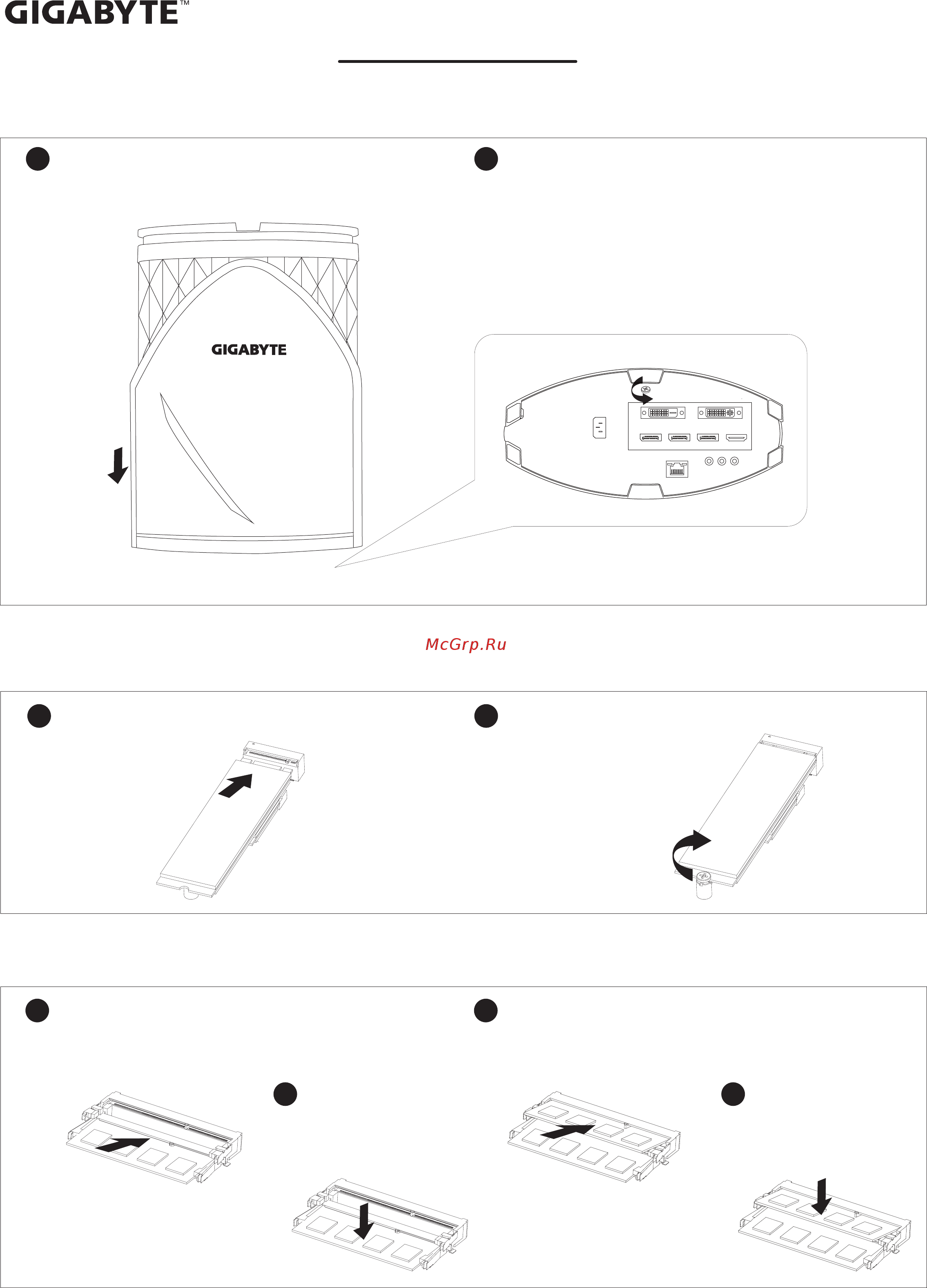
C) Memory: How to install DDR4 SO-DIMMs
Arbeitsspeicher Installaon DDR4 / Installaon de la mémoire DDR4 / Instalación de la Memoria DDR4 / Instalação da memória DDR4 / Installazione Memoria DDR4 / Установка модулей ОЗУ DDR4
Instalacja pamięci DDR4 / Bellek Yerleşrilmesi DDR4 / 安裝記憶體 / 安装内存 / メモリの増設方法 DDR4 / 메모리 설치 DDR4
Carefully insert the SO-DIMM memory
module into the boom slot.
小心並由下至上安裝SO-DIMM記憶體於
記憶體插槽。
1
Carefully insert the SO-DIMM memory
module into the top slot.
安裝下層記憶體後,重覆前述動作安裝
上層記憶體。
3
Push down unl the module clicks into
place.
當記憶體固定於插槽後,再輕輕下壓至
定點。
2
Push down unl the module clicks into
place.
當記憶體固定於插槽後,再輕輕下壓至
定點。
4
B) M.2 SSD: How to Install the M.2 SSD
M.2 SSD: Wie Sie die M.2 SSD installieren / SSD M.2: Comment l'installer / M.2 SSD: Cómo instalar SSD M.2 / SSD M.2: Como instalar o SSD M.2 / M.2 SSD: Come installare un' unità M.2 SSD
Накопитель M.2 SSD: Порядок установки накопителя M.2 SSD / M.2 SSD: Jak zainstalować M.2 SSD / M.2 SSD: M.2 SSD nasıl kurulum yapılır / 如何安裝M.2 SSD / 如何安装M.2 SSD
M.2 SSD:M.2 SSDの取り付け方法 / M.2 SSD : M.2방식 SSD을 설치하는 방법
1
Carefully insert the M.2 SSD into slot B.
小心的安裝M.2 SSD於B插槽。
2
Use the provided screw to secure the
M.2 SSD in place.
使用包裝隨附的螺絲固定M.2 SSD。
1
Unfasten the screw at the boom of the case and gently pull
the front panel down.
旋開機殼下方的螺絲,向下輕推機殼。
*打開機殼前,請確實移除電源。
*接上電源前,請確實將機殼完整鎖附。
* Before opening the case, make sure to unplug the power cord.
* Before connecng the power, make sure to fasten the case securely.
A) Case: How to open the case
So öffnen Sie das Gehäuse / Comment ouvrir le boîer / Cómo abrir la carcasa / Come si apre il case / Como abrir o estojo / Как открыть корпус / Jak otworzyć obudowę / Kasayı açma yöntemi
如何開啟機殼 / 如何开启机壳 / ケースの開け方 / 케이스를 여는 방법
2
When replacing the front panel, pull the case all the way up and
fasten with the screw.
關閉機殼時,請將機殼向上輕推到底,並用螺絲固定。
InstallaƟon Guide
Содержание
- A case how to open the case 1
- B m ssd how to install the m ssd 1
- C memory how to install ddr4 so dimms 1
- Installa on guide 1
- A er opening the case connect the sata cable from the motherboard to your hard drive 開啟機殼後 取下主機板上的 sata 線 接上硬碟 2
- A er that place the hard drive into the hard drive bay and fasten it with the four screws provided 連接上 sata 線後 將硬碟放入硬碟插槽並使用包裝隨附的 4 顆螺絲固定硬碟 2
- Carefully slide the graphic card out at an angle and unplug the power cord when installing the new graphics card connect the power cord first and secure the graphics card into the graphics card slot on the bo om of the case and fasten with a screw 請小心將顯示卡往斜上方退出並移除電源插座 安裝顯示卡時 請先將電源線連接上 再將顯示卡插槽對準下方窗格安裝 並以螺絲固定 2
- D addi onal sata 6gbps hdd how to install 2 hdd 2
- E vga card how to install vga card 2
- The figures above are for reference only 2
- Unfasten the two screws on the hard drive bracket and remove the bracket then loosen the screw securing the graphics card retaining bracket on the bo om of the case 請先旋開硬碟架上的兩顆螺絲 並移除硬碟架 接著將底部固定顯示卡擋板的螺絲鬆開 2
- 上述圖示僅供參考 實際配件請以實物為準 2
Похожие устройства
- Gigabyte GB-GZ1DTi7-1080-OK (rev. 1.0) Краткая инструкция
- Gigabyte GB-GZ1DTi7-1070-NK (rev. 1.0) Инструкция
- Gigabyte GB-GZ1DTi7-1070-NK (rev. 1.0) Краткая инструкция
- Gigabyte GB-BACE-3150-FT-BW (rev. 1.0) Инструкция
- Whirlpool AWE 6519 Таблица программ
- Whirlpool AWE 6519 Руководство пользователя
- Gigabyte GB-BACE-3150-B1-BW (rev. 1.0) Инструкция
- Gigabyte GB-BACE-3000-FT-BW (rev. 1.0) Инструкция
- Pantera slk-675 rs ver.2 Инструкция по установке
- Logitech G930 Wireless Gaming Headset lgs8.45.88_x86
- Gigabyte Aivia K8100 V2 Инструкция
- Gigabyte Aivia Osmium Инструкция
- Gigabyte FORCE K7 Wireless Инструкция
- MEAN WELL MPM-65-12 Инструкция по эксплуатации
- MEAN WELL MPM-65-12 Инструкция язык EN
- MEAN WELL MPM-65-12 Data sheet
- MEAN WELL MPM-65-12 Документация
- MEAN WELL MPM-65-12ST Инструкция по эксплуатации
- MEAN WELL MPM-65-12ST Инструкция язык EN
- MEAN WELL MPM-65-12ST Data sheet
