ASRock P4i945GC Инструкция онлайн
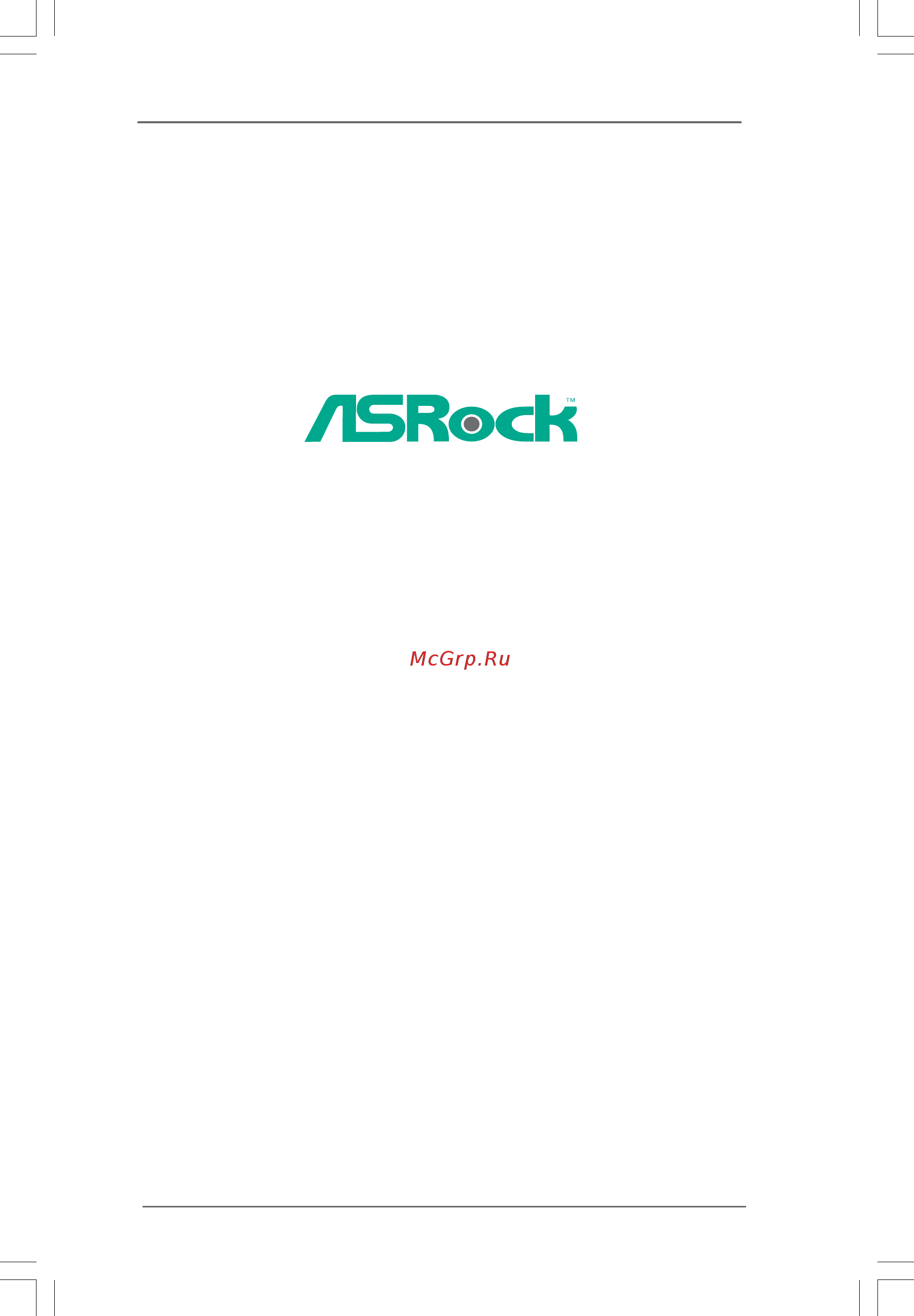
11
11
1
P4i945GC
User Manual
Version 1.0
Published June 2009
Copyright©2009 ASRock INC. All rights reserved.
Содержание
- P4i945gc 1
- User manual 1
- Copyright notice copyright notice copyright notice copyright notice copyright notice 2
- Disclaimer disclaimer disclaimer disclaimer disclaimer 2
- Contents contents contents contents contents 3
- Chapter 1 introduction chapter 1 introduction chapter 1 introduction chapter 1 introduction chapter 1 introduction 5
- P 1 p 1 p 1 p 1 pack ack ack ack ackage contents age contents age contents age contents age contents 5
- 1 1 1 1 specifications specifications specifications specifications specifications 6
- Caution 8
- Intel ich7 9
- Motherboard layout 1 motherboard layout 1 motherboard layout 1 motherboard layout 1 motherboard layout 9
- P4i945gc 9
- 1 0 1 0 1 0 1 0 10
- 11 12 13 14 10
- I o panel 1 i o panel 1 i o panel 1 i o panel 1 i o panel 10
- 1 1 1 1 1 1 1 1 11
- Chapter 2 installation chapter 2 installation chapter 2 installation chapter 2 installation chapter 2 installation 11
- Pre installation precautions pre installation precautions pre installation precautions pre installation precautions pre installation precautions 11
- 1 2 1 2 1 2 1 2 12
- 2 2 2 2 installation of cpu fan and heatsink installation of cpu fan and heatsink installation of cpu fan and heatsink installation of cpu fan and heatsink installation of cpu fan and heatsink 12
- Cpu installation 2 cpu installation 2 cpu installation 2 cpu installation 2 cpu installation 12
- 1 3 1 3 1 3 1 3 13
- Installation of memory modules dimm 2 installation of memory modules dimm 2 installation of memory modules dimm 2 installation of memory modules dimm 2 installation of memory modules dimm 13
- 1 4 1 4 1 4 1 4 14
- Expansion slots pci and pci express slots 2 expansion slots pci and pci express slots 2 expansion slots pci and pci express slots 2 expansion slots pci and pci express slots 2 expansion slots pci and pci express slots 14
- Installing an expansion card installing an expansion card installing an expansion card installing an expansion card installing an expansion card 14
- 1 5 1 5 1 5 1 5 15
- Jumpers setup 2 jumpers setup 2 jumpers setup 2 jumpers setup 2 jumpers setup 15
- 1 6 1 6 1 6 1 6 16
- Onboard headers and connectors 2 onboard headers and connectors 2 onboard headers and connectors 2 onboard headers and connectors 2 onboard headers and connectors 16
- 1 7 1 7 1 7 1 7 17
- 1 8 1 8 1 8 1 8 18
- Cable to this connector and 18
- Chassis fan connector please connect a chassis fan 18
- Chassis speaker header please connect the chassis 18
- Cpu fan connector please connect a cpu fan cable 18
- Functions 18
- Match the black wire to the ground pin 18
- Several system front panel 18
- Speaker to this header 18
- System panel header this header accommodates 18
- The black wire to the ground pin 18
- To this connector and match 18
- 1 9 1 9 1 9 1 9 19
- 2 0 2 0 2 0 2 0 20
- 2 2 2 2 sa sa sa sa satttttaii hard disk setup guide aii hard disk setup guide aii hard disk setup guide aii hard disk setup guide aii hard disk setup guide 20
- 2 2 2 2 2 2 2 2 22
- 3 3 3 3 bios menu bar bios menu bar bios menu bar bios menu bar bios menu bar 22
- 3 3 3 3 introduction introduction introduction introduction introduction 22
- Chapter 3 bios setup utility chapter 3 bios setup utility chapter 3 bios setup utility chapter 3 bios setup utility chapter 3 bios setup utility 22
- 2 3 2 3 2 3 2 3 23
- 3 3 3 3 main screen main screen main screen main screen main screen 23
- 3 3 3 3 navigation keys navigation keys navigation keys navigation keys navigation keys 23
- Bios setup utility 23
- Main smart h w monitor boot security exit advanced 23
- Please check the following table for the function description of each navigation key 23
- System overview 23
- System time hour minute second use this item to specify the system time system date day month date year use this item to specify the system date 23
- To jump to the exit screen or exit the current screen 23
- V02 4 c copyright 1985 2005 american megatrends inc 23
- When you enter the bios setup utility the main screen will appear and display the system overview 23
- 2 4 2 4 2 4 2 4 24
- 3 3 3 3 smart screen smart screen smart screen smart screen smart screen 24
- 2 5 2 5 2 5 2 5 25
- 3 3 3 3 advanced screen advanced screen advanced screen advanced screen advanced screen 25
- 3 3 3 3 cpu configuration cpu configuration cpu configuration cpu configuration cpu configuration 25
- Advanced 25
- Advanced settings 25
- Bios setup utility 25
- In this section you may set the configurations for the following items cpu configuration chipset configuration acpi configuration ide configuration pcipnp configuration floppy configuration superio configuration and usb configuration 25
- Main smart h w monitor boot security exit 25
- Overclock mode use this to select overclock mode the default value is auto cnfiguration options auto cpu pcie sync cpu pcie async and optimized cpu frequency mhz use this option to adjust cpu frequency pcie frequency mhz use this option to adjust pcie frequency 25
- Setting wrong values in this section may cause the system to malfunction 25
- V02 4 c copyright 1985 2005 american megatrends inc 25
- 2 6 2 6 2 6 2 6 26
- 2 7 2 7 2 7 2 7 27
- 3 3 3 3 chipset configuration chipset configuration chipset configuration chipset configuration chipset configuration 27
- Advanced 27
- Bios setup utility 27
- Chipset configuration 27
- Dram frequency if auto is selected the motherboard will detect the memory module s inserted and assigns appropriate frequency automatically you may also select other value as operating frequency 200mhz ddrii 400 266mhz ddrii 533 333mhz ddrii 667 the configuration options may change according to the corresponding fsb frequency of the cpu you adopt flexibility option the default value of this option is disabled it will allow better tolerance for memory compatibility when it is set to enabled dram cas latency use this item to adjust the means of memory accessing configuration options auto 3 4 and 5 please note that the configuration option 3 is available only for fsb 800 and fsb 533 dram ras to cas delay this controls the latency between the dram active command and the read write command configuration options auto 2 dram clocks 3 dram clocks 4 dram clocks 5 dram clocks and 6 dram clocks dram ras precharge this controls the idle clocks after a precharge command is issued configuration opti 27
- V02 4 c copyright 1985 2005 american megatrends inc 27
- 2 8 2 8 2 8 2 8 28
- 2 9 2 9 2 9 2 9 29
- 3 0 3 0 3 0 3 0 30
- 3 3 3 3 acpi configuration acpi configuration acpi configuration acpi configuration acpi configuration 30
- Acpi configuration 30
- Advanced 30
- Bios setup utility 30
- Suspend to ram use this item to select whether to auto detect or disable the suspend to ram feature select auto will enable this feature if the os supports it if you set this item to disabled the function repost video on str resume will be hidden repost video on str resume this feature allows you to repost video on str resume str refers to suspend to ram check ready bit use this item to enable or disable the feature check ready bit restore on ac power loss this allows you to set the power state after an unexpected ac power loss if power off is selected the ac power remains off when the power recovers if power on is selected the ac power resumes and the system starts to boot up when the power recovers ring in power on use this item to enable or disable ring in signals to turn on the system from the power soft off mode pci devices power on use this item to enable or disable pci devices to turn on the system from the power soft off mode ps 2 keyboard power on use this item to enable or di 30
- V02 4 c copyright 1985 2005 american megatrends inc 30
- 3 1 3 1 3 1 3 1 31
- 3 3 3 3 ide configuration ide configuration ide configuration ide configuration ide configuration 31
- Acpi hpet table use this item to enable or disable acpi hpet table the default value is disabled please set this option to enabled if you plan to use this motherboard to submit window 31
- Because inte 31
- Certification 31
- Ich7 south bridge only supports four ide devices 31
- Master sataii 1 sataii 2 sataii 1 sataii 2 31
- Nt if native os window 31
- Nt you have to choose sata 1 sata 2 sata 3 sata 4 sata 1 sata 3 ide 1 or ide 1 sata 2 sata 31
- Onboard ide2 controller use this item to enable or disable onboard ide2 controller 31
- Sata 1 sata 2 sata 1 sata 3 ide 1 sata 2 31
- Sata 3 sata 4 ide 1 sata 4 31
- Sataii ide1 configuration please select compatible when you install legacy os window 31
- Slave sataii 3 sataii 4 sataii 3 sataii 4 31
- Under legacy os window 31
- When the installed device is used with legacy os 31
- Xp is installed please select enhanced when compatible is selected combined option it allows you to select between sata 1 sata 2 sata 3 sata 4 sata 1 sata 3 ide 1 and ide 1 sata 2 sata 4 if it is set to sata 1 sata 3 ide 1 then sataii_2 sataii_4 will not work likewise if it is set to ide 1 sata 2 sata 4 then sataii_1 sataii_3 will not work 31
- 3 2 3 2 3 2 3 2 32
- Advanced 32
- After selecting the hard disk information into bios use a disk utility such as fdisk to partition and format the new ide hard disk drives this is necessary so that you can write or read data from the hard disk make sure to set the partition of the primary ide hard disk drives to active 32
- Bios setup utility 32
- Ide device configuration you may set the ide configuration for the device that you specify we will use the ide1 master as the example in the following instruction which can be applied to the configurations of ide1 slave ide2 master ide2 slave sataii 1 sataii 2 sataii 3 and sataii 4 as well 32
- Mb under dos and windows for netware and unix user select disabled to disable the lba large mode block multi sector transfer the default value of this item is auto if this feature is enabled it will enhance hard disk performance by reading or writing more data during each transfer 32
- Primary ide master 32
- Select screen select item change option f1 general help f9 load defaults f10 save and exit esc exit 32
- Select the type of device connected to the system 32
- Type use this item to configure the type of the ide device that you specify configuration options not installed auto cd dvd and armd not installed select not installed to disable the use of ide device auto select auto to automatically detect the hard disk drive 32
- V02 4 c copyright 1985 2005 american megatrends inc 32
- 3 3 3 3 3 3 3 3 33
- 3 3 3 3 pcipnp configuration pcipnp configuration pcipnp configuration pcipnp configuration pcipnp configuration 33
- Advanced 33
- Advanced pci pnp settings 33
- Bios setup utility 33
- Pci latency timer the default value is 32 it is recommended to keep the default value unless the installed pci expansion cards specifications require other settings pci ide busmaster use this item to enable or disable the pci ide busmaster feature 33
- Pio mode use this item to set the pio mode to enhance hard disk performance by optimizing the hard disk timing dma mode dma capability allows the improved transfer speed and data integrity for compatible ide devices s m a r t use this item to enable or disable the s m a r t self monitoring analysis and reporting technology feature configuration options disabled auto enabled 32 bit data transfer use this item to enable 32 bit access to maximize the ide hard disk data transfer rate 33
- V02 4 c copyright 1985 2005 american megatrends inc 33
- 3 3 3 3 floppy configuration floppy configuration floppy configuration floppy configuration floppy configuration 34
- 3 3 3 3 super io configuration super io configuration super io configuration super io configuration super io configuration 34
- 3 4 3 4 3 4 3 4 34
- Advanced 34
- Bios setup utility 34
- Configure super io chipset 34
- In this section you may configure the type of your floppy drive 34
- Onboard floppy controller use this item to enable or disable floppy drive controller serial port address use this item to set the address for the onboard serial port or disable it configuration options disabled 3f8 irq4 2f8 irq3 3e8 irq4 2e8 irq3 parallel port address use this item to set the address for the onboard parallel port or disable it configuration options disabled 378 and 278 34
- V02 4 c copyright 1985 2003 american megatrends inc 34
- 3 3 3 3 usb configuration usb configuration usb configuration usb configuration usb configuration 35
- 3 5 3 5 3 5 3 5 35
- 3 3 3 3 hardware health event monitoring screen hardware health event monitoring screen hardware health event monitoring screen hardware health event monitoring screen hardware health event monitoring screen 36
- 3 6 3 6 3 6 3 6 36
- Bios setup utility 36
- Disabled usb devices are not allowed to use under legacy os and bios setup when disabled is selected if you have usb compatibility issue it is recommended to select disabled to enter os bios setup only usb devices are allowed to use only under bios setup and windows linux os 36
- Hardware health event monitoring 36
- In this section it allows you to monitor the status of the hardware on your system including the parameters of the cpu temperature motherboard temperature cpu fan speed chassis fan speed and the critical voltage 36
- Main smart advanced boot security exit h w monitor 36
- V02 4 c copyright 1985 2003 american megatrends inc 36
- 3 3 3 3 boot screen boot screen boot screen boot screen boot screen 37
- 3 3 3 3 boot settings configuration boot settings configuration boot settings configuration boot settings configuration boot settings configuration 37
- 3 7 3 7 3 7 3 7 37
- Bios setup utility 37
- Boot settings 37
- Full screen logo use this item to enable or disable oem logo the default value is enabled addon rom display use this option to adjust addon rom display if you enable the option full screen logo but you want to see the addon rom information when the system boots please select enabled configuration options enabled and disabled the default value is enabled boot from onboard lan use this item to enable or disable the boot from onboard lan feature boot up num lock if this item is set to on it will automatically activate the numeric lock function after boot up 37
- In this section it will display the available devices on your system for you to config ure the boot settings and the boot priority 37
- Main smart advanced h w monitor security exit 37
- V02 4 c copyright 1985 2005 american megatrends inc 37
- 3 3 3 3 security screen security screen security screen security screen security screen 38
- 3 8 3 8 3 8 3 8 38
- Bios setup utility 38
- In this section you may set or change the supervisor user password for the system for the user password you may also clear it 38
- Main smart advanced h w monitor boot exit 38
- Security 38
- Security settings 38
- V02 4 c copyright 1985 2005 american megatrends inc 38
- 3 3 3 3 exit screen exit screen exit screen exit screen exit screen 39
- 3 9 3 9 3 9 3 9 39
- Bios setup utility 39
- Exit options 39
- Main smart advanced h w monitor boot security 39
- Save changes and exit when you select this option it will pop out the following message save configuration changes and exit setup select ok to save the changes and exit the bios setup utility discard changes and exit when you select this option it will pop out the following message dis card changes and exit setup select ok to exit the bios setup utility without saving any changes discard changes when you select this option it will pop out the following message dis card changes select ok to discard all changes would you like to save current setting user defaults in this option you are allowed to load and save three user defaults according to your own requirements 39
- V02 4 c copyright 1985 2005 american megatrends inc 39
- 4 0 4 0 4 0 4 0 40
- Chapter 4 sof chapter 4 sof chapter 4 sof chapter 4 sof chapter 4 software suppor tware suppor tware suppor tware suppor tware supporttttt 40
Похожие устройства
- ASRock P4i945GC Краткая инструкция
- ASRock P4 Combo Инструкция
- ASRock 775S61 Инструкция
- ASRock 775VM8 Инструкция
- ASRock 775VM800 Инструкция
- ASRock 775V88 Инструкция
- ASRock 775V88+ Инструкция
- ASRock 775V88+ Краткая инструкция
- ASRock 775Dual-880Pro Инструкция
- ASRock 775Dual-880Pro Краткая инструкция
- ASRock 775Dual-VSTA Инструкция
- ASRock 775Dual-VSTA Краткая инструкция
- ASRock 4CoreDual-SATA2 Инструкция
- ASRock 4CoreDual-SATA2 Краткая инструкция
- ASRock 4CoreDual-SATA2 R2.0 Инструкция
- ASRock 4CoreDual-SATA2 R2.0 Краткая инструкция
- ASRock 4CoreDual-VSTA Инструкция
- ASRock 4CoreDual-VSTA Краткая инструкция
- ASRock 775Twins-HDTV Инструкция
- ASRock 775Twins-HDTV Краткая инструкция
