ASRock Front USB 3.1 Panel Инструкция онлайн
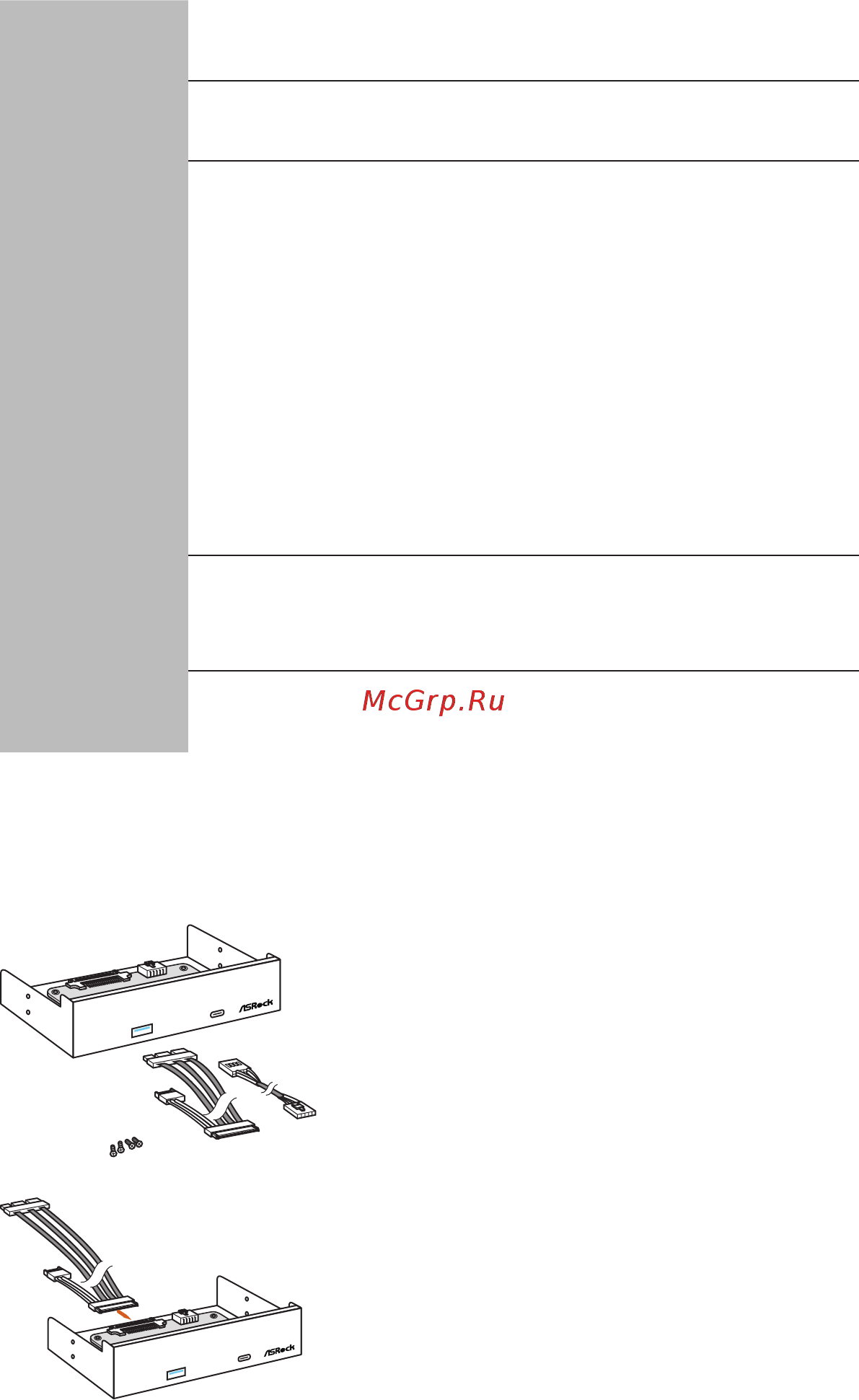
P/N: 15G06X873000AK V1.0
*15G06X873000AK*
ASRock Front USB 3.1 Panel
Specications
Dimension •
75mm (W) x 42.8mm (H) x 148mm (L)
Controller •
ASMedia ASM1142 Controller
Front Panel
I/O
•
1 x USB 3.1 Type-A Port (10 Gb/s) (Supports ESD Protection
(ASRock Full Spike Protection))
* For charging Type-A USB devices, we suggest using the Type-A
connectors on your motherboard.
•
1 x USB 3.1 Type-C Port (10 Gb/s) (Supports ESD Protection
(ASRock Full Spike Protection))
* is port supports power outputs up to 5V/3A. For charging Type-C
USB devices, the device should support Type-C standards to adjust the
current because it will be dierent in Power On state (3 Amp) and Sleep
state (1 Amp).
* Some Type-C USB devices may only be charged by its own adapter.
Connector
•
1 x SATA Express 10 Gb/s Connector
•
1 x USB Power Connector
OS
•
Microso® Windows® 10 64-bit / 8.1 64-bit / 7 32-bit / 7 64-bit
*It is recommended to install the ASRock Front USB 3.1 Panel into the drive bay of your
chassis before connecting other USB devices.
Installation Procedure
Step 1
Prepare the bundled ASRock Front USB 3.1 Panel,
SATA Express Cable, USB Power Cable and screws.
Step 2
Connect one end of the SATA Express Cable to the
SATA Express Connector on the ASRock Front USB
3.1 Panel.
Fro
n
t USB 3.1 Pa
n
el
F
ro
n
t
U
SB
3
.1
Pa
n
el
Похожие устройства
- ASRock Thunderbolt 3 AIC Инструкция
- Samsung ue40j5200 E_MANUAL
- ASRock HYPER QUAD M.2 CARD Инструкция
- ASRock ULTRA QUAD M.2 CARD Инструкция
- ASRock Thunderbolt 3 AIC R2.0 Инструкция
- ASRock USB 3.0 Card Инструкция
- ASRock SATA3 Card Инструкция
- ASRock U.2 Kit Инструкция
- Daikin FWT02AATNMV1 Технические данные
- Daikin FWT02AATNMV1 Инструкция по монтажу
- Daikin FWV01CATN Инструкция по монтажу
- Daikin FWV01CATN Технические данные
- Daikin FWV01CATN Руководство по эксплуатации
- Daikin FWV01CATV Инструкция по монтажу
- Daikin FWV01CATV Технические данные
- Daikin FWV01CATV Руководство по эксплуатации
- Daikin FWV01CAFN Технические данные
- Daikin FWV01CAFN Инструкция по монтажу
- Daikin FWV01CAFN Руководство по эксплуатации
- Daikin FWV01CAFV Инструкция по монтажу
