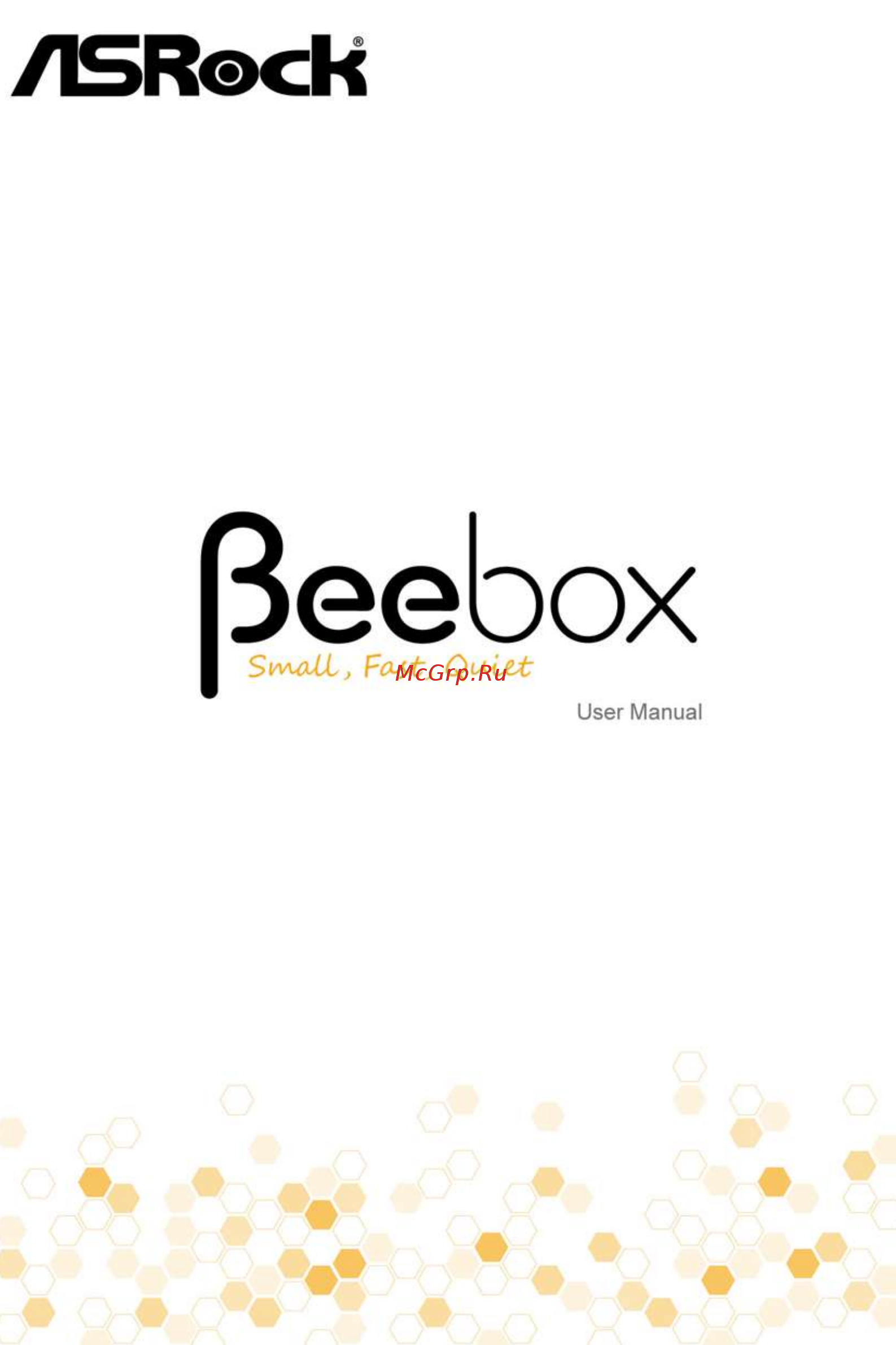ASRock Beebox Series (Apollo Lake) Инструкция онлайн
Содержание
- California usa only 2
- Copyright notice 2
- Disclaimer 2
- Important safety instructions 4
- Chapter 1 introduction 1 5
- Chapter 2 product overview 4 5
- Chapter 3 hardware installation 7 5
- Chapter 4 software and utilities operation 17 5
- Contents 5
- Chapter 4 uefi setup utility 24 6
- Beebox series 7
- Chapter 1 introduction 7
- English 7
- Package contents 7
- Chipset 8
- English 8
- Front i o 8
- Memory 8
- Power unit 8
- Product specifications 8
- Rear i o 8
- Beebox series 9
- English 9
- Chapter 2 product overview 10
- English 10
- Front view 10
- 2 33 4 5 11
- Beebox series 11
- English 11
- Rear view 11
- English 12
- Inside view 12
- Beebox series 13
- Chapter 3 hardware installation 13
- English 13
- How to remove the bottom case 13
- English 14
- How to remove the m wifi module 14
- Beebox series 15
- English 15
- How to install the m sata ssd type 2260 15
- English 16
- Extended bracket 16
- How to install the m sata ssd type 2280 16
- Beebox series 17
- English 17
- How to install the 2 inch hard drive 17
- English 18
- Carefully insert the so dimm memory modules into the slot at a 30 degree angle 20
- Ddr3 low voltage 1 5v 20
- English 20
- How to install the memory modules 20
- How to install the memory modules ddr3 low voltage 1 5v 20
- Push down until the modules snap into place 20
- Beebox series 21
- English 21
- How to install the vesa bracket 21
- English 22
- Positions of the beebox series 22
- Usb power on function 22
- Vertical position horizontal position wall mounted 22
- Beebox series 23
- Chapter 4 software and utilities operation 23
- Drivers menu 23
- English 23
- Installing drivers 23
- Running the support cd 23
- Utilities menu 23
- Asrock live update app shop 24
- English 24
- Ui overview 24
- Beebox series 25
- English 25
- Installing an app 25
- English 26
- Beebox series 27
- English 27
- Upgrading an app 27
- Bios drivers 28
- English 28
- Installing bios or drivers 28
- Beebox series 29
- English 29
- Setting 29
- Chapter 4 uefi setup utility 30
- English 30
- Introduction 30
- Uefi menu bar 30
- Beebox series 31
- English 31
- Navigation keys 31
- English 32
- Main screen 32
- My favorite 32
- Beebox series 33
- Cpu configuration 33
- English 33
- Intel speedstep technology 33
- Intel turbo boost technology 33
- Oc tweaker screen 33
- Cas latency tcl 34
- Command rate cr 34
- Dram configuration 34
- Dram timing configuration 34
- Dram tweaker 34
- English 34
- Ras active time tras 34
- Ras to cas delay and row precharge trcdtrp 34
- Refresh cycle time trfc 34
- Save user default 34
- Active page on entry 36
- Advanced screen 36
- English 36
- Uefi configuration 36
- Cpu configuration 37
- Adjacent cache line prefetch 38
- Cpu thermal throttling 38
- English 38
- Hardware prefetcher 38
- Intel virtualization technology 38
- No execute memory protection 38
- Sw guard extensions sgx 38
- Beebox series 39
- Chipset configuration 39
- English 39
- Ioapic 24 119 entries 39
- Primary graphics 39
- Top of lower usable dram 39
- Deep sleep 40
- English 40
- Good night led 40
- Inte r ethernet connection i219 v 40
- Onboard hd audio 40
- Restore on ac power loss 40
- Share memory 40
- Wan radio 40
- Beebox series 41
- English 41
- Sata aggressive link power management 41
- Sata controller s 41
- Sata mode selection 41
- Storage configuration 41
- English 42
- Hard disk s m a r t 42
- Super io configuration 43
- Acpi configuration 44
- English 46
- Legacy usb support 46
- Ps 2 simulator 46
- Third party usb 3 controller 46
- Usb configuration 46
- Beebox series 47
- Easy driver installer 47
- Easy raid installer 47
- English 47
- Omg online management guard 47
- Uefi tech service 47
- Asrock diagnostic tool 48
- English 48
- Instant flash 48
- Internet flash dhcp auto ip auto 48
- Internet setting 48
- Network configuration 48
- Uefi download server 48
- Beebox series 49
- Cpu fan 1 setting 49
- English 49
- Hardware health event monitoring screen 49
- English 50
- Intel r platform trust technology 50
- Secure boot 50
- Security screen 50
- Supervisor password 50
- User password 50
- Beebox series 51
- Boot from onboard lan 51
- Boot screen 51
- Bootup num lock 51
- English 51
- Fast boot 51
- Setup prompt timeout 51
- Addon rom display 52
- Boot failure guard 52
- Boot failure guard count 52
- Csm compatibility support module 52
- English 52
- Full screen logo 52
- Beebox series 53
- English 53
- Launch pxe oprom policy 53
- Launch video oprom policy 53
- Discard changes 54
- Discard changes and exit 54
- English 54
- Exit screen 54
- Launch efi shell from filesystem device 54
- Load uefi defaults 54
- Save changes and exit 54
- Asrock america inc 55
- Asrock europe b v 55
- Asrock incorporation 55
- Contact information 55
Похожие устройства
- ASRock Beebox Series Инструкция _M.2_
- ASRock Beebox Series Краткая инструкция _PCIE_
- ASRock Beebox Series Инструкция _PCIE_
- ASRock Beebox Series Краткая инструкция _M.2_
- ASRock M8 Series (Z97) Краткая инструкция
- ASRock M8 Series (Z97) Инструкция
- ASRock M8 Series Краткая инструкция
- ASRock M8 Series Инструкция
- ASRock VisionX Series (Haswell) Краткая инструкция
- ASRock VisionX Series (Haswell) Инструкция
- ASRock Vision HT Series (Haswell) Краткая инструкция
- ASRock Vision HT Series (Haswell) Инструкция
- ASRock VisionX Series Инструкция
- ASRock VisionX Series Краткая инструкция
- ASRock Vision HT Series Краткая инструкция
- ASRock Vision HT Series Инструкция
- ASRock Vision 3D Series (Sandy Bridge) Инструкция
- ASRock Vision 3D Series (Sandy Bridge) Краткая инструкция
- ASRock CoreHT Series Инструкция
- ASRock CoreHT Series Краткая инструкция